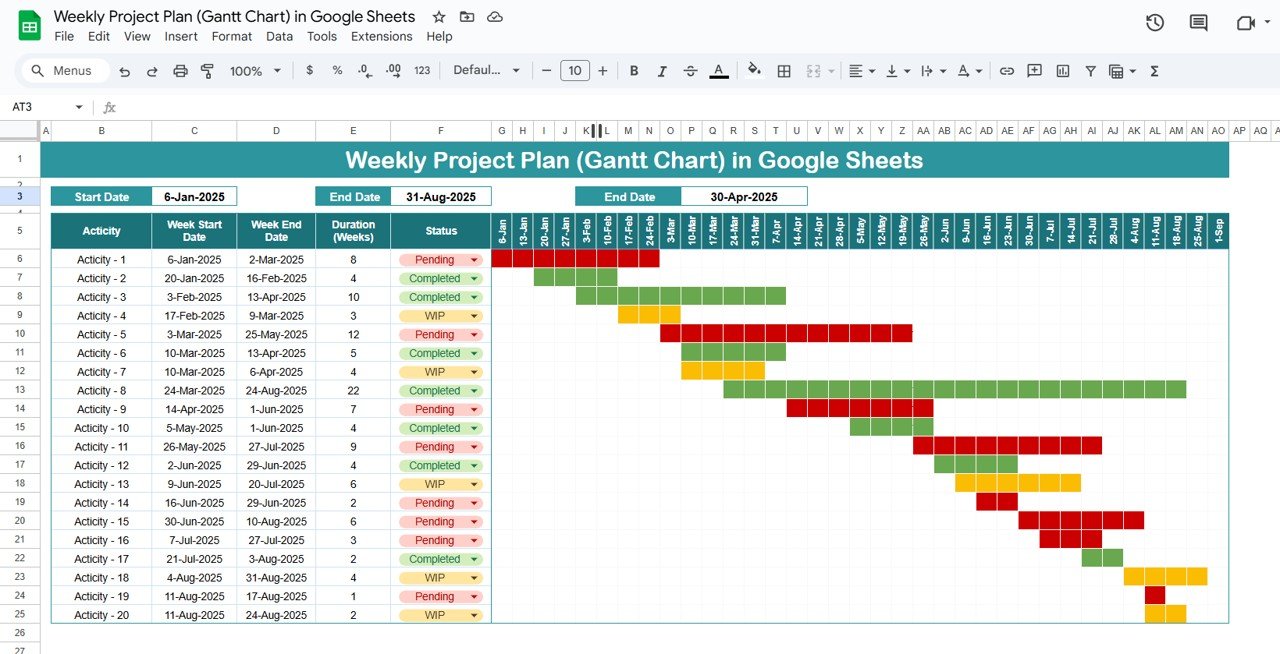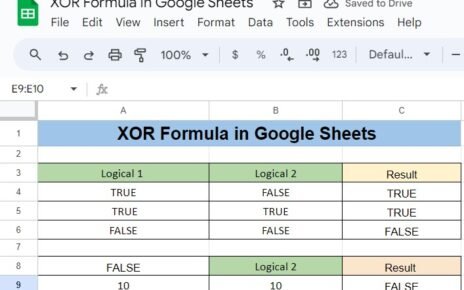In this article, we introduce the Study Planner Checklist in Google Sheets—a ready-to-use template designed to help students effectively organize and track their study tasks. This checklist helps you stay on top of your academic responsibilities and ensure you meet all deadlines. Let’s take a look at the key features of this template.
Key Features of the Study Planner Checklist in Google Sheets
Before diving into the specifics of the checklist, let’s first understand the key features of this template:
1. Study Planner Checklist Sheet Tab
This is the main sheet where all the checklist information is captured. Here, you’ll find the following sections:
Top Section:
In this section, we display essential data for managing your study plan:
-
Total Count: Displays the total number of tasks in the checklist.
-
Completed Count: Shows how many tasks have been marked as completed.
-
Pending Count: Tracks the number of tasks still pending.
-
Progress Bar: Visualizes the completion progress as a percentage.
Checklist Table:
The checklist table allows you to manage your study tasks. You’ll mark each task with a ✔ for completed or ✘ for pending. The columns in the table include:
-
Serial No.
-
Checklist Item
-
Description
-
Responsible Person
-
Deadline
-
Remarks
-
Status (✔/✘)

Click to buy Study Planner Checklist in Google Sheets
2. List Sheet Tab
This tab is used to capture the unique list of Responsible Persons, which is then used to create a drop-down list in the main checklist table. This ensures that you can easily select the responsible person for each task, making it easier to assign and track responsibilities.
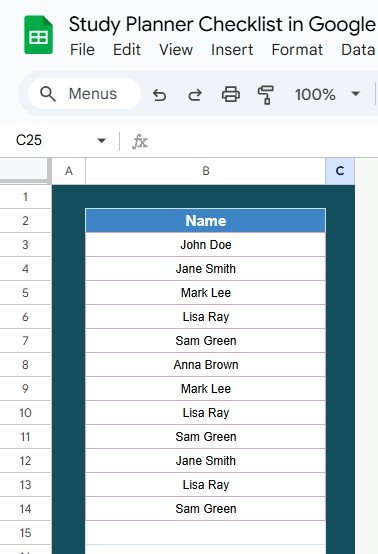
Advantages of Using the Study Planner Checklist in Google Sheets
The Study Planner Checklist template offers several benefits for students. Here are the key advantages:
-
Easy Organization: The template helps you organize study tasks efficiently, ensuring you stay on top of your deadlines and responsibilities.
-
Customizable: You can easily modify the checklist to fit your specific study plan, such as adding or removing tasks, adjusting deadlines, or changing responsible persons.
-
Collaborative: Google Sheets allows for easy collaboration. You can share the checklist with classmates or study partners to track progress together.
-
Clear Tracking: The progress bar, total count, and status updates help you visually track your study tasks and ensure nothing is overlooked.
Opportunities for Improvement in the Study Planner Checklist
Click to buy Study Planner Checklist in Google Sheets
While the Study Planner Checklist in Google Sheets is highly functional, there are always opportunities to enhance its usability:
Automated Reminders
-
Current Challenge: Manual tracking of deadlines and reminders can sometimes be missed.
-
Opportunity: Set up automated reminders via Google Sheets’ integration with Google Calendar or third-party tools to notify you about approaching deadlines.
Enhanced Visual Elements
-
Current Challenge: The current checklist may seem plain for some users.
-
Opportunity: Add more colorful visual elements or conditional formatting to make the checklist more engaging and visually appealing.
Best Practices for Using the Study Planner Checklist
To maximize the effectiveness of the Study Planner Checklist, consider these best practices:
-
Regularly Update the Data: Keep the checklist updated regularly to reflect completed and pending tasks. This will help keep your study plan accurate and organized.
-
Clear Responsibility Assignment: Make sure each task has a designated responsible person to avoid confusion and ensure accountability.
-
Use Drop-Downs Efficiently: Leverage the drop-down list for responsible persons in the main checklist table to streamline task assignment and prevent data entry errors.
-
Set Realistic Deadlines: Ensure that deadlines are reasonable and achievable to prevent overwhelm and promote smooth workflow.
Conclusion
Click to buy Study Planner Checklist in Google Sheets
The Study Planner Checklist in Google Sheets is an invaluable tool for students looking to stay organized and meet their academic goals. With features like progress tracking, customizable templates, and real-time collaboration, this checklist helps you stay on top of your study tasks and achieve success.
Frequently Asked Questions (FAQs)
What is the Study Planner Checklist?
The Study Planner Checklist is a Google Sheets template designed to help students plan, organize, and track their study tasks and assignments.
Can I customize the Study Planner Checklist template?
Yes, Google Sheets provides full customization options. You can add or remove tasks, change deadlines, and update responsible persons as needed.
How do I update the status of a task?
Simply select the checkbox (✔ or ✘) in the Status column for each task to indicate if it’s completed or pending.
Can I collaborate with others on the checklist?
Yes, since the checklist is in Google Sheets, multiple people can collaborate in real time. You can share the file with others and update it simultaneously.
How do I add a new responsible person to the list?
Go to the List Sheet Tab, add the new person’s name, and the drop-down list in the main checklist table will automatically update.
Visit our YouTube channel to learn step-by-step video tutorials
Youtube.com/@NeotechNavigators