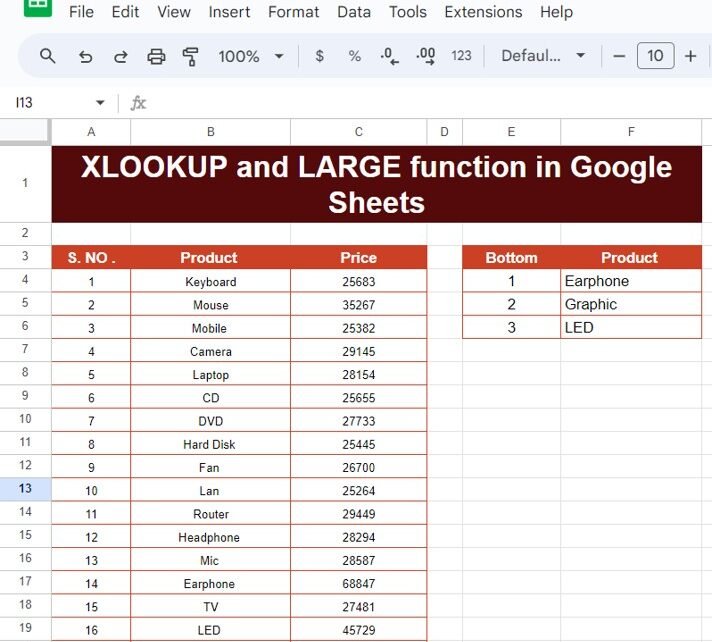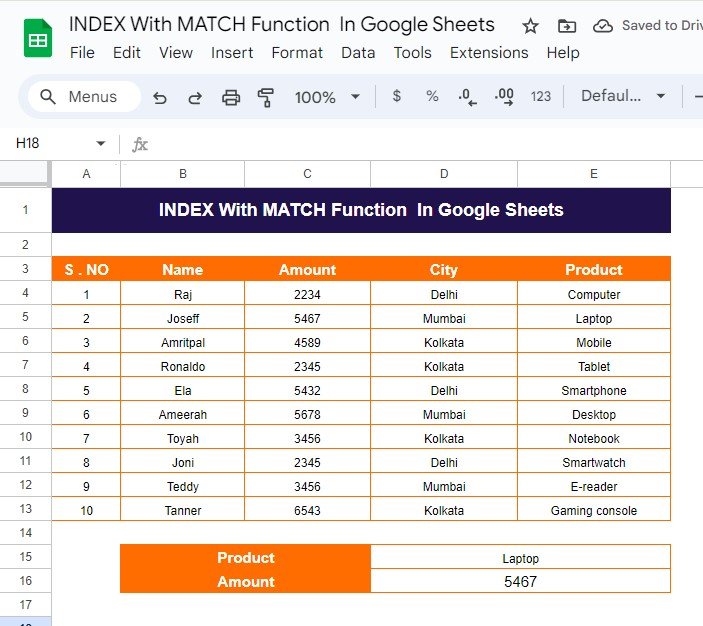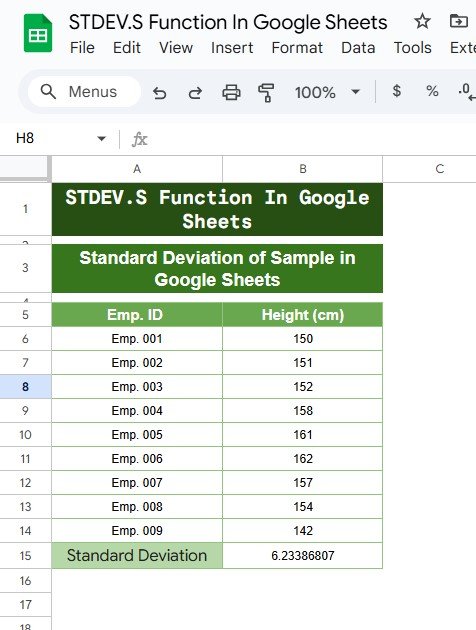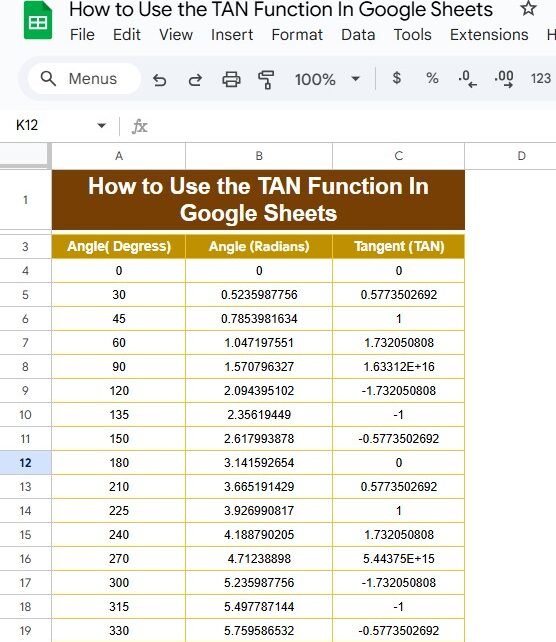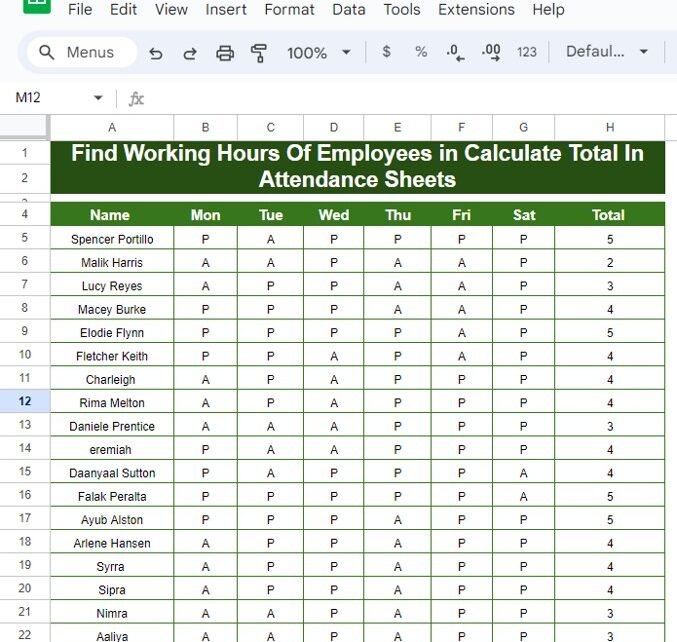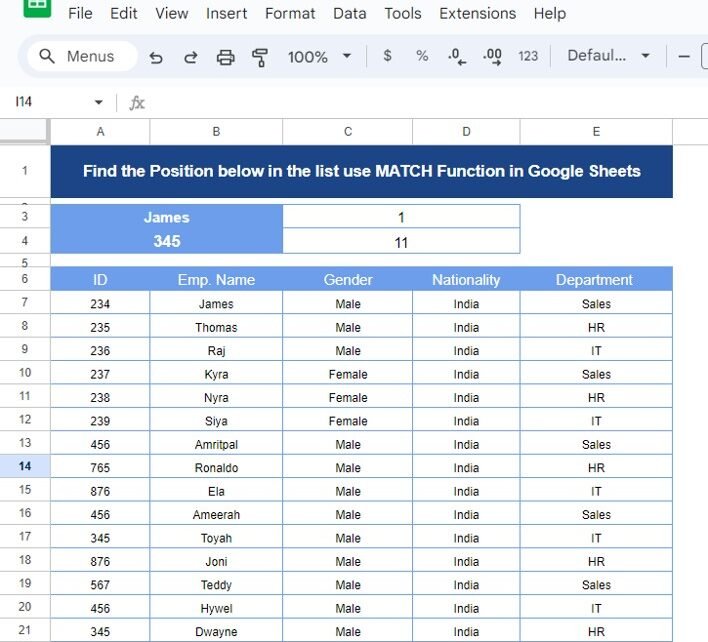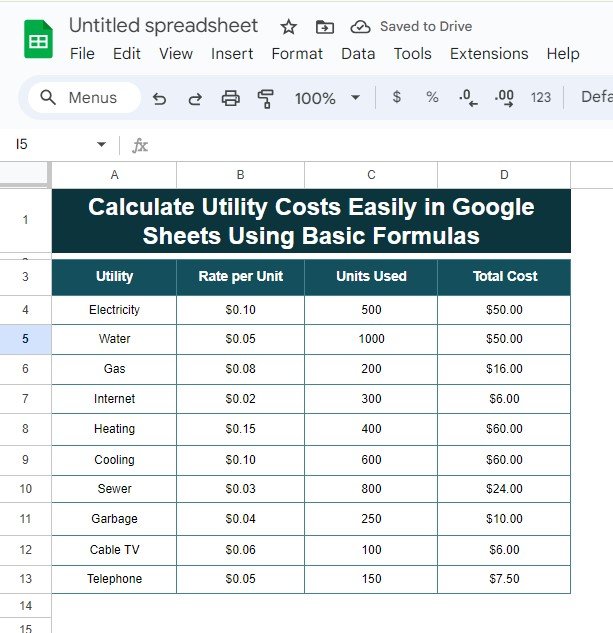Are you looking to make your data analysis in Google Sheets easier and more efficient? Well, the SUMIFS Formula in Google Sheets might just be your new best friend! This powerful tool allows you to add up values based on multiple criteria, making it perfect for everything from managing your budget to tracking expenses. In this […]
Tag: data analysis
XLOOKUP and LARGE Function in Google Sheets: A Simple Guide with Example
Have you ever needed to find the highest or largest values in a list and then pull related data in Google Sheets? If so, you’re in luck! In this blog post, we will explain how to use two powerful functions—Learn how to use XLOOKUP and LARGE functions in Google Sheets with a clear example to […]
How to Use INDEX With MATCH Function in Google Sheets: A Simple Example
If you’re working with data in Google Sheets and need to find specific values from a large dataset, the INDEX With MATCH Function together offer a powerful and flexible solution. While many of us may be familiar with the more popular VLOOKUP function, INDEX and MATCH provide an even better alternative with fewer limitations. In […]
Standard Deviation of a Sample in Google Sheets
When working with data in Google Sheets, one of the essential statistical measures you’ll often need is Standard Deviation of a Sample in Sheets. This measure helps you understand the spread or variation of data points around the mean (average). In this blog post, we will guide you on how to calculate the standard deviation […]
How to Use the TAN Function in Google Sheets: A Step-by-Step Guide
If you’ve ever found yourself tangled in trigonometry while using Google Sheets, you’re not alone! Today, we’re diving into the TAN function and how you can use it effectively. This blog post is inspired by our recent YouTube video, where we break down the process with practical examples. So, grab your spreadsheet, and let’s get […]
How to Find Working Hours of Employees and Calculate Totals in Attendance Sheets: A Practical Example
Managing employee attendance can be tricky, especially when you have to keep track of their working hours day by day. Thankfully, with Google Sheets, you can easily calculate the total working hours using the COUNTIF function, saving you tons of time and effort! In this guide, we’ll walk you through how to track attendance and […]
ACOS Function in Google Sheets
If you’ve ever worked with trigonometric functions in Google Sheets, you may have come across the ACOS function. This powerful tool calculates the inverse cosine (arccosine) of a given number, returning the angle in radians. You can even convert the result to degrees with another simple formula. In this post, we’ll show you exactly how […]
SECOND Function in Google Sheets
Are you working with time data in Google Sheets and need to extract the second from a timestamp? Well, you’re in the right place! In this post, we’ll show you exactly how to use the SECOND function in Google Sheets, and we’ll break it down with an easy-to-follow example. By the end, you’ll be able […]
Find the Position Below in the List Using the MATCH Function in Google Sheets (With Example)
Have you ever wondered how to quickly find the position of a specific item in a list? It might sound tricky, but thanks to Google Sheets‘ MATCH function, it’s easier than you might think! In this post, I’m going to walk you through how to use the MATCH Function in Google Sheets to find the […]
How to Easily Calculate Utility Costs in Google Sheets Using Simple Formulas
Are you looking for a super easy way to manage your calculate utility costs? You’re in the right place! In this blog post, I’ll show you how to use Google Sheets to calculate your utility expenses quickly using simple formulas. Whether it’s for electricity, water, or gas, you’ll learn how to calculate costs with just […]