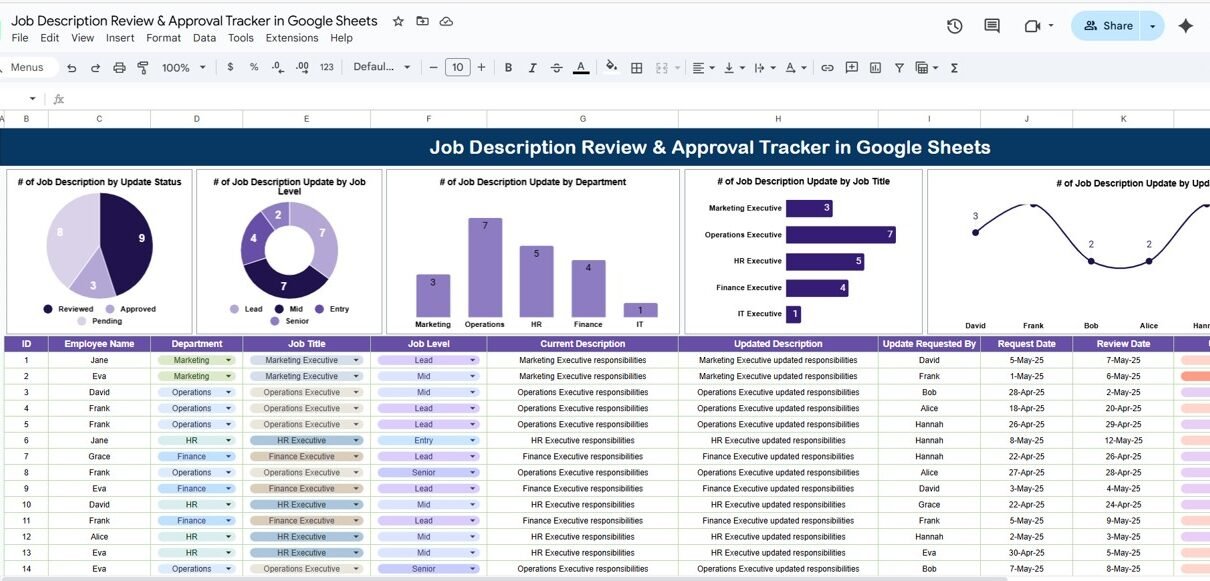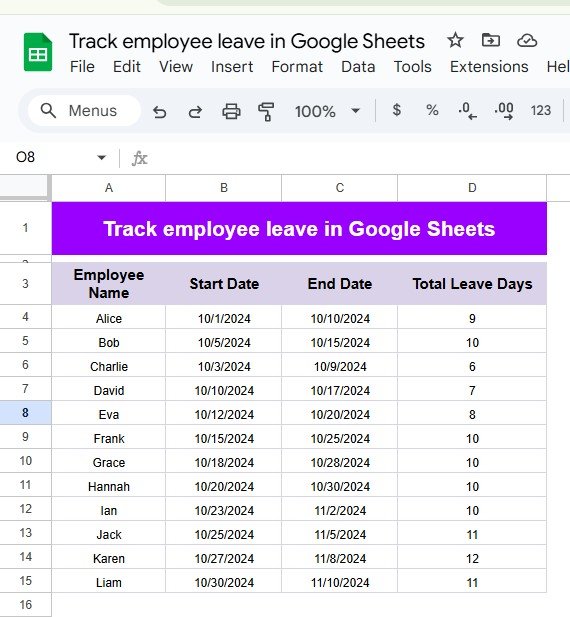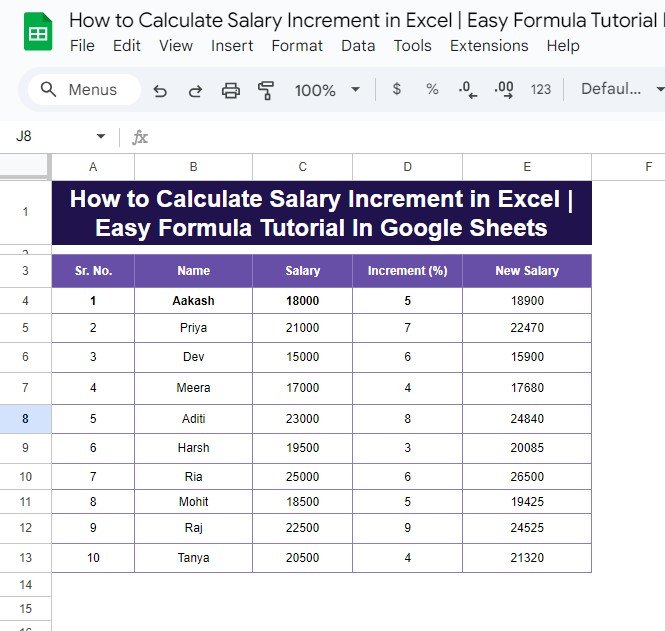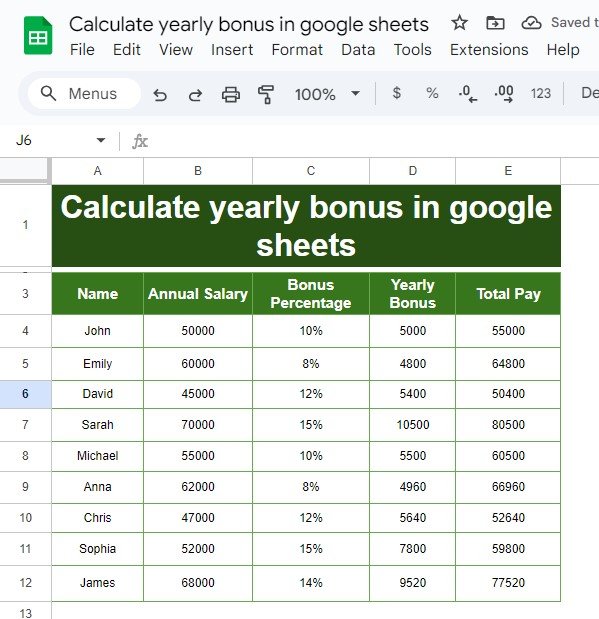Keeping track of job description updates, approvals, and departmental reviews can be a challenge for HR teams. The Job Description Review & Approval Tracker in Google Sheets offers a ready-to-use, interactive solution to manage the entire process — from request to final approval.Job Description Review & Approval Tracker in Google Sheets In this article, we’ll […]
Tag: Employee Management
Track Employee Leave Days in Google Sheets: A Simple Step-by-Step Guide
Track Employee Leave Days can be challenging, especially when working with a large team or a complex schedule. Google Sheets offers a straightforward way to monitor employee leave, calculate total days, and ensure you’re always up-to-date with each team member’s leave status. In this post, we’ll dive into how you can set this up in […]
How to Calculate Salary Increment in Google Sheets: Easy Formula Tutorial
Looking for a quick way to calculate salary increments in Excel or Google Sheets? Whether you’re managing payroll or simply want to understand how salary changes are calculated, this guide will walk you through it with a straightforward example. By the end, you’ll be able to calculate salary increments with ease—let’s get started! Why Calculate […]
Calculate Yearly Bonus in Google Sheets: A Simple Step-by-Step Guide
Have you ever needed to Calculate yearly bonus but weren’t sure where to start? Whether you’re managing payroll or just experimenting with Google Sheets, this guide is here to make the process as easy as possible. In fact, by the end of this article, you’ll be able to calculate bonuses and total pay with just […]
Weekly Roster Template in Google Sheet
Managing employee schedules can often be a real headache, right? Balancing shifts, tracking leave, and ensuring everyone gets their well-deserved time off. We have created a Weekly Roster Template in Google Sheets to solve this problem. This ready-to-use template is designed to streamline your scheduling process. It will save your time and significantly reducing stress […]