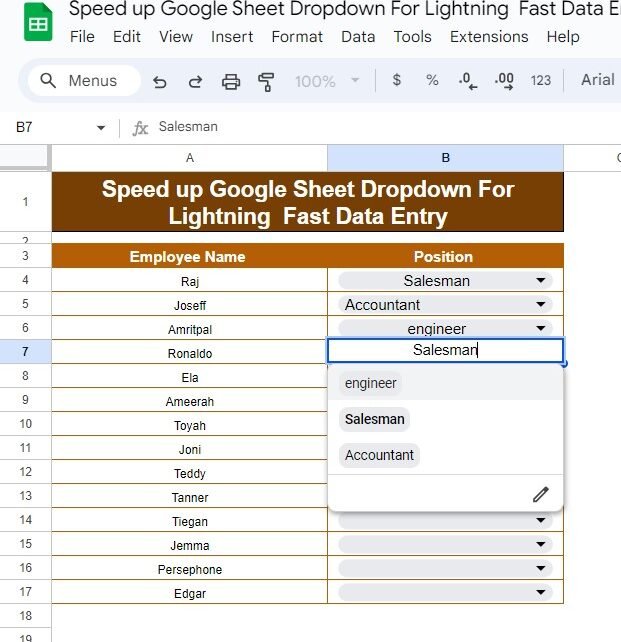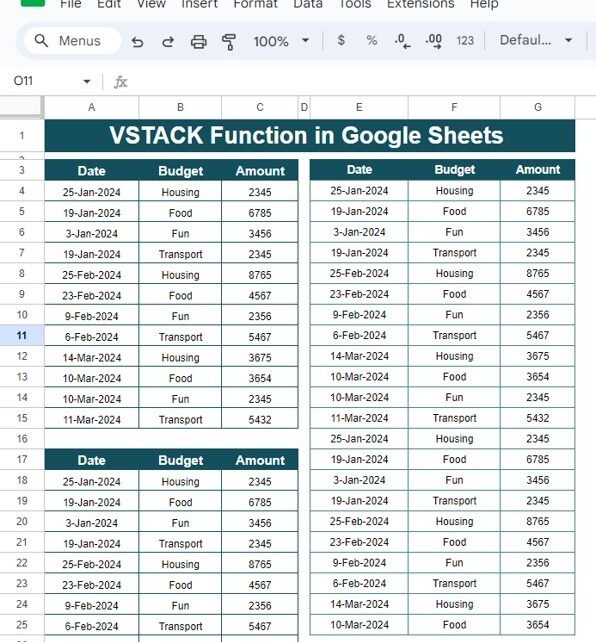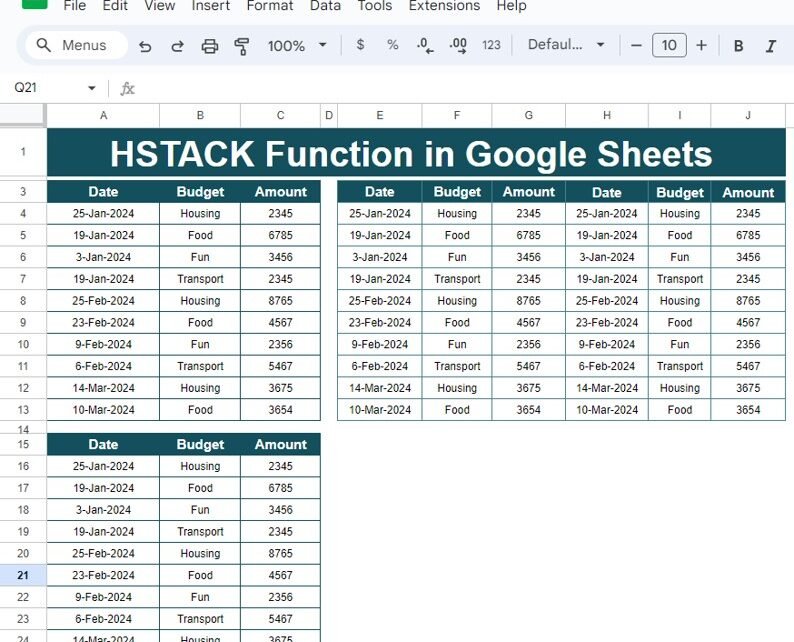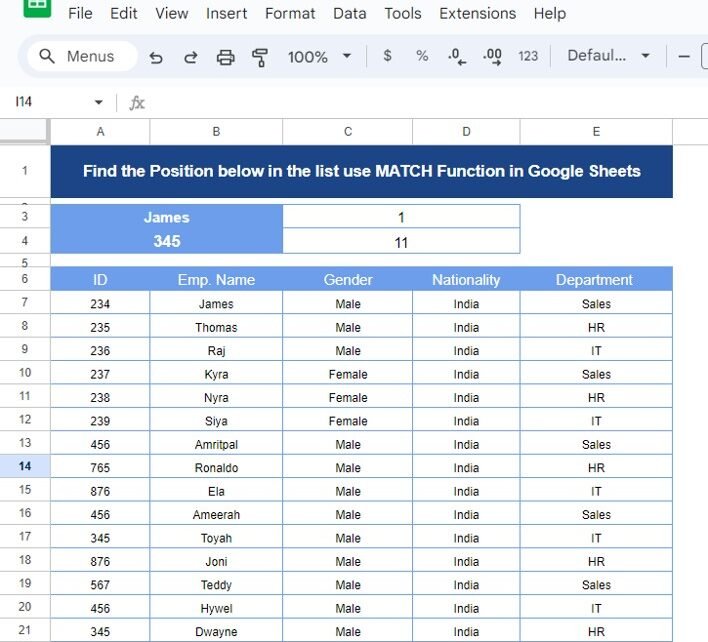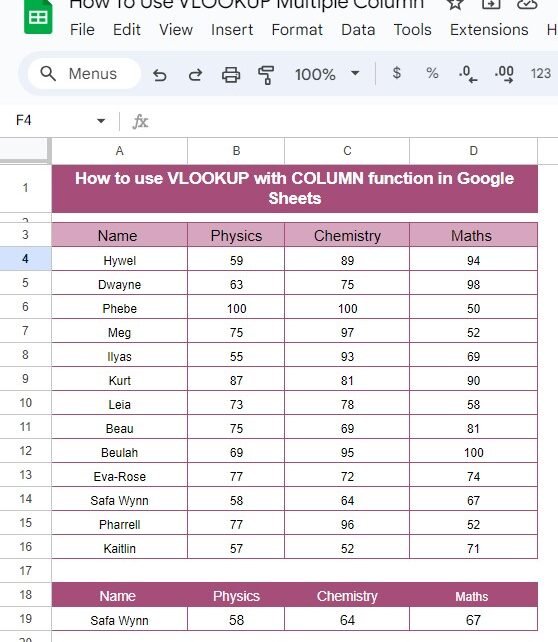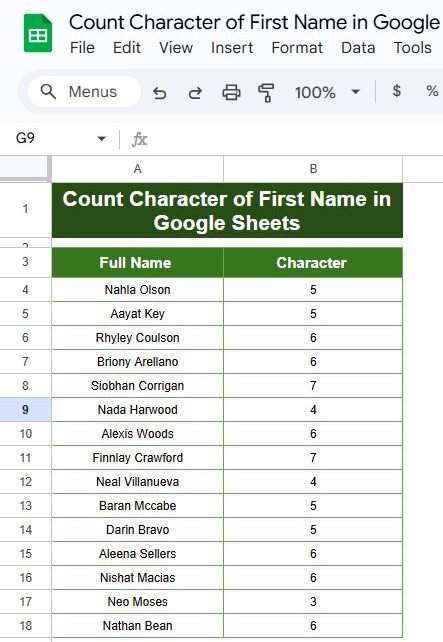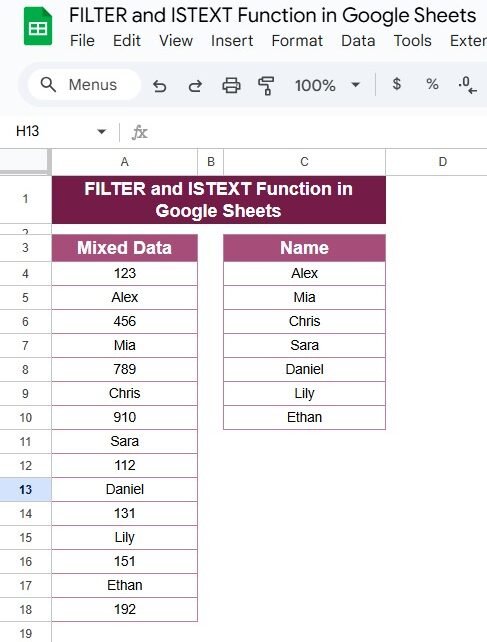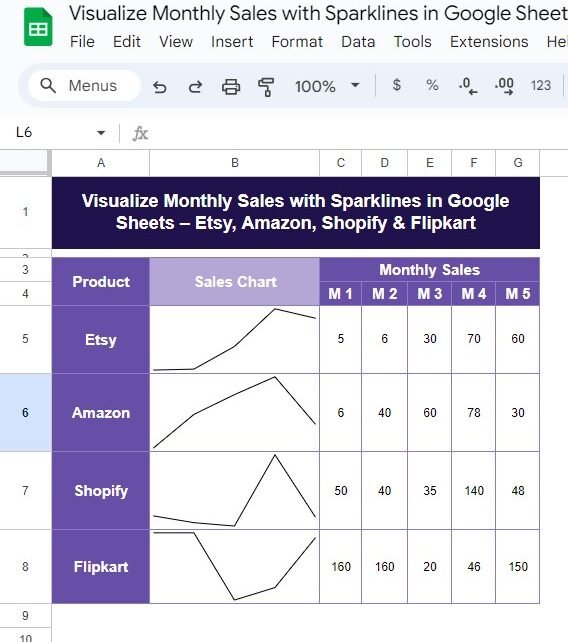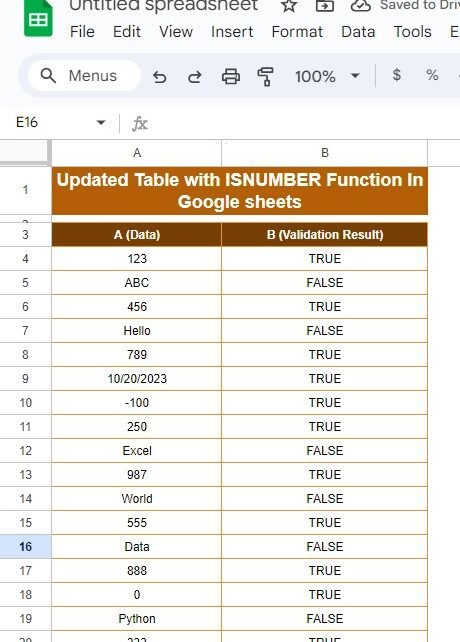Before we get into the details, let’s talk about why Speed Up Google Sheets Dropdowns are such a game-changer. Imagine you have a list of employees and their positions, and you’re tired of typing the same positions over and over again. Wouldn’t it be nice if you could just click a dropdown and select the […]
Tag: Google Sheets Tutorial
How to Use the VSTACK Function in Google Sheets: A Step-by-Step Example
Are you looking for a way to combine multiple data sets in Google Sheets effortlessly? The VSTACK function might be just what you need! In this post, we’ll walk you through how to use the VSTACK function in Google Sheets using an easy-to-follow example. Whether you’re new to Google Sheets or already have some experience, […]
Learn How to Use the HSTACK Function in Google Sheets: A Simple Guide
Have you ever needed to merge data from different tables in Google Sheets and weren’t sure how to do it? Well, you’re in luck! In this guide, we’ll walk you through how to use the HSTACK Function in Google Sheets to easily combine data, step by step. By the end, you’ll be a pro at […]
Find the Position Below in the List Using the MATCH Function in Google Sheets (With Example)
Have you ever wondered how to quickly find the position of a specific item in a list? It might sound tricky, but thanks to Google Sheets‘ MATCH function, it’s easier than you might think! In this post, I’m going to walk you through how to use the MATCH Function in Google Sheets to find the […]
How to Use VLOOKUP with COLUMN Function in Google Sheets with Example
Google Sheets is packed with a range of powerful functions that help simplify your workflow, and two of the most frequently used functions are VLOOKUP with COLUMN Function. Today, we are going to dive into how you can combine these two functions to enhance your data lookup capabilities in Google Sheets. By the end of this […]
Count the Characters of First Names in Google Sheets: A Quick Guide with Examples
Ever wanted to count just the characters in the first names of a list in Google Sheets? Maybe you’re working with a dataset and need to quickly identify how long each first name is. Well, you’re in the right place! In this blog post, we’ll show you a simple way to count the characters of […]
How to Use the FILTER and ISTEXT Functions in Google Sheets with Example
Are you looking to make sense of a mixed dataset in Google Sheets? Maybe you have a list that contains both numbers and names, and you want to filter out only the text entries. Well, you’re in the right place! Today, I’ll show you a super easy way to do this using two powerful functions: […]
Visualize Monthly Sales with Sparklines in Google Sheets – Etsy, Amazon, Shopify & Flipkart (Step-by-Step Guide)
Managing sales data across multiple platforms can be tricky, but Google Sheets offers a fantastic solution: Sparklines! In this blog post, we’ll show you exactly how to create a simple and effective Monthly Sales with Sparklines in Google Sheets for platforms like Etsy, Amazon, Shopify, and Flipkart. By the end, you’ll have a clear visual […]
How to Use the ISNUMBER Function in Google Sheets: A Simple and Practical Guide
Have you ever needed to figure out if a cell in Google Sheets contains a number or not? Well, there’s a super easy way to do this using the ISNUMBER function! In this blog post, I’ll walk you through how to update a table using this handy function, and by the end, you’ll know exactly […]
How to Create a Star Rating in Google Sheets Using the REPT Function
Have you ever wanted to create a rating system in Google Sheets using stars? Whether it’s for product reviews, employee feedback, or any type of rating system, this guide will show you how to easily create a star rating using the REPT function in Google Sheets. In this post, we’ll walk you through the process […]