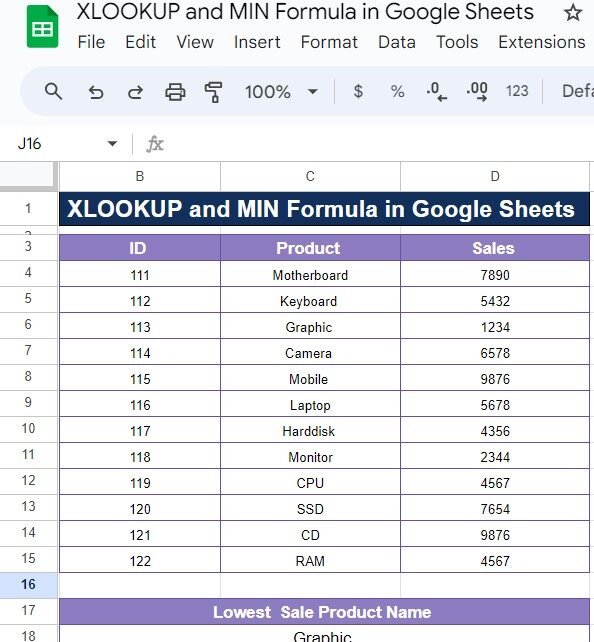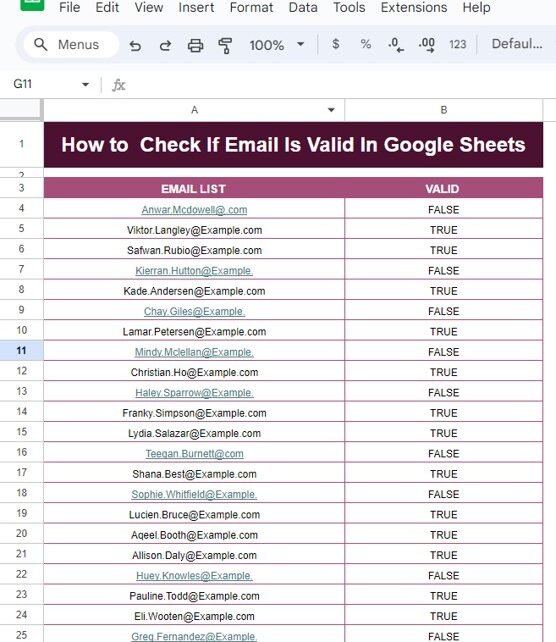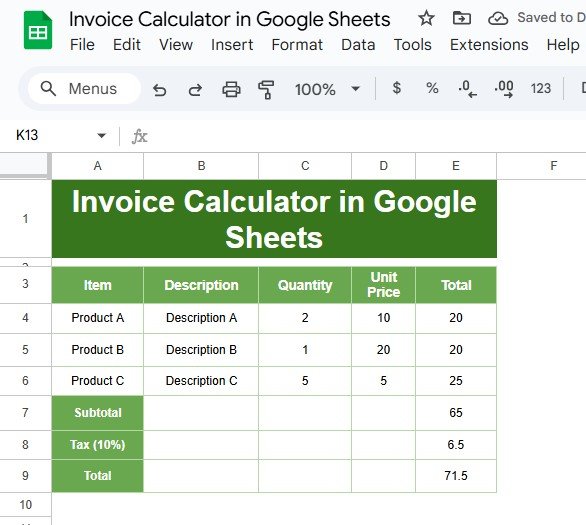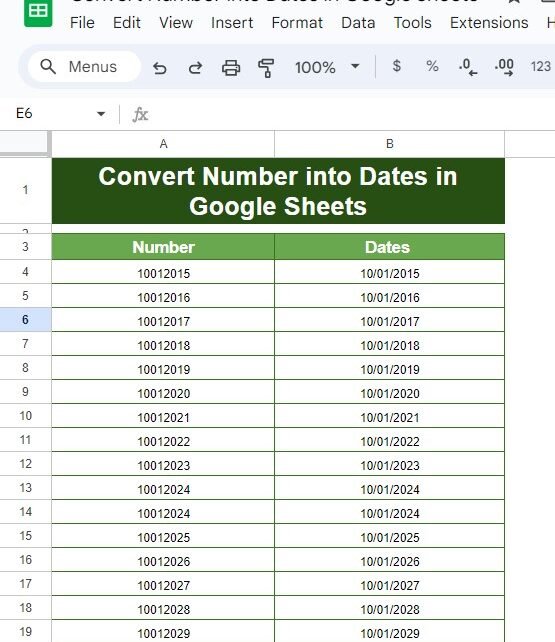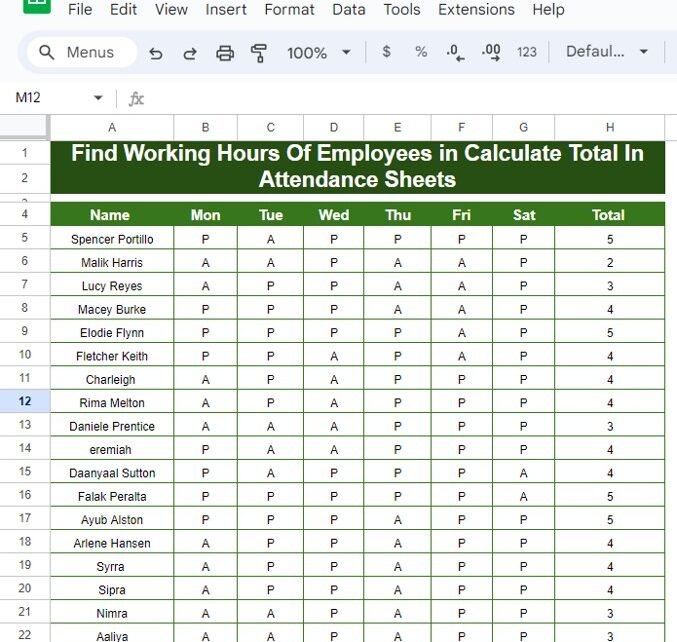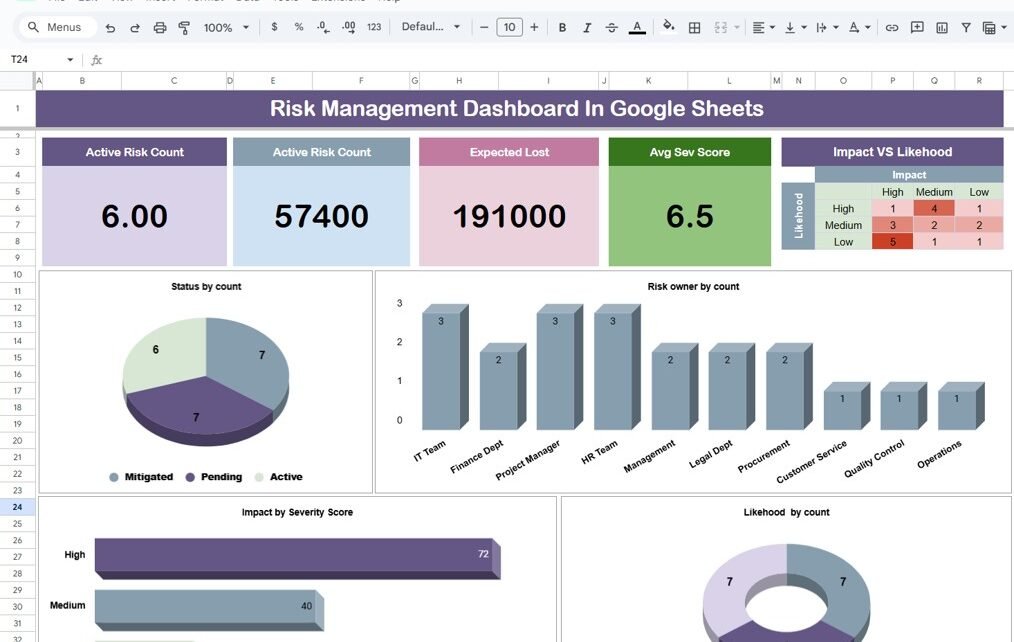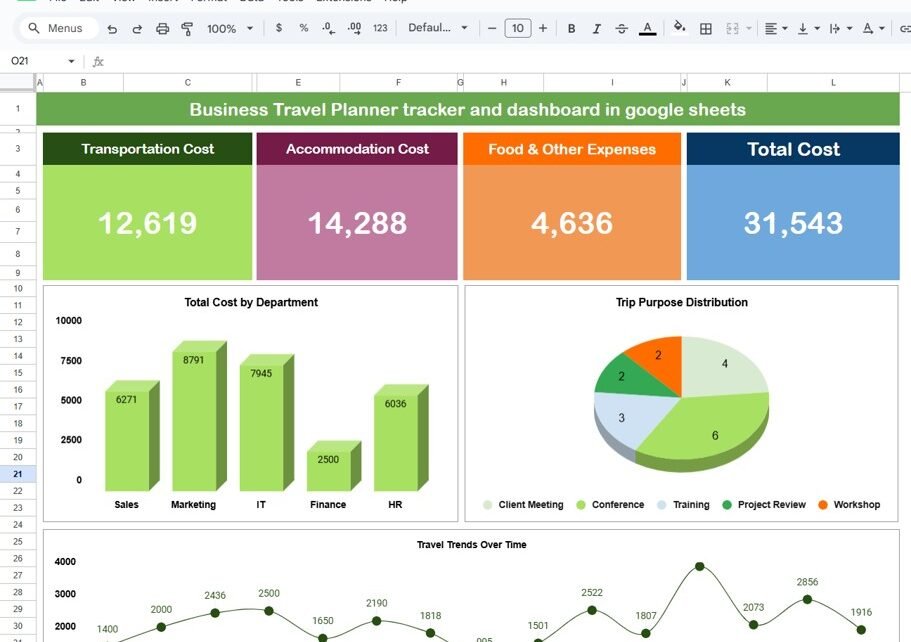If you’ve ever needed to find specific data, like the lowest sales figure from a dataset in Google Sheets, then you’re in for a treat! Today, we’ll explore how to combine the power of the XLOOKUP and MIN Formula to quickly and accurately retrieve valuable information. Don’t worry if you’re not familiar with these functions […]
Tag: Google Sheets
How to Check If Email Is Valid in Google Sheets – Step-by-Step Guide with Example
How to Check If Email Is Valid in Google Sheets In today’s digital age, emails are essential for communication, and having a valid email address is crucial for many processes. But how do you ensure that the email addresses you’re working with in your Google Sheets are valid? That’s where Google Sheets can come to […]
How to Create an Invoice Calculator in Google Sheets: A Step-by-Step Guide
Are you tired of dealing with messy invoices? If so, you’re in the right place! In this blog post, we’ll show you how to create an Invoice Calculator in Google Sheets using a simple example. By the end, you’ll have an easy-to-use tool that makes your invoicing process smooth and efficient. Why Choose Google Sheets […]
How to Easily Convert Numbers into Dates in Google Sheets
Convert Numbers into Dates Have you ever looked at a column of numbers in Google Sheets and thought, “These are supposed to be dates, but they don’t look right!”? Don’t worry—you’re not alone! This is a common issue, but luckily, there’s a quick and easy solution. In this blog post, I’ll show you how to […]
How to Find Working Hours of Employees and Calculate Totals in Attendance Sheets: A Practical Example
Managing employee attendance can be tricky, especially when you have to keep track of their working hours day by day. Thankfully, with Google Sheets, you can easily calculate the total working hours using the COUNTIF function, saving you tons of time and effort! In this guide, we’ll walk you through how to track attendance and […]
Risk Management Dashboard In Google Sheets
In today’s fast-paced business environment, managing risks is more important than ever. Whether you’re dealing with financial challenges, cybersecurity threats, or operational hurdles, it’s crucial to stay on top of potential risks. One of the best ways to do this is by using a Risk Management Dashboard. Even better? You can easily create one using […]
ACOS Function in Google Sheets
If you’ve ever worked with trigonometric functions in Google Sheets, you may have come across the ACOS function. This powerful tool calculates the inverse cosine (arccosine) of a given number, returning the angle in radians. You can even convert the result to degrees with another simple formula. In this post, we’ll show you exactly how […]
TYPE Function in Google Sheets
If you’re looking to improve your Google Sheets skills, one of the functions you definitely want to get familiar with is the TYPE Function in Google Sheets. This simple yet powerful function allows you to identify the type of data in any given cell. Whether you’re dealing with numbers, text, errors, or arrays, the TYPE […]
SECOND Function in Google Sheets
Are you working with time data in Google Sheets and need to extract the second from a timestamp? Well, you’re in the right place! In this post, we’ll show you exactly how to use the SECOND function in Google Sheets, and we’ll break it down with an easy-to-follow example. By the end, you’ll be able […]
Business Travel Planner tracker and dashboard in Google Sheets
Managing business travel can feel overwhelming, right? Tracking expenses, organizing trips, and keeping everything in order takes a lot of effort. But don’t worry! A Business Travel Planner tracker and dashboard in Google Sheets can make this process much simpler. In this article, we’ll walk you through creating an efficient business travel tracker and dashboard […]