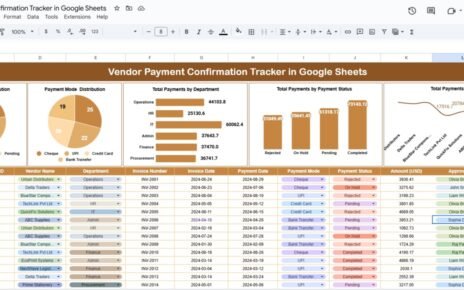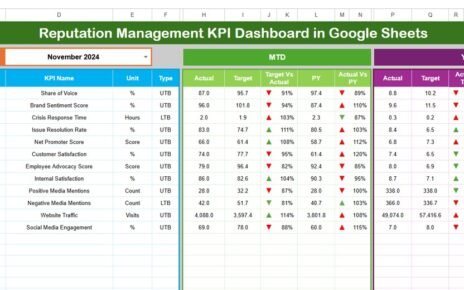In any organization, managing requests for training materials — whether physical, digital, or subscription-based — can get complicated without a centralized system. The Training Material Request Tracker in Google Sheets is a ready-to-use solution that helps HR, learning & development (L&D), and training teams track, analyze, and visualize all training material requests in one interactive sheet.Training Material Request Tracker in Google Sheets
This tracker ensures better visibility, timely approvals, and cost control while improving coordination between departments and trainers.Training Material Request Tracker in Google Sheets
What Is a Training Material Request Tracker in Google Sheets?
Click to Buy Training Material Request Tracker in Google Sheets
The Training Material Request Tracker is a smart, automated spreadsheet built in Google Sheets to help teams log, categorize, and monitor training material requests efficiently.
It includes dynamic charts, summary insights, and a search feature for quick lookup — making it easy to see which departments request the most materials, identify trends by priority or delivery type, and track total spending.
Tracker Structure
The tracker is organized into two key tabs:
Tracker Sheet Tab
This is the main dashboard interface of the file. It includes a summary section with key visuals and performance charts.
Charts Displayed:
-
Material Type Distribution: See which types of training materials (manuals, videos, e-learning access, printed guides) are most requested.
-
Requests by Department: Identify which departments or teams have the highest number of material requests.
-
Requests by Priority Level: Track urgent vs. regular requests to prioritize approvals.
-
Total Cost by Delivery Method: Compare total spending between online access, physical delivery, or in-person training material.
-
Quantity by Material Type: Analyze total quantity ordered across different material categories.
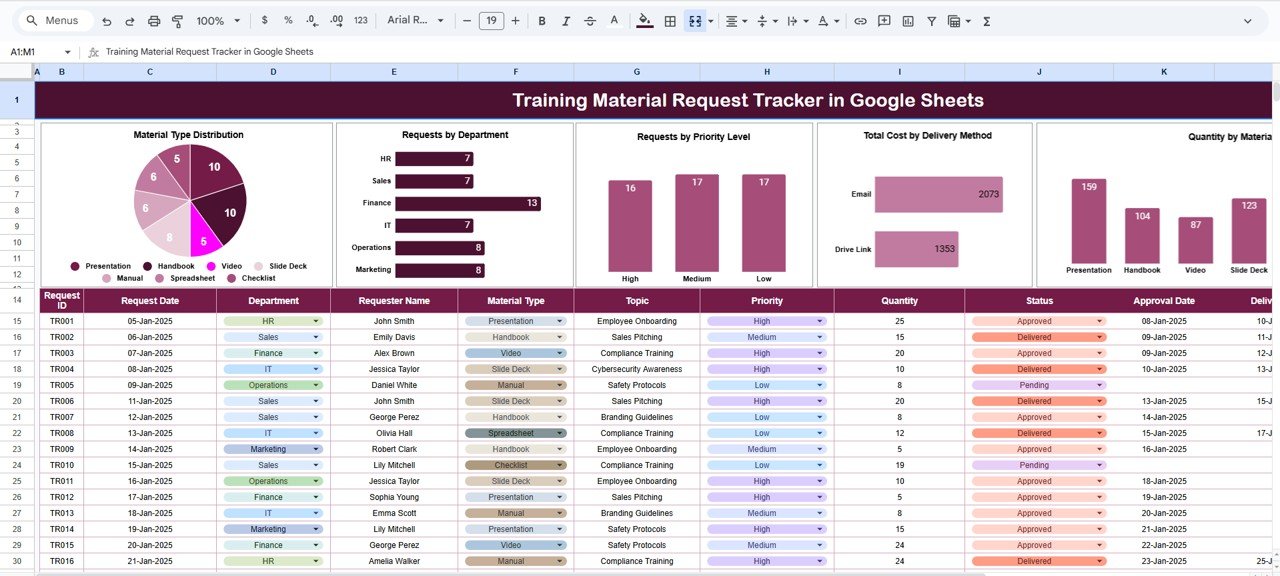
Click to Buy Training Material Request Tracker in Google Sheets
Search Sheet Tab
A smart filter tool where users can search by keyword or field name.
For example:
-
Type “Finance” → displays all training requests made by the Finance department.
-
Type “Online Course” → lists all e-learning material requests
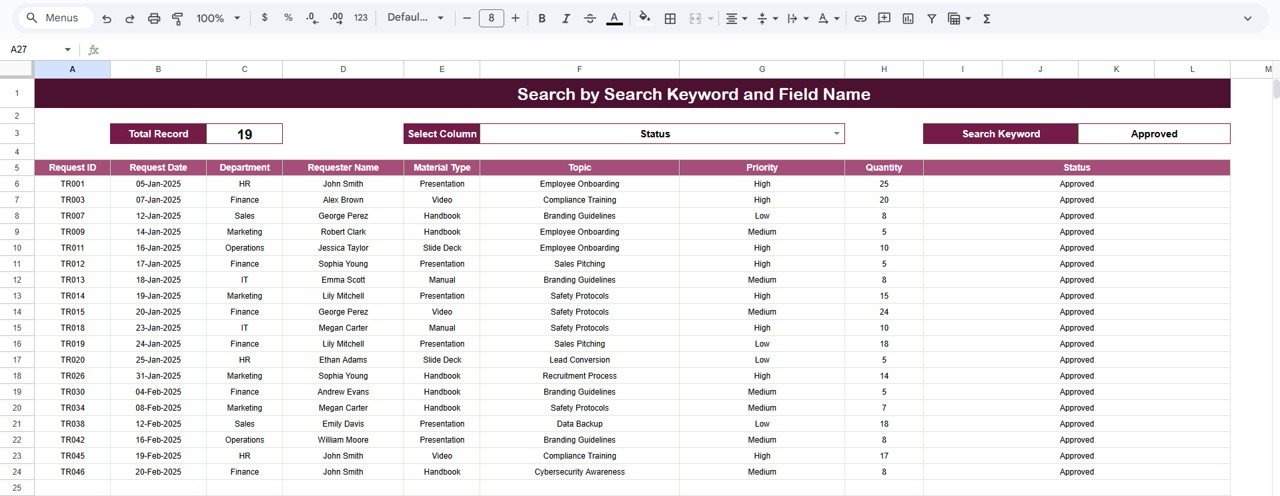
Click to Buy Training Material Request Tracker in Google Sheets
Advantages
-
🧾 Centralized Tracking: Manage all training material requests in one place.
-
📊 Visual Insights: Gain clarity on costs, demand, and priorities through auto-updating charts.
-
⚙️ No Technical Skills Required: 100% Google Sheets based — no complex tools or add-ons needed.
-
👥 Departmental Transparency: Helps identify which teams require more learning support.
-
💰 Budget Control: Keeps material costs aligned with organizational learning budgets.
Opportunities for Improvement
-
Add an Approval Workflow for automated request validation via Google Forms.
-
Include a Request Aging Tracker to monitor pending approvals.
-
Add a Monthly Summary Report Sheet for HR/L&D managers.
-
Integrate with Google Drive file links for direct access to materials.
Best Practices
Click to Buy Training Material Request Tracker in Google Sheets
-
Update tracker data weekly to maintain accuracy.
-
Standardize priority levels (High, Medium, Low) for consistency.
-
Use department drop-down lists to avoid input errors.
-
Apply data validation for unit cost and quantity fields.
-
Review spending trends monthly to control costs.
Conclusion
The Training Material Request Tracker in Google Sheets provides a complete, visual, and interactive way to manage learning resource demands efficiently. It helps L&D and HR departments ensure that materials are distributed on time, budgets are maintained, and requests are processed transparently.
Visit our YouTube channel to learn step-by-step video tutorials
Youtube.com/@NeotechNavigators
Watch the step-by-step video Demo:
Click to Buy Training Material Request Tracker in Google Sheets