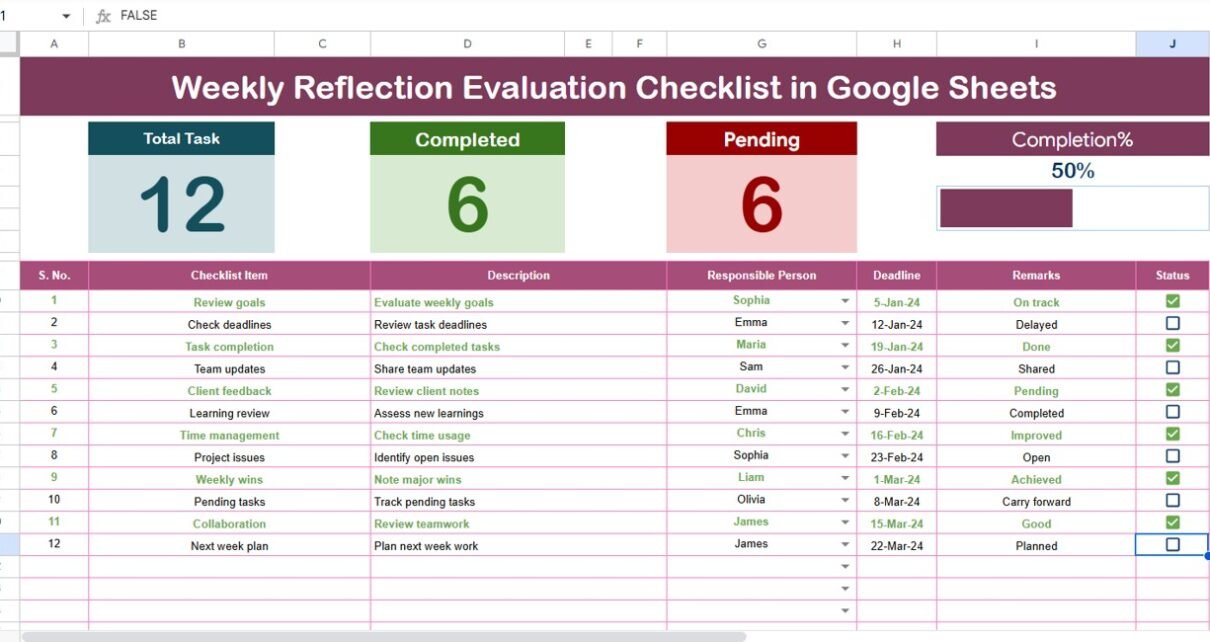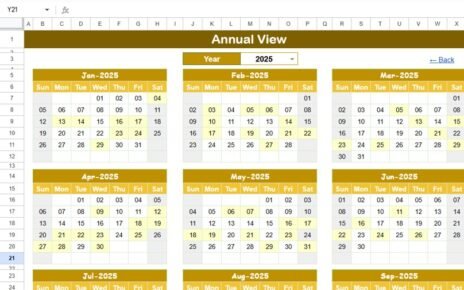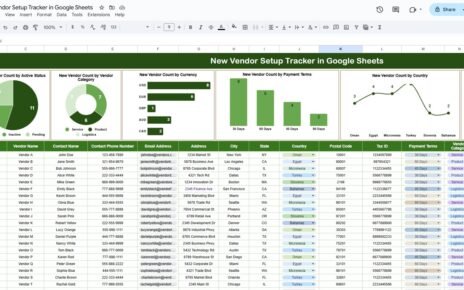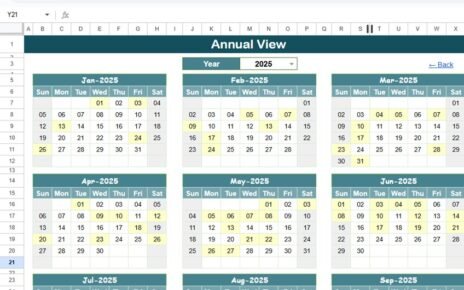In today’s fast-paced world, it is easy to move from one task to another without taking a pause to reflect. Reflection helps us evaluate our achievements, understand our challenges, and prepare for improvement. Without reflection, mistakes get repeated, and growth becomes harder to measure. That is where a Weekly Reflection Evaluation Checklist in Google Sheets becomes a valuable tool.
This article explores everything you need to know about this checklist—its structure, features, advantages, best practices, and practical uses. By the end, you will be ready to use this tool to enhance your productivity, track your progress, and stay accountable.
Click to buy Weekly Reflection Evaluation Checklist in Google Sheets
What Is a Weekly Reflection Evaluation Checklist in Google Sheets?
A Weekly Reflection Evaluation Checklist in Google Sheets is a structured digital template designed to help individuals and teams analyze their weekly performance. It provides a simple yet effective framework to:
- Record tasks and activities completed during the week.
- Review challenges and pending actions.
- Track accountability for assigned responsibilities.
- Plan improvements for the upcoming week.
Instead of keeping notes scattered across different apps or paper journals, this template centralizes everything in one sheet. Because it is built in Google Sheets, it becomes interactive, collaborative, and accessible anytime, anywhere.
Structure of the Weekly Reflection Evaluation Checklist
This template comes with two main worksheets, each serving a specific purpose:
Main Checklist Sheet
This is the core working area where users enter their weekly reflections. It includes:
- Top Section with Cards: Displays Total Count, Completed Count, Pending Count, and a Progress Bar for checked items. This gives an instant overview of productivity.
- Checklist Table: The main table includes the following columns:
- Serial No.
- Checklist Item
- Description
- Responsible Person
- Deadline
- Remarks
- Status (✔ or ✘)
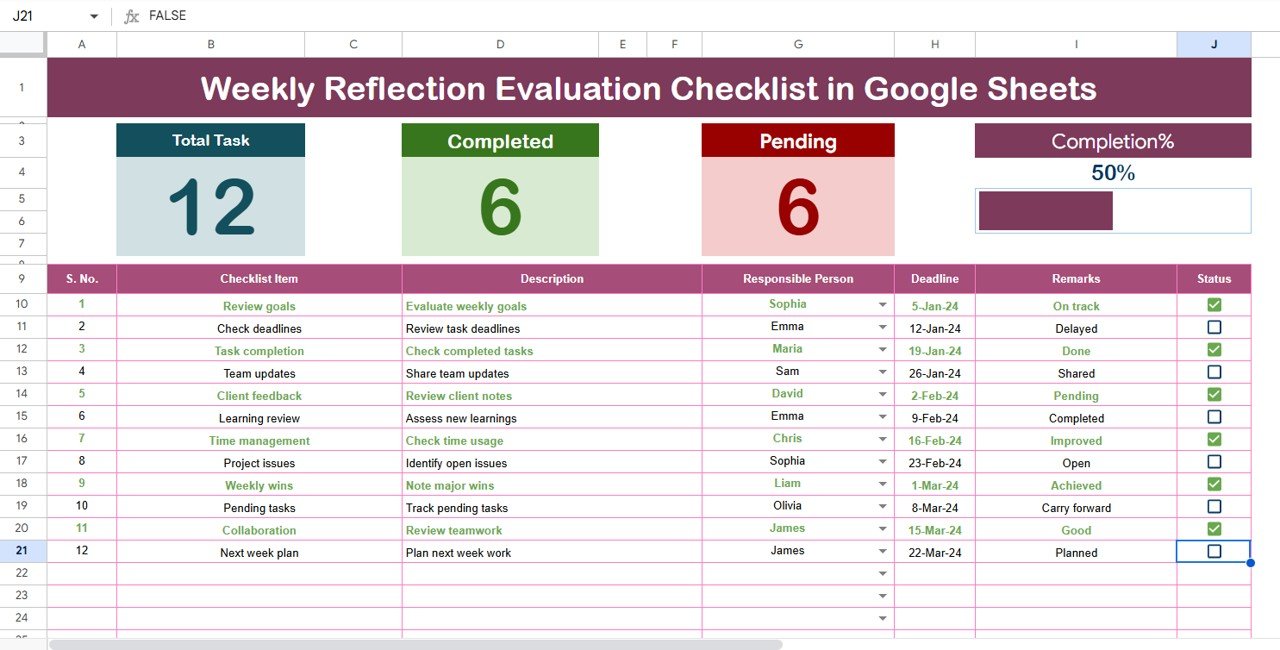
By simply updating the status column, users can see how many tasks they have completed and how many are pending.
List Sheet
This sheet captures a unique list of responsible persons, which feeds into the main sheet. It ensures dropdown lists remain consistent and error-free when assigning tasks.
This simple two-sheet structure makes the template easy to use, scalable for teams, and customizable for personal needs.
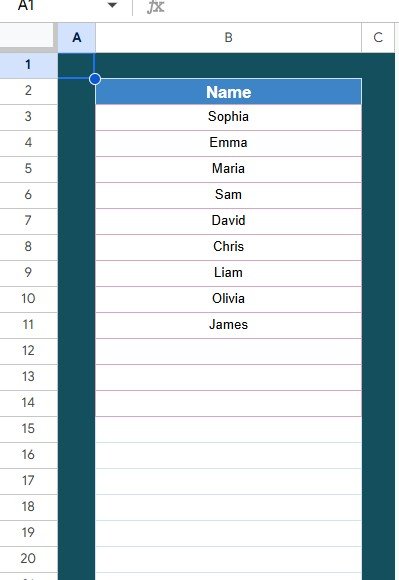
Why Use a Weekly Reflection Evaluation Checklist in Google Sheets?
Reflection is more than a review process—it is a way to grow consistently. Here’s why this checklist is essential:
- Keeps You Accountable: Every task has a deadline, status, and responsible person, ensuring nothing gets missed.
- Improves Productivity: By seeing pending and completed tasks, you can evaluate how effectively you managed time.
- Encourages Learning: Identifying bottlenecks helps you avoid similar mistakes in the future.
- Supports Team Collaboration: Google Sheets allows multiple users to work together in real-time.
- Tracks Progress Visually: The progress bar and summary cards instantly show achievements.
Key Features of the Template
The Weekly Reflection Evaluation Checklist in Google Sheets comes with several built-in features that make it powerful yet easy to use:
- Interactive Dashboard – The top cards and progress bar show live updates.
- Customizable Checklist Items – Add, remove, or edit tasks as needed.
- Status Tracking with ✔ or ✘ – Simple status updates improve clarity.
- Automatic Summary – Total, completed, and pending counts update automatically.
- Dropdown for Responsible Person – Avoids errors in task assignment.
- Collaborative Access – Multiple people can update the sheet at the same time.
- Cloud-Based – Accessible from any device with Google Sheets.
Advantages of Weekly Reflection Evaluation Checklist in Google Sheets
Using this tool brings multiple advantages for both individuals and teams:
- Better Time Management
You can quickly see how much of your weekly work was completed versus pending. This helps you improve planning for the next week.
- Increased Accountability
Assigning tasks with deadlines and responsible persons ensures clear ownership.
- Enhanced Team Collaboration
Since Google Sheets supports real-time collaboration, teams can update and review the checklist together.
- Simple Yet Effective
Unlike complex project management software, this checklist is easy to use and does not require training.
- Scalable for Any Use Case
Whether for personal reflection, team evaluation, or project progress, the same template can be adapted.
How to Use the Weekly Reflection Evaluation Checklist
Getting started is simple:
- Open the Template in Google Sheets.
- Go to the Main Checklist Sheet.
- Enter Tasks in the “Checklist Item” column.
- Assign Responsibilities using the dropdown for “Responsible Person.”
- Set Deadlines for each task.
- Mark Status as ✔ when done and ✘ if pending.
- Review the Progress Bar and top cards for instant insights.
By following this simple process, you can review your weekly progress effectively.
Best Practices for the Weekly Reflection Evaluation Checklist
To get maximum benefit from this tool, follow these best practices:
- Update the Checklist Daily: Do not wait until the weekend—update status as you go.
- Use Clear Descriptions: Keep each checklist item short but specific.
- Set Realistic Deadlines: Avoid overloading your week with unrealistic goals.
- Review Every Weekend: Take 15–20 minutes at the end of the week to reflect.
- Discuss with Teams: If using in a team, hold a short review meeting.
- Archive Completed Weeks: Keep records of old checklists for performance tracking.
- Customize for Your Needs: Add columns like “Priority” or “Category” if required.
Who Can Benefit from This Checklist?
This checklist is versatile and can be used by:
- Students: To track assignments, study schedules, and progress.
- Employees: To monitor weekly tasks and responsibilities.
- Managers: To review team performance and project updates.
- Freelancers: To stay accountable for client projects.
- Small Business Owners: To manage weekly operations effectively.
Opportunities for Improvement
While the template is already effective, here are ways to make it even better:
- Add conditional formatting to highlight overdue tasks.
- Include a “Priority” column for better task management.
- Create pivot tables to analyze performance trends over time.
- Integrate with Google Forms to auto-fill checklist items.
- Link it with Google Calendar for reminders.
Real-Life Applications of the Weekly Reflection Checklist
- Personal Growth: Track habits, goals, and learning progress weekly.
- Workplace Productivity: Review how much of your weekly plan was achieved.
- Team Management: Evaluate task completion rates of each team member.
- Project Tracking: Monitor short-term deliverables in ongoing projects.
- Educational Use: Teachers and students can track assignments and progress.
Conclusion
The Weekly Reflection Evaluation Checklist in Google Sheets is more than a productivity tool—it is a system for accountability, learning, and growth. By combining simple features like status tracking, progress bars, and responsible persons with the power of collaboration in Google Sheets, it becomes an essential tool for both individuals and teams.
Use it consistently, follow the best practices, and you will see a remarkable improvement in productivity, reflection, and long-term success.
Click to buy Weekly Reflection Evaluation Checklist in Google Sheets
Frequently Asked Questions (FAQs)
- What is a Weekly Reflection Evaluation Checklist?
It is a digital checklist that helps you review weekly progress, track completed and pending tasks, and plan for improvements.
- Why should I use it in Google Sheets?
Google Sheets allows real-time collaboration, cloud access, automation, and easy customization—making it more flexible than manual checklists.
- Can I use this checklist for personal goals?
Yes, you can adapt it to personal reflection, habit tracking, study schedules, or weekly planning.
- How is this different from project management tools?
Unlike complex tools, this checklist is simple, user-friendly, and does not require training or installation.
- Can teams use it together?
Yes, teams can collaborate in real time, assign responsibilities, and review progress collectively.
- Do I need advanced skills to use it?
No, basic knowledge of Google Sheets is enough to start using this template.
Visit our YouTube channel to learn step-by-step video tutorials
Youtube.com/@NeotechNavigators
Watch the step-by-step video tutorial:
Click to buy Weekly Reflection Evaluation Checklist in Google Sheets