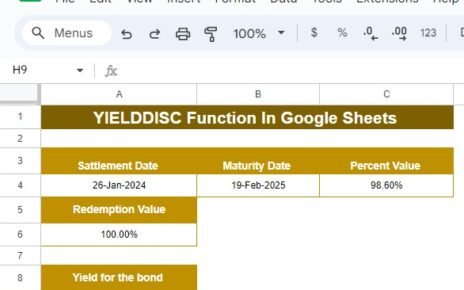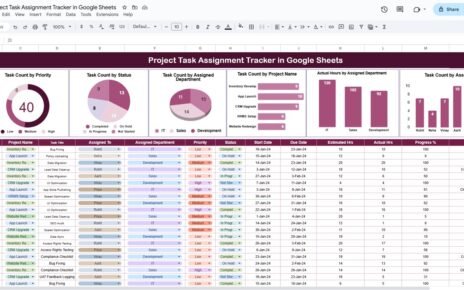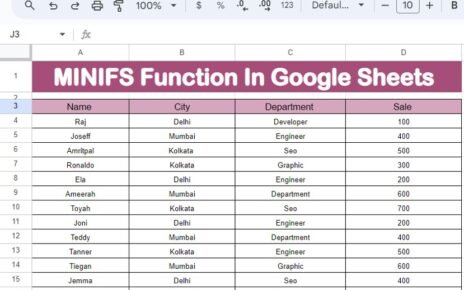Ethics and conduct are the backbone of trust in any organization. When employees follow clear ethical guidelines, the workplace becomes more professional, transparent, and fair. However, enforcing and tracking these standards can be challenging without the right tools. This is where a Google Sheets-based Ethics and Conduct Schedule Checklist becomes a practical solution.
Instead of relying on scattered notes or manual reminders, this ready-to-use checklist allows organizations to monitor compliance, assign responsibilities, and track progress with ease. In this article, we will explore the full details of this checklist template, its structure, benefits, best practices, and how you can use it to ensure that ethical standards remain a priority in your workplace.
What Is an Ethics and Conduct Schedule Checklist in Google Sheets?
An Ethics and Conduct Schedule Checklist is a structured tool designed to help organizations maintain accountability and uphold ethical standards. By documenting ethical practices, assigning responsible persons, and setting deadlines, businesses ensure that conduct guidelines are not just written policies but are actively followed.
When created in Google Sheets, this checklist becomes interactive, cloud-based, and shareable. Managers, HR professionals, and compliance teams can collaborate in real time, update progress, and view the overall completion rate instantly.
Click to Purchases Ethics and Conduct Schedule Checklist in Google Sheets
Key Features of the Ethics and Conduct Schedule Checklist Template
This template includes two primary worksheets for simplicity and efficiency:
1. Main Checklist Sheet

This is the central working area where all compliance tasks are recorded and tracked. It includes:
-
Top Section with Summary Cards
-
Total Count: Displays the total number of checklist items.
-
Completed Count: Shows the number of tasks already marked as ✔.
-
Pending Count: Highlights the tasks still open.
-
Progress Bar: A visual representation of overall completion percentage.
-
-
Checklist Table Columns
-
Serial No.: Unique task number for easy tracking.
-
Checklist Item: The name of the ethical or conduct requirement.
-
Description: A short explanation of the checklist item.
-
Responsible Person: Assigned staff or department accountable for the task.
-
Deadline: Timeline to complete the task.
-
Remarks: Any extra notes or observations.
-
Status: Mark as ✔ (Completed) or ✘ (Pending).
-
This structure makes it easy for managers and compliance officers to monitor progress and identify gaps quickly.
2. List Sheet

This sheet serves as the supporting database. It stores the unique list of responsible persons. The names here automatically populate the drop-down menu in the main sheet’s “Responsible Person” column.
This ensures consistency in data entry and avoids duplicate or misspelled names.
Why Use Google Sheets for Ethics and Conduct Tracking?
You might wonder why Google Sheets is chosen instead of complex compliance software. Here are some reasons:
-
✅ Free and Accessible – Google Sheets is free to use and accessible from any device.
-
✅ Cloud-Based Collaboration – Multiple stakeholders can update progress in real time.
-
✅ Customizable – You can modify checklist items, add new columns, or apply conditional formatting easily.
-
✅ Automation Friendly – Features like drop-downs, progress bars, and conditional formatting make tracking visual and efficient.
-
✅ No Training Needed – Most employees are already familiar with spreadsheets, making adoption quick.
Advantages of Ethics and Conduct Schedule Checklist in Google Sheets
Using this template provides several advantages for organizations of all sizes:
-
📊 Improved Accountability – Every task has a clear owner, ensuring responsibility.
-
⏱ Time-Saving – Automated progress tracking reduces manual reporting.
-
📈 Transparency – Everyone involved can see the progress, building trust.
-
⚖ Consistency – Ethical standards remain uniform across teams.
-
📑 Documentation – Provides proof of compliance during audits or reviews.
Best Practices for the Ethics and Conduct Schedule Checklist
To get the most out of this template, follow these best practices:
-
Define Clear Checklist Items
Keep each item specific and measurable, such as “Conduct annual ethics training” instead of vague statements like “Promote ethics.” -
Assign Roles Properly
Use the drop-down list to assign tasks to the correct person or department. Avoid assigning multiple people to the same task unless necessary. -
Set Realistic Deadlines
Ensure deadlines are achievable while still encouraging timely completion. -
Update Regularly
Train responsible persons to mark items as ✔ or ✘ frequently so that progress reports remain accurate. -
Review Progress Monthly
Schedule monthly reviews to check pending items, update remarks, and ensure accountability. -
Leverage Conditional Formatting
Highlight overdue tasks in red to make them instantly noticeable.
How to Use the Ethics and Conduct Schedule Checklist Effectively
-
Download or Copy the Template into your Google Drive.
-
Open the List Sheet and enter the names of responsible persons.
-
Switch to the Main Checklist Sheet and fill in each item with its description, deadline, and assigned person.
-
Track Status by updating ✔ or ✘.
-
Review the Progress Bar to instantly see overall completion.
-
Share with Stakeholders (HR, compliance officers, managers) for transparency.
Opportunities for Improvement in the Checklist
While this template is effective, organizations can improve it further by:
-
Adding a priority column (High, Medium, Low).
-
Integrating with Google Forms for easier data collection.
-
Using conditional notifications with Google Apps Script (e.g., send email reminders when deadlines are near).
-
Adding a history log sheet to track changes over time.
Real-World Applications of the Checklist
This template is versatile and can be applied in various scenarios:
-
Corporate Sector – Ensuring compliance with codes of conduct and anti-harassment policies.
-
Educational Institutions – Tracking adherence to academic ethics and conduct guidelines.
-
Healthcare Organizations – Monitoring patient confidentiality, ethical practices, and professional behavior.
-
Government Agencies – Upholding integrity and compliance with public service codes.
-
Nonprofits – Maintaining accountability to donors, volunteers, and communities.
Conclusion
Maintaining ethics and conduct standards is not just about having policies written down—it is about ensuring that people follow them consistently. The Ethics and Conduct Schedule Checklist in Google Sheets offers a simple yet powerful way to achieve this. It brings clarity, accountability, and transparency while being cost-effective and easy to use.
By adopting this tool, organizations can promote ethical behavior, strengthen trust, and create a culture of responsibility.
Click to Purchases Ethics and Conduct Schedule Checklist in Google Sheets
Frequently Asked Questions (FAQs)
1. What is an Ethics and Conduct Schedule Checklist?
It is a structured list of tasks and guidelines designed to ensure that ethical standards are followed in an organization.
2. Why use Google Sheets for this checklist?
Because it is free, collaborative, cloud-based, and easy to customize without any technical expertise.
3. Can this checklist be customized?
Yes, you can add more columns, conditional formatting, or automation using Google Apps Script.
4. Who should manage the checklist?
Typically, HR managers, compliance officers, or team leads should maintain and review the checklist.
5. How often should the checklist be updated?
Ideally, updates should be made whenever a task is completed, with monthly reviews for accuracy.
6. Can small businesses use this template?
Absolutely. It is simple and scalable, making it useful for both small and large organizations.
7. Does the checklist replace compliance software?
No, but it serves as a cost-effective alternative for organizations that do not need advanced compliance software.
Visit our YouTube channel to learn step-by-step video tutorials
Youtube.com/@NeotechNavigators
Click to Purchases Ethics and Conduct Schedule Checklist in Google Sheets