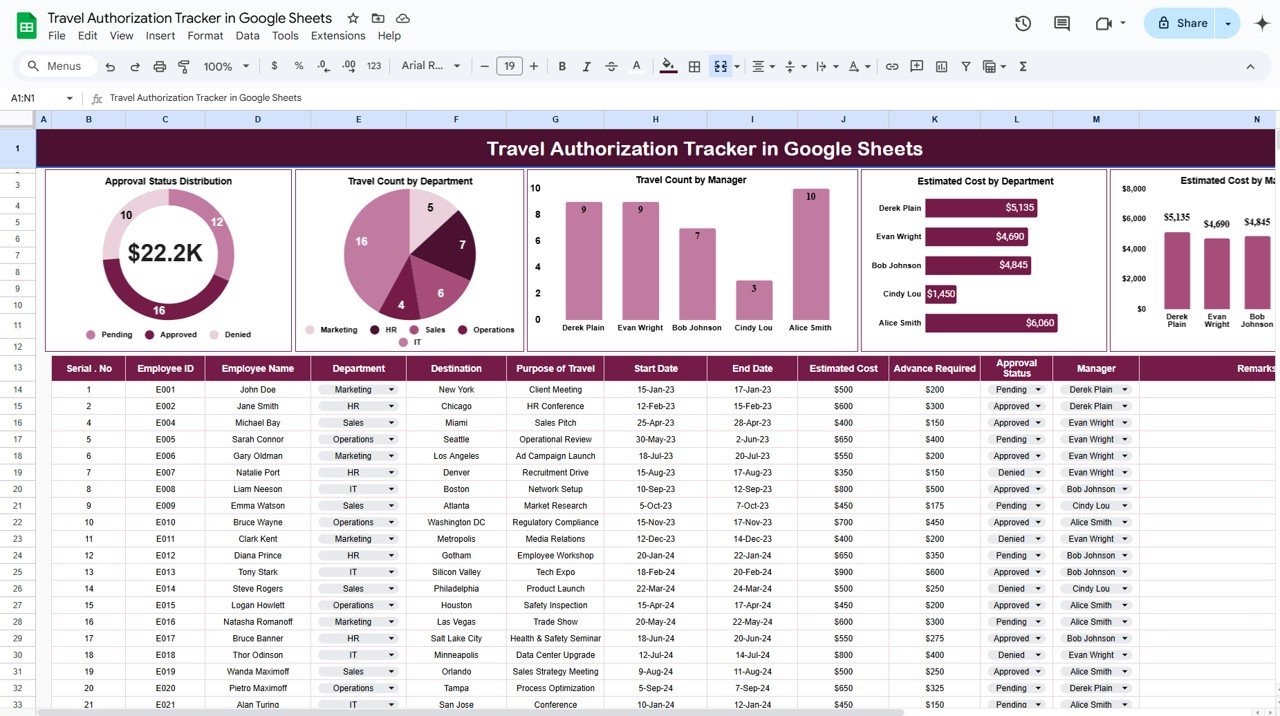Microsoft Word, a cornerstone of daily document creation, extends beyond mere text entry. This article unveils the simplicity behind using Learn to use MS Word shortcut keys for emojis, arrows, and lines to enhance your documents efficiently and effectively. in MS Word to enhance your documents with emojis, arrows, and various lines, transforming your document editing experience from mundane to vibrant with just a few keystrokes.
Also learn:
- Sparklines in Google Sheets
- Google Sheets Magic: 6 VLOOKUP Hacks That’ll Blow Your Mind!
- Conditional formatting in Google Sheet Chart
Why Use Shortcut Keys?
- Efficiency and Speed: Shortcut keys significantly reduce the time taken to perform tasks.
- Enhanced Productivity: With shortcuts, the workflow becomes smoother, allowing for more focus on content quality.
- Ease of Use: Once memorized, shortcuts become second nature, making document editing easier.
Advantages of Using MS Word Shortcut Keys
- Quick Formatting: Apply complex formatting quickly without navigating through menus.
- Consistency: Maintain uniformity in document styling with standardized shortcuts.
- Accessibility: Make document creation more accessible with easy-to-remember key combinations.
How to Create Emojis Using Shortcut Keys
Creating emojis in MS Word can add a playful or friendly tone to your documents. Here’s how you can do it:
Smiley Face: Type 🙂 or 🙂 and press Enter or Space.
Sad Face: Input 🙁 or 🙁 followed by Enter or Space.
Winking Face: Use 😉 or 😉 then hit Enter or Space.
Crafting Arrows and Lines
Arrows and lines can organize content or emphasize parts of your document. Use these shortcuts to add them instantly:
Arrow (→): Type –> and press Enter.
Thick Horizontal Line: Enter === and press Enter.
Dotted Line: Type *** and hit Enter.

Best Practices for Using MS Word Shortcuts
Memorize Common Shortcuts: Focus on learning shortcuts you use frequently to build muscle memory.
Customize Shortcuts: Tailor shortcuts in Word’s settings to fit your specific workflow needs.
Use Shortcuts Consistently: Regular use ensures proficiency and efficiency.
Opportunity for Improvement in Using Shortcut Keys
While shortcut keys offer numerous benefits, there is always room for enhancement:
- Customization: Future versions of MS Word could offer more intuitive ways to customize and create personal shortcut keys.
- Integration: Improved integration with other software could allow for seamless use of shortcuts across applications.
Conclusion
Embracing MS Word’s shortcut keys for emojis, arrows, and lines not only saves time but also enriches the visual appeal of your documents. With practice, these shortcuts can become an integral part of your typing repertoire, enhancing both efficiency and enjoyment in document creation.
Frequently Asked Questions
Q: How do I create a registered trademark symbol in MS Word?
A: Type (R) and press Enter or Space to convert it to ®.
Q: Can I create custom emojis in MS Word?
A: MS Word does not currently support creating custom emojis via shortcuts, but you can use symbol insertion for more variety.
Q: Are there shortcuts for every type of line style in MS Word?
A: MS Word includes shortcuts for several line styles, such as dotted (*** Enter), dashed (— Enter), and solid (=== Enter). For more styles, the “Borders and Shading” menu offers additional options.
Visit our YouTube channel to learn step-by-step video tutorials
Watch the step-by-step video tutorial:
Click here to Make the copy of this Template