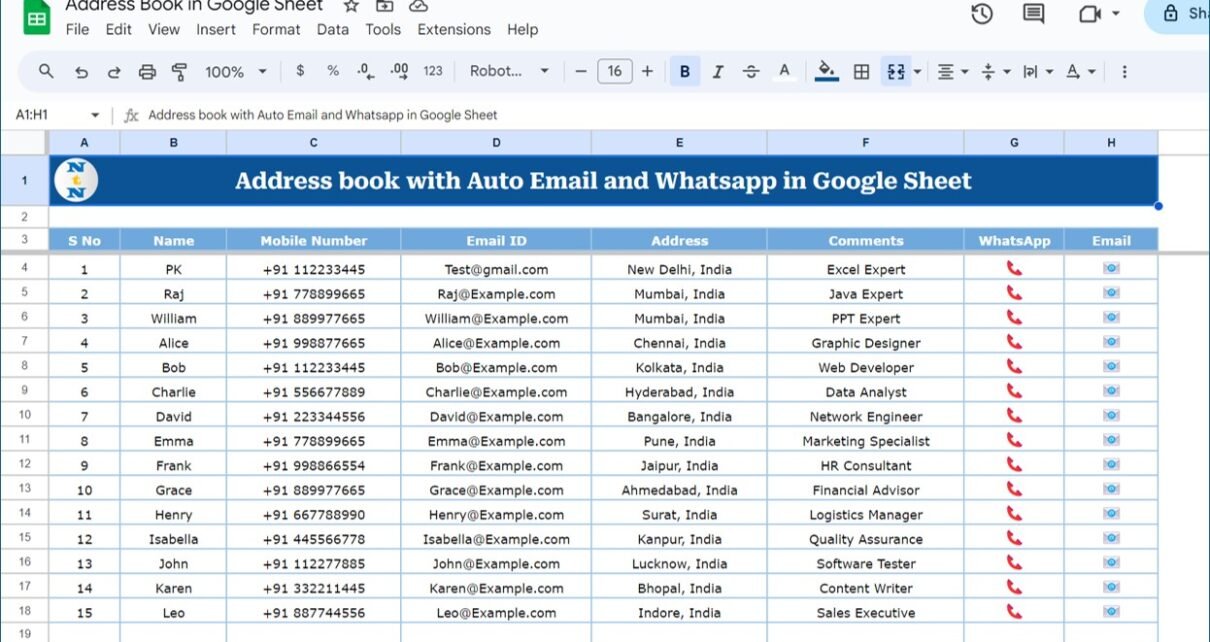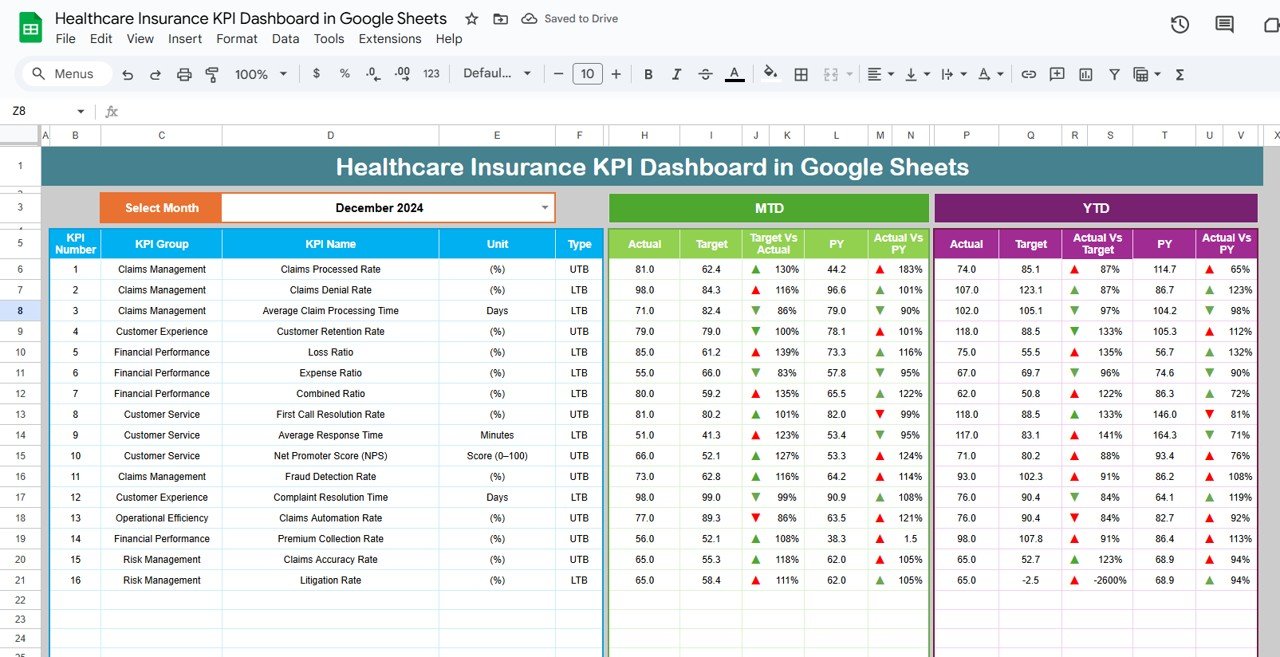Ever wished you could zap a message or email to someone straight from a spreadsheet? Now you can! Our Auto WhatsApp and Email Functionality Address Book in Google Sheets is not just a tool; it’s your new best friend for communication. This template is super easy to use and ready to go from the moment you open it. Let’s explore how this game-changer can make staying in touch as simple as clicking a button!
Setting Up: Auto WhatsApp and Email Functionality Address book in Google sheet
Click to buy Auto WhatsApp and Email Functionality Address book in Google sheet
First things first, let’s get you set up with this amazing template. Here’s a quick guide to walk you through:
- Jump Right In: Simply open the Google Sheet containing the address book. It’s designed to be intuitive and straightforward.
- Navigate with Ease: You’ll see each contact neatly organized with two icons—one for WhatsApp and one for Email. These are your keys to instant communication.
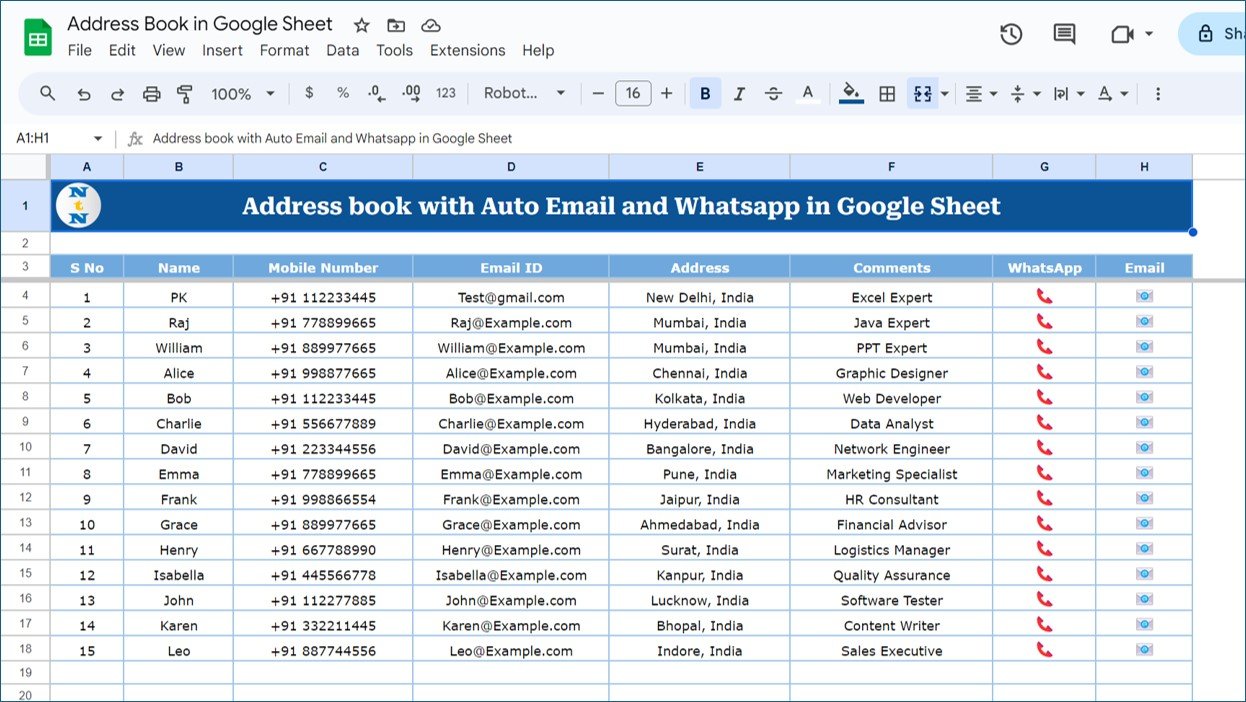
Auto WhatsApp and Email Functionality Address book in Google sheet
Click to buy Auto WhatsApp and Email Functionality Address book in Google sheet
WhatsApp Messaging Made Effortless
Imagine being able to send a WhatsApp message without even saving the person’s number. Well, imagine no more—it’s possible!
- Direct Messaging: Click on the WhatsApp icon next to any contact. This will pop open your Web WhatsApp instantly.
- First-Time Setup Is a Breeze: If it’s your first time, just scan the QR code from your Mobile WhatsApp to log in. Yes, it’s that easy!
Create Quick Email –
Now, let’s talk about how to quick open the email. It’s all about making your life easier:
- One-Click Email Drafts: Clicking the email icon opens your default email application, like Microsoft Outlook, with a new message ready to go.
- Automatically Adds Recipient: The email address of the contact you’re reaching out to will already be in the “To” field. No more copy-pasting!. You can quickly write the subject and mail body information.
Advantages of this Automated Address Book
Click to buy Auto WhatsApp and Email Functionality Address book in Google sheet
Let’s break down the fabulous benefits this tool brings to your daily life:
- Save Precious Time: WhatsApp messages and send emails in few clicks. This tool cuts down the steps and gets you connected faster.
- All-in-One Convenience: Keep all your communication needs in one place—your Google Sheets. Switching between apps? Forget about it!
- Always Accessible: Whether you’re at home or on the move, as long as you have internet, you’re ready to communicate.
Conclusion
Our Auto WhatsApp and Email Functionality Address Book in Google Sheets is a ready to use template. It’s perfect for managing both personal and business contacts. By simplifying the way we communicate, it not only saves time but also adds a layer of convenience that’s hard to beat.
Visit our YouTube channel to learn step-by-step video tutorials
Youtube.com/@NeotechNavigators
Watch the step-by-step video tutorial:
Click to buy Auto WhatsApp and Email Functionality Address book in Google sheet