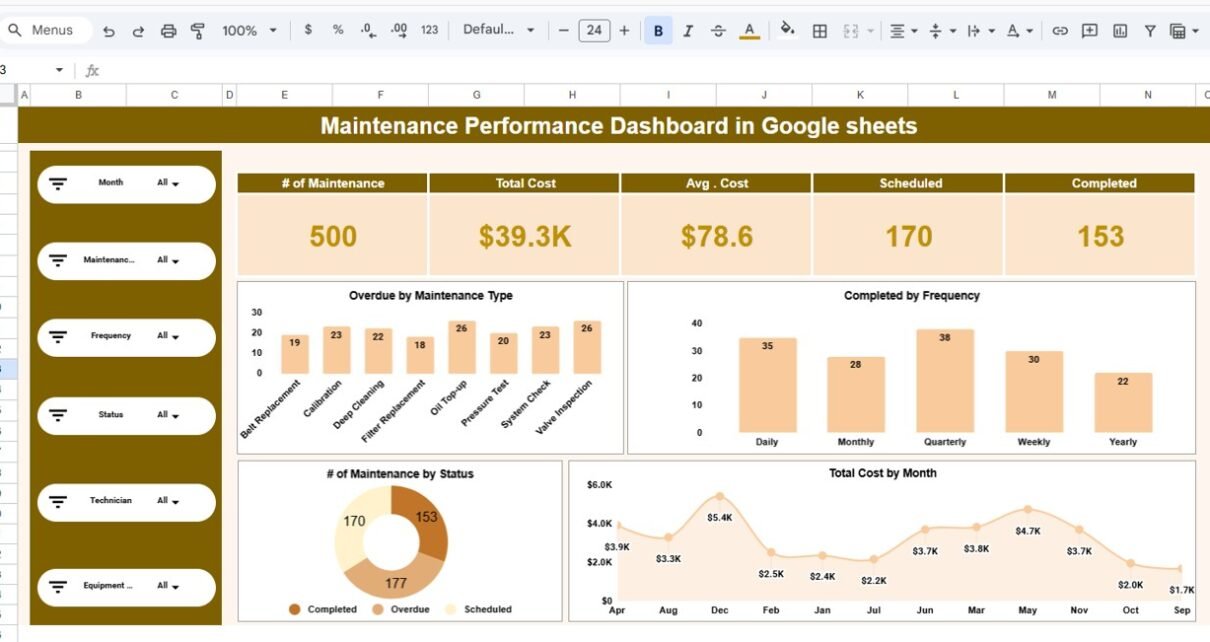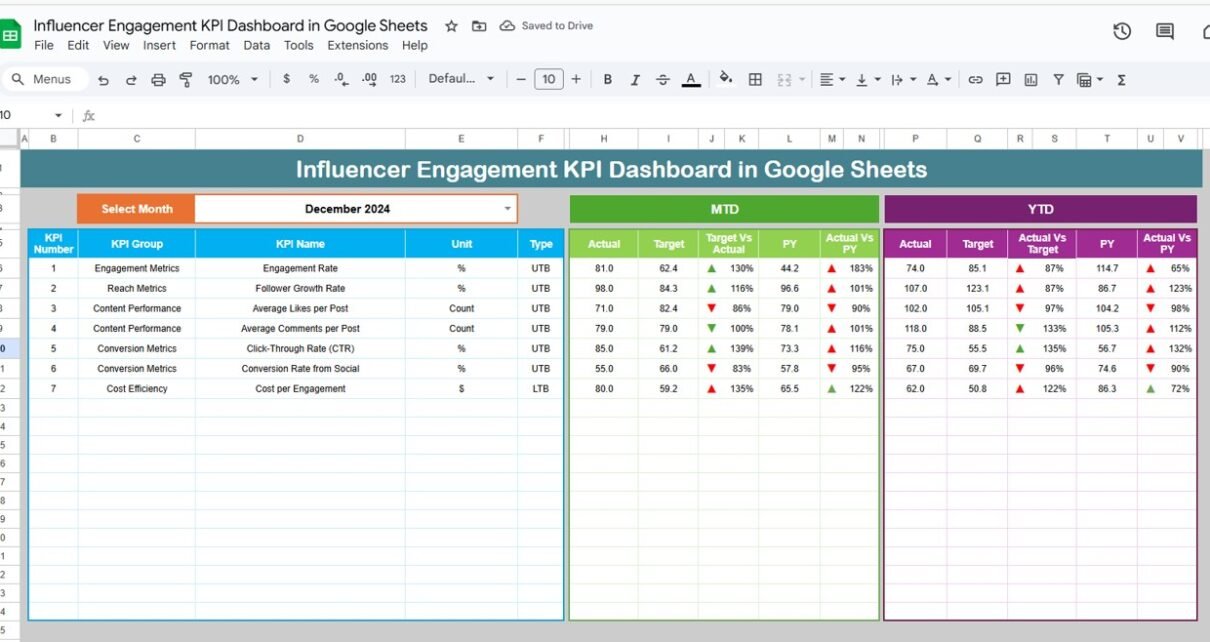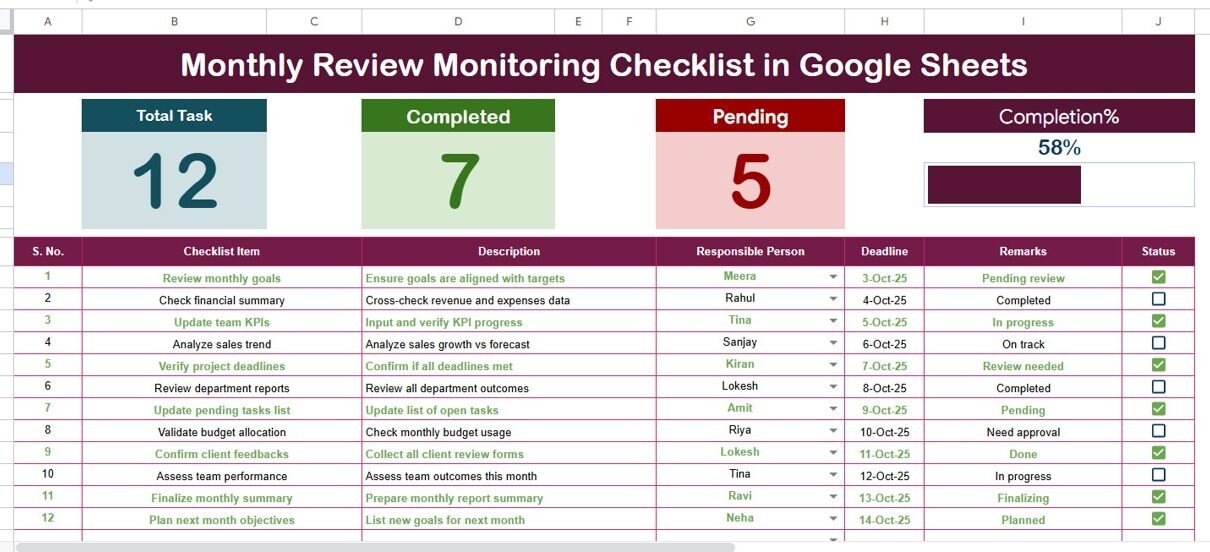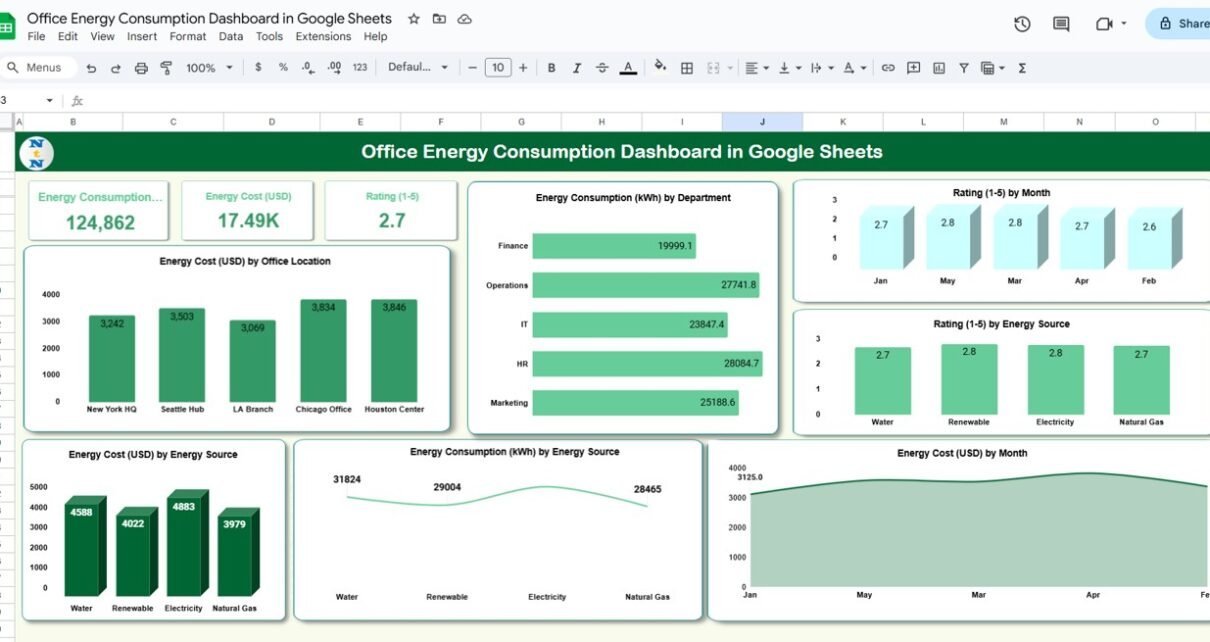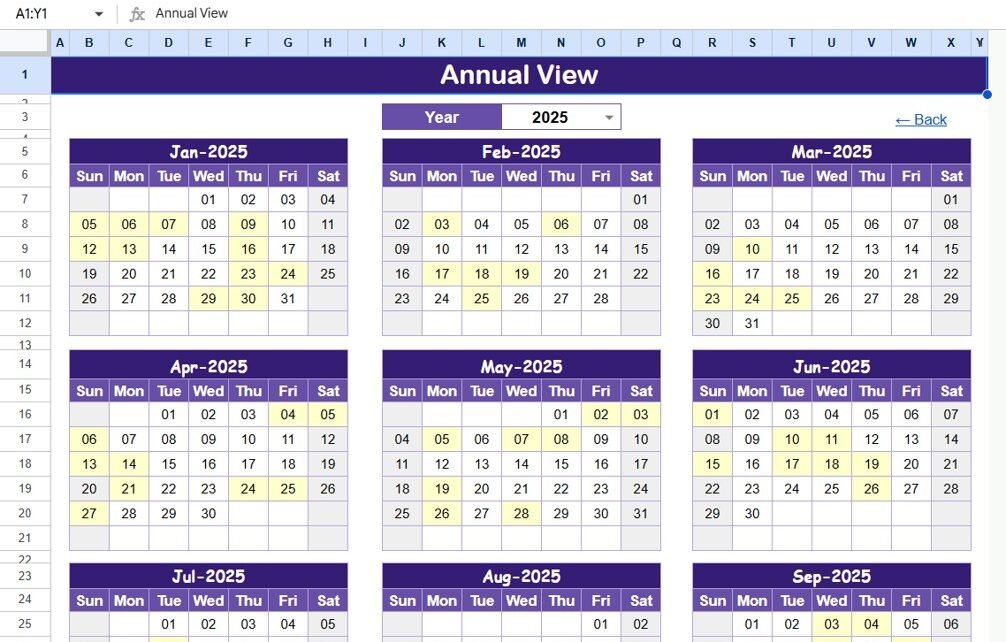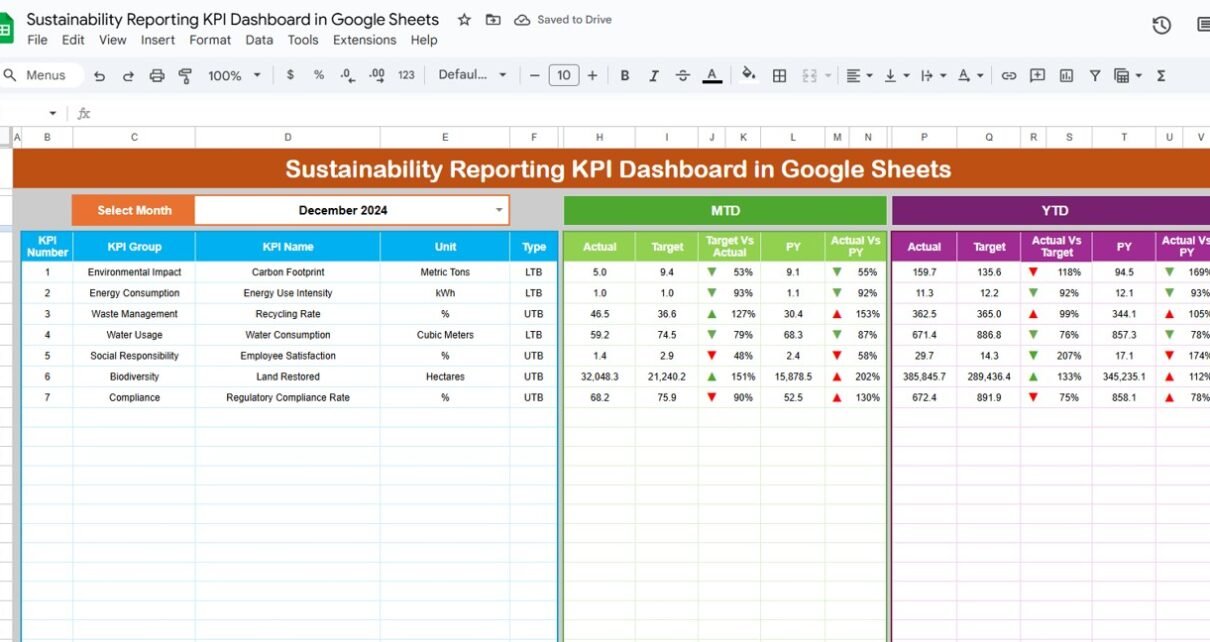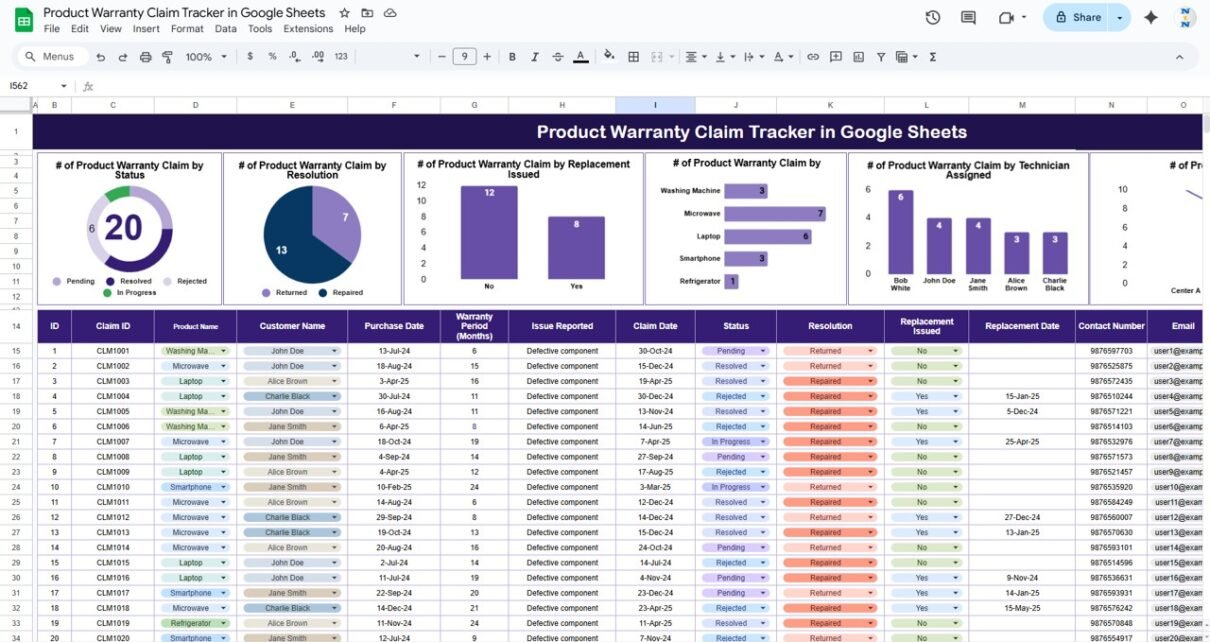In today’s asset-driven organizations, maintenance teams must ensure equipment reliability while controlling costs. However, many companies still track maintenance activities using scattered spreadsheets and manual logs. As a result, managers struggle to monitor overdue tasks, technician performance, and maintenance costs in one place.Maintenance Performance Dashboard in Google Sheets Therefore, organizations need a centralized and interactive […]
MS Word
MS word tutorials
Influencer Engagement KPI Dashboard in Google Sheets
Influencer marketing has become one of the strongest digital growth channels for brands today. Whether a business works with macro-influencers, micro-influencers, creators, or brand ambassadors, one thing remains essential—the ability to track engagement, impact, and return on investment accurately.Influencer Engagement KPI Dashboard in Google Sheets Most brands struggle because their influencer analytics are scattered across […]
Monthly Review Monitoring Checklist in Google Sheets
Every organization aims to stay consistent in performance, efficiency, and accountability. Monthly reviews are vital for tracking progress, identifying bottlenecks, and ensuring goals align with overall business objectives. Managing these reviews manually can be time-consuming and error-prone. That’s why the Monthly Review Monitoring Checklist in Google Sheets is a game-changer. This easy-to-use, automated template helps […]
Office Energy Consumption Dashboard in Google Sheets
Managing energy consumption is a key part of reducing operational costs and supporting sustainability initiatives. The Office Energy Consumption Dashboard in Google Sheets provides a ready-to-use solution to monitor energy usage, track costs, and evaluate efficiency across departments and locations.Office Energy Consumption Dashboard in Google Sheets In this article, we will explain the features, benefits, […]
Legal Compliance Calendar in Google Sheets
In today’s business environment, staying compliant with legal and regulatory requirements is not just an obligation—it’s a strategic necessity. Every organization, regardless of its size or industry, must ensure timely filings, audits, renewals, and regulatory submissions to avoid penalties and maintain trust. However, managing compliance manually can be chaotic, especially when multiple departments and deadlines […]
Sustainability Reporting KPI Dashboard in Google Sheets
Sustainability is no longer just a buzzword—it’s a business imperative. Organizations across industries are increasingly focusing on sustainability metrics to track their environmental, social, and governance (ESG) performance. Monitoring these KPIs helps companies comply with regulations, reduce environmental impact, and enhance corporate responsibility. Our Sustainability Reporting KPI Dashboard in Google Sheets is a ready-to-use tool […]
Product Warranty Claim Tracker in Google Sheets
Managing warranty claims is essential for ensuring customer satisfaction and maintaining product quality. The Product Warranty Claim Tracker in Google Sheets is a ready-to-use template that helps you track and manage warranty claims efficiently. This tool allows businesses to monitor the status of claims, track resolutions, and manage replacements, ensuring smooth operations and customer service. […]
Ethical Fashion KPI Dashboard in Google Sheets
As the fashion industry increasingly shifts towards sustainability and ethical practices, tracking key performance indicators (KPIs) is crucial for monitoring progress. The Ethical Fashion KPI Dashboard in Google Sheets provides a comprehensive tool for measuring and improving your ethical fashion practices. This dashboard helps fashion businesses track their environmental, social, and economic impact while aligning […]
Plumbing Maintenance Checklist in Google Sheets
Regular maintenance of plumbing systems is essential to ensure their longevity and to avoid costly repairs. The Plumbing Maintenance Checklist in Google Sheets is a ready-to-use template that helps you manage and track plumbing maintenance tasks efficiently. Whether you’re a property manager or a DIY homeowner, this checklist provides a structured way to monitor plumbing […]
Enterprise Resource Planning KPI Dashboard in Google Sheets
Managing an enterprise involves overseeing a vast array of processes, from finance and sales to human resources and supply chain operations. Enterprise Resource Planning (ERP) systems integrate these processes into a unified system. To track and monitor the effectiveness of an ERP system, it’s essential to measure specific key performance indicators (KPIs). The Enterprise Resource […]