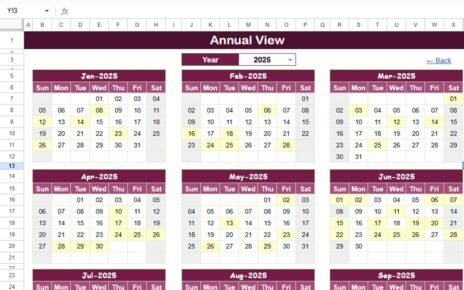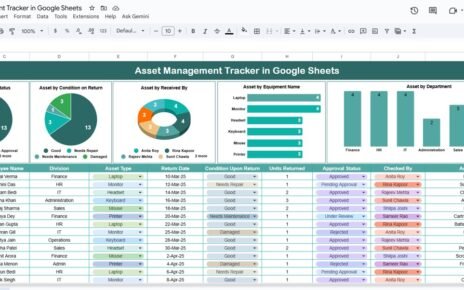Ensuring compliance through regular training is essential for organizations to maintain regulatory standards and minimize risks. Tracking all compliance training schedules efficiently can be a challenge, especially across multiple departments and employees.Compliance Training Calendar in Google Sheets
Our Compliance Training Calendar in Google Sheets is a ready-to-use solution that allows HR teams, compliance officers, and managers to plan, monitor, and manage training sessions effectively.Compliance Training Calendar in Google Sheets
What is a Compliance Training Calendar in Google Sheets?
A Compliance Training Calendar is an organized system for tracking all compliance-related training events in one place. It enables organizations to:
-
Plan Trainings: Schedule compliance sessions for employees in advance.
-
Track Attendance: Monitor who has completed or missed trainings.
-
Avoid Regulatory Gaps: Ensure all employees are up to date with required trainings.
-
Generate Reports: Easily summarize training activity by month, department, or individual.
Using Google Sheets ensures that the calendar is cloud-based, shareable, and easy to update, making it ideal for collaborative use across teams.
Key Features of the Calendar
This template is structured into 5 main worksheets, each serving a specific purpose:
1. Home Sheet Tab
The Home sheet acts as the main dashboard and provides navigation buttons to all other sheets:
-
Annual View
-
Monthly View
-
Daily View
-
Events Database
This allows users to quickly jump to the desired view without searching for the data manually.

2. Annual View Sheet Tab
The Annual View sheet shows all 12 months of the year in one view.
Features:
-
Year Selection: Choose the year to automatically update the calendar.
-
Custom Start Month: Adjust the starting month if your fiscal year differs from the calendar year.
-
Start Day Selection: Change the starting day of the week according to preference.
This sheet gives a high-level overview of all scheduled trainings throughout the year.

3. Monthly View Sheet Tab
The Monthly View sheet displays a single month calendar with scheduled trainings.
Features:
-
Month & Year Selection: Automatically updates the calendar for the selected month.
-
Event Display: Shows one event per date. If multiple events exist on the same day, it will display as “more than 1…” for quick reference.
This view is perfect for managers and employees to check upcoming compliance sessions in detail.

4. Daily View Sheet Tab
The Daily View sheet provides a detailed list of events within a selected date range.
Features:
-
Start Date & End Date Selection: Filter events for a specific period.
-
Detailed Information: View all training details including time, location, and description.
This sheet is ideal for daily planning and attendance tracking.

5. Events Sheet Tab
The Events sheet acts as the database where all training details are stored.
Captured Information:
-
ID: Unique identifier for each training session
-
Date: Date of the event
-
Day: Day of the week (e.g., Monday, Tuesday)
-
Event Name: Name of the training
-
Time: Time of the session
-
Location: Venue or platform of training
-
Description: Short summary of the training
This structured database ensures all events are centralized, searchable, and easy to update, automatically reflecting changes in the Annual, Monthly, and Daily views.

Benefits of Using this Calendar
-
Centralized Management: Keep all compliance training schedules in one location.
-
Improved Planning: Prevent overlaps and ensure employees attend mandatory sessions.
-
Enhanced Visibility: Quick glance at upcoming events by year, month, or day.
-
Easy Collaboration: Shareable Google Sheet allows teams to update events in real-time.
-
Time-Saving: Pre-built views reduce the need for manual tracking and reporting.
Opportunities for Improvement
-
Automated Reminders: Integrate with Google Calendar to send alerts to employees.
-
Attendance Tracking: Add columns to mark attendance and completion status.
-
Reporting Dashboard: Create summary charts for training completion rates by month or department.
-
Conditional Formatting: Highlight overdue or upcoming trainings for better visibility.
Best Practices
-
Update Regularly: Keep the events sheet current for accurate tracking.
-
Standardize Event Names: Ensure consistency in naming conventions for reporting purposes.
-
Use Drop-Down Lists: For locations and trainers, use the list sheet to maintain accuracy.
-
Review Monthly: Check monthly view to ensure all trainings are scheduled properly.
-
Share With Stakeholders: Keep HR, managers, and compliance officers in the loop.
Conclusion
The Compliance Training Calendar in Google Sheets is a ready-to-use, structured, and collaborative tool that streamlines the management of compliance training schedules. It allows organizations to:
-
Track all compliance sessions at a glance
-
Plan trainings efficiently to avoid overlaps
-
Maintain regulatory compliance with minimal effort
With this calendar, HR and compliance teams can ensure training adherence, improve reporting, and enhance organizational readiness.Compliance Training Calendar in Google Sheets
Watch the step-by-step video Demo:
Visit our YouTube channel to learn step-by-step video tutorials