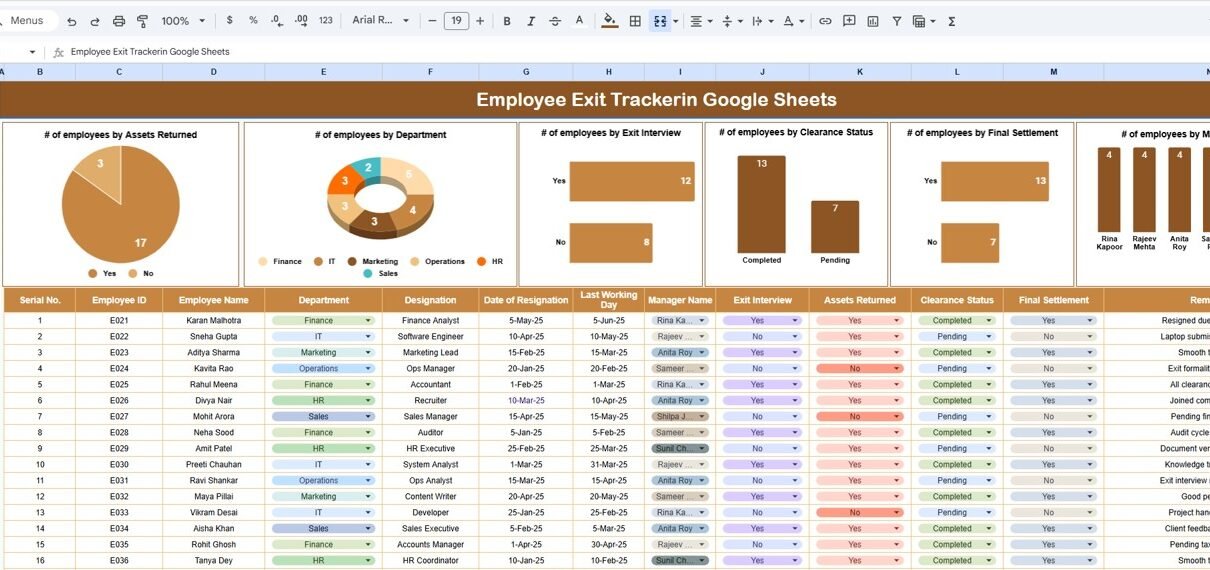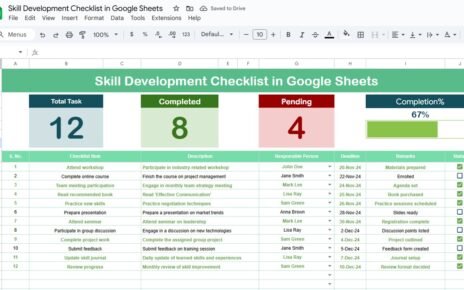Employee exits are a natural part of organizational life — whether due to resignations, retirements, or terminations. Managing the offboarding process efficiently ensures compliance, transparency, and smooth transitions. The Employee Exit Tracker in Google Sheets is a ready-to-use solution designed to help HR teams and managers monitor every aspect of an employee’s exit process, from asset return to final settlement.
This comprehensive tracker provides a clear overview of exit activities, automates reporting through charts, and simplifies data management using Google Sheets’ collaborative environment.
What Is an Employee Exit Tracker in Google Sheets?
An Employee Exit Tracker is a structured tool that records and tracks all activities involved in the employee offboarding process.
It enables HR departments to:
-
Maintain a centralized log of all departing employees.
-
Ensure timely completion of exit interviews and clearance procedures.
-
Monitor pending settlements and asset returns.
-
Generate quick insights with visual reports and charts.
With this tracker, organizations can streamline employee exits, minimize delays, and maintain compliance with internal policies.
Tracker Structure Overview
Click to Buy Employee Exit Tracker in Google Sheets
The Employee Exit Tracker in Google Sheets consists of two main sheets — Tracker Sheet Tab and Data Sheet Tab — along with a Search feature for quick data retrieval.
1️⃣ Tracker Sheet Tab (Main Dashboard)
This is the main visualization page of the tracker. It displays essential charts and key summaries that provide quick insights into the exit process.
📊 Charts Included
1️⃣ # of Employees by Assets Returned
-
Displays how many exiting employees have returned company property such as laptops, access cards, or mobile devices.
-
Helps track pending asset returns to avoid losses.
2️⃣ # of Employees by Department
-
Shows department-wise distribution of employee exits.
-
Useful for identifying turnover patterns within teams.
3️⃣ # of Employees by Exit Interview
-
Tracks whether exit interviews have been completed.
-
Ensures feedback collection for process improvement.
4️⃣ # of Employees by Clearance Status
-
Monitors clearance completion across departments like IT, Finance, and HR.
-
Identifies employees awaiting clearance.
5️⃣ # of Employees by Final Settlement
-
Displays how many employees have received their final payments versus those pending.
-
Helps Finance teams close payroll settlements efficiently.
These charts automatically update as new data is entered, providing HR managers with a live dashboard of the organization’s offboarding process.
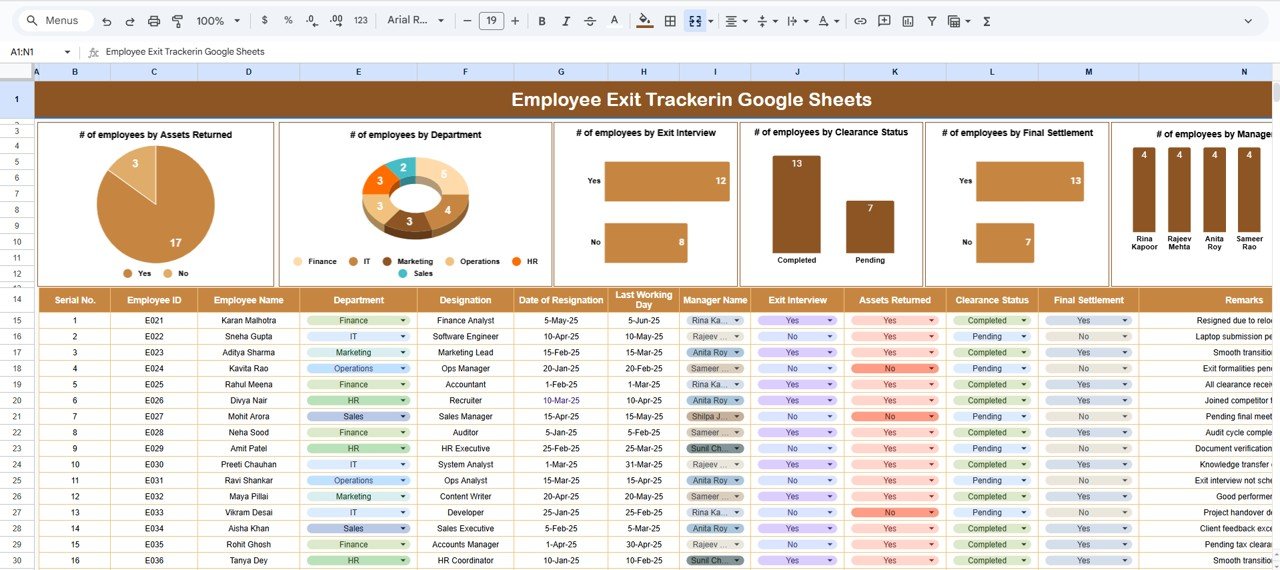
Click to Buy Employee Exit Tracker in Google Sheets
2️⃣ Search Functionality
The Search tab allows users to quickly locate employee records using keywords or specific fields.
You can search by:
-
Employee Name
-
Department
-
Manager Name
-
Clearance Status
-
Final Settlement Status
Example:
Search “Pending” to instantly view all employees with incomplete settlements or clearances.
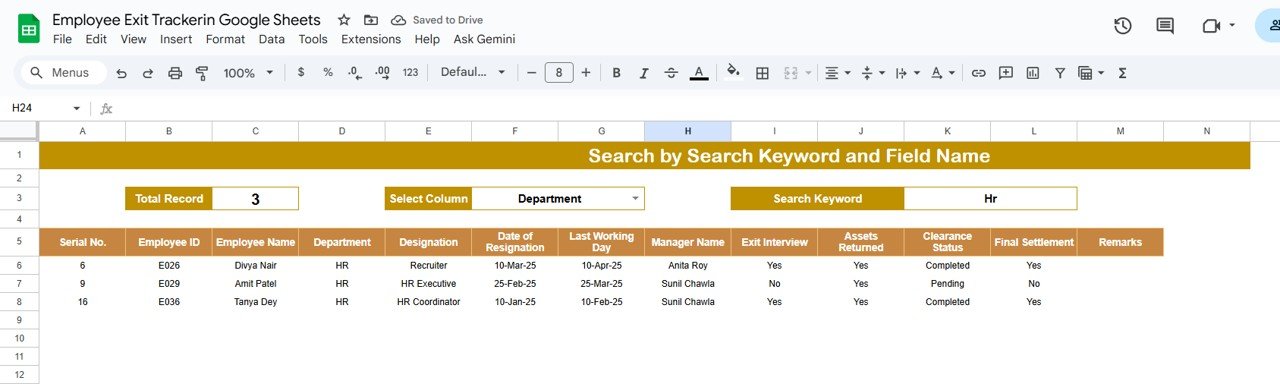
Click to Buy Employee Exit Tracker in Google Sheets
Advantages of the Employee Exit Tracker
-
Streamlined Process: Tracks all offboarding steps in one place.
-
Real-Time Visibility: Dashboards update automatically with new data.
-
Compliance Assurance: Ensures all clearances and settlements are completed.
-
Accountability: Identifies pending actions by department or employee.
-
Cross-Department Coordination: Aligns HR, Finance, and IT workflows.
-
Customizable: Add new KPIs or modify existing ones as needed.
-
Collaborative: Google Sheets allows multiple HR team members to update simultaneously.
Opportunities for Improvement
Click to Buy Employee Exit Tracker in Google Sheets
You can enhance this tracker with advanced automation and analytics:
-
Google Forms Integration: Automate data collection from HR staff or managers.
-
Email Alerts: Notify stakeholders when settlements or clearances are pending.
-
Exit Report Generator: Create auto-generated summaries per employee.
-
Dashboard Filters: Add department or manager-based slicers for quicker analysis.
-
Historical Trends: Compare exit trends over months or quarters.
Best Practices for Using the Tracker
-
Update Data Promptly: Record exits as soon as they are initiated.
-
Ensure Accuracy: Double-check clearance and settlement fields.
-
Use Filters: Leverage filters to focus on pending or completed processes.
-
Monitor Regularly: Review weekly to ensure no pending clearances remain.
-
Secure Access: Restrict sensitive data to authorized users only.
Conclusion
Click to Buy Employee Exit Tracker in Google Sheets
The Employee Exit Tracker in Google Sheets simplifies offboarding management by consolidating all critical data into one visual and interactive dashboard.
From tracking assets and interviews to monitoring clearances and settlements, this tool ensures a transparent, efficient, and well-documented exit process for every employee.
It’s an ideal solution for HR departments seeking automation, clarity, and accountability — without the need for complex HR software.
Frequently Asked Questions (FAQ)
1. Can I use this tracker for multiple locations?
Yes, add a “Location” column to the Data Sheet to track exits by site.
2. Can I automate data entry?
Yes, you can connect Google Forms to collect exit details directly from managers.
3. Can I customize the charts?
Yes, charts can be edited to show department-specific trends or time-based patterns.
4. How often should HR update this tracker?
Ideally, update the tracker weekly or whenever a resignation is processed.
5. Can this tracker generate PDF reports?
Yes, Google Sheets allows exporting dashboards to PDF for monthly reporting.
Visit our YouTube channel to learn step-by-step video tutorials
Youtube.com/@NeotechNavigators