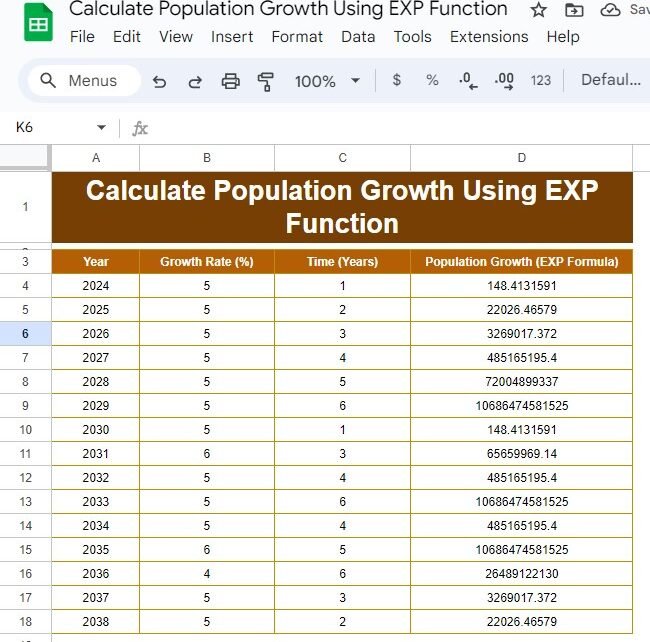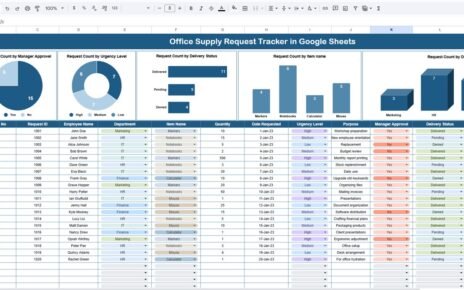Are you interested in learning how to calculate population growth? Don’t worry, it’s easier than it sounds! Whether you’re working on a school project or analyzing real-world data, using the EXP function can make things super simple. In this guide, I’ll show you step-by-step how to use the EXP function to project population growth, complete with an example you can follow along with.
What Is the EXP Function?
First off, let’s talk about what the EXP function actually does. The EXP function is a mathematical tool used to calculate exponential growth. In other words, it helps you figure out how something grows over time when it’s growing at a constant rate, such as population or investments.
The basic formula for the EXP function is:
=EXP(rate * time)
Rate is the growth rate, usually a percentage.
Time is how long the growth happens (in years, months, or any time period you’re working with).
This function helps you predict how things will grow exponentially, meaning the larger it gets, the faster it grows.
Step-by-Step Example: Let’s Calculate Population Growth Together
Now that we’ve covered the basics, let’s dive into an example to see how this works in action. Here’s a small dataset we’ll use to calculate population growth over time:
As you can see, we have a list of years, growth rates, and time periods. Now, we’ll use the EXP formula to calculate the population growth over time. Ready to see how it’s done?
Step 1: Set Up Your Data
The first thing you need to do is set up your data in an Excel spreadsheet. You’ll want columns for the year, growth rate, time (in years), and the population growth we’ll calculate using the EXP function.
Here’s how your data might look:
B4 contains the growth rate (e.g., 5% for 2024).
C4 contains the time in years (e.g., 1 year for 2024).
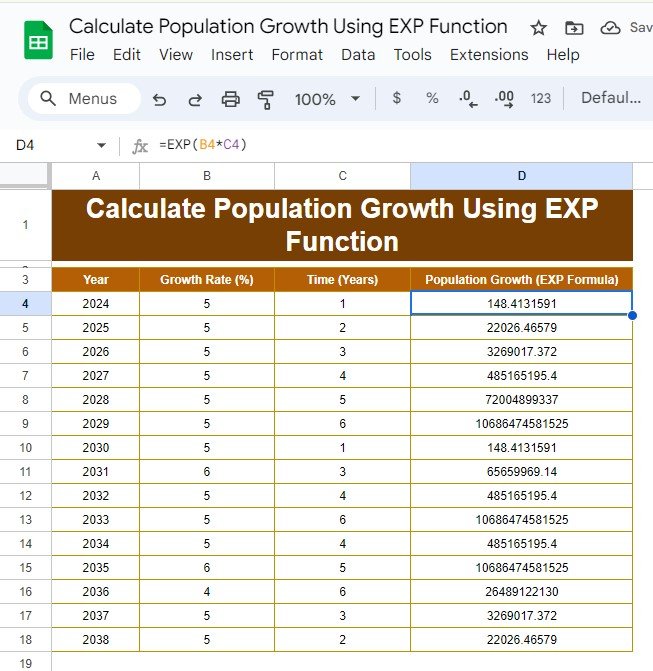
Step 2: Apply the EXP Formula
Now for the fun part! To calculate population growth for the first year (2024), enter this formula in Cell D4:
=EXP(B4 * C4)
This formula does the heavy lifting for you. It multiplies the growth rate by the number of years to give you the population growth for that year. For example, for 2024, the population growth will be 148.41. Not bad for just one year of growth!
Step 3: Copy the Formula to Other Rows
Here’s where Excel really saves you time. Once you’ve calculated the population growth for one year, you can simply drag the formula down to fill in the other rows. Excel will automatically update the formula to calculate the population growth for each year.
As you extend the formula, you’ll notice that the population starts growing much faster as the years pass. By 2028, you’ll see a population growth of over 72 billion! And by 2029, the population explodes to more than 10 trillion!
What Does the EXP Formula Do?
At this point, you might be wondering, what exactly is happening behind the scenes with this formula? Well, the EXP function is calculating what’s called exponential growth. This means that as the population grows, it starts growing faster and faster. So even though the growth rate stays the same at 5%, the population size gets bigger and bigger each year.
For example, in 2024, the growth results in a population of around 148.41. But by 2029, that same 5% growth rate produces a mind-boggling 10.68 trillion! This is the magic of exponential growth.
Why Should You Use the EXP Function?
Now, you may be asking yourself, Why should I use the EXP function? Well, there are a few reasons:
- It’s perfect for modeling real-life scenarios: Whether you’re working with population growth, investments, or even bacteria growth, the EXP function is a great fit for any situation where growth happens exponentially.
- It’s simple to use: With just a few inputs, you can project growth over time without needing advanced math skills.
- It’s highly accurate: The EXP function gives you precise results that can be used for future planning or analysis.
Final Results: The Population Growth Over Time
By now, you’ve used the EXP function to calculate the population growth year by year. Let’s take a quick look at our final results:
As you can see, exponential growth can lead to enormous numbers very quickly! Even with a modest 5% growth rate, the population skyrockets in just a few short years. That’s the power of exponential growth in action.
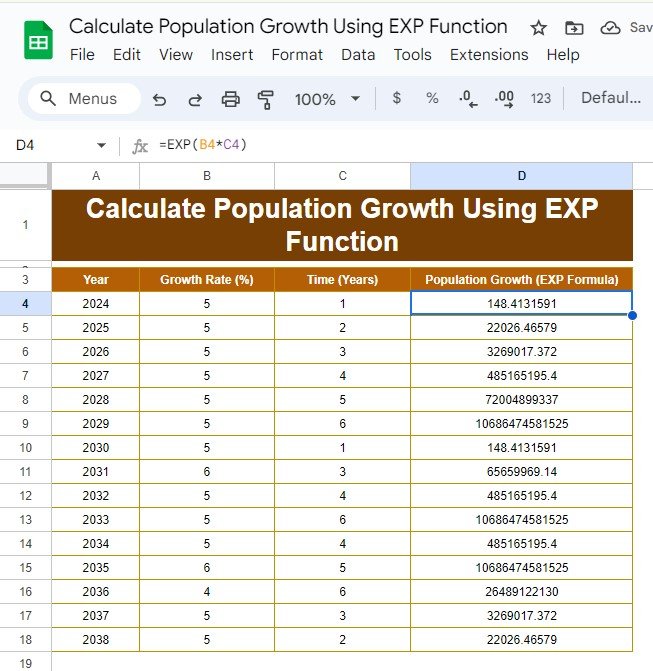
Wrapping It Up
And there you have it! Using the EXP function, you can easily calculate population growth (or any other type of exponential growth) with just a few simple steps. By understanding this function, you can better predict trends, whether you’re looking at population data, financial investments, or anything else that grows exponentially.
Visit our YouTube channel to learn step-by-step video tutorials
Youtube.com/@NeotechNavigators
View this post on Instagram