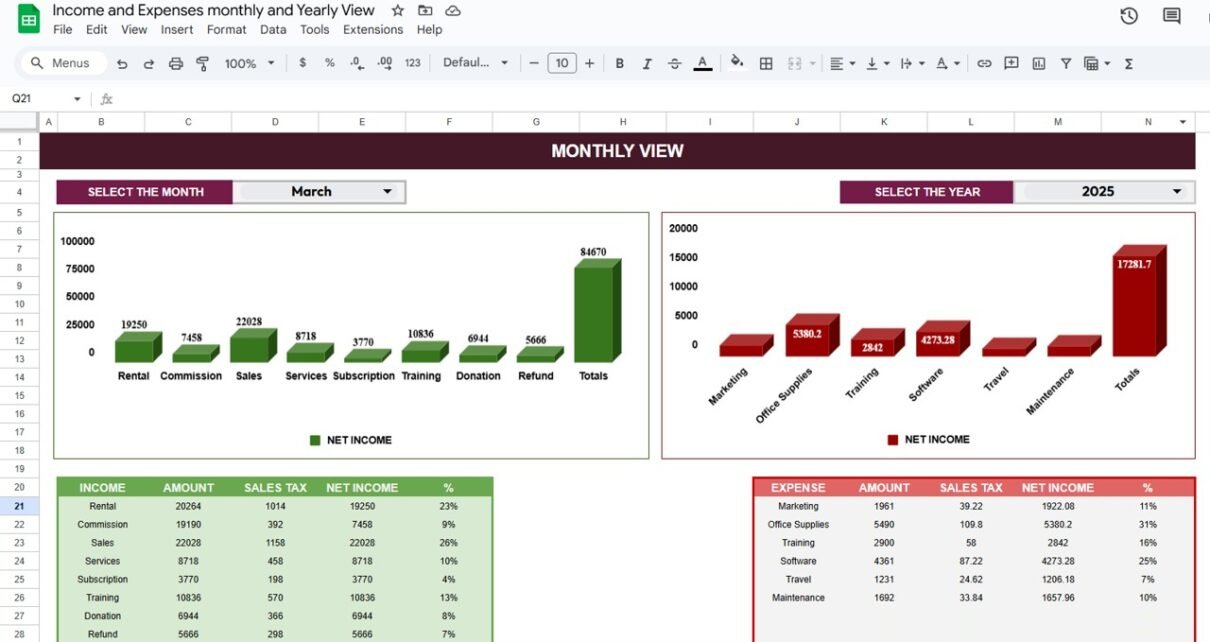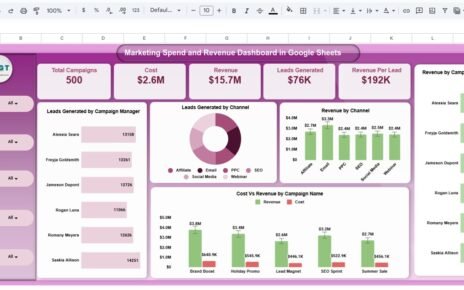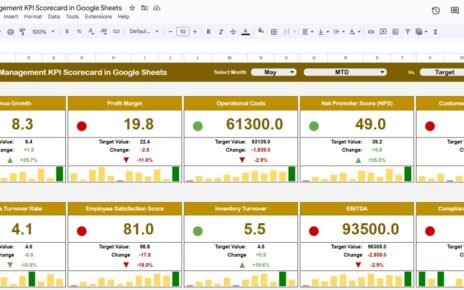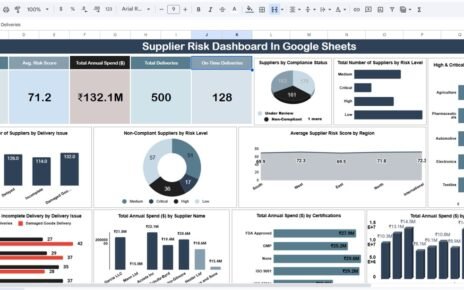Managing income and expenses is vital for every business and household. The Income and Expenses Monthly and Yearly View in Google Sheets template provides a simple yet powerful way to record, analyze, and visualize financial performance. With monthly and annual breakdowns, it offers instant insights into your financial health.Income and Expenses Monthly and Yearly View in Google Sheets
In this article, we’ll explore how this ready-to-use Google Sheets template works, its key features, benefits, and best practices.Income and Expenses Monthly and Yearly View in Google Sheets
What Is the Income and Expenses Monthly and Yearly View in Google Sheets?
The Income and Expenses Tracker is a structured Google Sheets template designed to record all income and expense categories, apply automatic calculations, and generate monthly and yearly summaries.
With built-in formulas, dropdown selectors, and clear data tables, you can:
- Track all sources of income and spending each month
- Compare monthly results and identify trends
- View a complete year’s financial summary at a glance
- Simplify reporting without needing any extra software
Key Features of the Income and Expenses Monthly and Yearly View in Google Sheets
This template includes four main worksheet tabs, each serving a distinct purpose.
Income Sheet Tab
-
Enter all income details including category, amount, sales tax, and net income.
-
Columns automatically calculate total income and percentage contribution.
-
Helps track multiple income sources such as rental, commission, sales, services, subscription, and more.
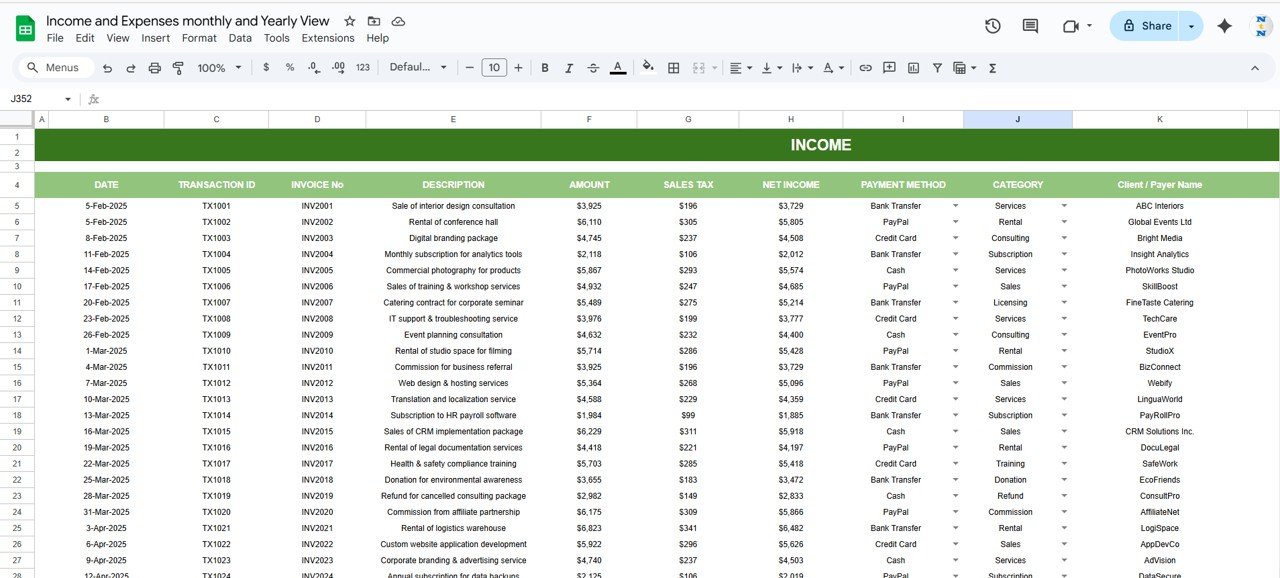
Click to Buy Income and Expenses Monthly and Yearly View in Google Sheets
Expenses Sheet Tab
-
Record each expense category with amount, sales tax, and net expense.
-
Visual comparison of business-related expenses like marketing, office supplies, training, software, and travel.
-
Calculates each expense’s share in the total outflow, helping you identify major cost drivers.
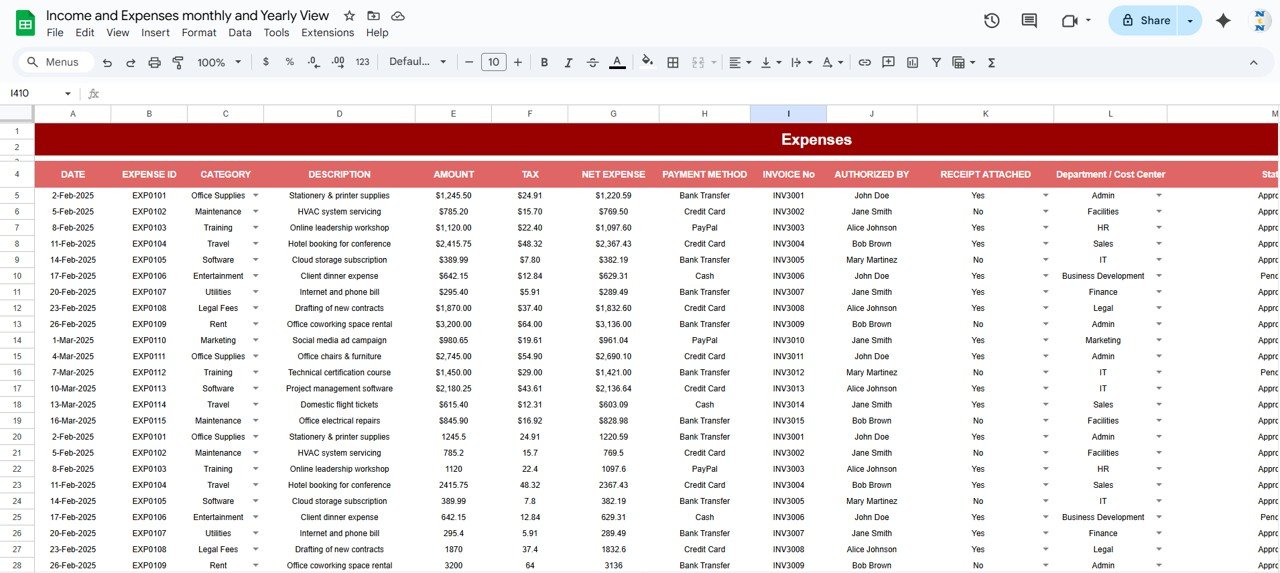
Click to Buy Income and Expenses Monthly and Yearly View in Google Sheets
Monthly View Sheet Tab
This dynamic page gives you a month-specific summary of both income and expenses.
-
Choose a month and year using dropdown selectors.
-
Automatically displays all income and expense items for that period.
Calculates:
- Gross and net income
- Total expenses
- Category-wise distribution (% contribution)
Provides a quick overview of profit/loss for the selected month.
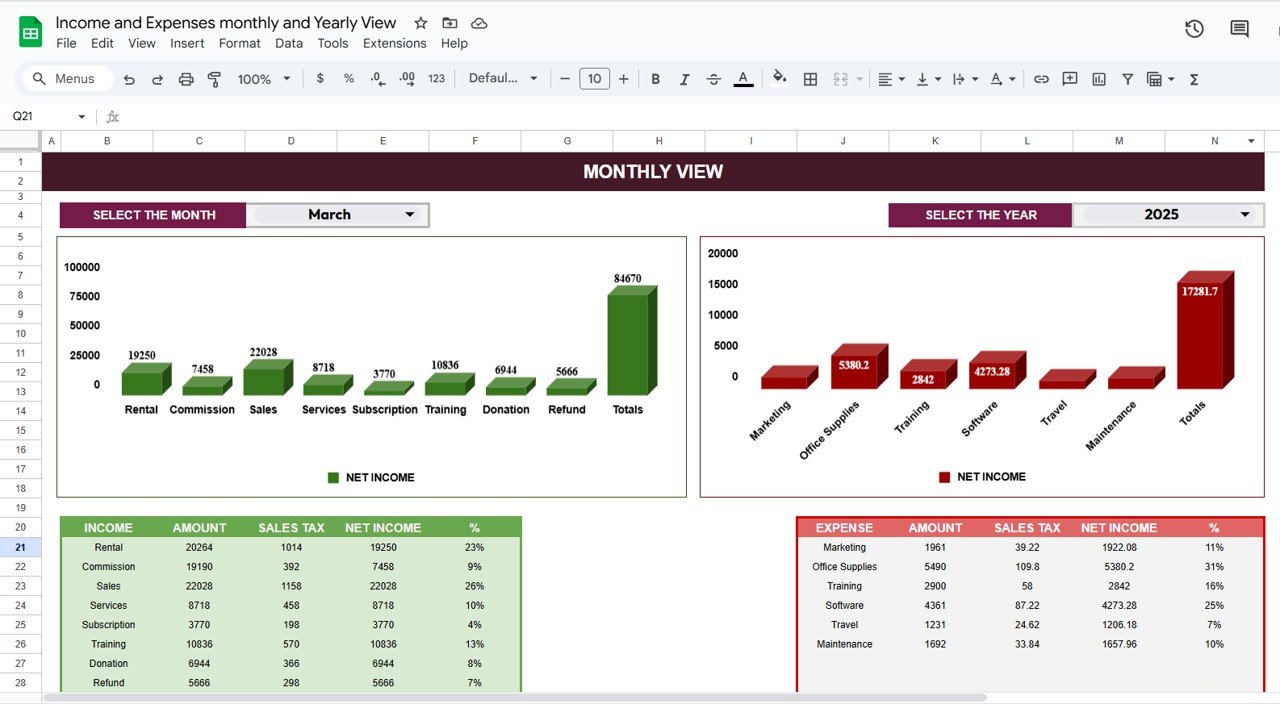
Click to Buy Income and Expenses Monthly and Yearly View in Google Sheets
Annual View Sheet Tab
The Annual View gives a 12-month overview for the selected year.
-
Displays income and expense values for each month side by side.
-
Calculates monthly totals and grand totals for the year.
-
Enables quick performance comparison across months.
-
Highlights seasonal variations and spending patterns.
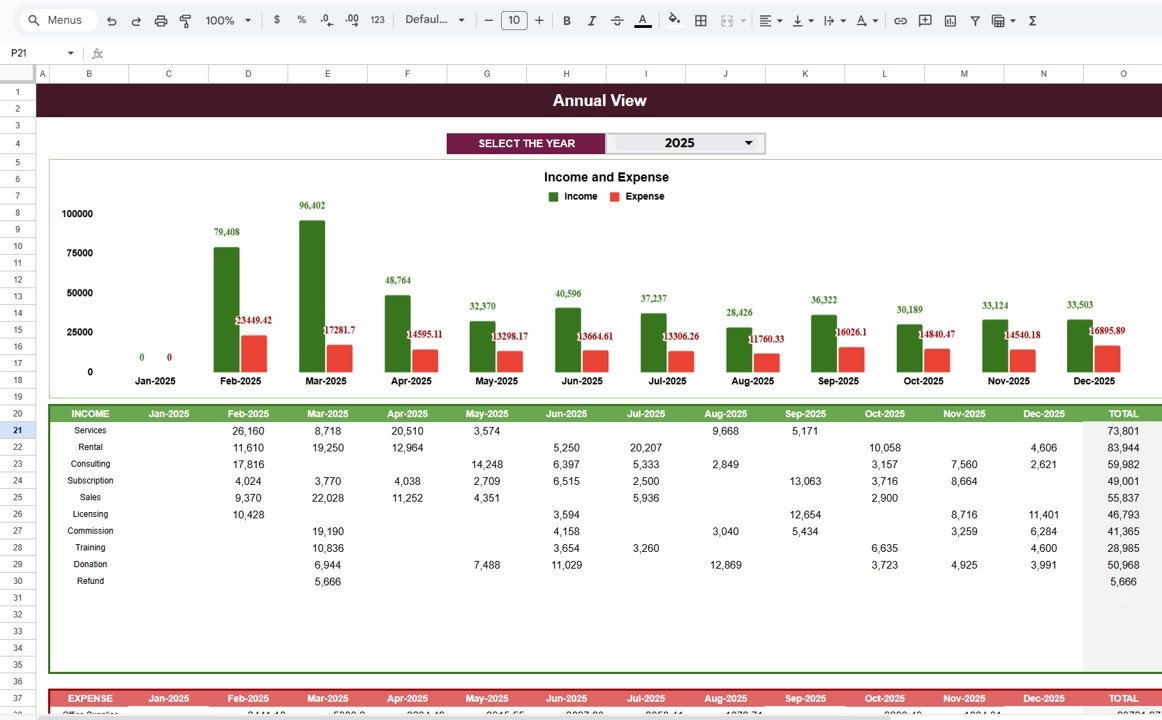
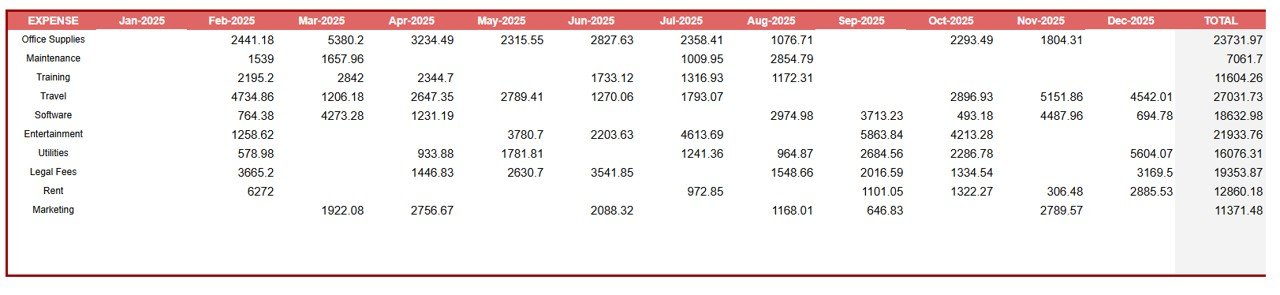
Click to Buy Income and Expenses Monthly and Yearly View in Google Sheets
Benefits of Using This Template
Clear Financial Visibility – Track income and expenses in real time.
Easy Budget Comparison – Analyze monthly vs. annual totals.
Automatic Calculations – No manual math or external formulas needed.
Decision Support – Identify overspending areas and optimize costs.
Accessible and Shareable – Built in Google Sheets for collaboration with your team or accountant.
Customizable – Add new income/expense categories as per your needs.
Advantages of Tracking Monthly and Yearly Data
-
Monthly Control: Spot trends and adjust spending quickly.
-
Yearly Insight: Review overall performance for tax planning.
-
Pattern Recognition: Identify high-income and high-expense months.
-
Simplified Reporting: Ideal for freelancers, startups, or small businesses.
-
Better Cash Flow Management: Predict upcoming needs based on past data.
Best Practices for Using the Template
Click to Buy Income and Expenses Monthly and Yearly View in Google Sheets
-
Update Regularly: Input transactions at least once a week.
-
Reconcile Monthly: Ensure totals match bank or accounting records.
-
Categorize Properly: Use consistent names for income/expense types.
-
Use Charts: Insert bar or pie charts to visualize key trends.
-
Review Quarterly: Evaluate quarterly trends to refine budgets.
-
Add Comparisons: Create simple profit/loss graphs to monitor margins.
Who Can Use This Template?
-
Freelancers & Consultants: Monitor client payments and expenses easily.
-
Small Businesses: Manage day-to-day cash flow and profitability.
-
Nonprofits: Track donations, grants, and project expenses.
-
Students & Individuals: Plan personal budgets and savings.
Frequently Asked Questions (FAQs)
Click to Buy Income and Expenses Monthly and Yearly View in Google Sheets
Q1: Can I add new income or expense categories?
Yes, simply insert rows in the Income or Expense sheets and label them as required.
Q2: Does the Annual View update automatically?
Yes, once you enter data in the monthly sheets, the annual totals update instantly.
Q3: Can I use this for multiple years?
Absolutely. Duplicate the file each year or extend the existing sheet by adding new columns.
Q4: Can I share this with my accountant?
Yes, Google Sheets allows secure real-time sharing and collaboration.
Q5: Does it show profit or loss automatically?
Yes, it calculates net totals by subtracting total expenses from total income each month and year.
Conclusion
The Income and Expenses Monthly and Yearly View in Google Sheets template simplifies financial management. With structured sheets, dynamic month/year selectors, and automatic calculations, it empowers individuals and businesses to monitor income, expenses, and profitability efficiently—all in one place.
Visit our YouTube channel to learn step-by-step video tutorials
Youtube.com/@NeotechNavigators
Watch the step-by-step video Demo:
Click to Buy Income and Expenses Monthly and Yearly View in Google Sheets