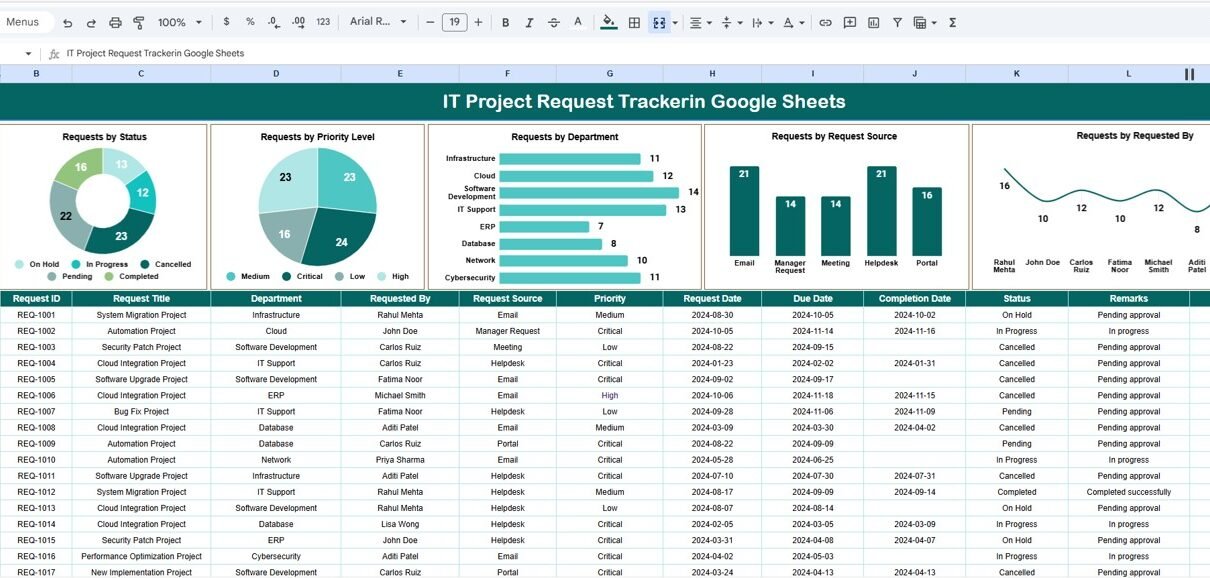In today’s fast-paced IT environment, managing project requests efficiently is crucial for smooth operations. Whether your organization handles multiple software development projects, infrastructure upgrades, or internal system requests, visibility and prioritization are key. The IT Project Request Tracker in Google Sheets offers a powerful, ready-to-use solution to organize, track, and monitor project requests from start to finish.
This article explains the structure, features, benefits, and best practices of the tracker in detail.
What Is an IT Project Request Tracker in Google Sheets?
An IT Project Request Tracker is a dynamic spreadsheet template that helps IT departments streamline the management of new project requests. It provides transparency into request status, department-wise distribution, and priority levels — ensuring no request slips through the cracks.
Built entirely in Google Sheets, this tracker automates categorization, enables data-driven decision-making, and promotes collaboration among IT teams, project managers, and business stakeholders.
Structure of the Tracker
Click to Buy IT Project Request Tracker in Google Sheets
The IT Project Request Tracker in Google Sheets consists of two key components:
Tracker Sheet Tab
Search Sheet Tab
Tracker Sheet Tab
The Tracker Sheet is the main working area of the dashboard, where all IT project requests are recorded and analyzed.
Charts Included:
-
Requests by Status – Visualizes how many requests are new, in progress, completed, or on hold.
-
Requests by Priority Level – Helps identify workload distribution based on urgency (High, Medium, Low).
-
Requests by Department – Shows which departments are generating the most IT project requests.
-
Requests by Request Source – Breaks down how requests are received (Email, Form, Ticket System, etc.).
-
Requests by Requested By – Displays project requests categorized by the requester’s name.
These charts update automatically as new data is added, giving IT managers a real-time overview of workload distribution and project pipeline.
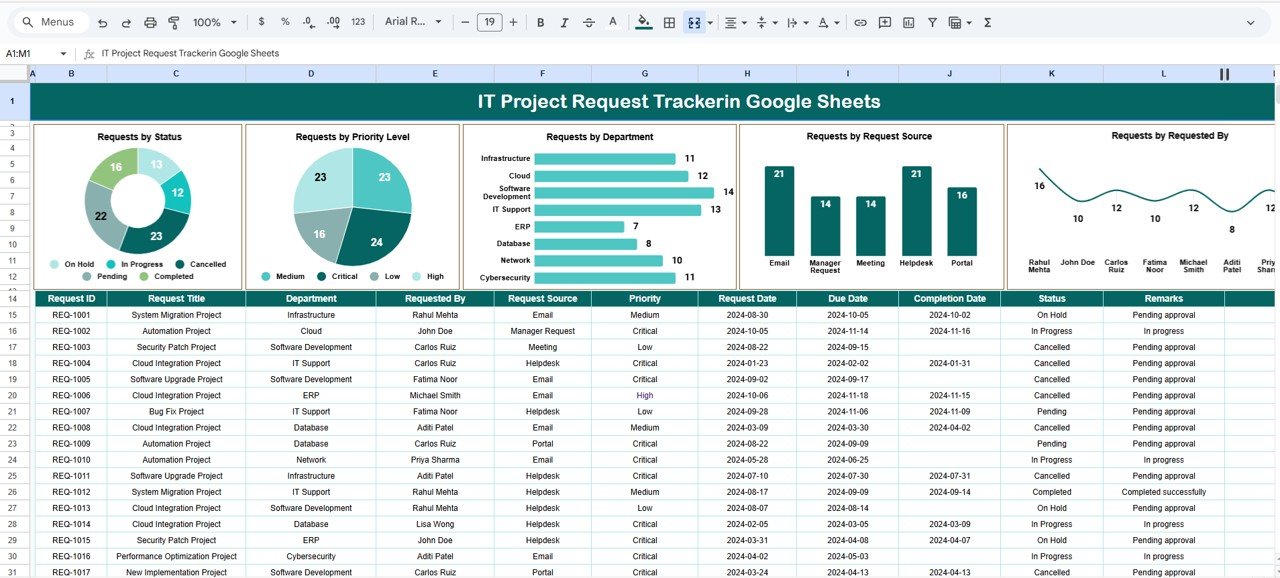
Click to Buy IT Project Request Tracker in Google Sheets
Search Sheet Tab
The Search Tab simplifies tracking and locating specific project requests.
Users can search by keyword or field name — for instance, searching “Network” or “Marketing Department” will instantly filter all relevant entries.
Example Searches:
-
Search by “Priority = High” → Lists all high-priority requests.
-
Search by “Department = IT” → Displays all internal IT-related project requests.
-
Search by “Status = Completed” → Shows all closed project requests.
This feature makes it easy to generate quick status reports without manually scrolling through the data.
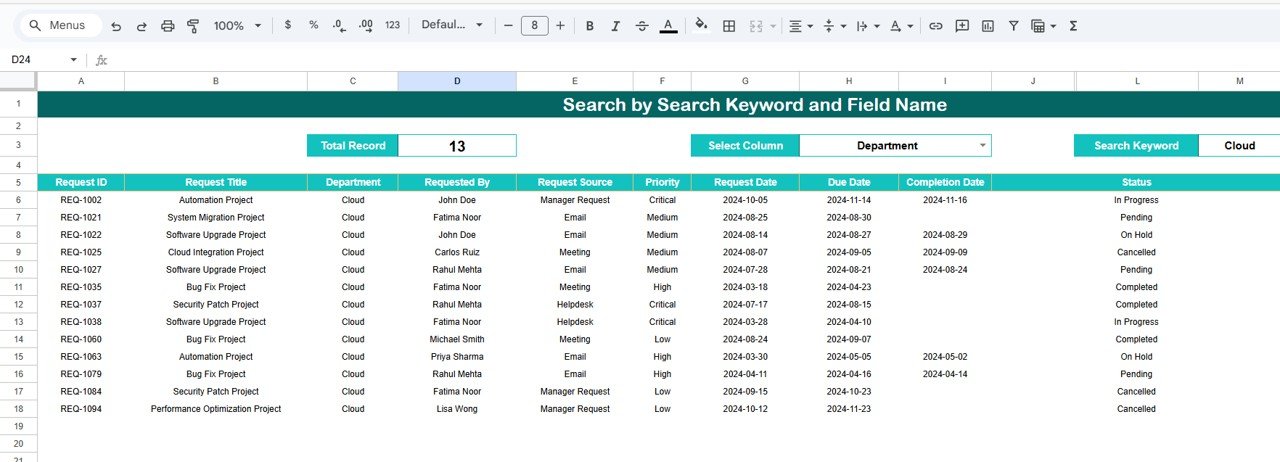
Click to Buy IT Project Request Tracker in Google Sheets
Advantages of the Tracker
-
Centralized Record Keeping: All project requests are logged in one organized sheet.
-
Real-Time Visualization: Charts update instantly as data changes.
-
Improved Prioritization: Managers can easily identify urgent or high-value requests.
-
Cross-Departmental Transparency: See which teams generate the most requests.
-
Customizable & Scalable: Add more columns, filters, or KPIs as needed.
-
Collaboration Ready: Multiple users can update and monitor data simultaneously.
Opportunities for Improvement
Click to Buy IT Project Request Tracker in Google Sheets
Enhance your IT Project Request Tracker by:
-
Integrating Google Forms: Automate request submissions directly into the sheet.
-
Adding Approval Workflow: Include columns for approval stages or reviewer comments.
-
Implementing SLA Tracking: Monitor whether requests are handled within agreed timelines.
-
Enabling Notifications: Use Google Apps Script to send automated updates to stakeholders.
-
Adding Cost Estimation: Include cost and resource estimation for each project.
Best Practices
-
Use consistent naming for statuses and departments to maintain accuracy.
-
Update request statuses regularly to reflect real-time progress.
-
Protect formula cells to avoid accidental overwriting.
-
Review priority charts weekly to allocate resources effectively.
-
Archive old or completed requests to keep the dashboard efficient.
Conclusion
Click to Buy IT Project Request Tracker in Google Sheets
The IT Project Request Tracker in Google Sheets is an essential tool for modern IT teams to manage project requests efficiently.
It helps maintain control, accountability, and visibility across multiple requests — ensuring timely responses and prioritization. By centralizing all data, automating charts, and providing an easy search function, this tracker supports informed decision-making and resource management.
Whether you’re part of a small IT team or a large enterprise, this tracker can streamline your request management workflow and boost overall efficiency.
Visit our YouTube channel to learn step-by-step video tutorials
Youtube.com/@NeotechNavigators