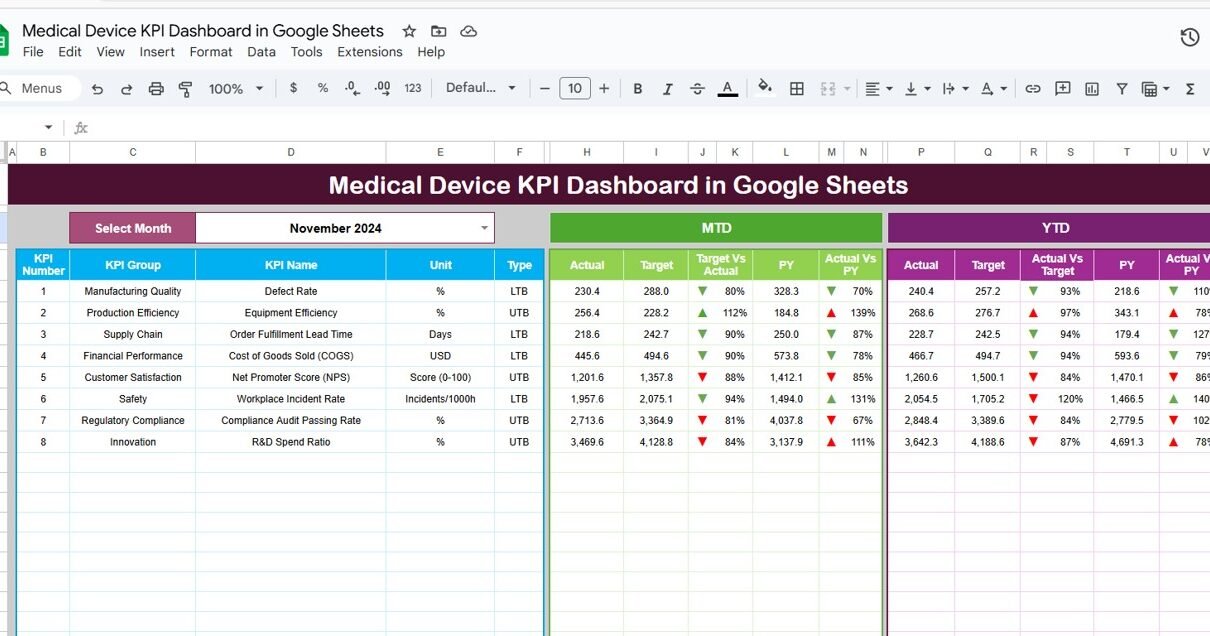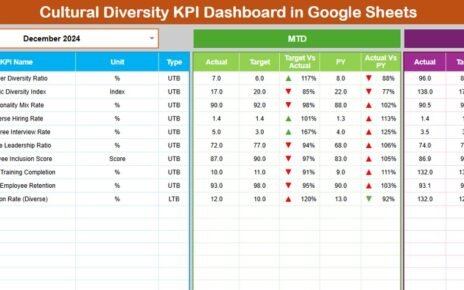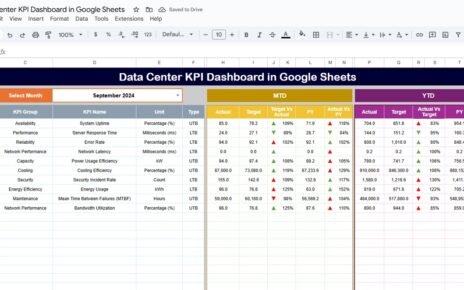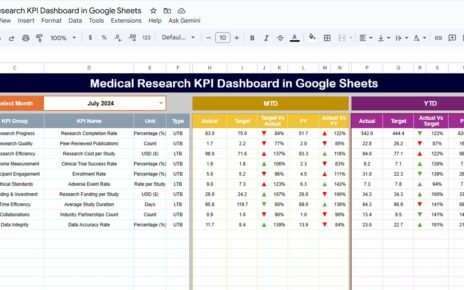In the medical device industry, tracking key performance metrics is critical for ensuring regulatory compliance, operational efficiency, and product quality. Our Medical Device KPI Dashboard in Google Sheets is a ready-to-use solution that consolidates all KPIs, trends, and analysis in one interactive file.
This dashboard is designed for managers, quality teams, and operational leaders to monitor performance monthly and yearly, compare with targets, and make data-driven decisions.
Key Features of the Medical Device KPI Dashboard
The dashboard includes 6 worksheets to provide a holistic view of medical device operations and performance:
1. Dashboard Sheet Tab
The Dashboard sheet is the main interactive sheet for KPI tracking.
-
Month Selection: Choose any month from the dropdown (Range D3) to dynamically update all dashboard numbers.
MTD (Month-to-Date) Metrics:
- Actual vs Target
- Actual vs Previous Year
- Conditional formatting with up/down arrows to indicate performance trends.
YTD (Year-to-Date) Metrics:
- Actual vs Target
- Actual vs Previous Year
- Conditional formatting with up/down arrows for trend visualization.
This sheet provides a comprehensive snapshot of all KPIs for a selected month and cumulative year performance.
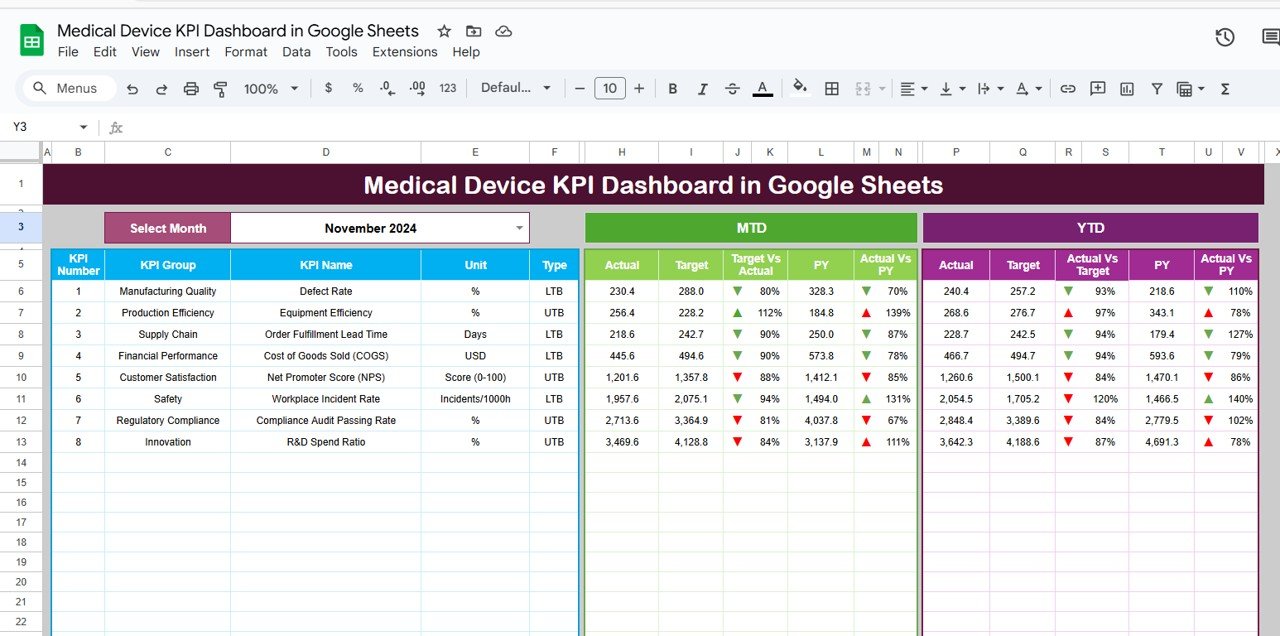
Click to Buy Medical Device KPI Dashboard in Google Sheets
2. KPI Trend Sheet Tab
This sheet allows you to analyze trends for individual KPIs.
KPI Selection: Select KPI name from dropdown (Range C3).
KPI Details Displayed:
- KPI Group
- Unit of Measurement
- Type of KPI (Lower the Better / Upper the Better)
- KPI Formula
- KPI Definition
The KPI Trend sheet helps users understand historical trends and assess performance against critical thresholds.
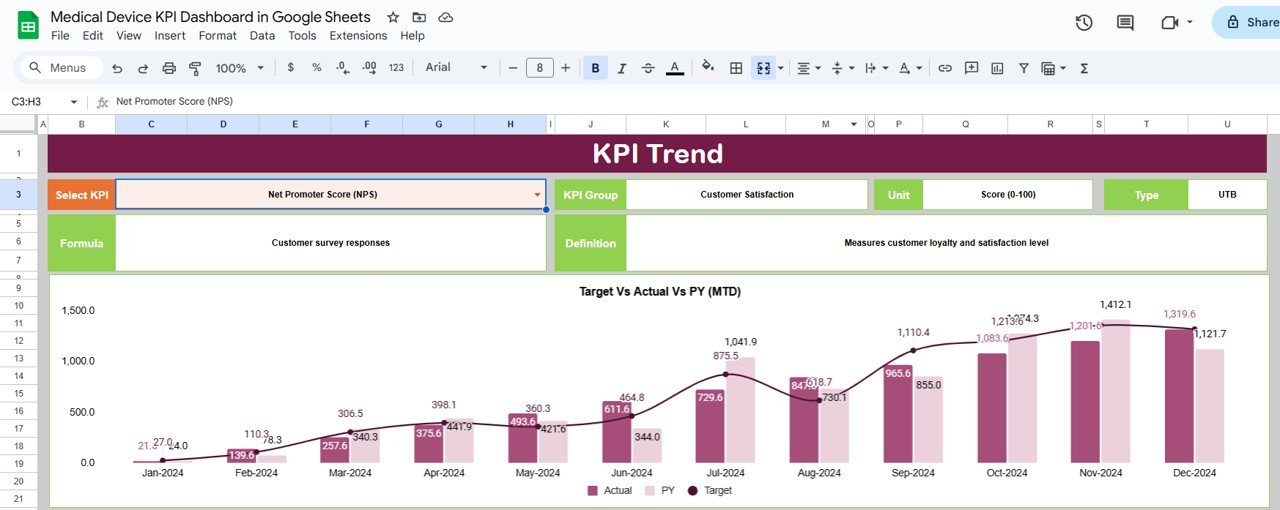
Click to Buy Medical Device KPI Dashboard in Google Sheets
3. Actual Numbers Sheet Tab
This sheet is for entering actual KPI numbers:
-
Input MTD and YTD actuals for each KPI.
-
Adjust month using Range E1 to align data with the dashboard.
-
First month of the year is input at Range E1 to automatically calculate cumulative YTD figures.
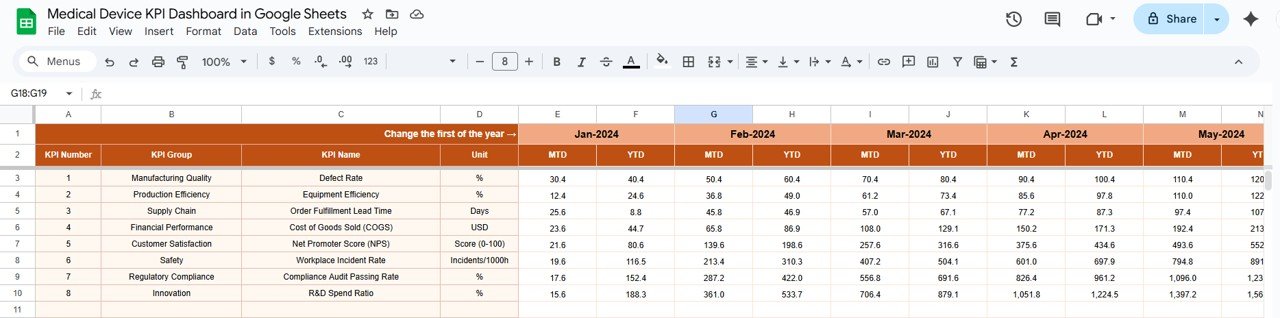
4. Target Sheet Tab
Here, you enter target numbers for all KPIs:
-
Monthly Target (MTD)
-
Year-to-Date Target (YTD)
This ensures that the dashboard dynamically compares Actual vs Target for each KPI.
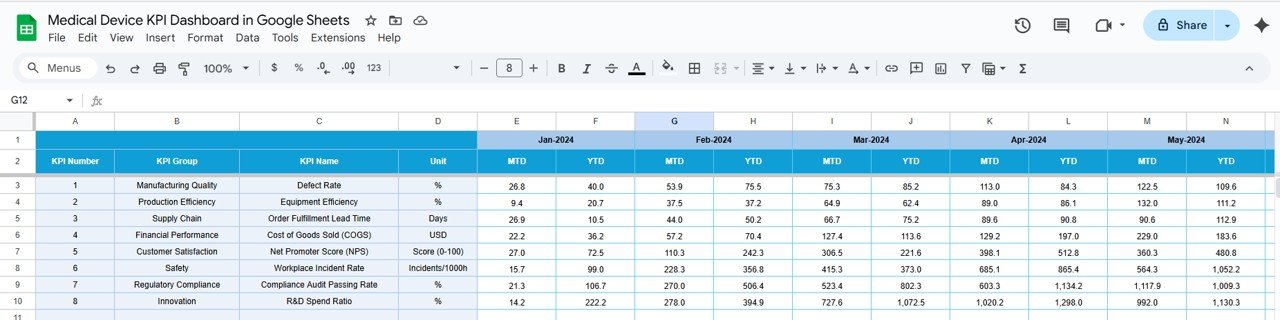
Click to Buy Medical Device KPI Dashboard in Google Sheets
5. Previous Year Numbers Sheet Tab
This sheet captures last year’s KPI numbers to:
-
Compare current performance against historical data.
-
Evaluate growth, improvement, or decline trends.
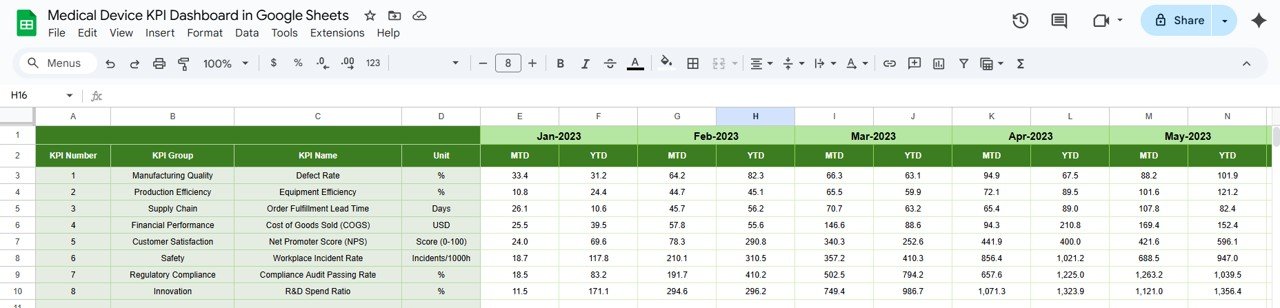
6. KPI Definition Sheet Tab
The KPI Definition sheet provides detailed information for each metric:
-
KPI Name
-
KPI Group
-
Unit of Measurement
-
Formula (how the KPI is calculated)
-
KPI Definition (what the KPI measures)
-
Indicator Type (Lower the Better / Upper the Better)
This sheet ensures that all users understand the purpose and calculation of every KPI.
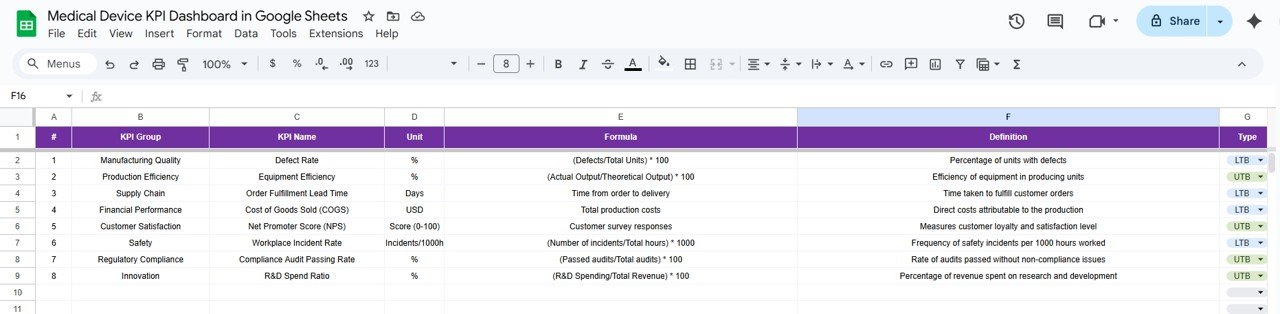
Click to Buy Medical Device KPI Dashboard in Google Sheets
Advantages of Using This Dashboard
-
Interactive & Dynamic: Select any month to automatically update MTD and YTD KPIs.
-
Trend Analysis: Compare Actual vs Target and Actual vs Previous Year with visual indicators.
-
All KPIs in One Place: Consolidates performance metrics, formulas, definitions, and trends.
-
Easy Data Input: Separate sheets for Actuals, Targets, and Previous Year numbers for structured data entry.
-
Performance Alerts: Conditional formatting highlights KPIs that are underperforming.
Opportunities for Improvement
Click to Buy Medical Device KPI Dashboard in Google Sheets
-
Integrate with ERP or MES systems to automate actual KPI inputs.
-
Add visual charts for KPI trends and heatmaps for easier interpretation.
-
Include departmental or product-wise breakdowns for deeper insights.
-
Incorporate alerts or notifications for KPIs that exceed thresholds or miss targets.
Best Practices
-
Keep the Actual, Target, and Previous Year sheets updated regularly.
-
Use the KPI Trend sheet to review progress and identify areas for improvement.
-
Ensure that all team members understand Lower the Better vs Upper the Better KPIs.
-
Regularly review dashboard to align with strategic goals and quality standards.
-
Leverage Google Sheets’ sharing and collaboration features for real-time updates.
Conclusion
Click to Buy Medical Device KPI Dashboard in Google Sheets
The Medical Device KPI Dashboard in Google Sheets is a comprehensive tool to track and analyze performance across all critical metrics. With dynamic dashboards, trend analysis, and detailed KPI definitions, medical device teams can make informed decisions, monitor compliance, and improve operational efficiency.
Visit our YouTube channel to learn step-by-step video tutorials
Youtube.com/@NeotechNavigators
Watch the step-by-step video Demo: