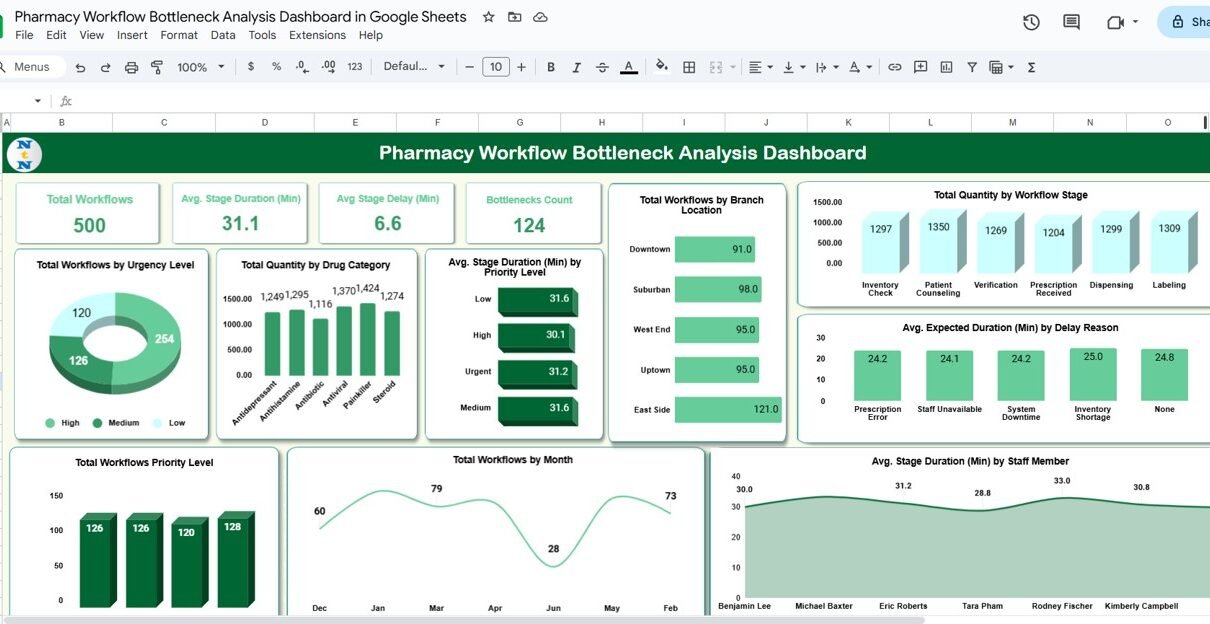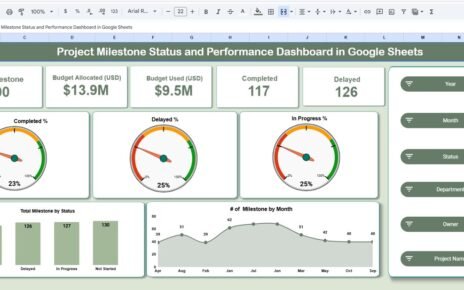Efficient pharmacy operations are critical to patient safety and satisfaction. Delays or bottlenecks in workflows can lead to medication errors, increased waiting times, and reduced operational efficiency. The Pharmacy Workflow Bottleneck Analysis Dashboard in Google Sheets is a ready-to-use solution that allows pharmacy managers to monitor workflow performance, identify bottlenecks, and improve overall efficiency.Pharmacy Workflow Bottleneck Analysis Dashboard in Google Sheets
In this article, we will explain the dashboard features, advantages, and best practices for using it effectively.Pharmacy Workflow Bottleneck Analysis Dashboard in Google Sheets
What Is a Pharmacy Workflow Bottleneck Analysis Dashboard?
A Pharmacy Workflow Bottleneck Analysis Dashboard is a visual tool that tracks and analyzes pharmacy processes to identify delays and inefficiencies. By consolidating data on workflow duration, stage delays, bottleneck frequency, and staff performance, managers can make informed decisions to optimize operations.
Using Google Sheets, this dashboard offers an accessible and collaborative platform for real-time monitoring of pharmacy workflows across multiple branches.
Key Features of the Pharmacy Workflow Bottleneck Analysis Dashboard
Click to Buy Pharmacy Workflow Bottleneck Analysis Dashboard in Google Sheets
This dashboard is designed with multiple components to provide comprehensive insights:
1. Dashboard Sheet Tab
The Dashboard Sheet serves as the main overview page.
Cards Section:
-
Total Workflows: Total number of pharmacy workflows recorded
-
Avg. Stage Duration (Min): Average time spent per workflow stage
-
Avg. Stage Delay (Min): Average delay per stage
-
Bottlenecks Count: Total number of bottlenecks identified
Charts Section:
-
Total Workflows by Urgency Level: Understand which workflows require immediate attention
-
Total Quantity by Drug Category: Monitor drug handling across different categories
-
Avg. Stage Duration by Priority Level: Identify slow stages for high-priority workflows
-
Total Workflows by Branch Location: Compare performance across branches
-
Total Quantity by Workflow Stage: Track volume handled at each stage
-
Avg. Expected Duration by Delay Reason: Analyze common causes of delays
-
Avg. Stage Duration by Staff Member: Evaluate staff efficiency
-
Total Workflows by Month: Monitor workflow trends over time
-
Total Workflows by Priority Level: Identify workload distribution across priorities
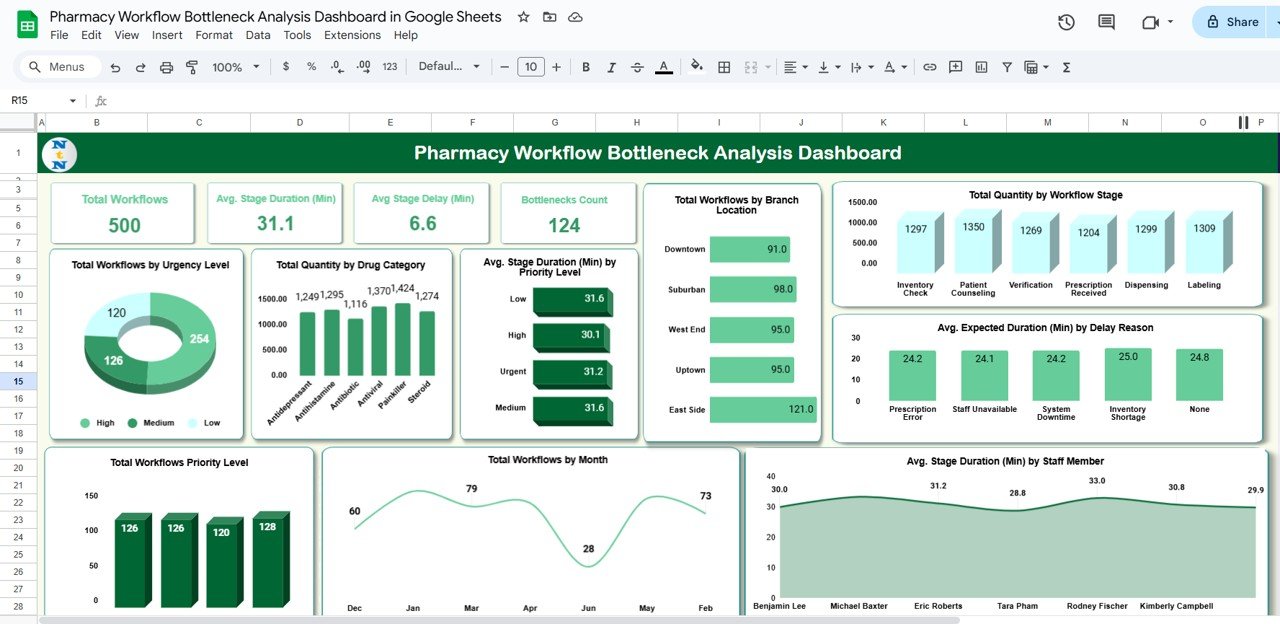
Click to Buy Pharmacy Workflow Bottleneck Analysis Dashboard in Google Sheets
2. Search Functionality
The dashboard includes a Search feature to quickly locate specific workflows:
-
Search by Keyword or Field Name
-
Helps managers track particular cases, drug categories, or delay reasons efficiently
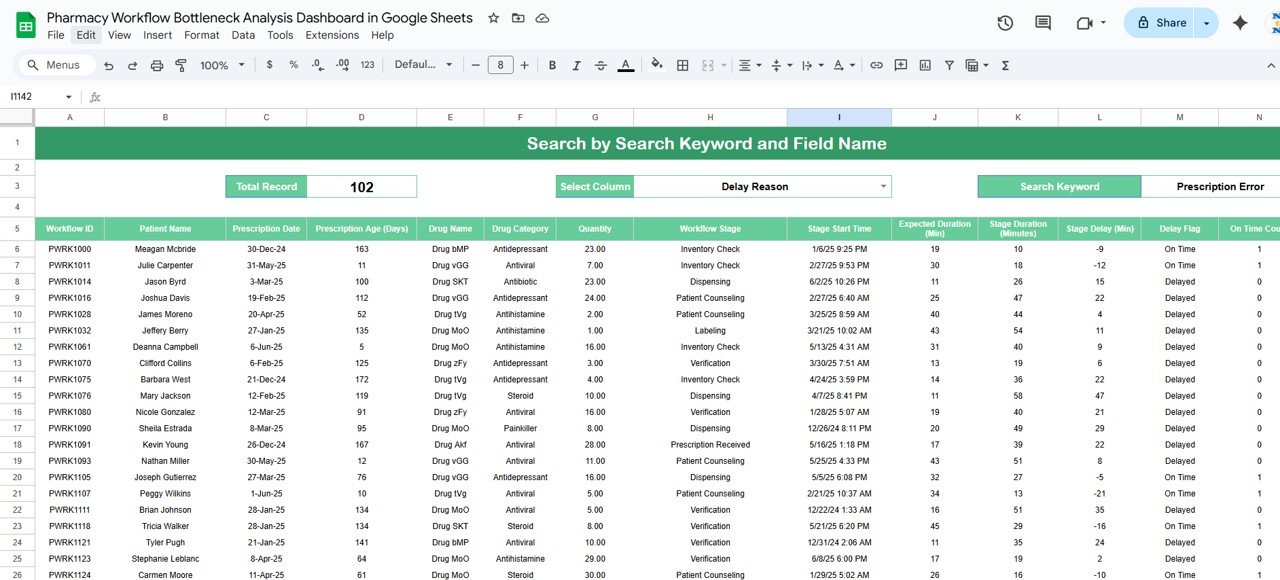
3. Data Sheet Tab
The Data Sheet is the input sheet where all workflow information is recorded:
-
Each workflow includes stage duration, delay, staff responsible, drug category, branch location, and priority level
-
Updates in this sheet automatically reflect on the Dashboard sheet
-
Ensures accurate and up-to-date performance tracking
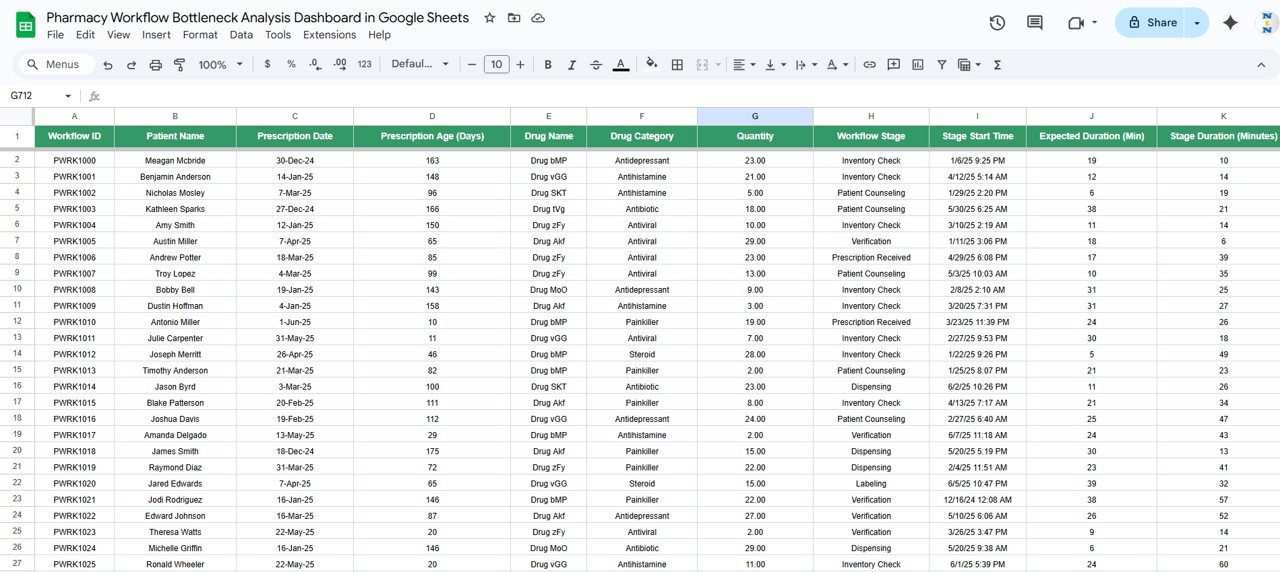
Click to Buy Pharmacy Workflow Bottleneck Analysis Dashboard in Google Sheets
Advantages of Using the Dashboard
-
Centralized Monitoring: All workflow metrics in one Google Sheet
-
Identify Bottlenecks Quickly: Pinpoint stages or staff causing delays
-
Data-Driven Decisions: Optimize staffing and workflow processes based on performance data
-
Track Trends Over Time: Monthly and priority-level charts show recurring bottlenecks
-
Improve Operational Efficiency: Reduce delays, improve medication handling, and enhance patient satisfaction
-
Collaborative Platform: Multiple staff members can input data simultaneously
Best Practices for Using the Dashboard
-
Update Data Regularly: Input workflow and stage information promptly to maintain accuracy
-
Monitor High-Priority Workflows: Focus on workflows with the highest urgency to prevent delays
-
Analyze Delay Reasons: Use charts to identify the most frequent causes of bottlenecks
-
Evaluate Staff Performance: Track stage duration by staff member to optimize assignments
-
Plan Resource Allocation: Use branch-wise and priority-level insights for staffing and scheduling decisions
How This Dashboard Helps Pharmacy Managers
Click to Buy Pharmacy Workflow Bottleneck Analysis Dashboard in Google Sheets
-
Enhances Efficiency: Identifies bottlenecks and reduces stage delays
-
Supports Decision-Making: Provides actionable insights for staffing and workflow improvements
-
Improves Patient Safety: Reduces errors and waiting times by optimizing workflow
-
Tracks Performance Across Locations: Compare branch-level efficiency to allocate resources effectively
-
Monitors Trends Over Time: Helps in strategic planning for workload management
Frequently Asked Questions (FAQs)
Click to Buy Pharmacy Workflow Bottleneck Analysis Dashboard in Google Sheets
Q1: Can I customize the dashboard for different pharmacy locations?
Yes, you can modify branch names and add new locations in the Data Sheet to track multiple pharmacies.
Q2: How often should workflow data be updated?
Ideally, update daily or after each workflow batch to maintain real-time monitoring.
Q3: Can the dashboard track delays by drug category?
Yes, charts show total quantity and average stage duration by drug category.
Q4: Is this dashboard suitable for large pharmacy operations?
Absolutely. It supports multiple workflows, staff members, and locations efficiently.
Q5: Can I identify which staff members are causing bottlenecks?
Yes, the Avg. Stage Duration by Staff Member chart highlights performance differences across employees.
Conclusion
The Pharmacy Workflow Bottleneck Analysis Dashboard in Google Sheets is a comprehensive, ready-to-use tool for optimizing pharmacy operations. By monitoring workflow efficiency, identifying bottlenecks, and evaluating staff performance, managers can improve service quality, reduce delays, and enhance patient satisfaction.
Visit our YouTube channel to learn step-by-step video tutorials
Youtube.com/@NeotechNavigators
Watch the step-by-step video Demo:
Click to Buy Pharmacy Workflow Bottleneck Analysis Dashboard in Google Sheets