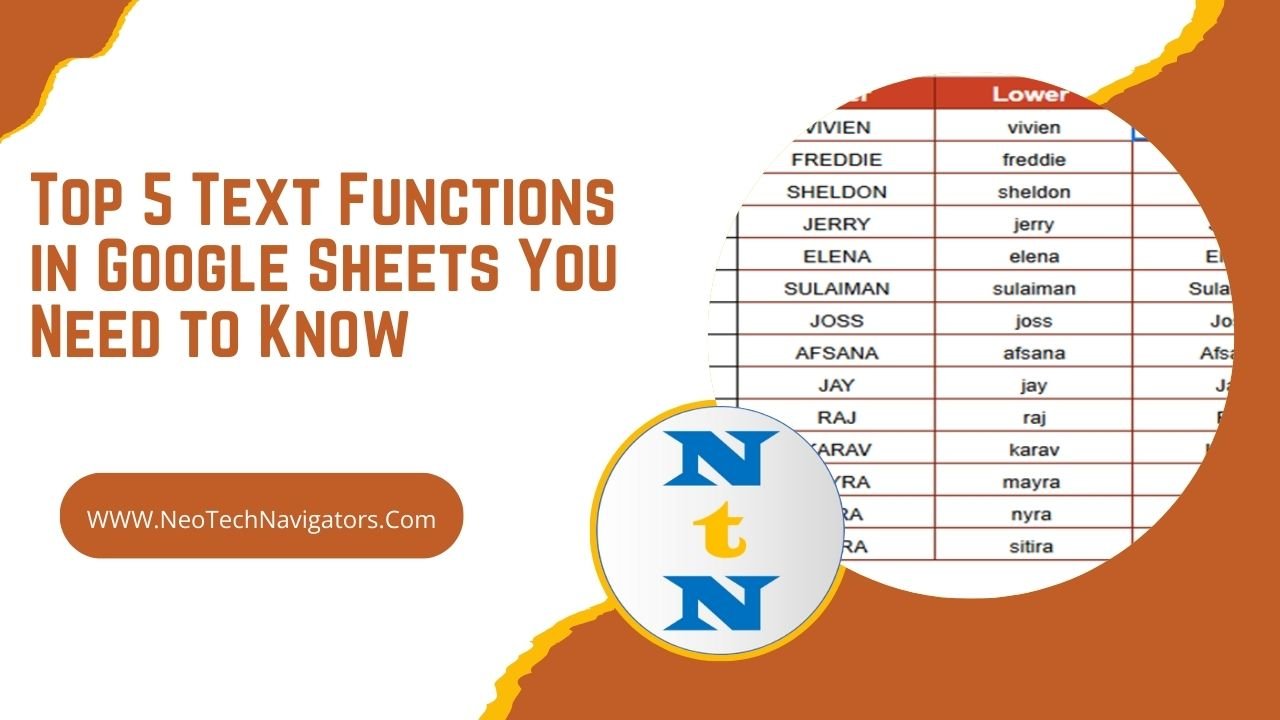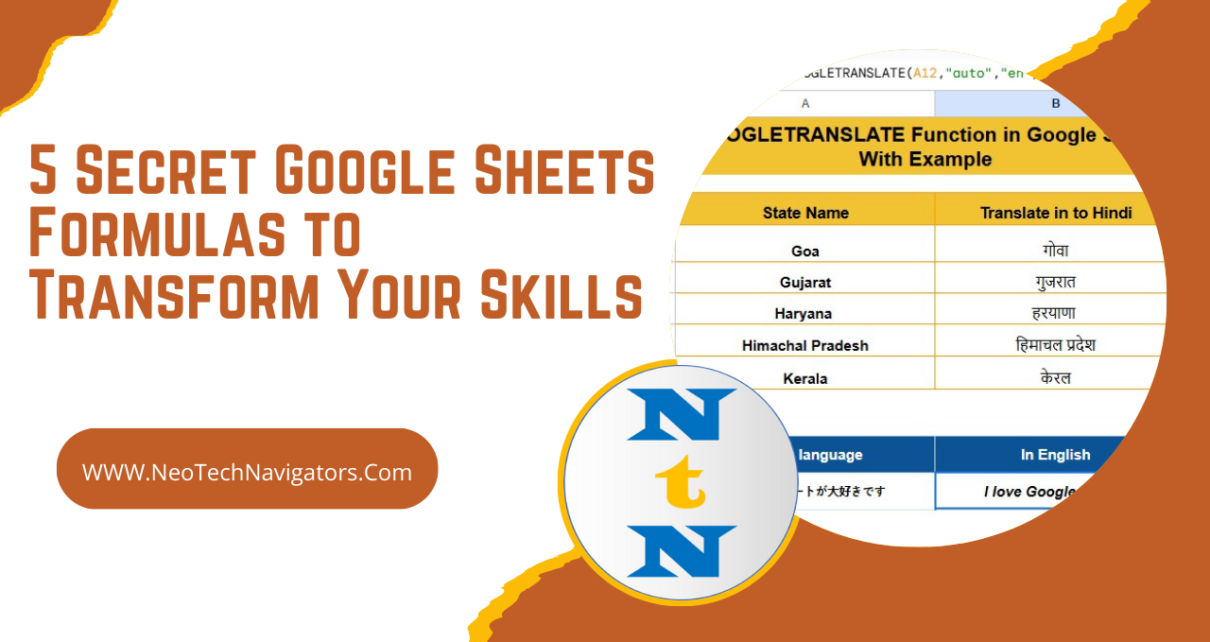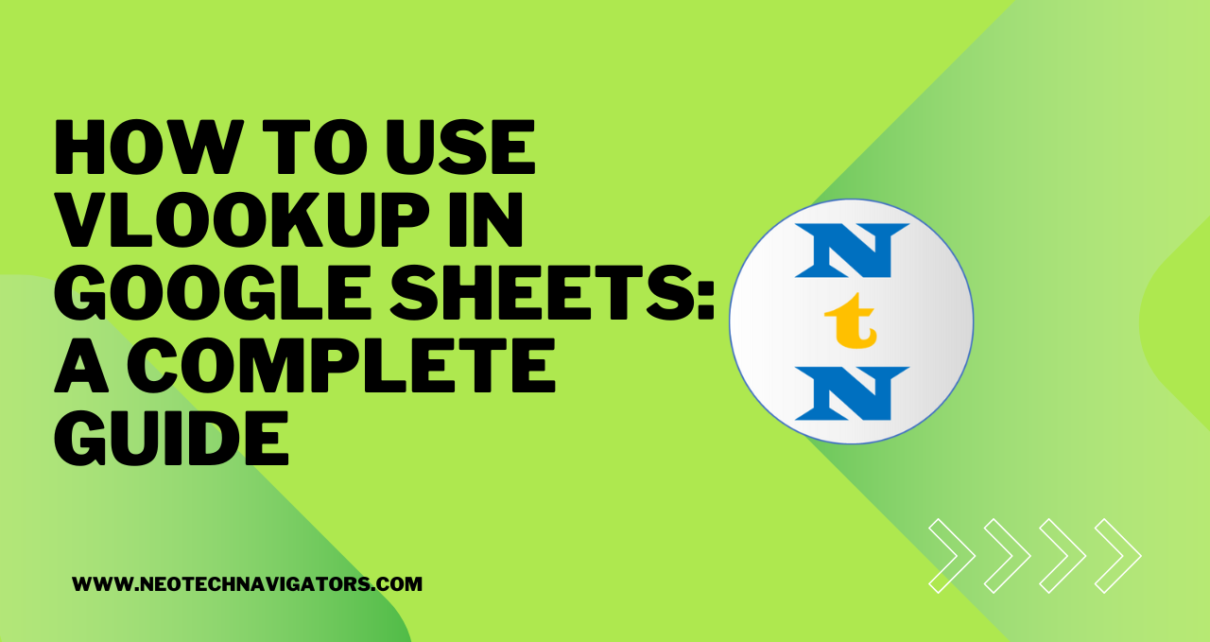The IF function in Google Sheets is one of the most versatile and commonly used functions. It’s incredibly useful for making decisions within your data, allowing you to return different values based on whether a condition is true or false. Whether you’re working with financial data, analyzing survey results, or building dynamic reports, mastering the […]
Tag: data analysis
Top 5 Text Functions in Google Sheets You Need to Know
Google Sheets is not just for numbers—it’s also a powerful tool for working with text. Whether you’re cleaning up data, formatting text, or performing analysis on string values, Google Sheets offers a wide range of text functions to help. In this blog post, we’ll dive into the top 5 text functions in Google Sheets that […]
9 Life-Changing Google Sheets Tricks You Must Try Today
Google Sheets is more than just a spreadsheet tool—it’s a productivity powerhouse. Mastering these 9 life-changing tricks will save you time, automate tasks, and improve data management. Let’s dive in! Google Sheets tricks Use GOOGLETRANSLATE to Instantly Translate Text in Google Sheets tricks Forget copy-pasting into Google Translate—translate directly in Sheets! Example: Translate “Hello” from […]
5 Secret Google Sheets Formulas to Transform Your Skills
Google Sheets is more than just a spreadsheet tool—it’s a powerful automation and data analysis platform. Google Sheets formulas Mastering these 6 secret formulas will help you work smarter, automate tasks, and analyze data like a pro. Let’s dive in! Google Sheets formulas GOOGLETRANSLATE – Instantly Translate Text in Google Sheets Want to automate translations […]
Unlock 10 Powerful Formula Combinations for Google Sheets Success
Google Sheets is packed with Powerful Formula Combinations for Google Sheets, but the real magic happens when you combine multiple formulas to create smart, automated workflows. In this guide, you’ll learn 10 powerful formula combinations that will boost your productivity and simplify complex tasks. Powerful Formula Combinations for Google Sheets INDEX + MATCH for Advanced […]
How to Use VLOOKUP in Google Sheets: A Complete Guide
Google Sheets is one of the most powerful tools in the Google Workspace suite, and one of its most frequently used functions is VLOOKUP. If you’re dealing with large datasets and need to find specific data quickly, VLOOKUP is an essential function for you. In this comprehensive guide, we’ll walk you through everything you need […]
12 Genius Google Sheets Formulas That Will Change Your Workflow
Google Sheets is an incredible tool that, when mastered, can revolutionize how you work with data. This article introduces 12 genius formulas and Google Sheets formulas combinations that simplify complex tasks, save time, and enhance productivity. INDEX + MATCH for Dynamic Lookups Google Sheets formulas Instead of relying on VLOOKUP, this combo provides flexibility and […]
Master Google Sheets in Minutes with These Life-Changing Tips
Google Sheets has become one of the most widely used tools for organizing data, performing calculations, and collaborating with others. Whether you’re a beginner looking to get started or an advanced user aiming to refine your skills, these life-changing tips will help you master Google Sheets in no time. In this article, we will cover […]
Filtering Rows in Power Query for Power BI
When you’re working with large datasets, filtering becomes one of the most crucial tasks for narrowing down your focus to just the relevant data. Fortunately, Power Query in Power BI offers a variety of tools to filter rows based on specific criteria. This makes it easier to include only the necessary data in your reports, […]
Removing Blank or Duplicate Rows in Power Query
Data inconsistencies, such as blank or duplicate rows, can significantly affect the accuracy of your analysis in Power BI. Power Query in Power BI offers simple yet powerful tools for identifying and removing these unwanted rows. In this article, we’ll cover how to efficiently remove blank and duplicate rows, ensuring that your data is clean, […]