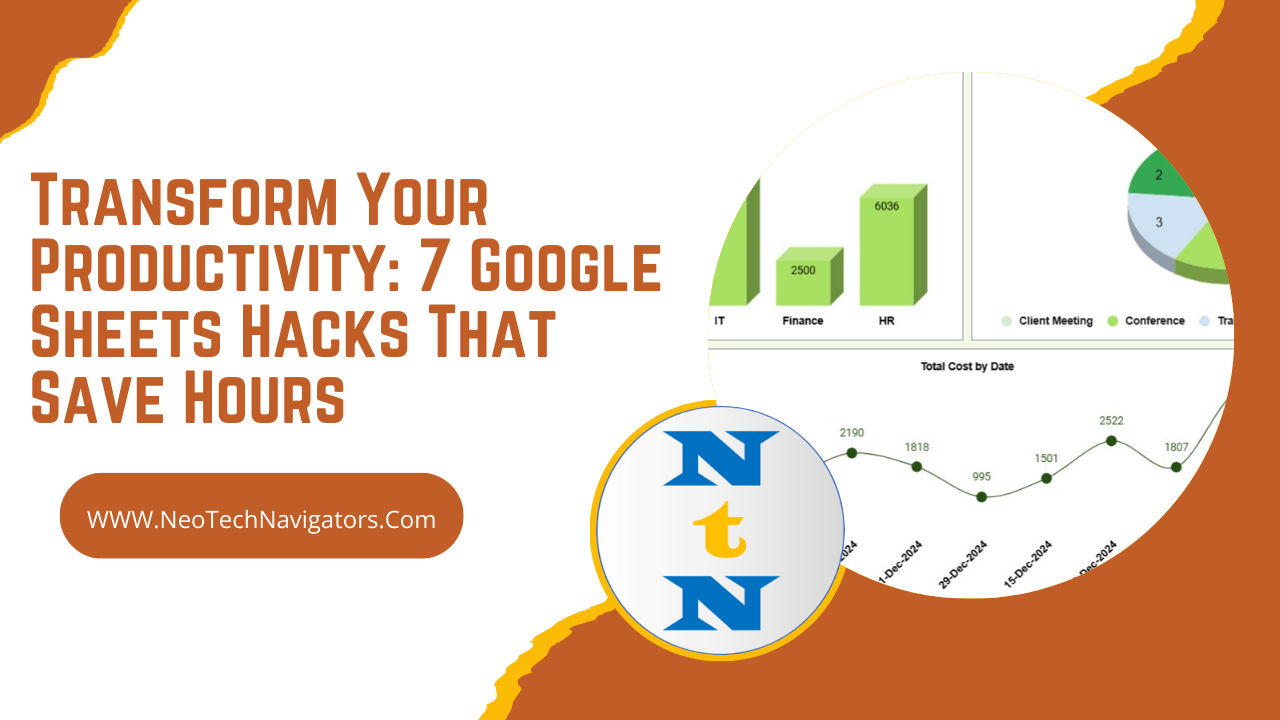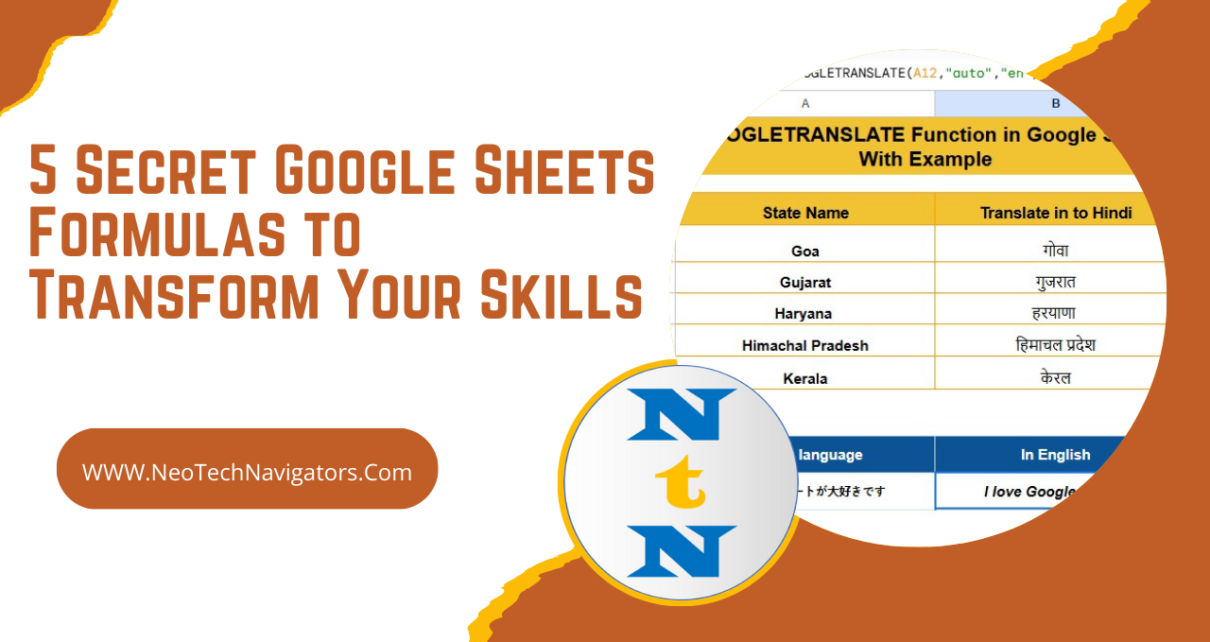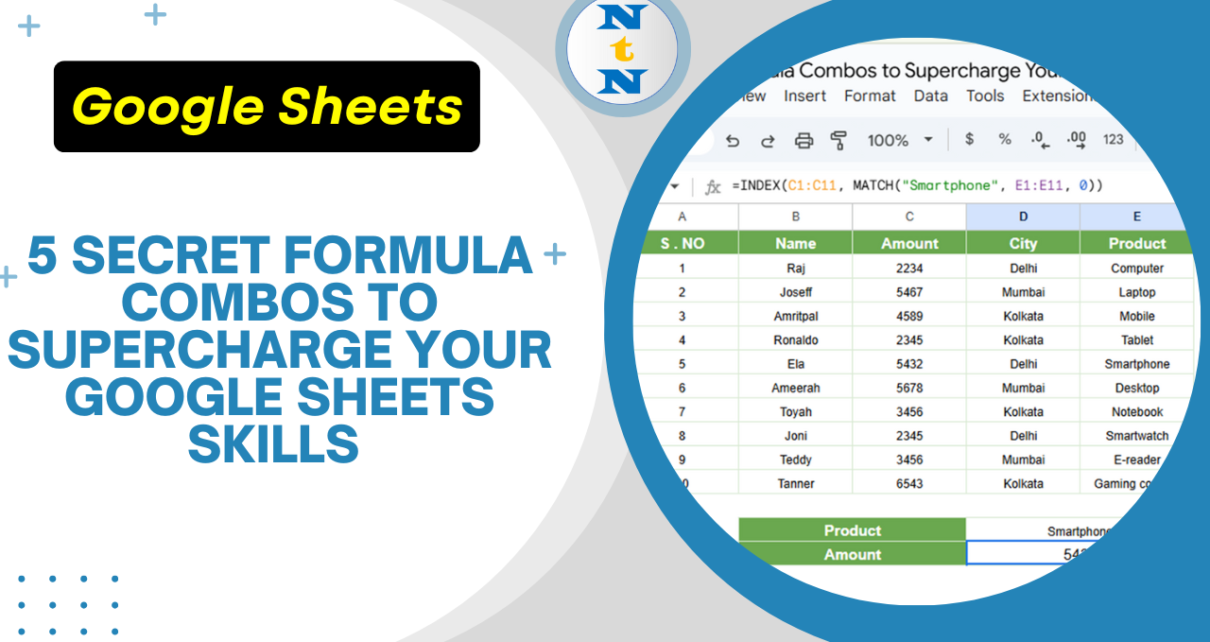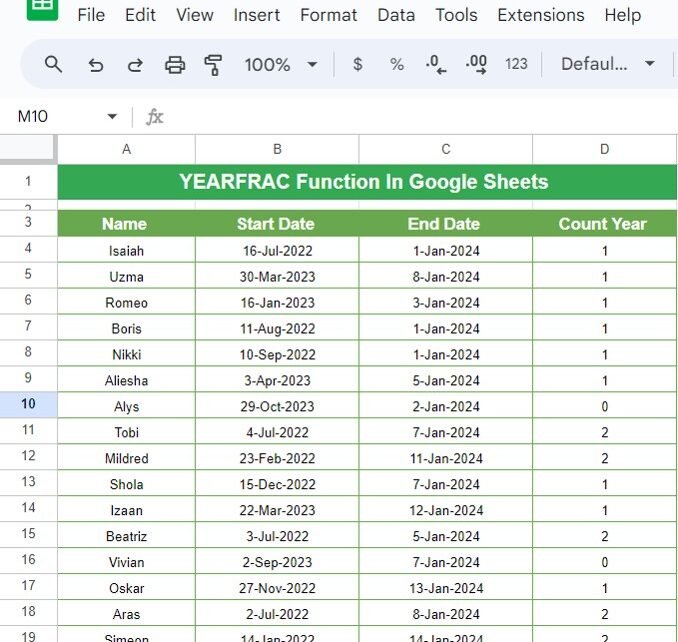Google Sheets is more than just a spreadsheet tool—it’s a game-changer for productivity. Whether you’re crunching numbers, organizing data, or collaborating with your team, Google Sheets hacks offers powerful features that can save you hours. In this article, we’ll explore 7 must-know hacks that will transform the way you work. Let’s dive in!Google Sheets hacks […]
Tag: formulas
9 Life-Changing Google Sheets Tricks You Must Try Today
Google Sheets is more than just a spreadsheet tool—it’s a productivity powerhouse. Mastering these 9 life-changing tricks will save you time, automate tasks, and improve data management. Let’s dive in! Google Sheets tricks Use GOOGLETRANSLATE to Instantly Translate Text in Google Sheets tricks Forget copy-pasting into Google Translate—translate directly in Sheets! Example: Translate “Hello” from […]
5 Secret Google Sheets Formulas to Transform Your Skills
Google Sheets is more than just a spreadsheet tool—it’s a powerful automation and data analysis platform. Google Sheets formulas Mastering these 6 secret formulas will help you work smarter, automate tasks, and analyze data like a pro. Let’s dive in! Google Sheets formulas GOOGLETRANSLATE – Instantly Translate Text in Google Sheets Want to automate translations […]
Unlock 10 Powerful Formula Combinations for Google Sheets Success
Google Sheets is packed with Powerful Formula Combinations for Google Sheets, but the real magic happens when you combine multiple formulas to create smart, automated workflows. In this guide, you’ll learn 10 powerful formula combinations that will boost your productivity and simplify complex tasks. Powerful Formula Combinations for Google Sheets INDEX + MATCH for Advanced […]
5 Secret Formula Combos to Supercharge Your Google Sheets Skills
Google Sheets is a powerhouse for data management, and knowing how to combine formulas can boost productivity and automate tasks effortlessly. Here are five secret formula combinations that will transform the way you use Secret Formula Combos to Supercharge Your Google Sheets INDEX + MATCH for More Flexible Lookups Forget VLOOKUP – this combo is […]
12 Genius Google Sheets Formulas That Will Change Your Workflow
Google Sheets is an incredible tool that, when mastered, can revolutionize how you work with data. This article introduces 12 genius formulas and Google Sheets formulas combinations that simplify complex tasks, save time, and enhance productivity. INDEX + MATCH for Dynamic Lookups Google Sheets formulas Instead of relying on VLOOKUP, this combo provides flexibility and […]
Track Real-Time Sales Performance in Google Sheets
Track Real-Time Sales Performance in Google Sheets in real time is crucial for any business. By having up-to-date information, companies can make informed decisions that improve profitability and efficiency. With Google Sheets, you can easily track sales, analyze trends, and visualize performance metrics. In this comprehensive tutorial, we’ll guide you through the process of setting […]
ROUND Function in Google Sheets for Precise Calculations
Google Sheets is a powerful tool for data analysis and manipulation, and one of the most commonly used functions is the ROUND Function in Google Sheets. This function allows users to round numbers to a specified number of decimal places, making it an invaluable tool for ensuring precision in calculations. Whether you’re working with financial […]
XLOOKUP and SMALL Function in Google Sheets: A Step-by-Step Guide
Google Sheets offers a wide array of functions that can make data management a breeze. Among these, the XLOOKUP and SMALL functions stand out as essential tools for anyone working with datasets. In this blog post, we’ll explore how to use these two powerful functions together in Google Sheets, showing you a practical example that […]
YEARFRAC Function in Google Sheets: How to Calculate Years Between Two Dates
If you’re working with dates in Google Sheets and need to calculate the exact number of years between two dates, the YEARFRAC function is here to save the day. In this blog post, we’ll dive into how to use the YEARFRAC function in Google Sheets to calculate the number of years (including fractions of years) […]