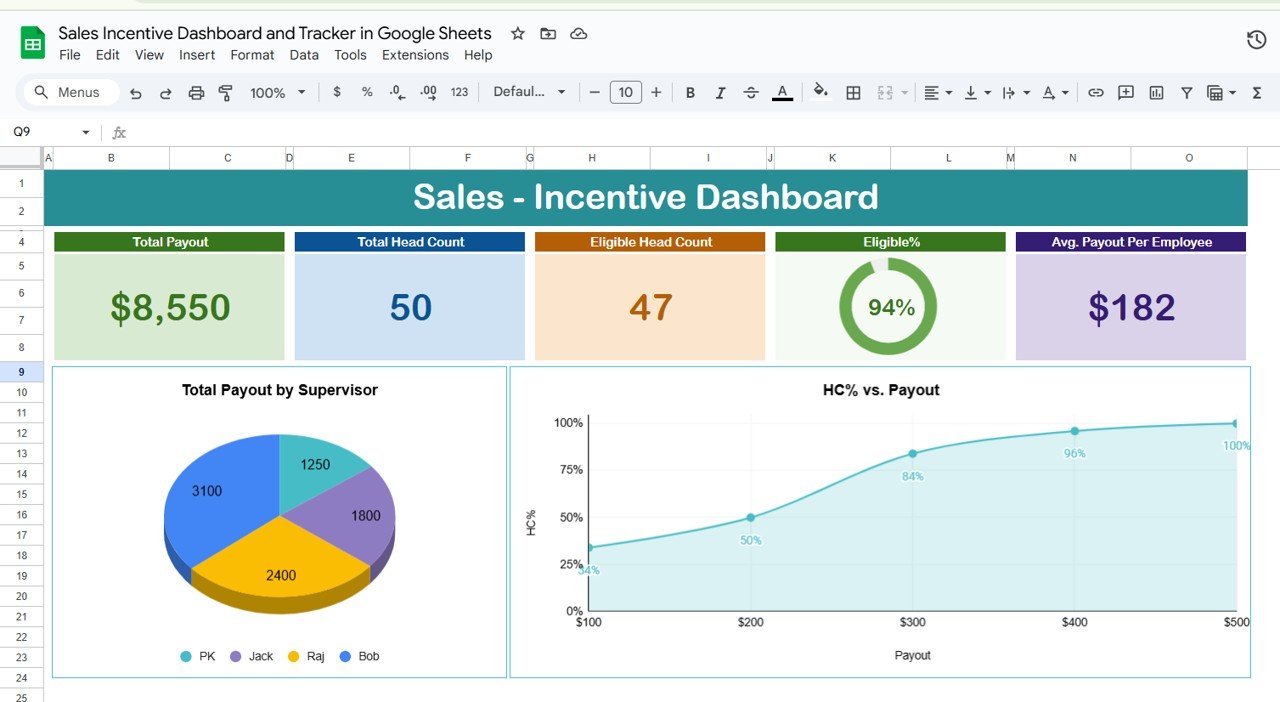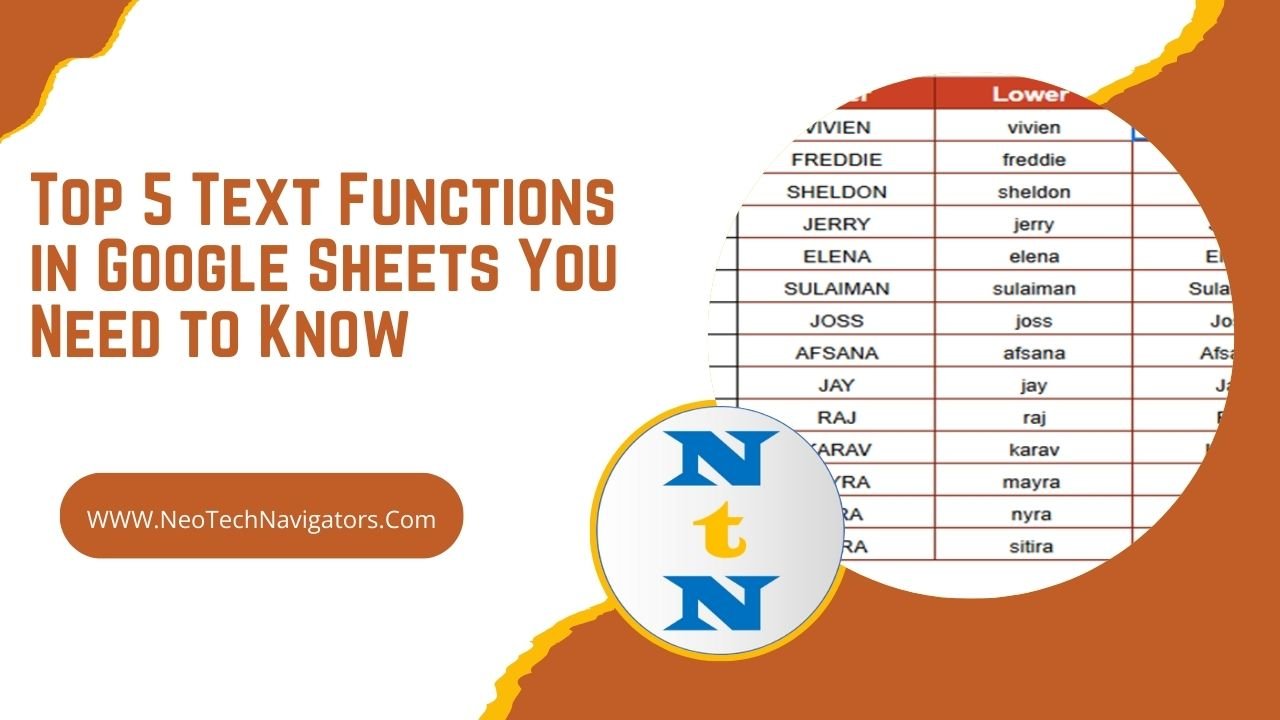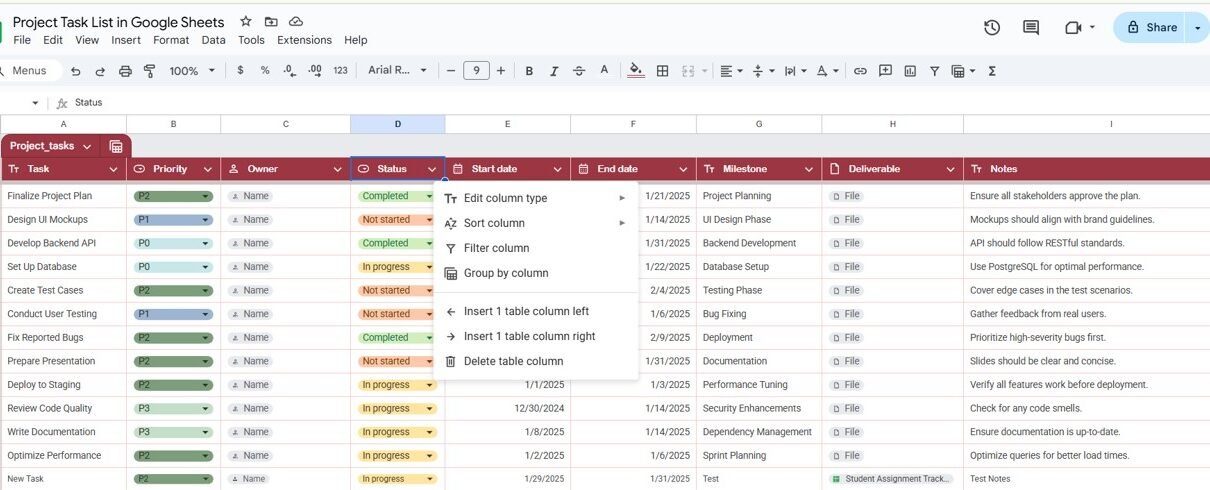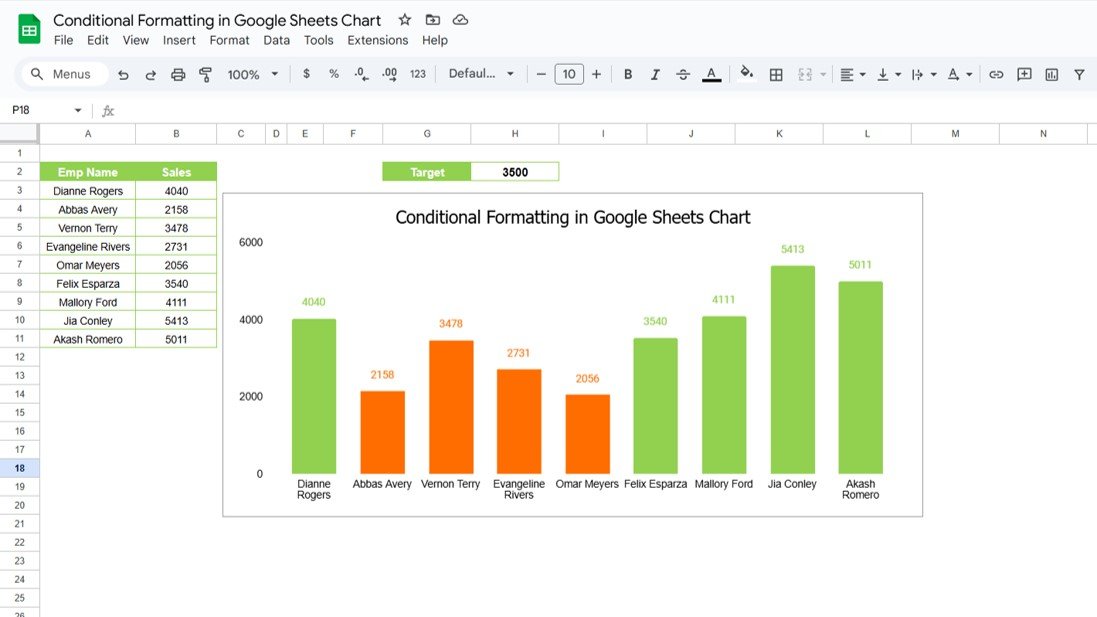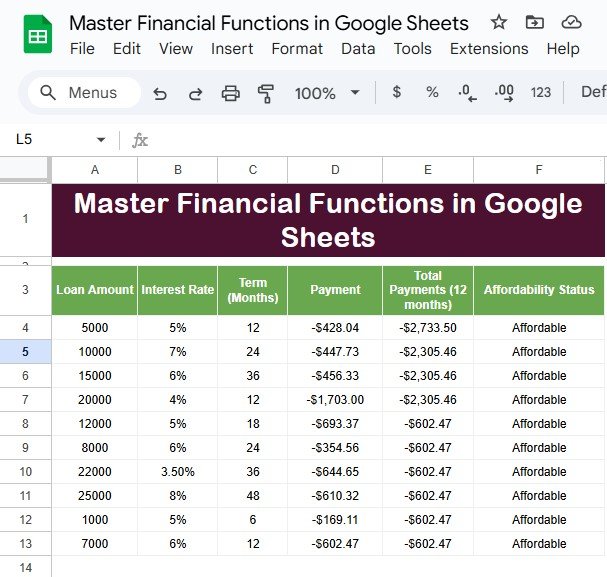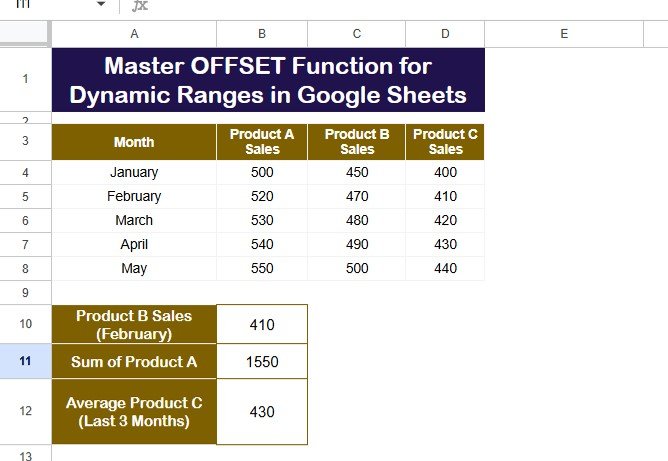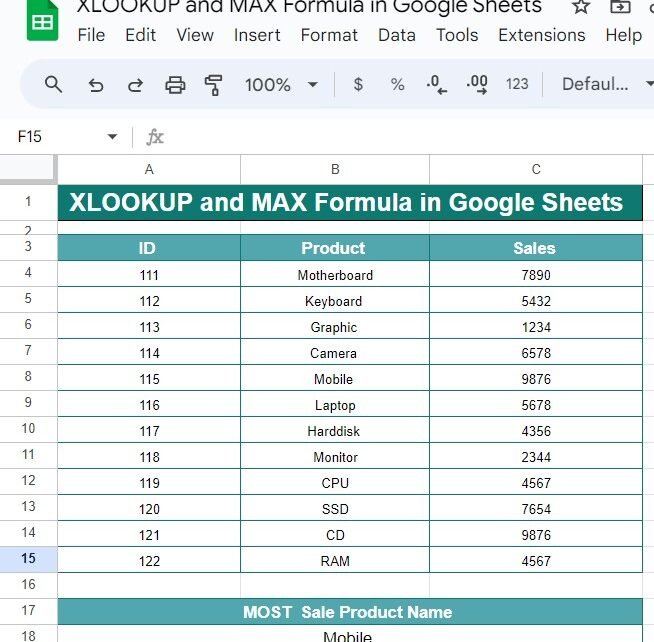In today’s competitive world, sales teams are often rewarded with incentives based on their performance. However, tracking and managing these incentives manually can be overwhelming. That’s where a Sales Incentive Dashboard and Tracker in Google Sheets comes in. It not only automates the process but also provides real-time insights into the performance of your sales […]
Tag: Google Sheets tips
Top 5 Text Functions in Google Sheets You Need to Know
Google Sheets is not just for numbers—it’s also a powerful tool for working with text. Whether you’re cleaning up data, formatting text, or performing analysis on string values, Google Sheets offers a wide range of text functions to help. In this blog post, we’ll dive into the top 5 text functions in Google Sheets that […]
Project task list in google Sheets
A well-organized project task list is crucial for the successful management and completion of any project. When it comes to collaborating with teams, keeping track of deadlines, and staying on top of priorities, using tools like Google Sheets can make a huge difference. Google Sheets offers a flexible and easy-to-use platform to create, manage, and […]
Master Google Sheets in Minutes with These Life-Changing Tips
Google Sheets has become one of the most widely used tools for organizing data, performing calculations, and collaborating with others. Whether you’re a beginner looking to get started or an advanced user aiming to refine your skills, these life-changing tips will help you master Google Sheets in no time. In this article, we will cover […]
Conditional Formatting in Google Sheets Chart
Google Sheets offers a wide range of features to help you visualize and analyze data efficiently. One of the most powerful and visually appealing options is Conditional Formatting in Google Sheets Charts. By using conditional formatting, you can instantly highlight key data points, making it easier to interpret your data. In this article, we will […]
Master Financial Functions in Google Sheets
Master Financial Functions in Google Sheets is a powerful tool that can be used to handle a wide range of financial tasks. Whether you’re managing personal finances or calculating business budgets, mastering financial functions in Google Sheets will help you save time and reduce errors. This article will guide you through the essential financial functions […]
OFFSET Function for Dynamic Ranges in Google Sheets
Google Sheets is an incredibly versatile tool that helps you organize and analyze data with ease. One of its most powerful functions is the OFFSET function. This function allows you to create flexible data ranges, perform calculations, and manage data without constantly adjusting cell references. Whether you’re working with a large dataset or designing a […]
UPPER, LOWER, and PROPER TEXT Functions in Google Sheets: A Complete Guide with Examples
In this blog post, we’re diving into three incredibly useful text functions in Google Sheets: UPPER, LOWER, and PROPER. Whether you’re working with messy data or just want to standardize text formats, these make it easy to convert text to uppercase, lowercase, or proper case with just a few clicks! Let’s explore how these functions […]
ROMAN Function In Google Sheets
When you’re working in Google Sheets, you might find yourself needing to convert regular numbers into RROMAN Function In Google Sheets . This can be useful in a variety of situations, whether you’re dealing with historical data, adding a unique flair to your spreadsheet, or simply need to follow specific formatting rules. In this blog […]
Mastering XLOOKUP and MAX Formula in Google Sheets: Step-by-Step Guide with Example
Have you ever needed to find the product with the highest sales or identify the top-performing item in your dataset? Google Sheets provides a powerful combination of functions—XLOOKUP and MAX Formula—to easily fetch the highest value and its corresponding data. In this blog post, we’ll walk you through how to use the XLOOKUP and MAX […]