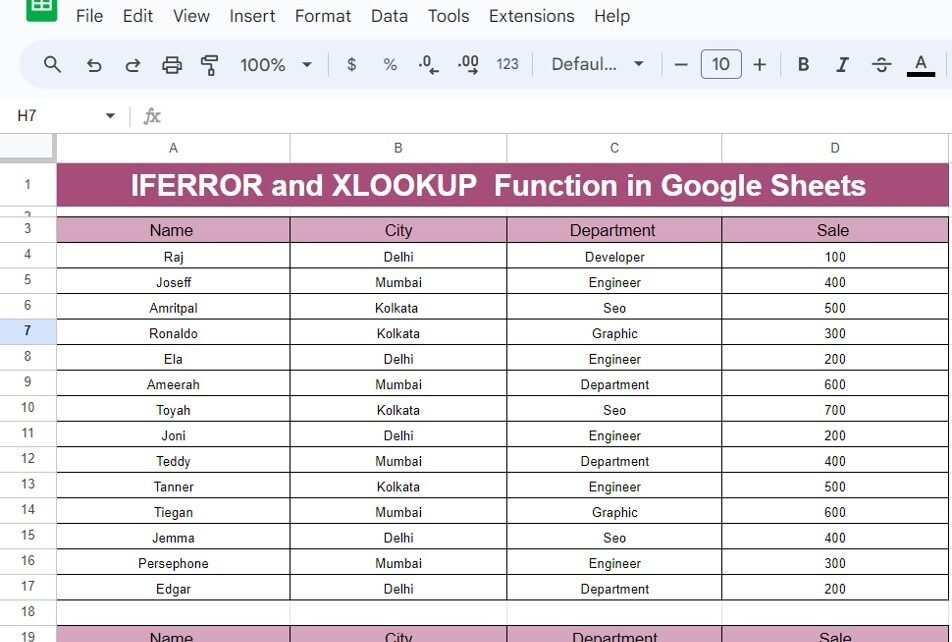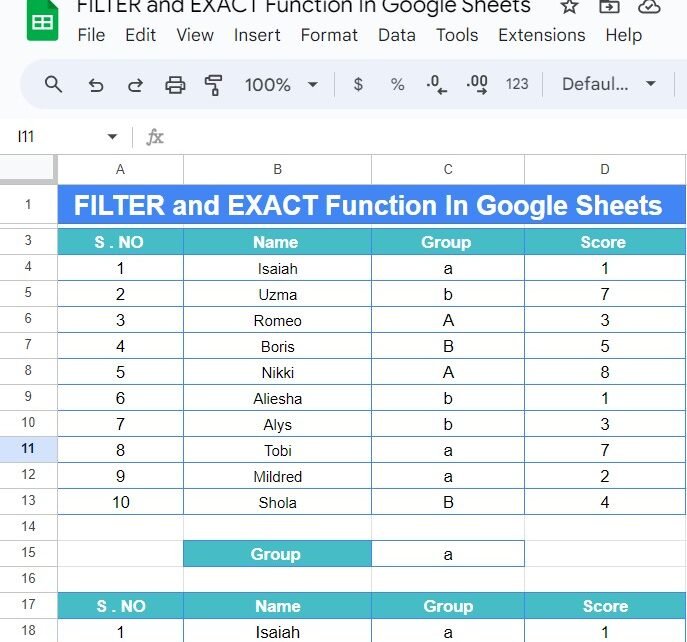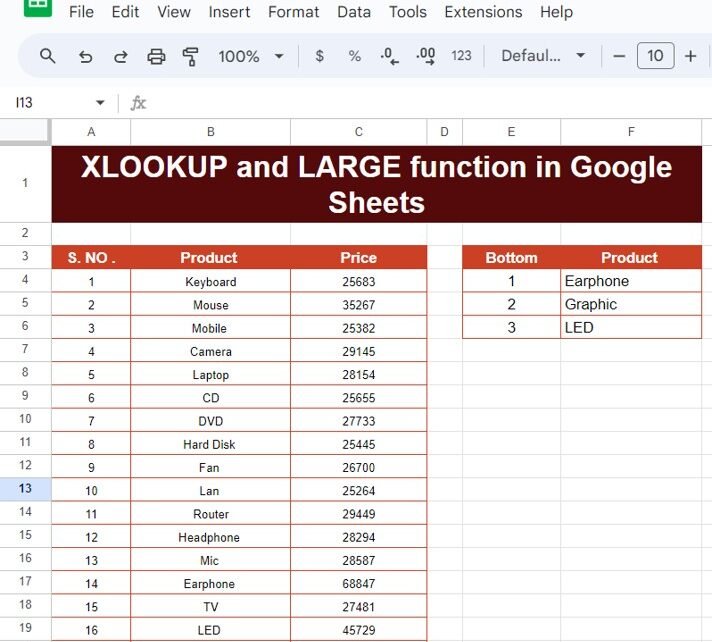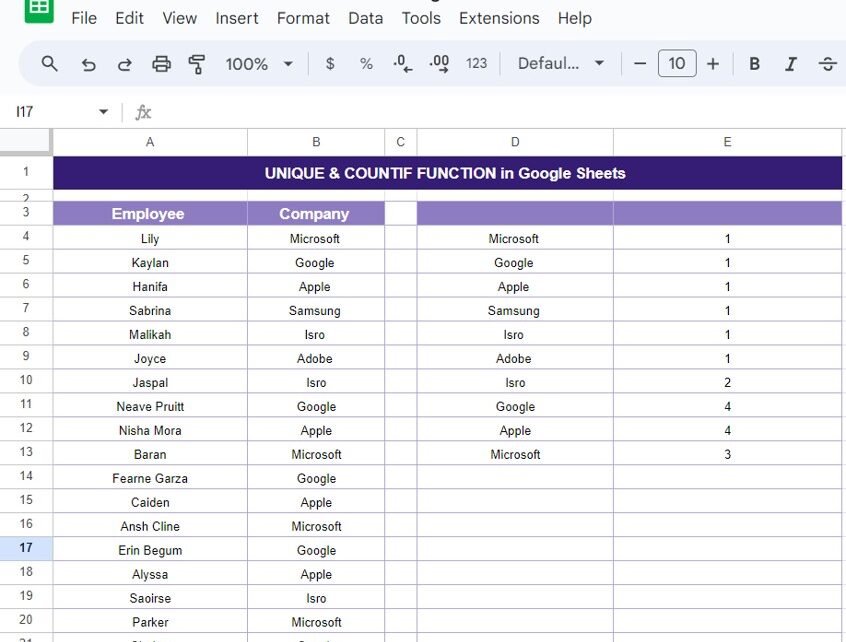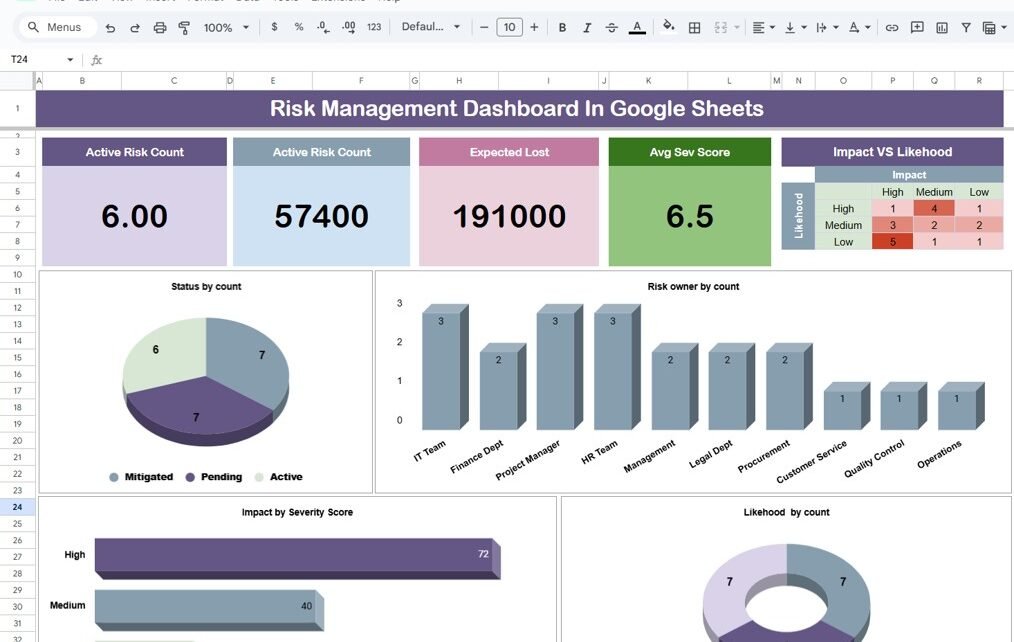Tracking employee work hours can sometimes feel like a daunting task, but it doesn’t have to be! If you’ve ever wondered how to Calculate Employee Overtime without pulling your hair out, you’re in the right place. Today, I’ll show you how to use a super simple formula in Google Sheets to quickly figure out whether […]
Tag: Google Sheets Tutorial
SWITCH Function In Google Sheets With Example
Before we get into the example, let’s quickly explain what the SWITCH Function In Google Sheets does. Essentially, it allows you to check a value against multiple conditions and return a specific result based on what matches. This can save you a lot of time compared to using nested IF statements. Here’s the basic structure […]
Mastering the IFERROR and XLOOKUP Function in Google Sheets
In this blog post, we’re diving into two of the most useful and efficient functions in Google Sheets: IFERROR and XLOOKUP Function. If you’ve ever worked with data, especially large sets of it, you’ve probably encountered errors or had trouble looking up specific information. Well, today, we’re going to tackle these common issues with the […]
How to Use FILTER and EXACT Functions in Google Sheets with Example
If you’re working with a large dataset in Google Sheets and need to filter specific results, especially when exact matching is essential, the combination of the FILTER and EXACT functions is incredibly powerful. In this blog post, we’ll break down how to use these functions step-by-step in an example so you can start applying them […]
XLOOKUP and LARGE Function in Google Sheets: A Simple Guide with Example
Have you ever needed to find the highest or largest values in a list and then pull related data in Google Sheets? If so, you’re in luck! In this blog post, we will explain how to use two powerful functions—Learn how to use XLOOKUP and LARGE functions in Google Sheets with a clear example to […]
How to Use SORT and UNIQUE Functions in Google Sheets: A Step-by-Step Guide with Example
If you’ve ever found yourself working with large datasets in Google Sheets, you probably know the importance of efficiently organizing and filtering your data. Two powerful tools in Google Sheets that make this easy are the UNIQUE Functions in Google Sheets. In this post, we will walk you through how to use both functions with […]
How to Use VLOOKUP with MATCH Function in Google Sheets: Step-by-Step Example
If you’ve ever found yourself wondering how to search for data in Google Sheets with more flexibility, then you’re in the right place! In this guide, I’ll walk you through a powerful combination of two functions—VLOOKUP with MATCH Function—which together make data searching a breeze. But before diving in, let’s think about why this combination […]
Master the UNIQUE & COUNTIF Functions in Google Sheets:
In today’s blog post, we’re diving into two powerful Google Sheets functions: UNIQUE & COUNTIF Functions. Whether you’re managing large datasets or just trying to organize some information, these functions can save you time and effort. We’ll walk through a real-world example to show you how to use these functions together to make data management […]
Memory updated How to Create an Invoice in Google Sheets with Step-by-Step Example
Create an Invoice in Google Sheets might seem like a tedious task, but using Google Sheets makes it easy and efficient. In this post, I will walk you through the entire process of generating a simple invoice from scratch in Google Sheets. We will cover each step in detail, and by the end of this […]
Risk Management Dashboard In Google Sheets
In today’s fast-paced business environment, managing risks is more important than ever. Whether you’re dealing with financial challenges, cybersecurity threats, or operational hurdles, it’s crucial to stay on top of potential risks. One of the best ways to do this is by using a Risk Management Dashboard. Even better? You can easily create one using […]