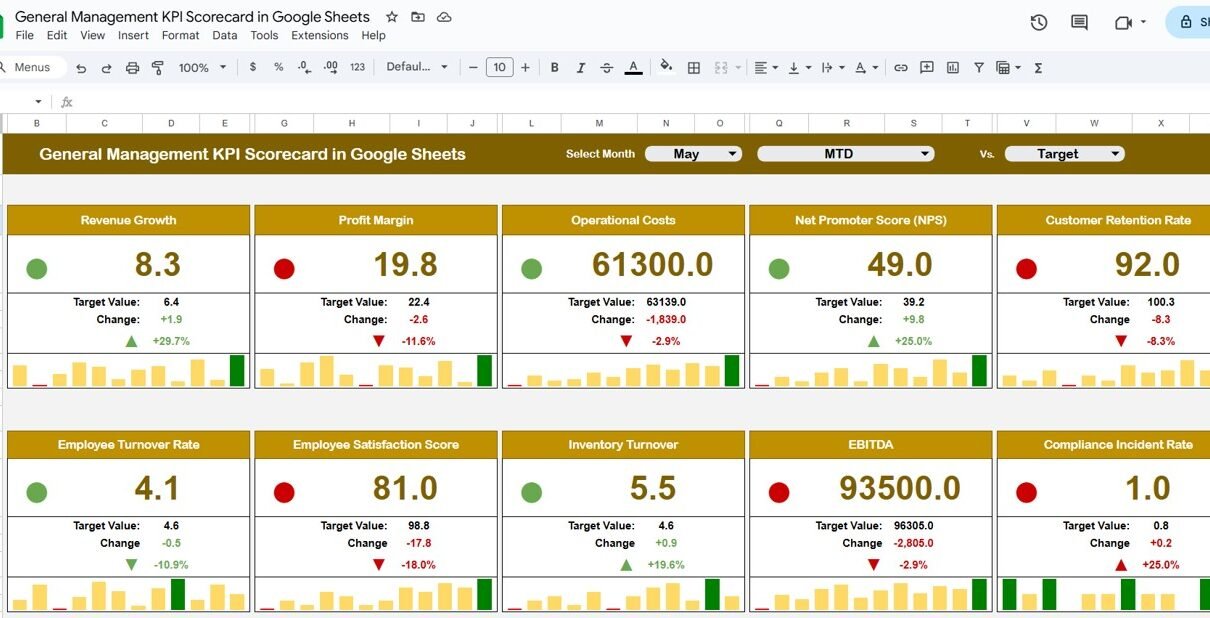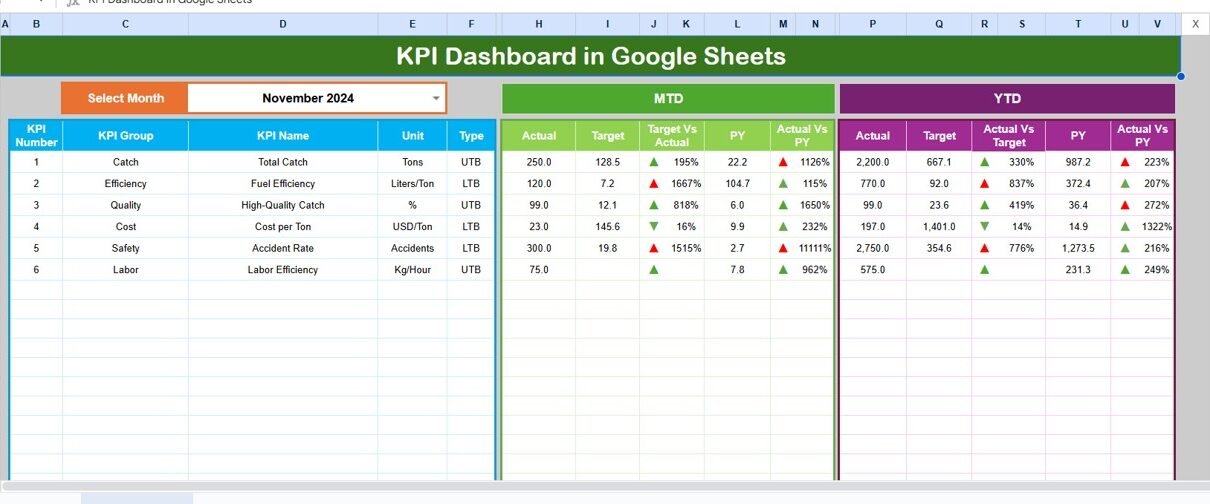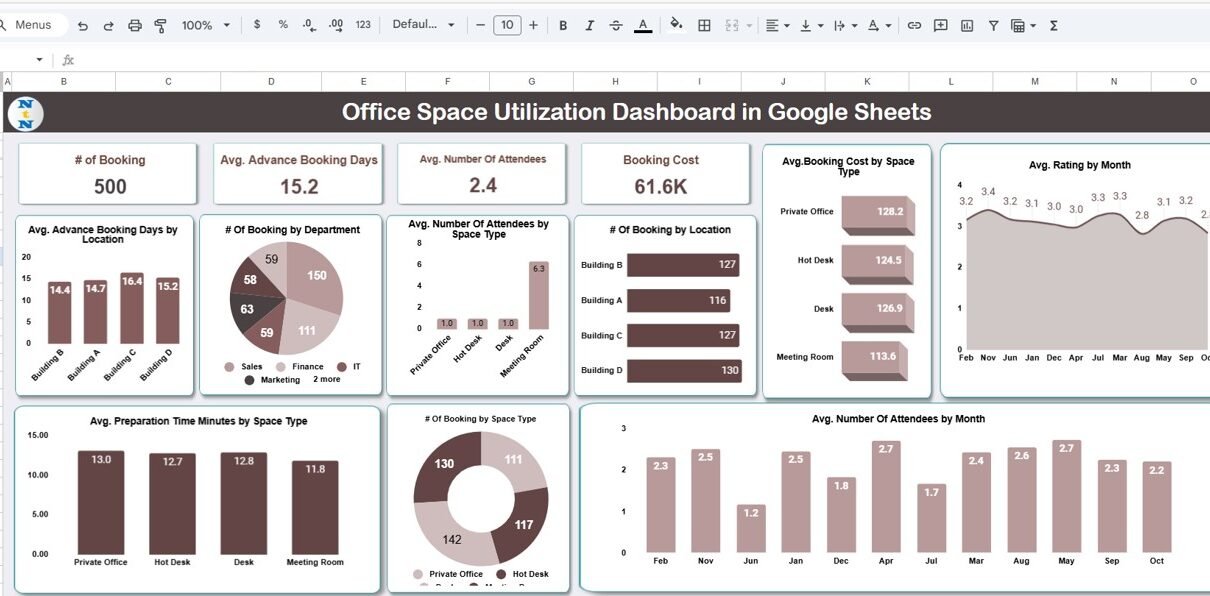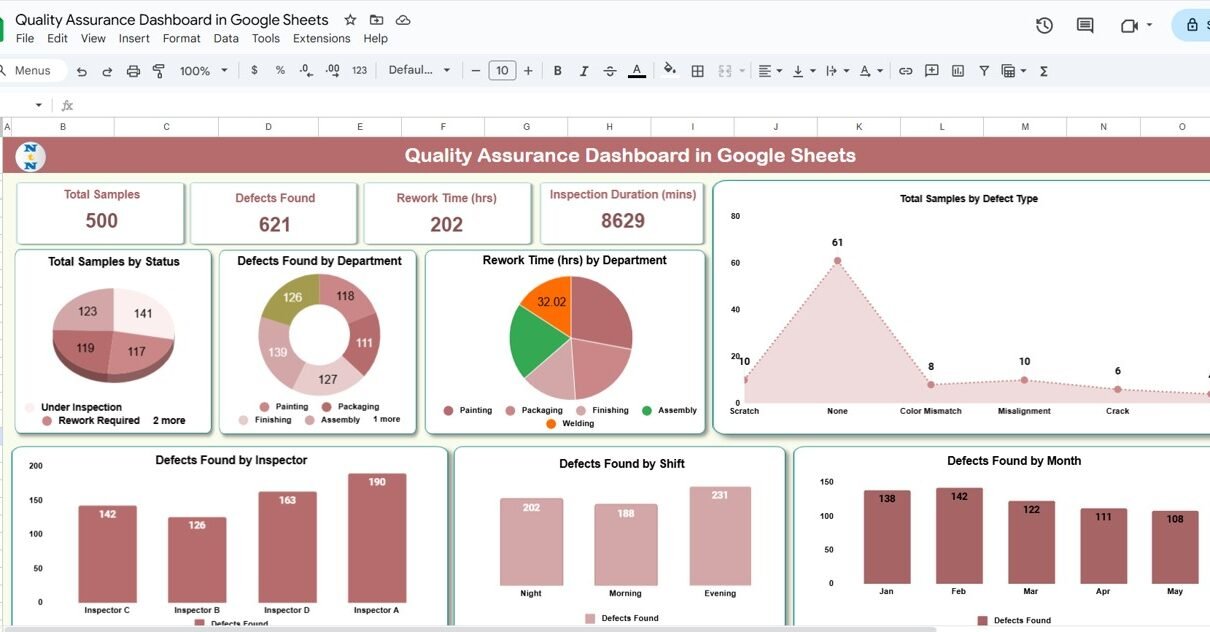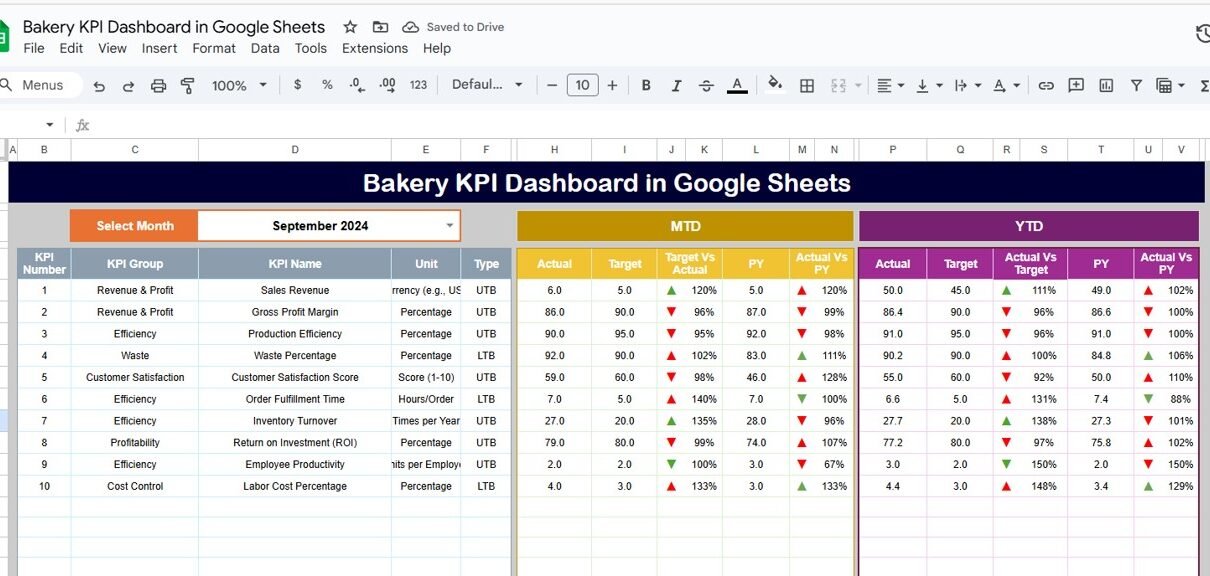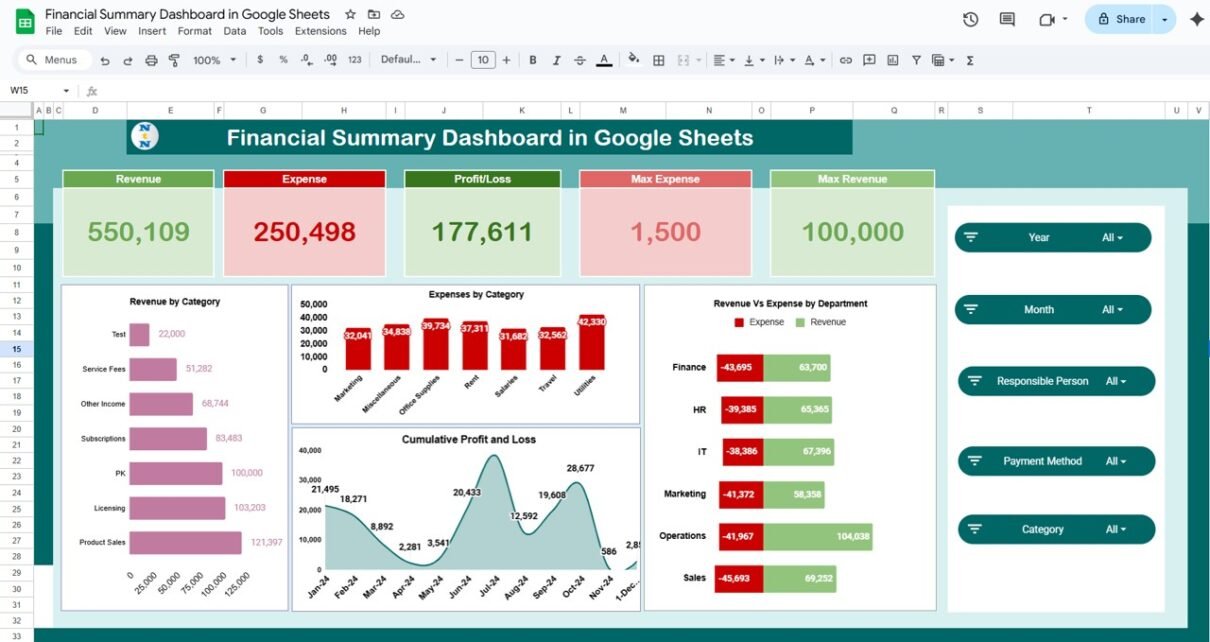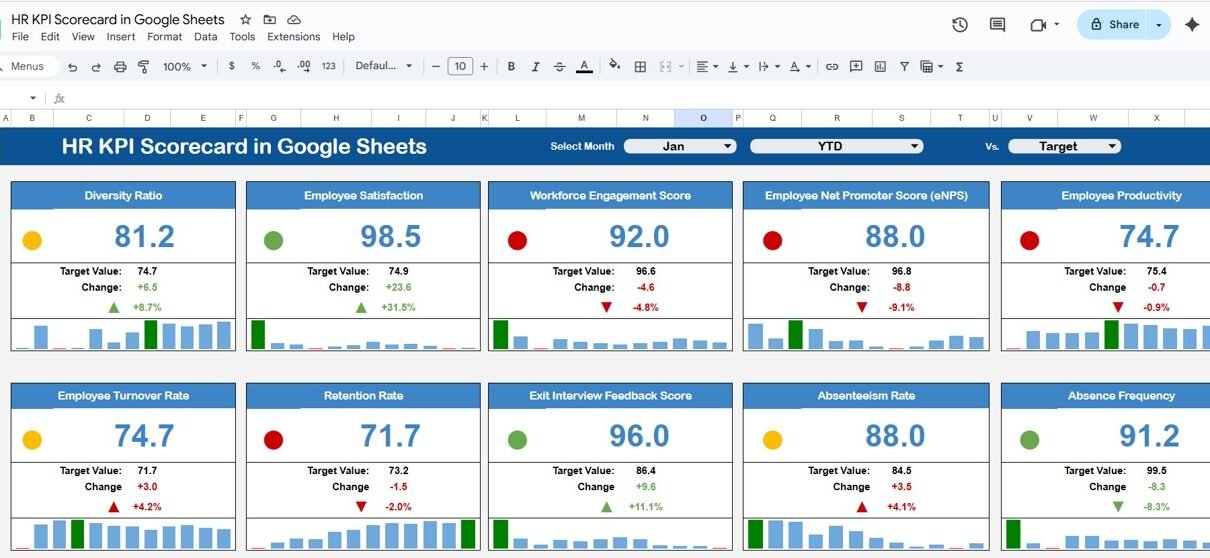Managing a grocery store requires tracking multiple performance indicators, including sales, inventory, customer satisfaction, and operational efficiency. The Grocery Store KPI Dashboard in Google Sheets provides a ready-to-use solution that consolidates all essential KPIs in one interactive dashboard, helping store managers make data-driven decisions. In this article, we will explain the features, benefits, best practices, […]
Tag: Google Sheets
General Management KPI Scorecard in Google Sheets
Managing organizational performance requires monitoring multiple key performance indicators (KPIs) across departments. The General Management KPI Scorecard in Google Sheets is a ready-to-use template designed to track, visualize, and analyze KPI performance efficiently. This scorecard helps managers and executives make data-driven decisions, improve productivity, and achieve business goals.General Management KPI Scorecard in Google Sheets In […]
Fishing Industry KPI Dashboard in Google Sheets
The fishing industry plays a vital role in global food production and coastal economies. From small-scale fisheries to large commercial operations, the need for data-driven decision-making has never been greater. Tracking key performance indicators (KPIs) helps managers, fleet owners, and regulators ensure operational efficiency, sustainability, and profitability. However, managing multiple spreadsheets and reports manually can […]
Non-Disclosure Agreement (NDA) Tracker in Google Sheets
Managing Non-Disclosure Agreement (NDA) Tracker in Google Sheets is crucial for businesses to protect sensitive information, intellectual property, and client data. The NDA Tracker in Google Sheets provides a ready-to-use solution for tracking, monitoring, and analyzing NDAs across your organization. In this article, we will explain the key features, advantages, and best practices for using […]
Office Space Utilization Dashboard in Google Sheets
Managing office space efficiently is critical for modern organizations. The Office Space Utilization Dashboard in Google Sheets helps facility managers, HR teams, and operations staff monitor workspace usage, bookings, and costs in one interactive dashboard. This ready-to-use dashboard allows you to analyze utilization trends, track bookings, and make data-driven decisions to optimize office resources.Office Space […]
Quality Assurance Dashboard in Google Sheets
Ensuring product quality is critical in any manufacturing or service process. The Quality Assurance Dashboard in Google Sheets provides a ready-to-use solution to monitor inspection metrics, track defects, and analyze performance across departments. This dashboard helps quality managers, inspectors, and production teams make data-driven decisions and maintain high standards. In this article, we’ll explore the […]
Bakery KPI Dashboard in Google Sheets
Running a bakery involves managing multiple processes simultaneously—from tracking sales and production to monitoring inventory and staff performance. A Bakery KPI Dashboard in Google Sheets provides a ready-to-use solution to monitor key performance indicators (KPIs), analyze trends, and make data-driven decisions for better operational efficiency. In this article, we will explain the features, benefits, best […]
Financial Summary Dashboard in Google Sheets
Effective financial management is critical for any organization. The Financial Summary Dashboard in Google Sheets provides a ready-to-use solution for tracking revenue, expenses, and profit in one centralized tool. With interactive charts and cards, this dashboard allows finance teams, managers, and executives to analyze financial performance and make data-driven decisions efficiently. In this article, we […]
HR KPI Scorecard in Google Sheets
Human Resources (HR) plays a critical role in the success of any organization. Monitoring key metrics such as employee turnover, training effectiveness, recruitment efficiency, and employee engagement is essential for informed decision-making. The HR KPI Scorecard in Google Sheets provides a ready-to-use template to track, analyze, and visualize HR performance in a structured and easy-to-understand […]
Winery KPI Dashboard in Google Sheets
Managing a winery requires monitoring multiple aspects such as production, sales, inventory, and distribution. The Winery KPI Dashboard in Google Sheets provides a ready-to-use solution for tracking key performance indicators (KPIs), analyzing trends, and making data-driven decisions. In this article, we’ll explain the features, advantages, best practices, and frequently asked questions about this winery dashboard. […]