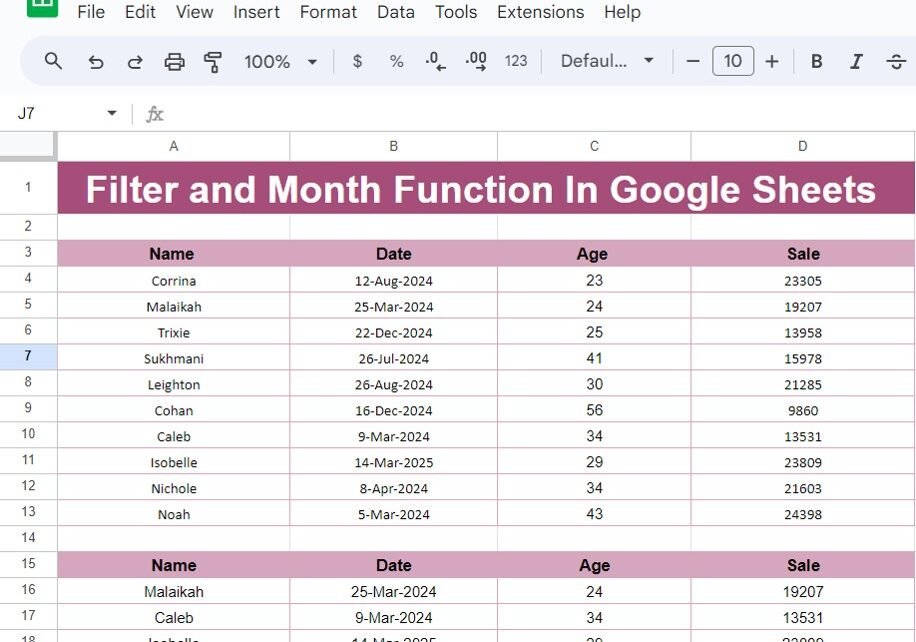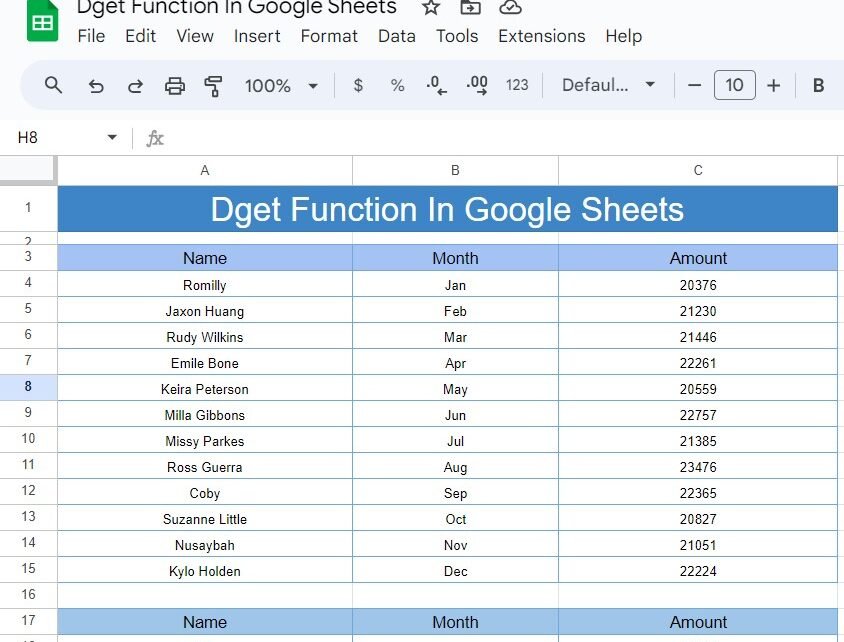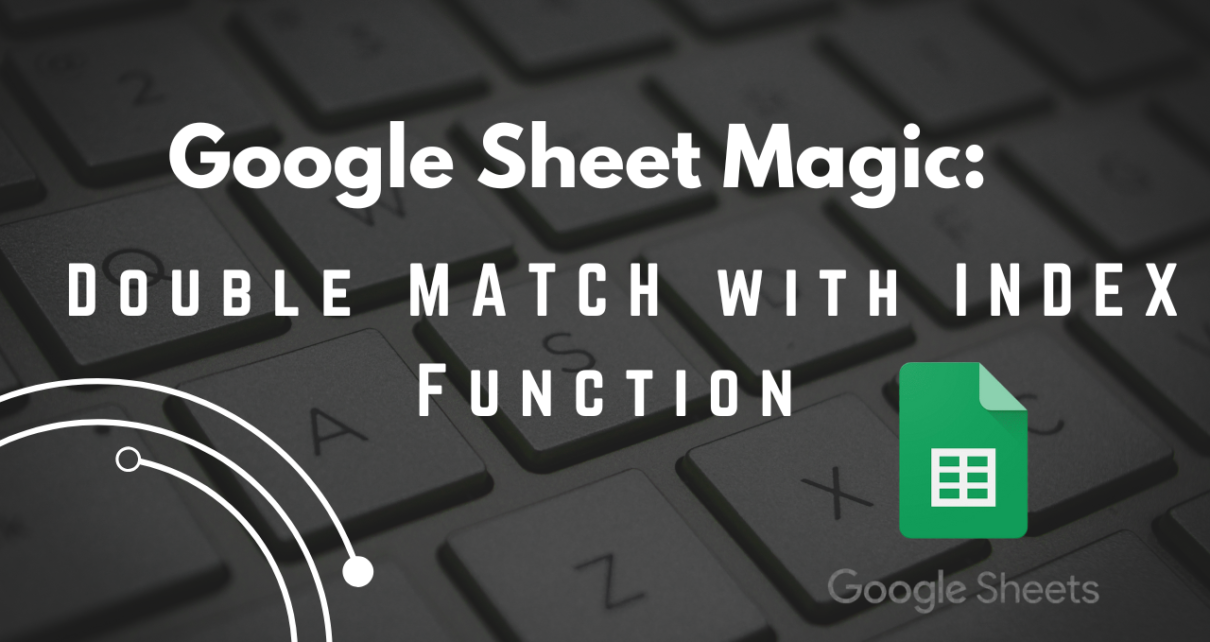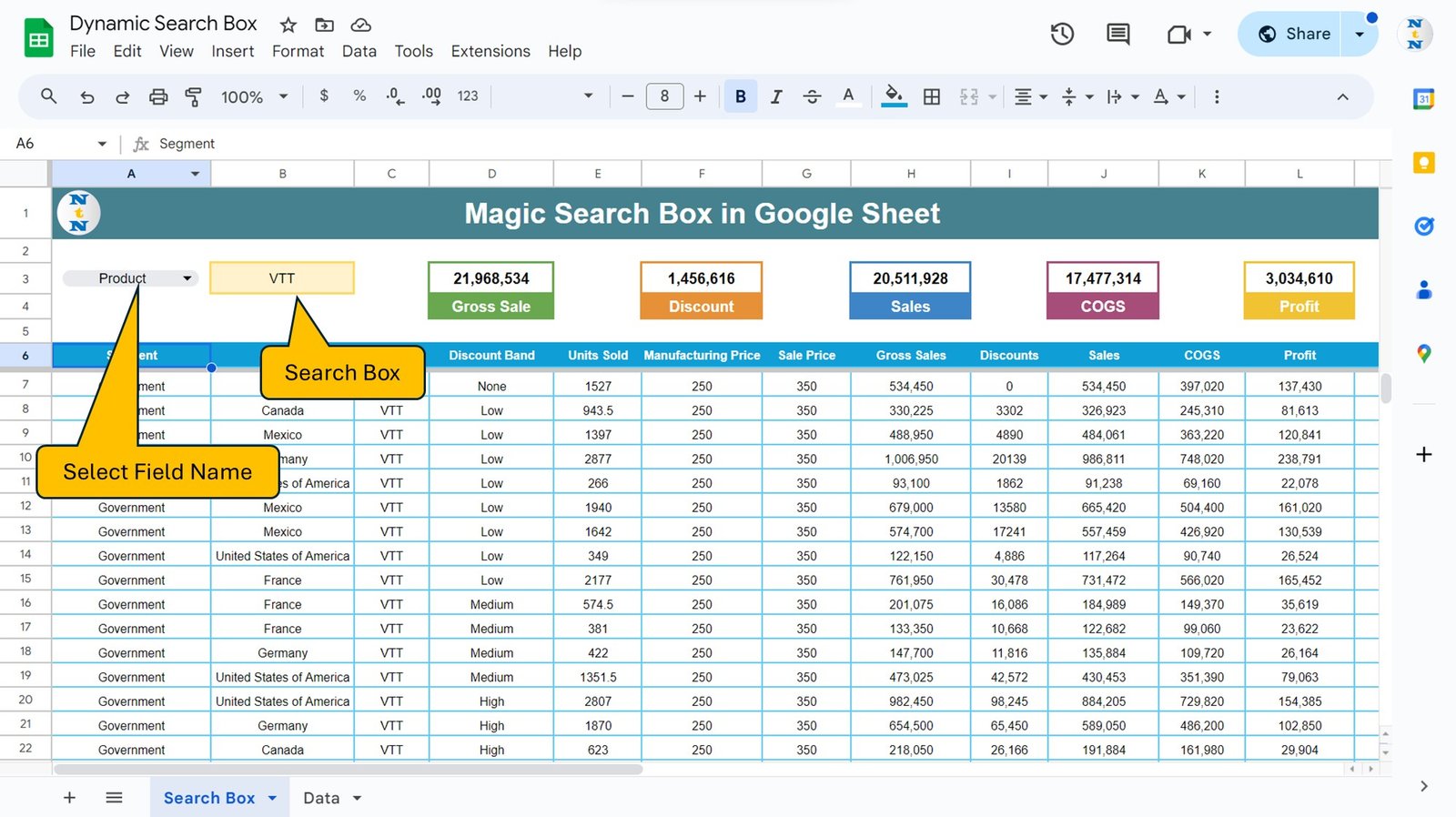Have you ever wondered how to make your Google Sheets work more efficiently? If so, you’re in the right place! The FILTER and MONTH functions are two powerful tools that can help you organize and analyze your data with ease. In this blog post, I’m going to walk you through how to use these functions […]
Tag: Spreadsheet Tips
DGET Function in Google Sheets: A Practical Example
Welcome to our blog post! Today, we’re diving into the fascinating world of Google Sheets and exploring how to use the DGET Function in Google Sheets to pull specific data from a range. If you’ve ever wondered how to extract a precise piece of information from a table, you’re in the right place. Let’s break […]
FILTER and ISBLANK Function in Google sheets with Example
Hello, data lovers! Ever felt overwhelmed looking at a messy spreadsheet, wishing for a way to quickly filter out unnecessary details? Today, we’re going to explore how the FILTER and ISBLANK Function in Google Sheets can make your data-crunching tasks a breeze. Let’s effortlessly find the information that matters the most to you! Understanding Our […]
Google Sheet Magic: Double MATCH with INDEX Function
Google Sheets has evolved into a powerful tool for data analysis and management. One of its most valuable features for navigating large datasets is the combination of the Double MATCH with INDEX Function. This technique provides flexibility and power in retrieving specific data points across complex datasets, empowering users to make data-driven decisions quickly. This […]
Magic Search box in Google Sheet
Introduction In this article, we have created a magic search box in Google sheets. You can use it to your Sales Data or any other data to quick search. We will explain you all the features and formula which we have used in this Magic Search box in Google Sheet for Sales Data. Understanding the […]