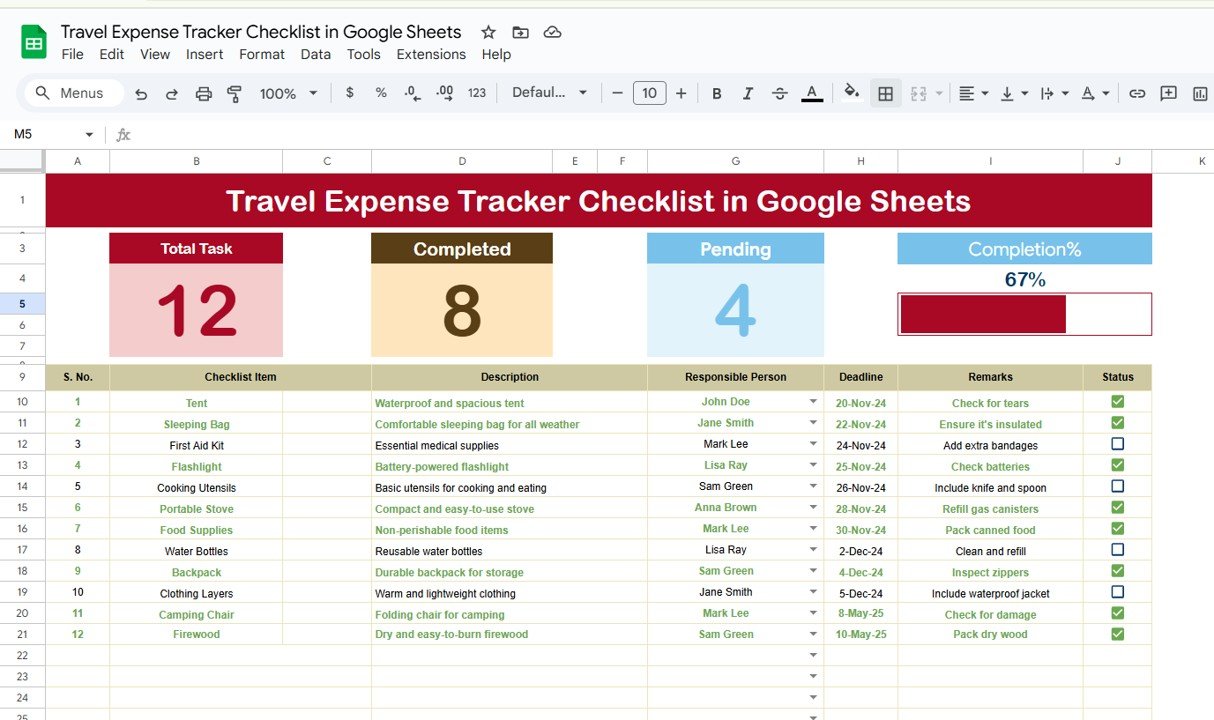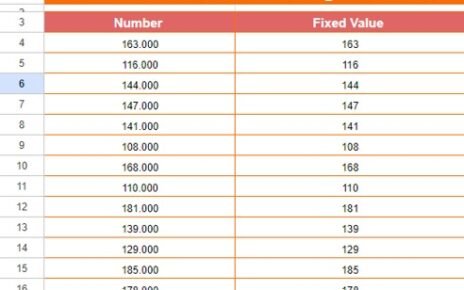Managing travel expenses efficiently is crucial for both businesses and individuals to keep track of spending during trips. The Travel Expense Tracker Checklist in Google Sheets provides a comprehensive and organized way to monitor and manage your travel expenses. Whether you’re tracking daily expenses, keeping within a budget, or reporting to management, this ready-to-use template ensures you stay organized and on top of your spending.
In this article, we’ll explore the features of the Travel Expense Tracker Checklist template, guide you on how to use it, and explain how it can help you streamline your travel expense management.
What is a Travel Expense Tracker Checklist?
A Travel Expense Tracker Checklist is a tool used to log and manage expenses incurred during a trip. The template tracks spending across various categories such as transportation, accommodation, meals, and other miscellaneous expenses. By organizing and visualizing your travel expenses, the checklist helps ensure that you remain within budget and can easily generate reports or reviews after your trip.
The Google Sheets template offers a simple, digital way to track these expenses, providing an easy-to-use platform for users to input, track, and manage their travel-related costs in real-time.
Key Features of the Travel Expense Tracker Checklist in Google Sheets
The Travel Expense Tracker Checklist in Google Sheets consists of two primary worksheets designed to make expense tracking easy and efficient.
1. Travel Expense Tracker Checklist Sheet Tab
The Travel Expense Tracker Checklist is the main sheet where all the expense-related data is captured. Here’s what you’ll find in this sheet:
Top Section:
- Total Count: Displays the total number of tasks or expenses you need to track.
- Completed Count: Shows how many tasks have been completed.
- Pending Count: Tracks how many tasks are still pending.
- Progress Bar: Visual progress bar indicating the percentage of tasks completed.
Checklist Table: This is the core of the checklist, where you enter your data. The table includes the following columns:
- Serial No.: Numbering each checklist item for easy reference.
- Checklist Item: The task or expense category (e.g., booking flight, meal costs).
- Description: Additional details or instructions for the task or expense.
- Responsible Person: Assign who is responsible for completing or managing the task or expense.
- Deadline: Set deadlines for completing tasks or tracking expenses.
- Remarks: Notes or additional comments about the task or expense.
- Status: Mark each task as ✔ for completed or ✘ for pending.
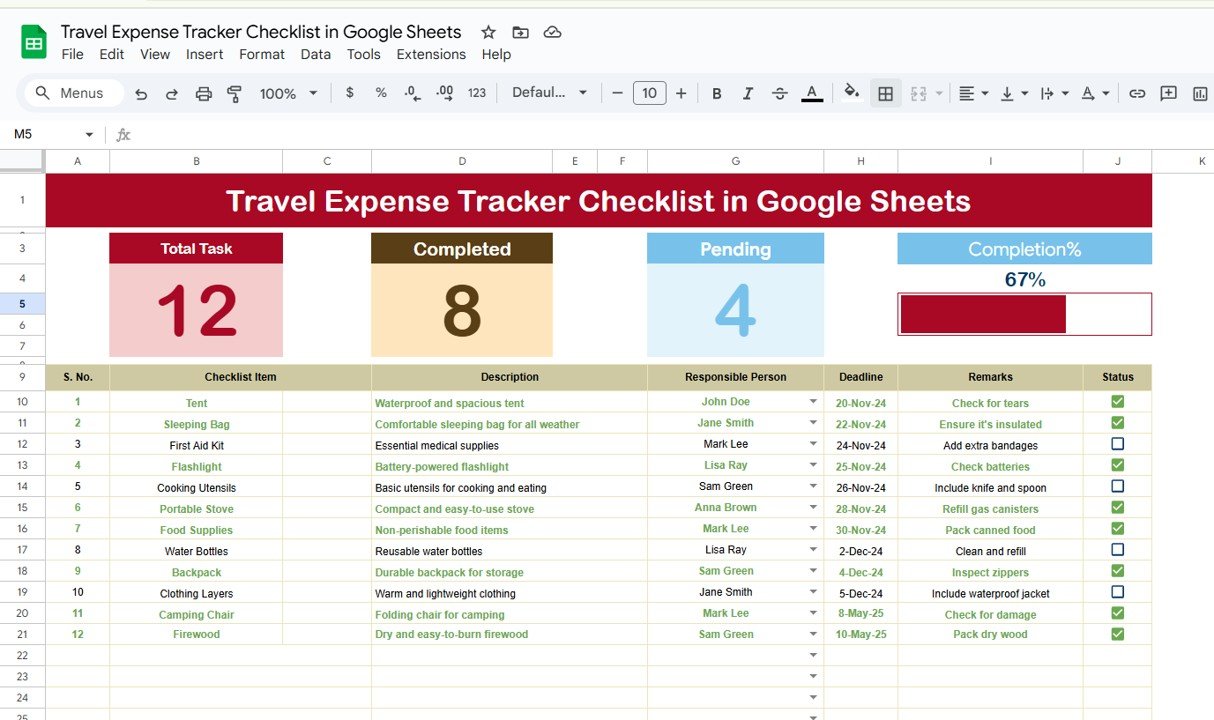
Click to buy Travel Expense Tracker Checklist in Google Sheets
2. List Sheet Tab
The List Sheet captures the unique list of Responsible Persons, which is used to create a drop-down list in the main checklist table. This feature ensures that you can easily assign tasks to the appropriate person, and everyone can have access to their responsibilities in the checklist.
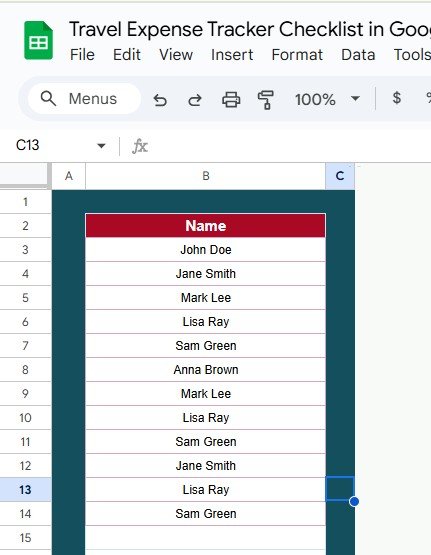
Click to buy Travel Expense Tracker Checklist in Google Sheets
Advantages of Using the Travel Expense Tracker Checklist in Google Sheets
The Travel Expense Tracker Checklist provides several advantages for businesses and individuals who travel frequently:
-
Easy Organization: The checklist helps you keep all your travel-related tasks and expenses organized in one place.
-
Real-Time Tracking: By inputting expenses and tasks in real time, you can instantly see where you stand and how well you’re sticking to your budget.
-
Improved Budget Management: With the ability to track each expense category, you can ensure you stay within budget and avoid overspending.
-
Collaborative: If you’re traveling with a team or have multiple people managing different aspects of the trip, the checklist allows for easy collaboration and task delegation.
-
Progress Tracking: The progress bar and counts help you quickly assess how much work has been done and what remains, ensuring you stay on track.
Opportunity for Improvement in the Travel Expense Tracker Checklist
While the Travel Expense Tracker Checklist is a helpful tool, there are opportunities for improvement:
-
Automatic Expense Calculations: Adding formulas to automatically calculate the total expenses for each category and for the entire trip could further streamline the process.
-
Mobile-Friendly Version: Developing a mobile-friendly version would allow travelers to update expenses and tasks while on the go.
-
Integration with Expense Management Apps: Integrating the checklist with third-party expense management apps could automate data entry and improve accuracy.
-
More Detailed Categories: You could further break down the categories (e.g., transportation, meals, lodging) for more detailed tracking.
Best Practices for Using the Travel Expense Tracker Checklist
Click to buy Travel Expense Tracker Checklist in Google Sheets
To get the most out of the Travel Expense Tracker Checklist, follow these best practices:
-
Update Regularly: Keep the checklist up-to-date by entering expenses and marking completed tasks as you go.
-
Review Before the Trip: Before you start your trip, make sure all tasks are listed, responsibilities assigned, and deadlines set.
-
Categorize Expenses: Categorize your expenses (e.g., flights, food, hotel) for better tracking and budgeting.
-
Set Realistic Deadlines: Be realistic with your deadlines and set them well in advance of your trip to avoid last-minute stress.
-
Collaborate with Others: If you’re traveling with others, share the checklist and assign responsibilities to avoid confusion and overlap.
Conclusion
The Travel Expense Tracker Checklist in Google Sheets is an invaluable tool for managing travel expenses and tasks. By helping you stay organized, track spending, and monitor progress, it ensures that your trip runs smoothly and that your finances remain in check. Whether you’re traveling for business or pleasure, this template will keep you on top of everything from booking flights to managing your daily expenses.
Frequently Asked Questions (FAQs)
Click to buy Travel Expense Tracker Checklist in Google Sheets
1. How do I update the Travel Expense Tracker Checklist?
Simply enter your expenses and update the status of tasks as you complete them. The checklist will automatically update.
2. Can I customize the Travel Expense Tracker Checklist for my trip?
Yes, you can add or remove tasks, adjust deadlines, and create new categories to fit your travel needs.
3. How can I track my total expenses?
You can manually sum up your expenses, or you can add formulas to automatically calculate totals for each category and overall spending.
4. How do I use the drop-down list in the checklist?
The drop-down list in the Responsible Person column allows you to select names from a predefined list, making task assignment easier.
5. Can I share the checklist with my team?
Yes, since it’s in Google Sheets, you can share the checklist with anyone, making it easy to collaborate with others.
Visit our YouTube channel to learn step-by-step video tutorials
Youtube.com/@NeotechNavigators
Watch the step-by-step video Demo:
Click to buy Travel Expense Tracker Checklist in Google Sheets