In this article, we introduce the Travel Safety Checklist in Google Sheets, a ready-to-use template designed to help you stay organized and prepared before your trip. Whether you’re traveling for business or leisure, this checklist ensures that all necessary safety tasks are completed on time, making your journey safer and stress-free.
Below are the key features of the Travel Safety Checklist:
Key Features of the Travel Safety Checklist in Google Sheets
Click to buy the Travel Safety Checklist in Google Sheets
This template contains 2 worksheets designed to manage all your travel safety preparations:
1. Travel Safety Checklist Sheet Tab
The Travel Safety Checklist is the main sheet where you will capture and manage your travel safety tasks. The sheet includes:
Top Section:
3 Cards displaying important checklist statistics:
- Total Count: The total number of tasks in the checklist.
- Completed Count: The number of tasks marked as completed.
- Pending Count: The number of tasks still pending.
- Progress Bar: A visual representation of the percentage of tasks completed.
Checklist Table:
This is where you will track the completion status of each safety task. The columns in this table include:
-
Serial No.: Sequential number for each task.
-
Checklist Item: A brief description of the task.
-
Description: Additional details or instructions for each task.
-
Responsible Person: The individual assigned to complete the task.
-
Deadline: The due date for each task.
-
Remarks: Any additional notes or comments related to the task.
-
Status: The current status of the task (✔ for completed, ✘ for not completed).

Click to buy the Travel Safety Checklist in Google Sheets
2. List Sheet Tab
The List Sheet is used to capture a unique list of Responsible Persons for each task. This list will populate a drop-down menu in the main checklist table, making it easy to assign tasks to individuals.
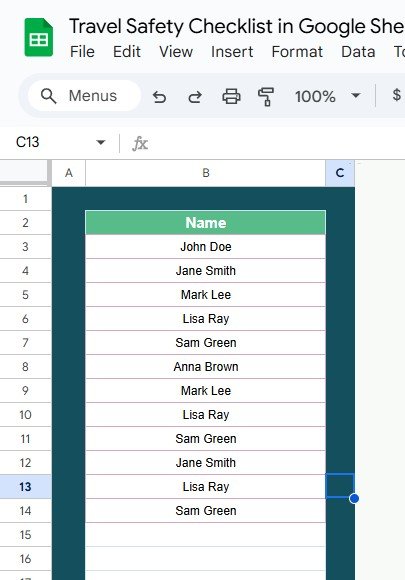
Advantages of Using the Travel Safety Checklist
Click to buy the Travel Safety Checklist in Google Sheets
-
Complete Organization: Track all necessary tasks such as insurance, emergency contacts, and vaccinations in one place, ensuring no detail is overlooked.
-
Clear Accountability: Assign tasks to individuals and track their progress to ensure everyone is on the same page.
-
Real-Time Progress Tracking: Monitor your progress with status updates and a progress bar that show how much has been completed.
-
Customizable: You can modify the checklist to fit your unique travel needs—whether it’s a business trip or vacation.
-
Collaboration: Easily share the checklist with other travelers or team members
to work together in real-time.
Opportunities for Improvement in Travel Safety Checklist
While the Travel Safety Checklist is effective, there are several opportunities for enhancing its functionality:
-
Integration with Calendar: Integrating the checklist with Google Calendar will allow for reminders about deadlines for safety tasks.
-
Automated Email Notifications: Set up email alerts to notify responsible individuals when tasks are due or approaching completion.
-
Mobile Optimization: Ensure the checklist is fully mobile-friendly, so travelers can update their progress while on the go.
-
Document Links: Link important documents like travel insurance policies, flight details, and vaccination records directly in the checklist for easy access.
-
Priority Column: Add a priority column to help you focus on the most critical tasks first, such as passport renewal or emergency contact updates.
Best Practices for Using the Travel Safety Checklist
Click to buy the Travel Safety Checklist in Google Sheets
To get the most out of the Travel Safety Checklist, follow these best practices:
-
Start Early: Start filling out the checklist as soon as your trip is planned to avoid last-minute scrambling.
-
Delegate Tasks: Use the drop-down list to assign specific tasks to each responsible person, ensuring clear accountability.
-
Review Regularly: Periodically check the checklist to ensure all tasks are up to date and nothing is overlooked.
-
Track Progress: Keep the status columns updated regularly to monitor task completion and ensure you’re on track.
-
Collaborate: For group trips, encourage everyone involved to update their progress and share their status regularly.
Frequently Asked Questions (FAQs)
What is the Travel Safety Checklist?
The Travel Safety Checklist is a template in Google Sheets designed to help you track essential safety-related tasks before your trip, including insurance, emergency contacts, and vaccinations.
How do I use the Travel Safety Checklist in Google Sheets?
Simply fill in the checklist with your tasks, assign responsibilities, set deadlines, and update the status as each task is completed. The template automatically tracks your progress.
Can I customize the checklist?
Yes, the checklist is fully customizable. You can add or remove tasks, adjust deadlines, and modify the columns to suit your specific needs.
Can I collaborate with others using the checklist?
Yes! Google Sheets allows for real-time collaboration, enabling multiple people to work together and update the checklist simultaneously.
How do I track my progress?
The checklist includes a progress bar that updates as tasks are marked complete. You can also use the status columns to see which tasks are pending and which are completed.
What tasks should I include in the checklist?
Essential tasks include verifying travel insurance, listing emergency contacts, checking passport validity, and scheduling any required vaccinations. You can modify the list to fit your specific travel needs.
Conclusion
The Travel Safety Checklist in Google Sheets is an essential tool to ensure a smooth and safe travel experience. With this template, you can easily track key safety tasks, assign responsibilities, and monitor progress to ensure everything is in order before your trip. Whether you’re traveling solo or with a group, this checklist helps you stay organized and prepared.
Visit our YouTube channel to learn step-by-step video tutorials
Youtube.com/@NeotechNavigators



