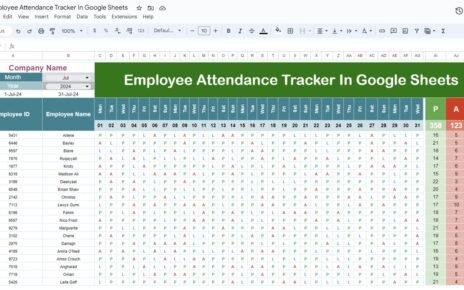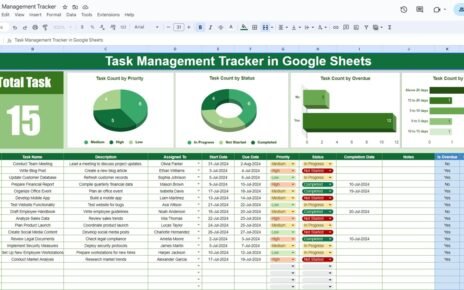Planning a vacation can be both exciting and overwhelming, especially when it comes to managing your budget. Keeping track of your vacation expenses in a structured manner is key to staying on top of your finances and avoiding any surprises. The Vacation Budget Checklist in Google Sheets is a ready-to-use template that helps you organize and monitor your vacation expenses, making sure you stick to your budget while enjoying your trip.
In this article, we’ll walk you through the key features of the Vacation Budget Checklist template, explain its structure, and show how you can use it to track and manage your vacation finances efficiently.
What is a Vacation Budget Checklist in Google Sheets?
A Vacation Budget Checklist is a tool that helps you plan and manage all the costs associated with your vacation. By using Google Sheets, you can easily track all planned expenses, stay within your budget, and monitor your financial progress throughout the trip planning process. This checklist helps you organize your financial commitments in one place, providing an overview of costs, deadlines, and responsibilities.
Key Features of the Vacation Budget Checklist in Google Sheets
This Vacation Budget Checklist in Google Sheets template includes two main worksheets that help you manage and track your vacation budget:
1. Main Checklist Sheet Tab
Click to buy Vacation Budget Checklist in Google Sheets
The Main Checklist Sheet is where you will capture all your vacation-related information. It is divided into several sections to help you stay on top of every detail.
Top Section:
Progress Tracking: In the top section, you’ll find three important cards:
- Total Count: Displays the total number of tasks or expenses.
- Completed Count: Shows how many tasks have been completed.
- Pending Count: Displays the number of tasks still pending.
- Progress Bar: A visual progress bar that indicates the percentage of tasks completed.
Checklist Table:
The Checklist Table is the heart of the template. It allows you to track your tasks and expenses in an organized manner. The table includes the following columns:
-
Serial No.: A unique identifier for each checklist item.
-
Checklist Item: The task or expense that needs to be addressed (e.g., booking flights, paying for accommodation).
-
Description: A detailed explanation of the item.
-
Responsible Person: The person assigned to handle the task.
-
Deadline: The due date by which the task or payment should be completed.
-
Remarks: Any additional notes or information about the task or expense.
-
Status: You can mark the status of each task as ✔ (completed) or ✘ (pending).

Click to buy Vacation Budget Checklist in Google Sheets
2. List Sheet Tab
The List Sheet tab helps you organize a unique list of Responsible Persons. This list is used to create a dropdown menu in the Main Checklist Sheet, allowing you to assign specific tasks to individuals. This feature helps keep responsibilities clear and ensures that everyone knows their role in the vacation planning process.
Advantages of Using a Vacation Budget Checklist in Google Sheets
- Improved Budget Management: By tracking your vacation expenses in real time, you can ensure that you stay within your budget. The template helps you categorize your spending and keep an eye on your overall expenses.
- Clear Task Assignment; With the Responsible Person column, tasks are clearly assigned to individuals. This ensures accountability and helps prevent tasks from being forgotten or left undone.
- Real-Time Collaboration; Google Sheets allows for real-time updates and collaboration. This is especially useful if you’re planning a group vacation or working with others to manage the details of the trip.
- Progress Monitoring: The Progress Bar and Completed Count sections give you a quick overview of how much work has been completed and how much is left to do, making it easier to stay on track.
- Customizable Template: This Vacation Budget Checklist template is fully customizable. You can adjust it to fit your specific needs by adding or removing columns, tasks, or categories to suit your vacation planning style.
Best Practices for Using the Vacation Budget Checklist
Click to buy Vacation Budget Checklist in Google Sheets
Update the Checklist Regularly
To make sure your budget stays on track, update the checklist regularly as you complete tasks and make payments. This will give you an up-to-date overview of your finances and tasks.
- Set Clear Deadlines: Be sure to set deadlines for each checklist item. This ensures that tasks are completed in a timely manner and that your vacation plans stay on track.
- Track Expenses as You Go: As you make payments, be sure to update the checklist with the amount spent. This will help you stay aware of your current spending and prevent overspending.
- Use Conditional Formatting for Status Updates; You can use conditional formatting in Google Sheets to highlight completed tasks in green (✔) and pending tasks in red (✘). This visual cue helps you quickly identify what needs attention.
- Assign Tasks Early: Don’t wait until the last minute to assign tasks. Assign responsibilities as soon as possible so everyone has enough time to complete their tasks.
Frequently Asked Questions (FAQs)
1. What is a Vacation Budget Checklist?
A Vacation Budget Checklist is a tool that helps you plan, manage, and track the various expenses and tasks associated with your vacation. It helps ensure you stay on budget and meet deadlines for all travel-related activities.
2. Can I Customize the Google Sheets Template?
Yes, the Vacation Budget Checklist in Google Sheets is fully customizable. You can add or remove columns, adjust tasks, and tailor it to your specific needs.
3. How Do I Track My Expenses in the Checklist?
As you make payments for flights, accommodations, and other travel-related expenses, you can update the Checklist Table with the amount spent, the responsible person, and the status of each task.
4. Can Multiple People Use the Checklist?
Yes, Google Sheets allows real-time collaboration, so multiple people can access and update the checklist at the same time. This makes it easy for everyone involved in the trip planning to stay updated.
5. Is the Vacation Budget Checklist Free?
Yes, the Vacation Budget Checklist in Google Sheets is a free template available for you to use and customize for your vacation planning needs.
Conclusion
Click to buy Vacation Budget Checklist in Google Sheets
The Vacation Budget Checklist in Google Sheets is an invaluable tool for managing your vacation planning. Whether you’re planning a solo trip or a family getaway, this template helps you stay organized, track your expenses, and ensure everything is in place before you leave. With its customizable features, real-time collaboration, and progress tracking, the checklist will keep your vacation planning smooth and stress-free.
Visit our YouTube channel to learn step-by-step video tutorials
Youtube.com/@NeotechNavigators
Watch the step-by-step video Demo:
Click to buy Vacation Budget Checklist in Google Sheets