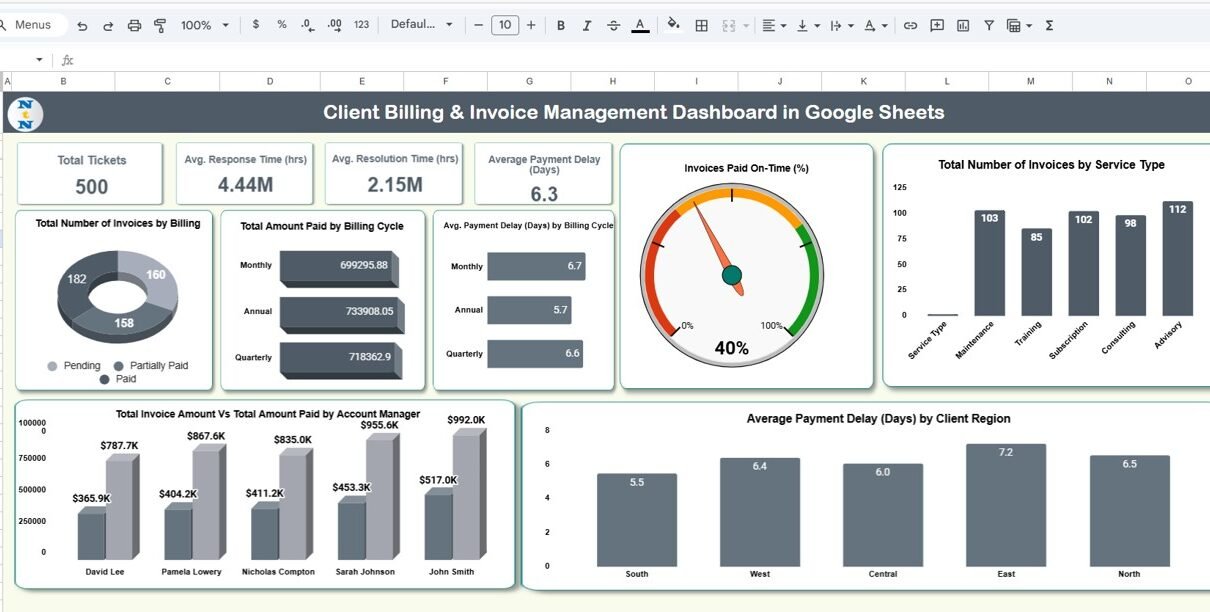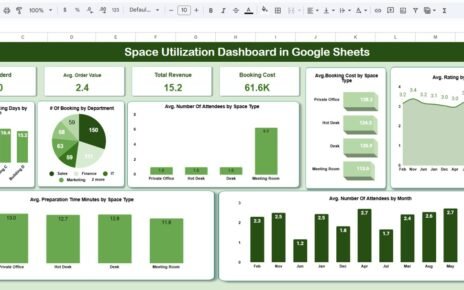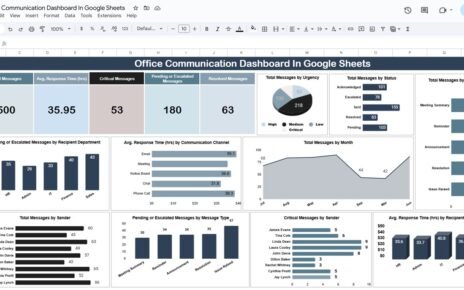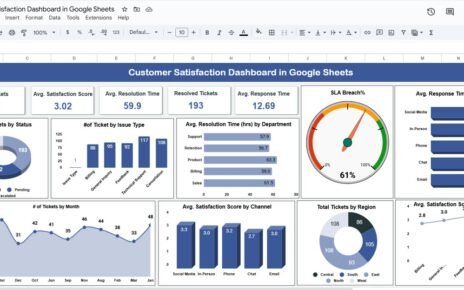Managing client billing and invoices effectively is vital for ensuring healthy cash flow and operational transparency. The Client Billing & Invoice Management Dashboard in Google Sheets provides a professional, ready-to-use solution to help businesses streamline billing processes, monitor payments, and analyze client trends — all in one dynamic, visual dashboard.Client Billing & Invoice Management Dashboard in Google Sheets
What Is a Client Billing & Invoice Management Dashboard in Google Sheets?
A Client Billing & Invoice Management Dashboard is an analytical and operational tracking tool designed to:Client Billing & Invoice Management Dashboard in Google Sheets
-
Consolidate all client invoices in one place.
-
Track payments, pending dues, and overdue accounts.
-
Measure billing efficiency through KPIs such as average payment delay and on-time payment ratio.
-
Visualize performance using dynamic Google Sheets charts and summary cards.
This dashboard is perfect for finance teams, account managers, and small business owners who want to manage their entire billing cycle without expensive accounting software.
Structure of the Dashboard
The Client Billing & Invoice Management Dashboard in Google Sheets consists of multiple interconnected sheets:
Dashboard Sheet Tab
Search Sheet Tab
Data Sheet Tab
Support Sheet Tab
Each component ensures accurate data tracking, real-time updates, and simplified insights.
Dashboard Sheet Tab
This is the main visual interface of the billing system. It provides a clear financial snapshot through KPIs and interactive charts.
Cards Displayed
-
# of Invoices: Total invoices generated within the selected period.
-
Total Invoice Amount: The sum of all invoice values.
-
Total Amount Paid: Total of payments received.
-
Average Payment Delay (Days): The mean delay between invoice due date and payment date.
Charts Included
Click to Buy Client Billing & Invoice Management Dashboard in Google Sheets
Total Number of Invoices by Billing Status
-
Displays invoice distribution by status: Paid, Pending, Partially Paid, Overdue.
Total Amount Paid by Billing Cycle
-
Analyzes revenue patterns based on billing cycles (Monthly, Quarterly, Annual).
Avg. Payment Delay (Days) by Billing Cycle
-
Highlights which billing cycle has the highest payment delays.
Invoices Paid On-Time (%)
-
Percentage of invoices paid within due dates — a key indicator of client reliability.
Total Number of Invoices by Service Type
-
Groups invoices by the type of service offered (e.g., Consulting, Subscription, Maintenance).
Average Payment Delay (Days) by Client Region
-
Displays geographical differences in payment punctuality.
Total Invoice Amount vs Total Amount Paid by Account Manager
-
Compares total billed and collected amounts per account manager.
All visualizations update automatically as data changes in the Data Sheet Tab.
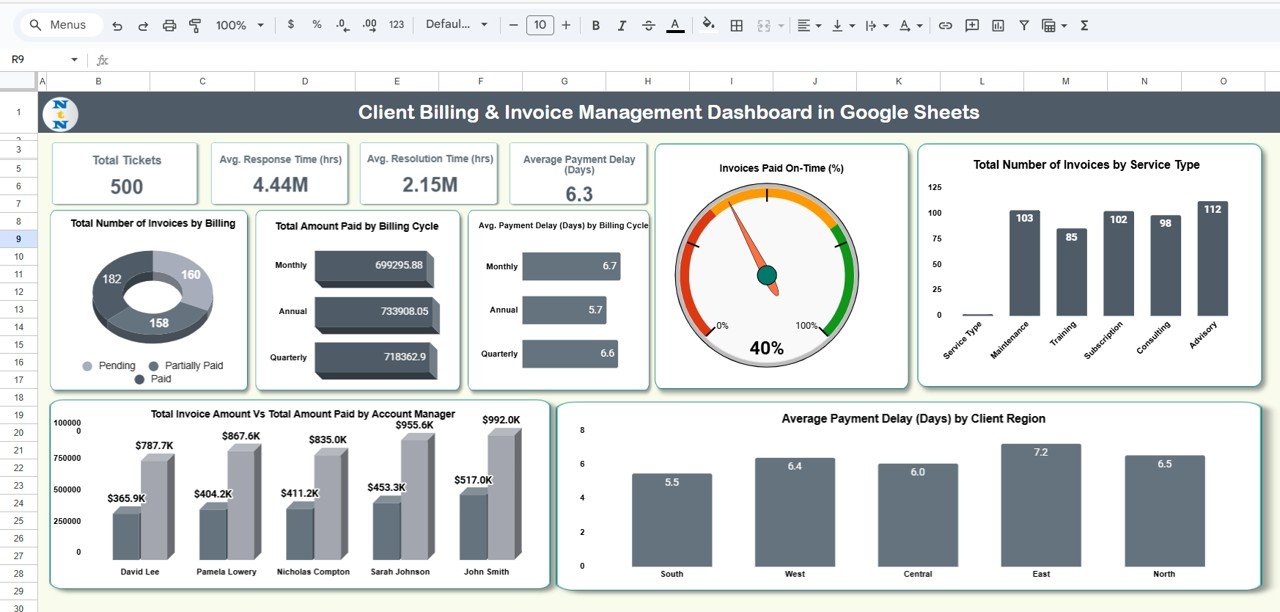
Click to Buy Client Billing & Invoice Management Dashboard in Google Sheets
Search Sheet Tab
The Search Tab allows users to quickly locate specific invoices or clients using search fields.
You can search by:
- Invoice ID
- Client Name
- Account Manager
- Billing Status
- Service Type
- Client Region
Example:
Search “Pending” → instantly view all pending invoices across clients.
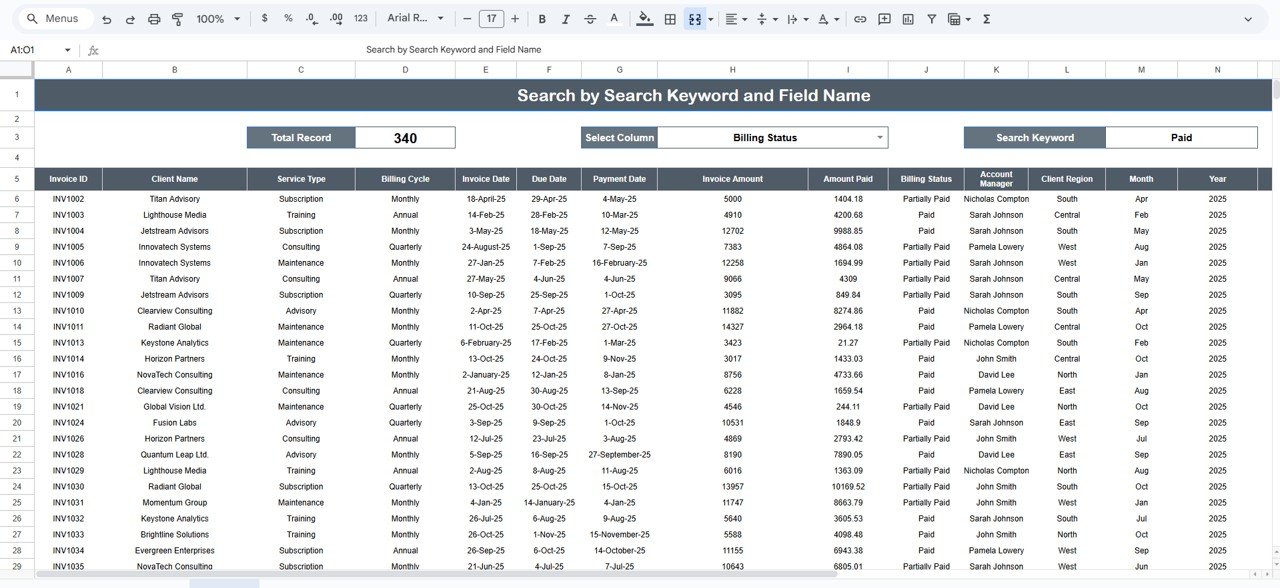
Click to Buy Client Billing & Invoice Management Dashboard in Google Sheets
Data Sheet Tab
This is the core database containing all client invoice details. Every entry represents one invoice record.
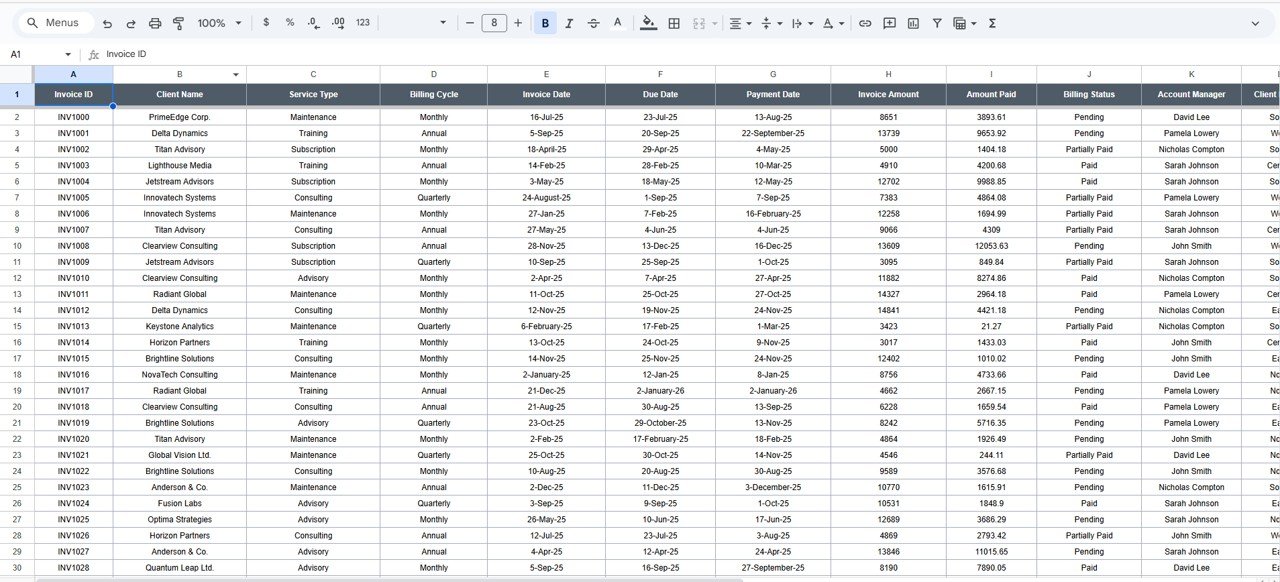
Support Sheet Tab
This sheet contains dropdown lists and static data for consistency and automation.
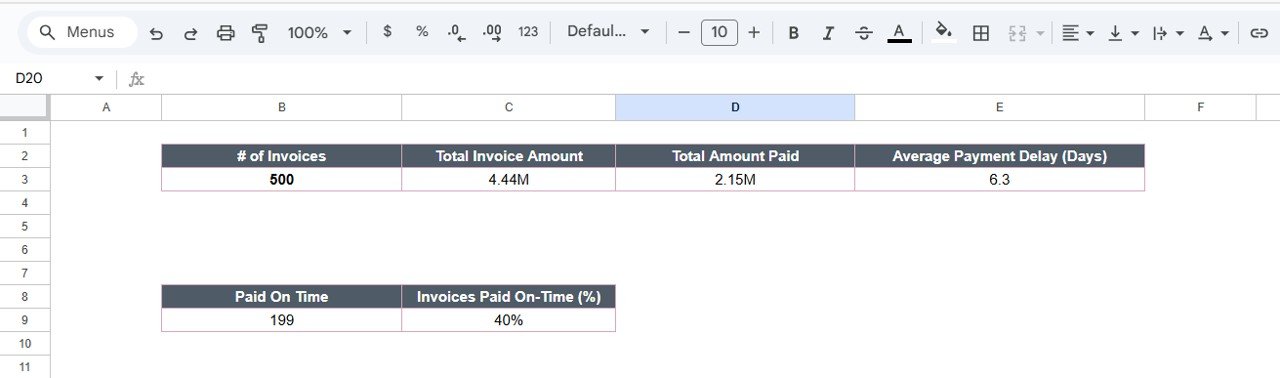
Click to Buy Client Billing & Invoice Management Dashboard in Google Sheets
Advantages of the Dashboard
-
Centralized View: Manage all invoices and payments from one place.
-
Data-Driven Insights: Quickly identify clients with overdue or delayed payments.
-
Improved Cash Flow Monitoring: Keep track of total billed vs. collected amounts.
-
Customizable: Add more KPIs, departments, or clients easily.
-
Collaborative Access: Team members can update data in real-time.
-
No Expensive Software: 100% built in Google Sheets — cost-effective and reliable.
Opportunities for Improvement
Click to Buy Client Billing & Invoice Management Dashboard in Google Sheets
Enhance the dashboard with:
-
Google Apps Script automation to send payment reminders.
-
Integration with Google Forms for client data collection.
-
Email triggers for overdue invoices.
-
Monthly reports using pivot tables or scheduled exports.
-
Currency conversion automation for global clients.
Best Practices
-
Update payment details regularly.
-
Reconcile invoices at the end of each billing cycle.
-
Protect sensitive data with restricted access.
-
Use consistent billing codes and naming conventions.
-
Monitor overdue invoices weekly.
Conclusion
Click to Buy Client Billing & Invoice Management Dashboard in Google Sheets
The Client Billing & Invoice Management Dashboard in Google Sheets simplifies the entire invoicing workflow — from issuance to payment tracking.
With automated metrics, trend analysis, and visual reporting, this dashboard helps you maintain cash flow transparency, identify overdue accounts, and improve billing efficiency — all in one centralized platform.
Visit our YouTube channel to learn step-by-step video tutorials
Youtube.com/@NeotechNavigators
Watch the step-by-step video Demo:
Click to Buy Client Billing & Invoice Management Dashboard in Google Sheets