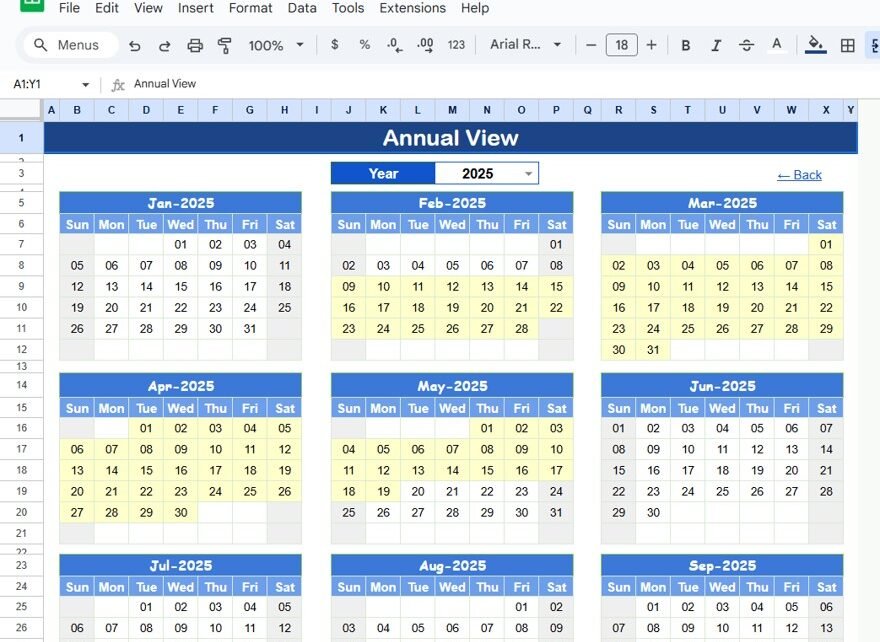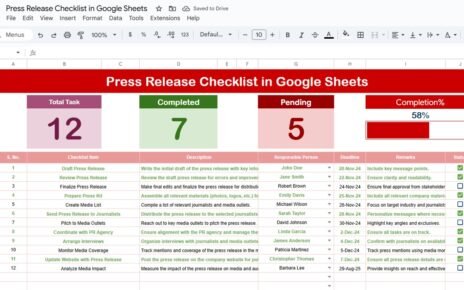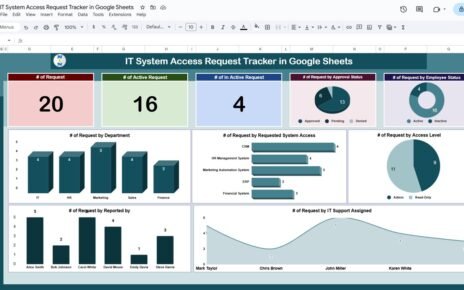Effective planning and tracking of R&D activities is essential for innovation and timely project delivery. The R&D Activity Calendar in Google Sheets provides a ready-to-use solution for managing research projects, experiments, and milestones.
This calendar helps teams stay organized, ensures deadlines are met, and improves collaboration across departments.R&D Activity Calendar in Google Sheets
What Is an R&D Activity Calendar?
An R&D Activity Calendar is a structured tool that organizes research and development activities in a centralized Google Sheet. It allows project managers, R&D teams, and department heads to track tasks, deadlines, and events while providing a clear view of ongoing and upcoming activities.R&D Activity Calendar in Google Sheets
Using Google Sheets ensures accessibility, real-time collaboration, and ease of updates across multiple users.
Key Features of the R&D Activity Calendar
This calendar includes 5 worksheets to provide comprehensive planning and tracking:
1. Home Sheet Tab
The Home sheet is the index page with four buttons for easy navigation:
-
Annual View – Jump to the year overview
-
Monthly View – Access a single month’s calendar
-
Daily View – See detailed events for a selected range
-
Events – Go directly to the event database
This setup ensures quick access to all views and simplifies navigation.
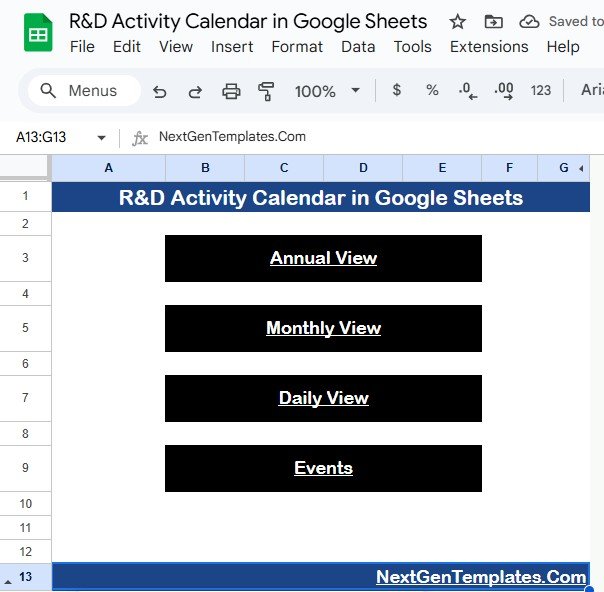
Click to Buy R&D Activity Calendar in Google Sheets
2. Annual View Sheet Tab
The Annual View provides a full-year overview of R&D activities:
-
Displays all 12 months in one sheet
-
Year Selection: Automatically update the calendar for any year
-
Customize starting month and first day of the week
This view is ideal for long-term planning and resource allocation.
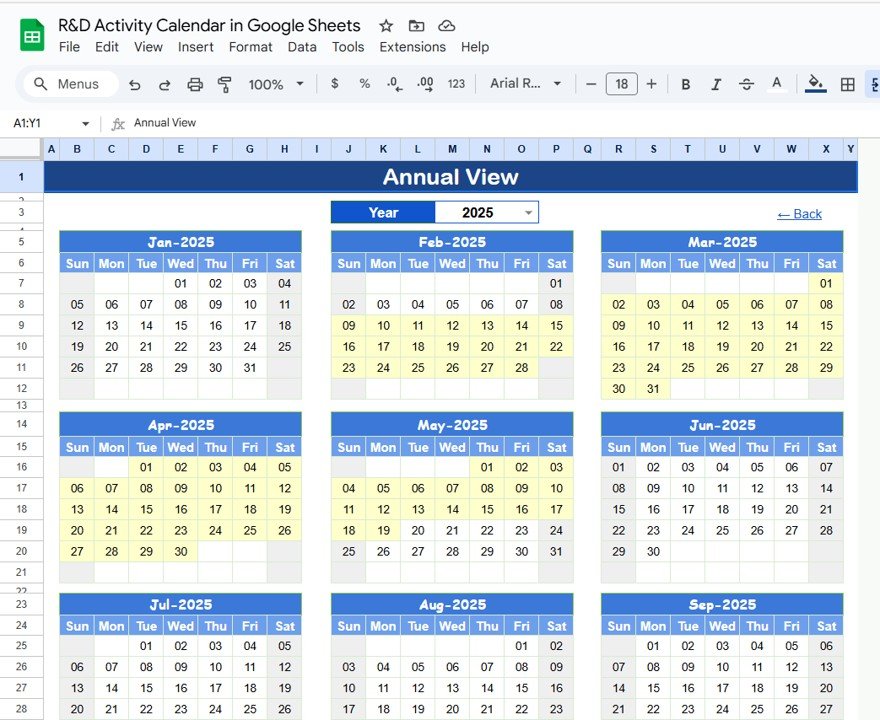
Click to Buy R&D Activity Calendar in Google Sheets
3. Monthly View Sheet Tab
The Monthly View focuses on a single month:
-
Select Month and Year to update the calendar dynamically
-
Shows scheduled events for each day
-
If multiple events occur on the same day, it displays “more than 1…”
This view is useful for detailed monthly planning and coordination.
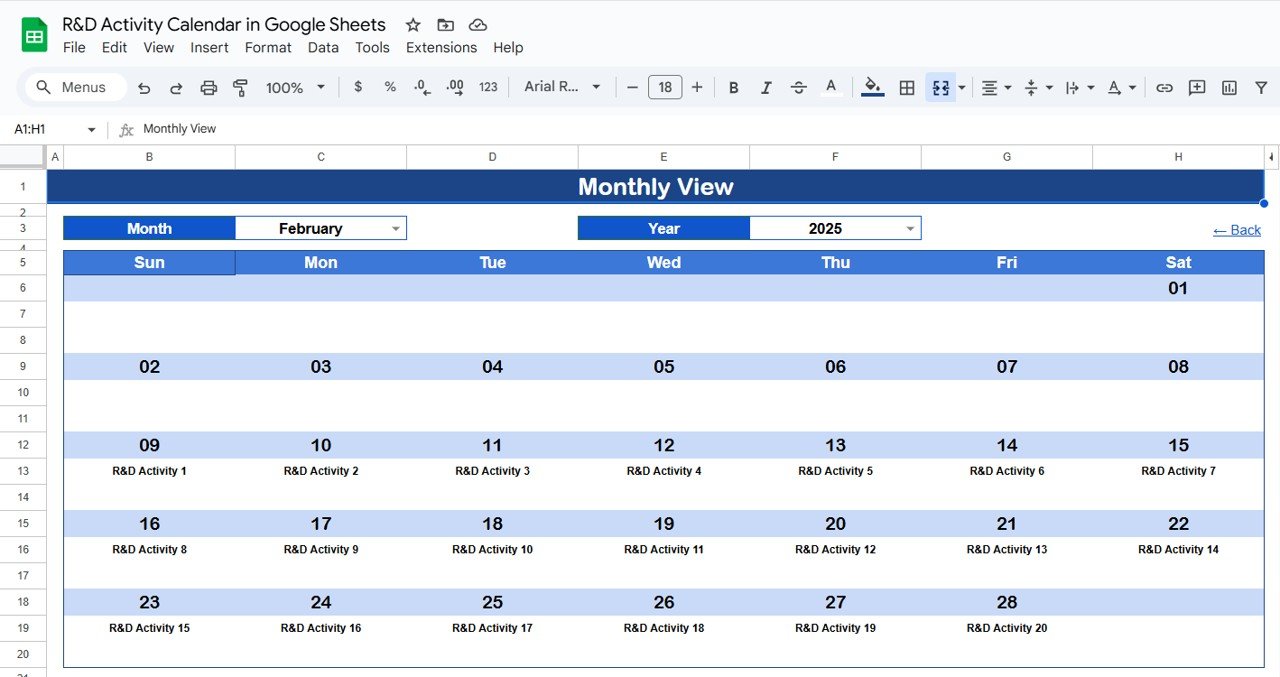
Click to Buy R&D Activity Calendar in Google Sheets
4. Daily View Sheet Tab
The Daily View provides a list of events with details for a selected date range:
-
Select Start Date and End Date using the calendar icon
-
View detailed information including time, location, and description
This sheet ensures no R&D activity is missed and improves daily task management.
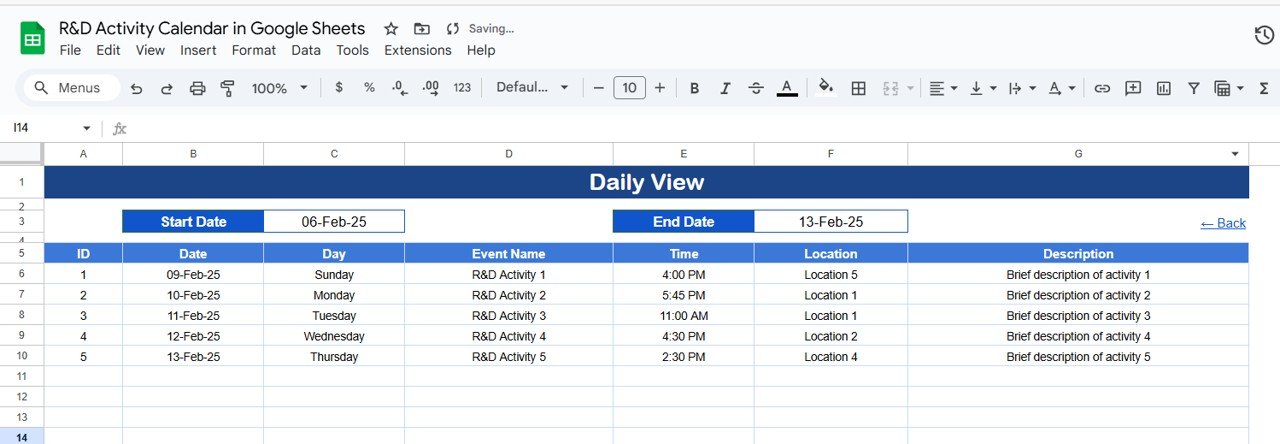
5. Events Sheet Tab
The Events sheet serves as the database for all R&D activities:
-
ID: Unique identifier for each event
-
Date: Date of the event
-
Day: Day of the week (Sunday, Monday, etc.)
-
Event Name: Name of the R&D activity or milestone
-
Time: Scheduled time
-
Location: Where the event takes place
-
Description: Short notes about the event
This centralized database allows teams to track and manage all R&D activities efficiently.
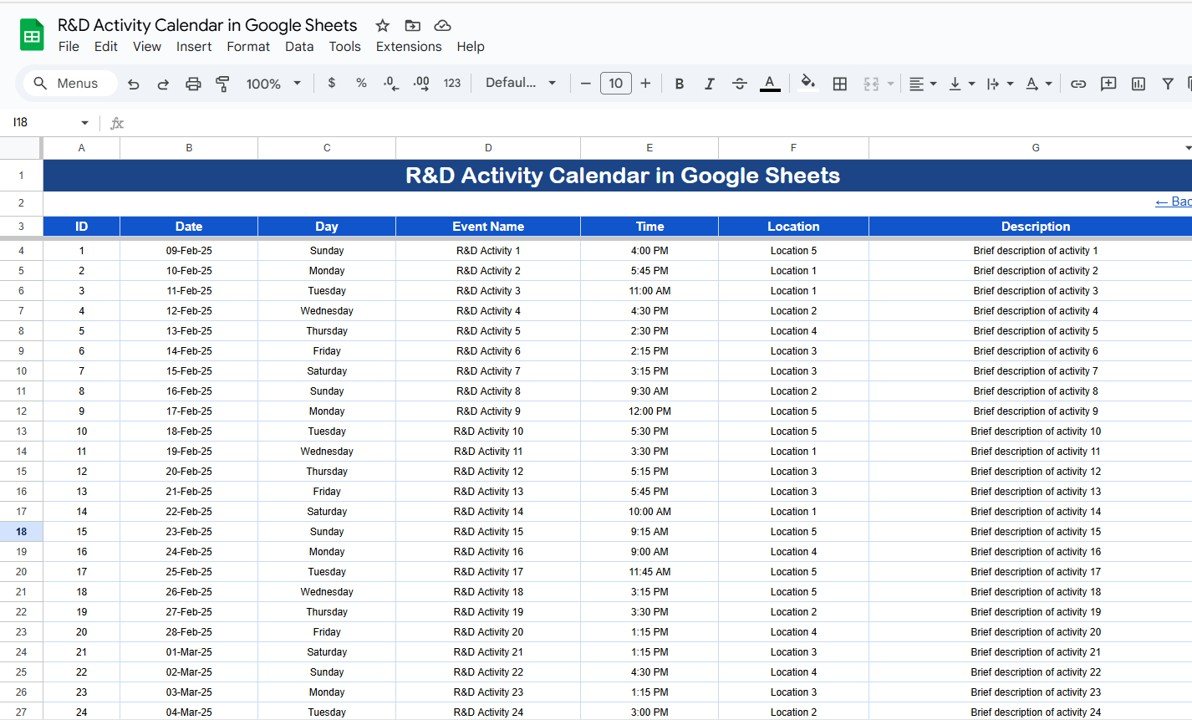
Click to Buy R&D Activity Calendar in Google Sheets
Advantages of Using the R&D Activity Calendar
-
Centralized Planning: All R&D activities are in one place
-
Improved Coordination: Teams can plan and track activities collaboratively
-
Deadline Management: Ensure milestones are met on time
-
Flexible Views: Annual, monthly, and daily perspectives for easy tracking
-
Real-Time Updates: Google Sheets allows multiple users to edit simultaneously
-
Enhanced Productivity: Reduces miscommunication and missed tasks
Best Practices for Using the Calendar
-
Update Events Promptly: Add new activities as soon as they are scheduled
-
Segment by Project or Team: Use event names and locations to organize by team or project
-
Review Monthly and Annual Views: Ensure all milestones are planned and aligned
-
Use Descriptive Event Names: Make events clear for all team members
-
Leverage Daily View for Execution: Track day-to-day activities and ensure timely completion
How This Calendar Helps R&D Teams
Click to Buy R&D Activity Calendar in Google Sheets
-
Organize Projects: Plan experiments, tests, and research activities systematically
-
Track Deadlines: Keep track of key milestones and deliverables
-
Enhance Collaboration: Share the sheet across teams for visibility
-
Monitor Progress: Identify overlapping or delayed activities easily
-
Streamline Reporting: Generate insights for management or project reviews
Frequently Asked Questions (FAQs)
Q1: Can I customize the calendar for multiple projects?
Yes, you can add project names, departments, or teams in the Event Name or Description for better organization.
Q2: Can I track recurring R&D activities?
Yes, you can duplicate events or manually enter recurring tasks for consistent tracking.
Q3: Is this calendar suitable for large R&D teams?
Absolutely. Google Sheets supports multiple collaborators and large datasets efficiently.
Q4: Can I filter events by location or team?
Yes, use the filter options in the Events sheet to display events by location, team, or date range.
Q5: How do I update the calendar for a new year?
Simply change the year in the Annual View input group to update the full-year calendar automatically.
Conclusion
Click to Buy R&D Activity Calendar in Google Sheets
The R&D Activity Calendar in Google Sheets is a simple, effective, and collaborative tool to plan, track, and manage research and development activities. With annual, monthly, and daily views, as well as a centralized event database, this calendar ensures deadlines are met, resources are efficiently allocated, and R&D teams stay on track to achieve their goals.
Visit our YouTube channel to learn step-by-step video tutorials
Youtube.com/@NeotechNavigators