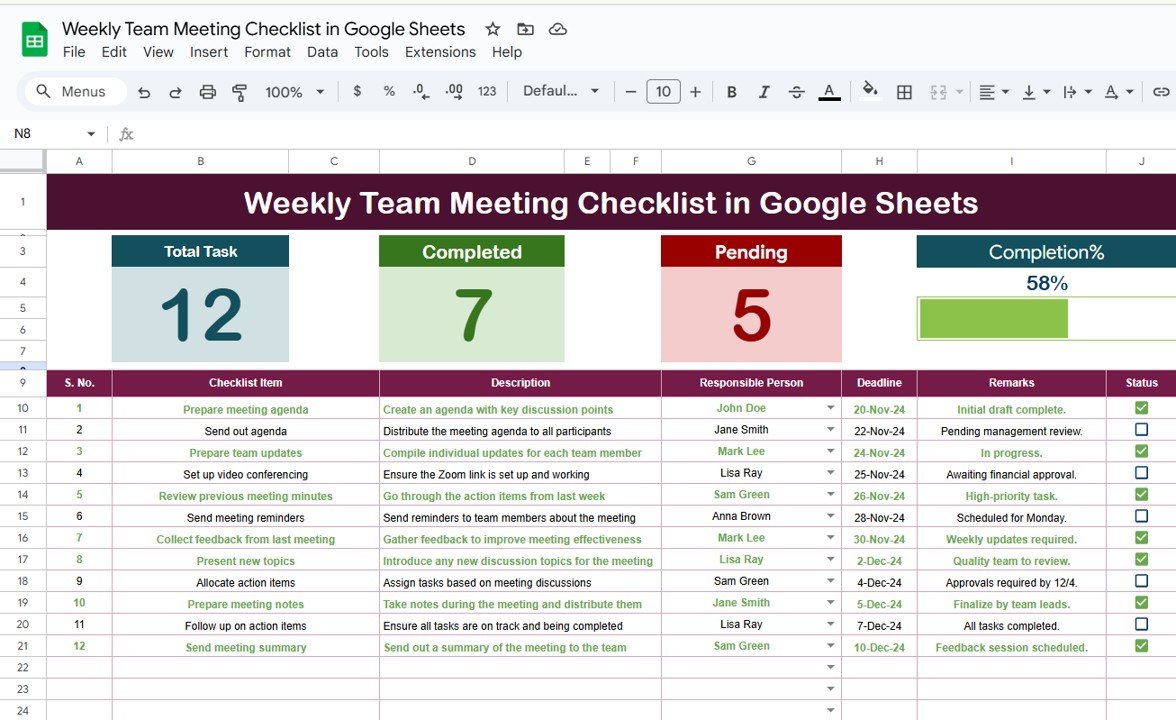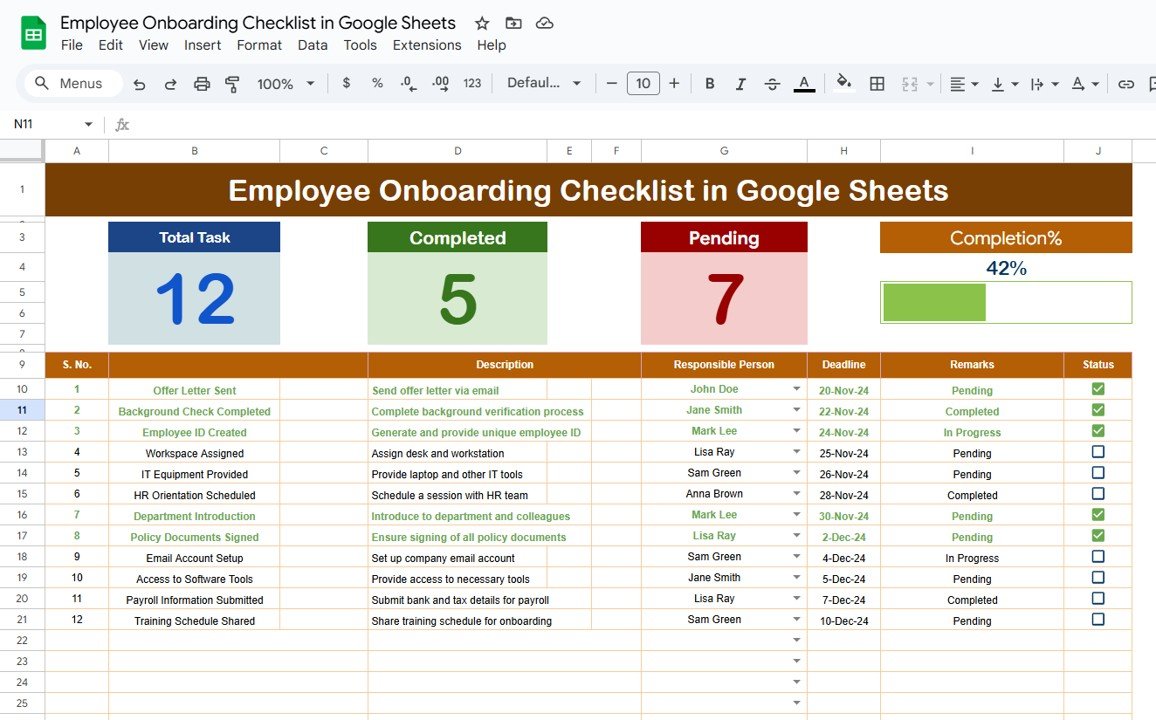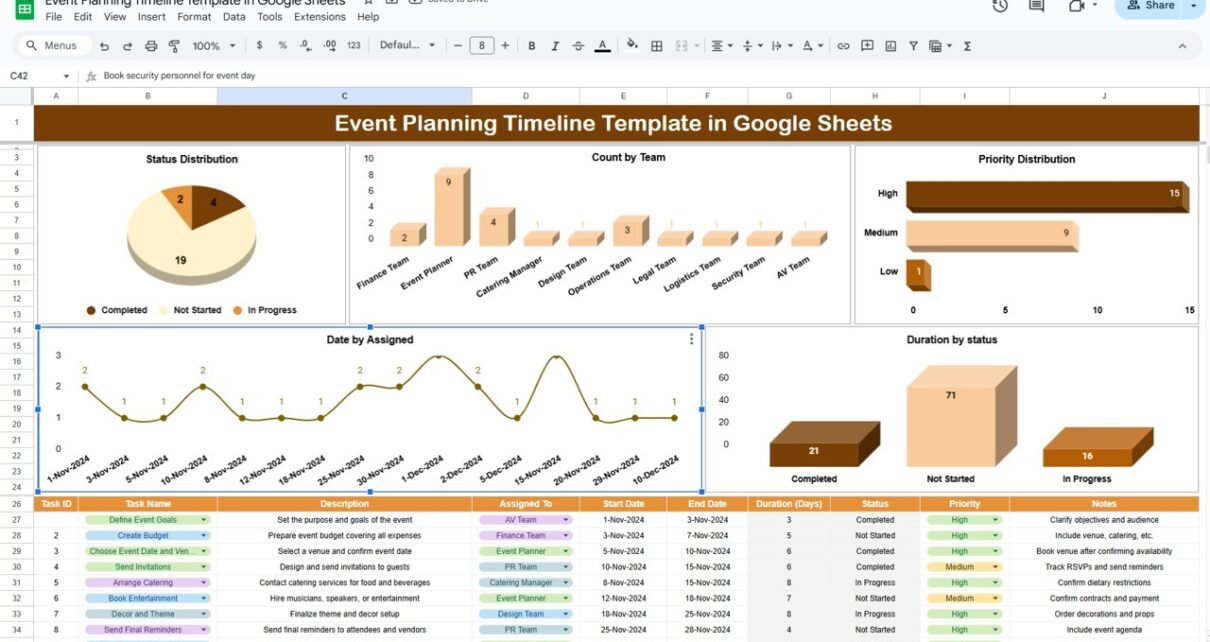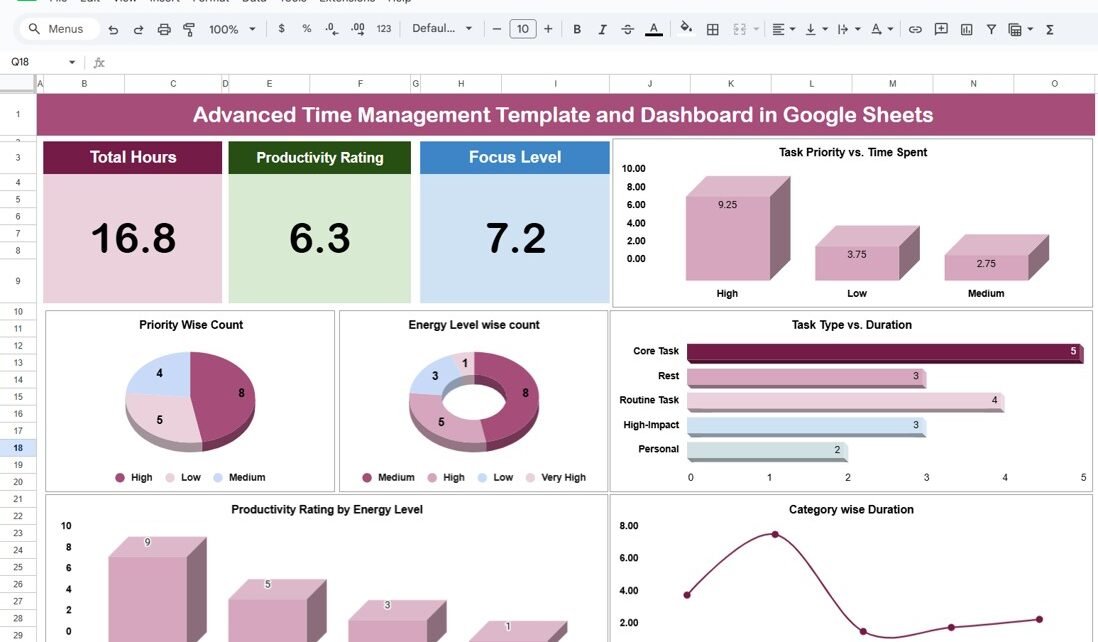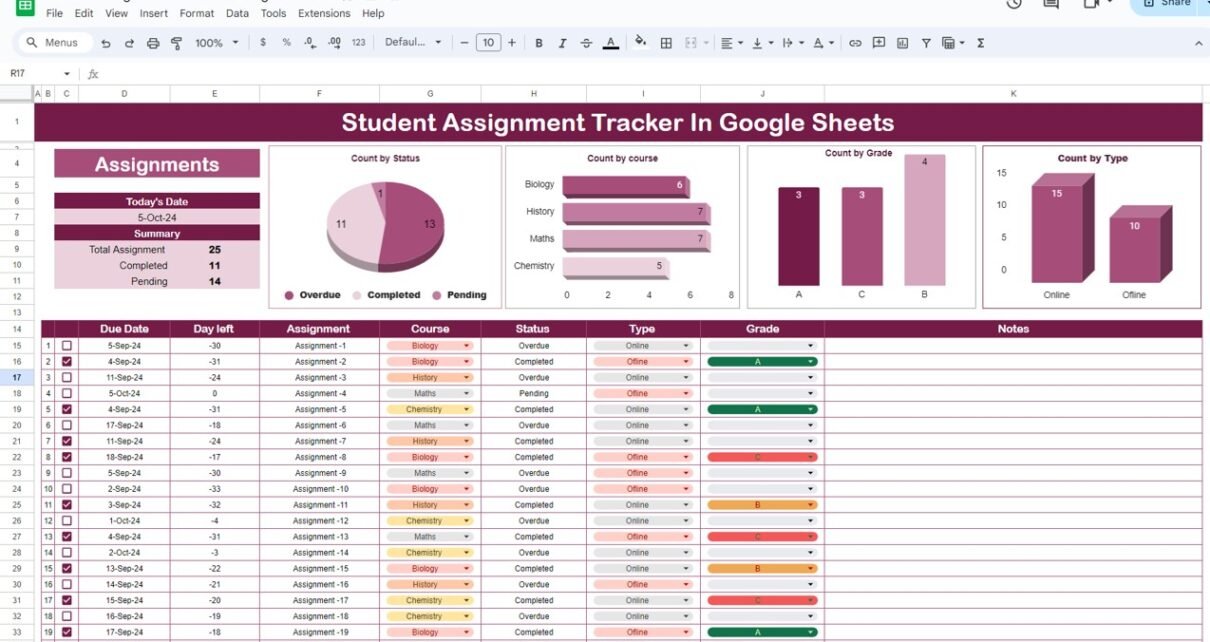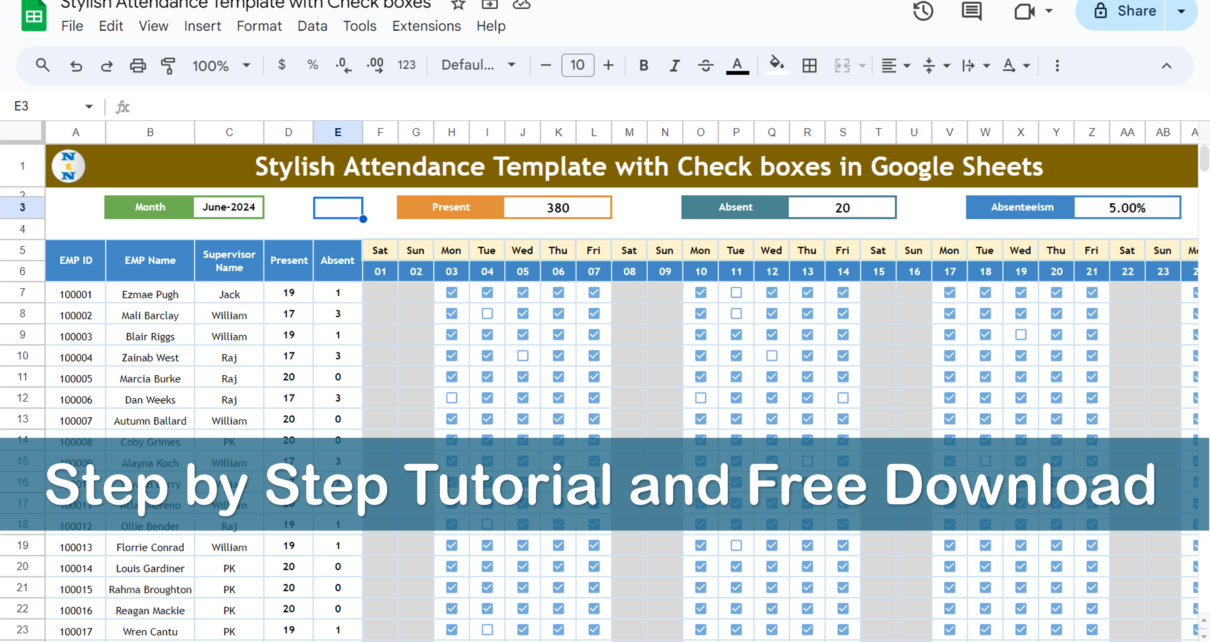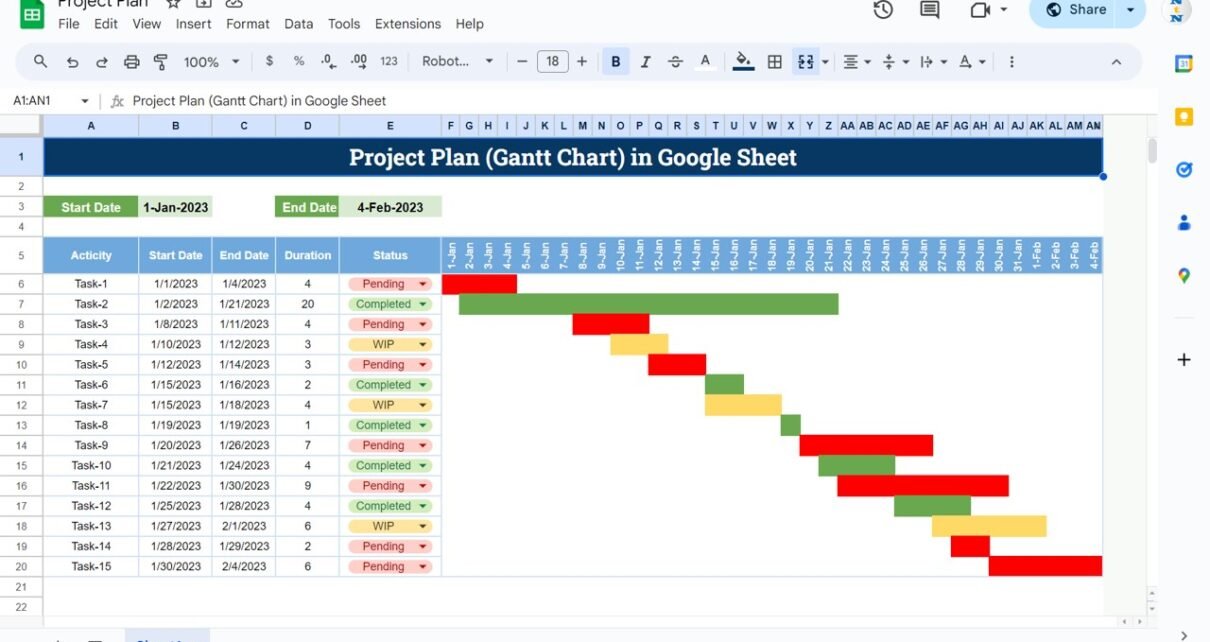In today’s fast-paced business environment, effective team meetings are crucial to ensure that everyone is on the same page, tasks are completed on time, and progress is being made towards goals. One of the best ways to achieve this is by using a Weekly Team Meeting Checklist in Google Sheets. This tool helps managers and […]
Tag: Google Sheets template
Daily Work Schedule Checklist in Google Sheets
Managing daily tasks and responsibilities can be overwhelming, especially when juggling multiple projects and deadlines. A well-structured Daily Work Schedule Checklist can help individuals and teams stay organized, prioritize tasks, and track progress efficiently. By using Google Sheets, this checklist becomes a versatile and easily accessible tool for organizing your daily work. In this article, […]
Employee Onboarding Checklist in Google Sheets
Onboarding a new employee is a crucial process that sets the tone for their experience within your organization. A well-structured onboarding plan helps new hires feel welcomed, informed, and prepared for their roles. One effective way to streamline this process is by using a Google Sheets Employee Onboarding Checklist. This article will guide you through […]
Opportunity Tracker and Template in Google Sheets
Tracking opportunities effectively is a crucial part of growing any business. Whether you’re working in sales, project management, or any other field, staying organized is key to ensuring nothing slips through the cracks. A well-designed Opportunity Tracker helps you keep an eye on important opportunities, monitor progress, and make informed decisions. One of the easiest […]
Event Planning Timeline Template in Google Sheets
Planning an event can be exciting, but let’s face it: it can also get overwhelming fast. From managing multiple teams and deadlines to juggling different priorities, there’s a lot that goes into making sure everything runs smoothly. But here’s the good news: a Google Sheets Event Planning Timeline Template can make your life a whole […]
Advanced Time Management Template and Dashboard in Google Sheets
In today’s fast-paced world, managing your time efficiently is more important than ever. Whether you’re a busy professional, a student, or an entrepreneur, time management isn’t just a nice-to-have skill—it’s essential for long-term success. When you master time management, you not only get more done but also reduce stress and feel more in control of […]
Student Assignment Tracker in Google Sheets: Your Ultimate Guide
Feeling overwhelmed by all your assignments? Between juggling multiple subjects, deadlines, and assignment types, staying organized can feel like a challenge. But don’t worry! Google Sheets offers a simple solution: the Student Assignment Tracker. This easy-to-use tool helps you stay on top of deadlines, track your progress, and manage assignments across all your subjects. In […]
Dynamic Monthly Attendance Template in Google Sheets with Check Boxes – FREE Download
Managing employee attendance efficiently is crucial for any organization. A well-structured attendance sheet can simplify this task, ensuring accurate records and easy tracking. In this article, we present a Dynamic Monthly Attendance Template in Google Sheets with Check Boxes. This template is free to download and offers a user-friendly interface for marking employee attendance. Key […]
Project Plan or Gantt chart in Google Sheet
Introduction Gantt Chart in Google Sheet is very useful and helpful for any Project Planning in Project Management. Through the use of Google Sheets, these charts become not only simple to use but also highly accessible, making project management more efficient. Click to buy Project Plan Gantt Chart in Google Sheet Understanding Gantt chart in […]
Weekly Roster Template in Google Sheet
Managing employee schedules can often be a real headache, right? Balancing shifts, tracking leave, and ensuring everyone gets their well-deserved time off. We have created a Weekly Roster Template in Google Sheets to solve this problem. This ready-to-use template is designed to streamline your scheduling process. It will save your time and significantly reducing stress […]