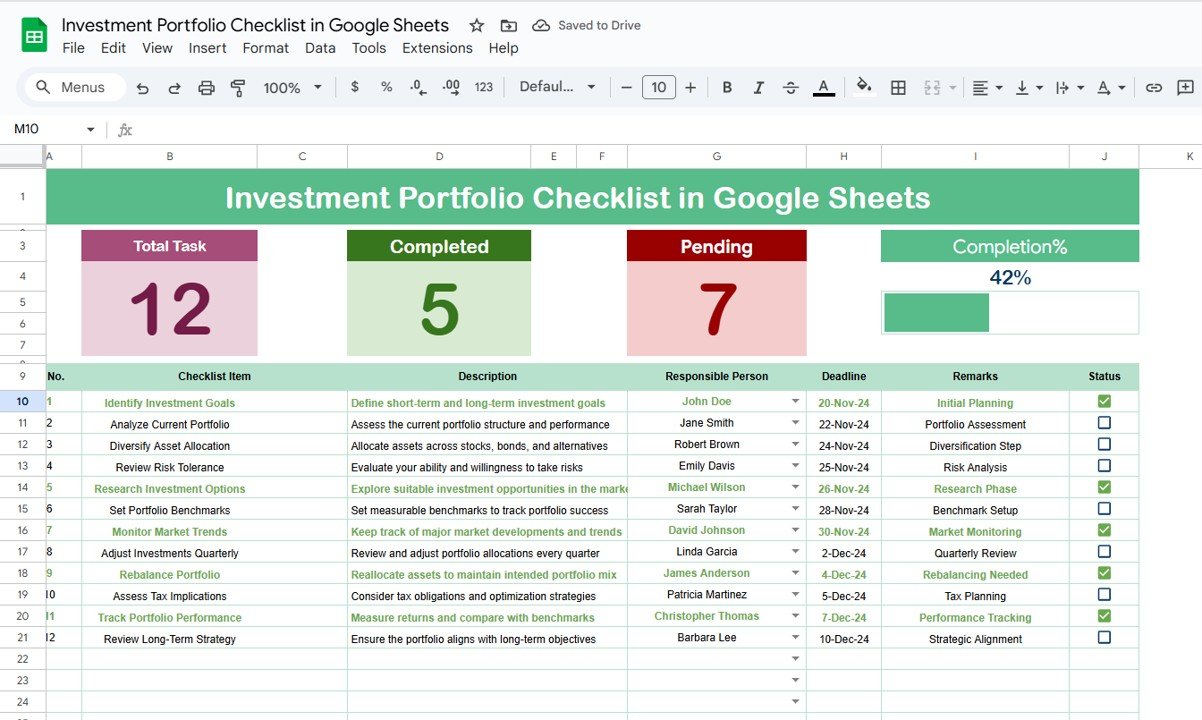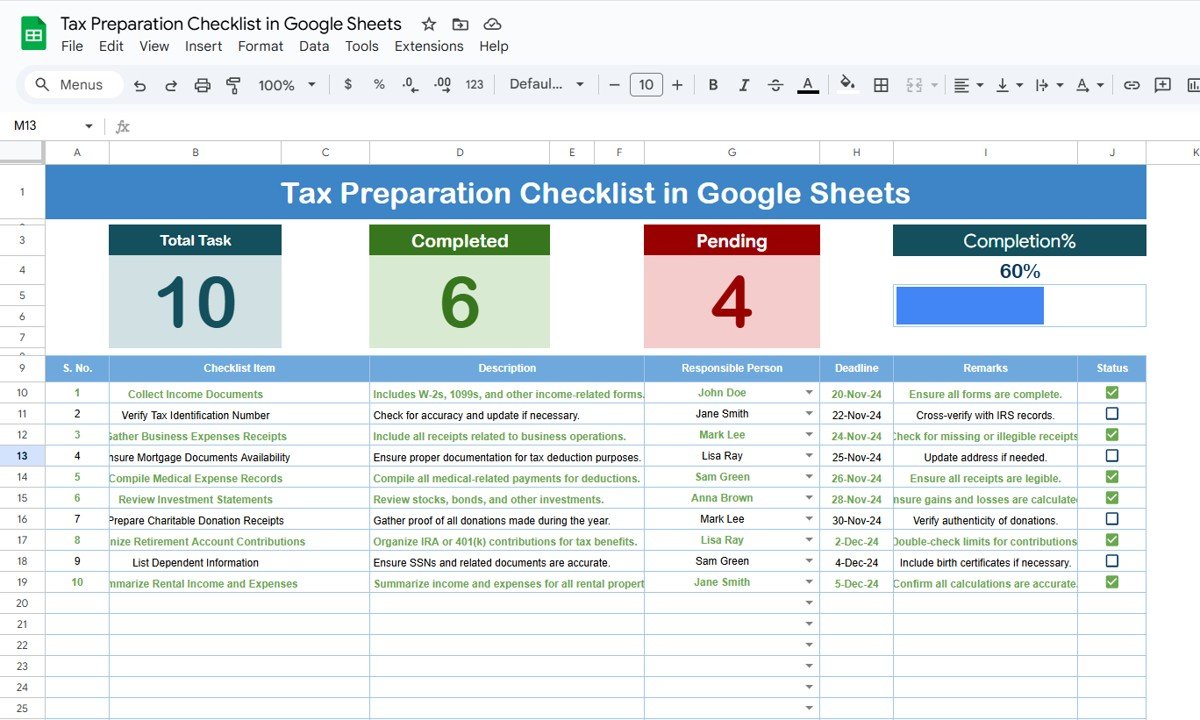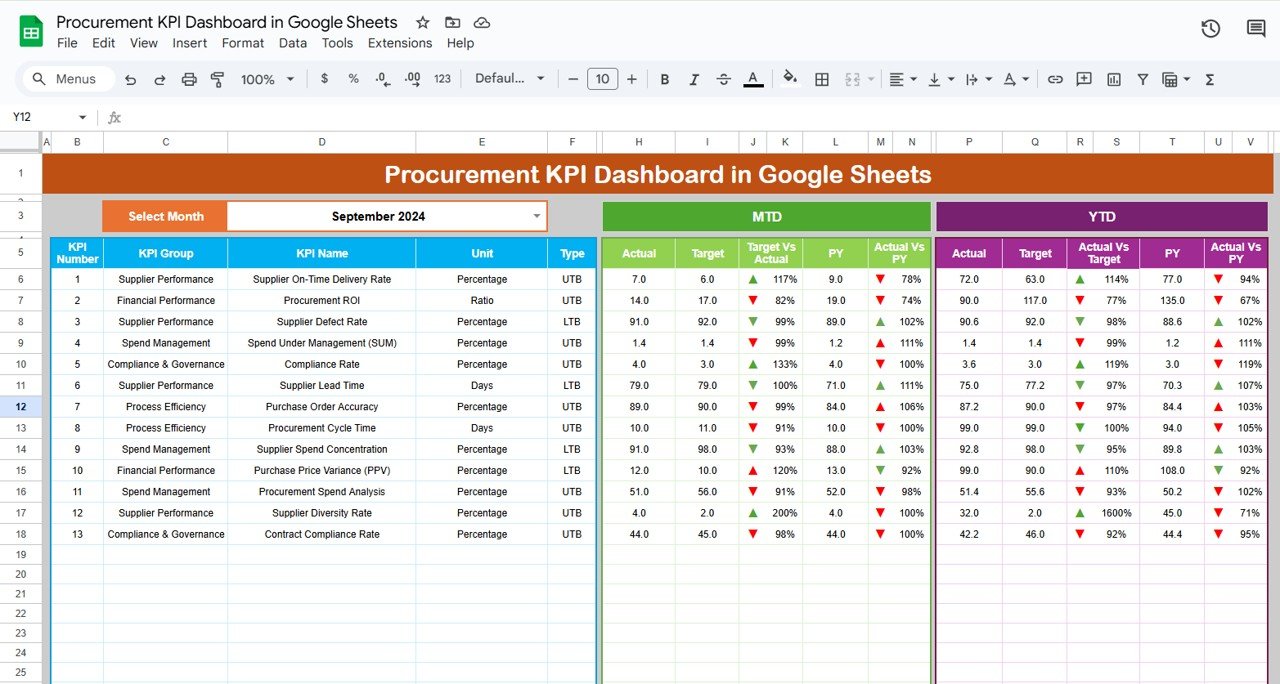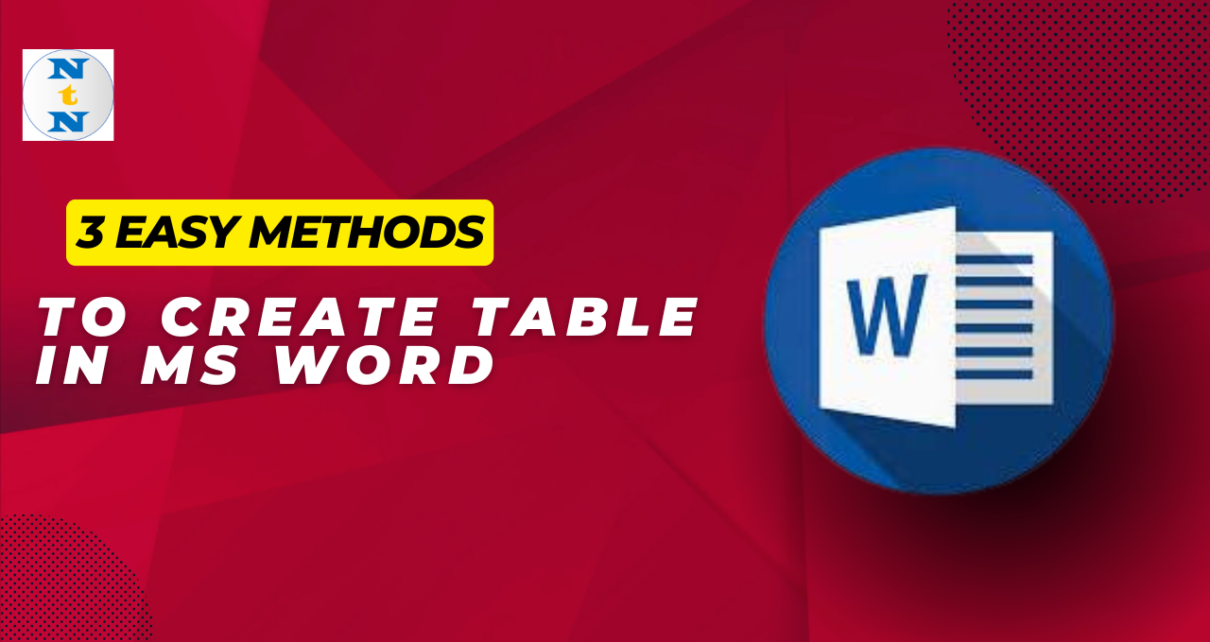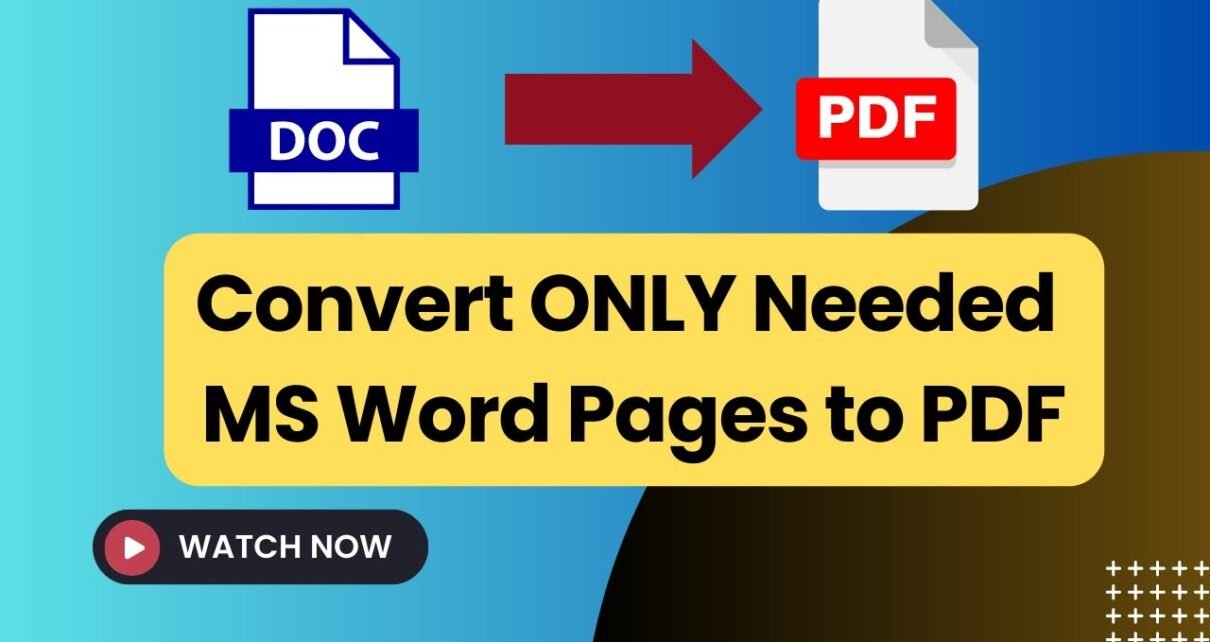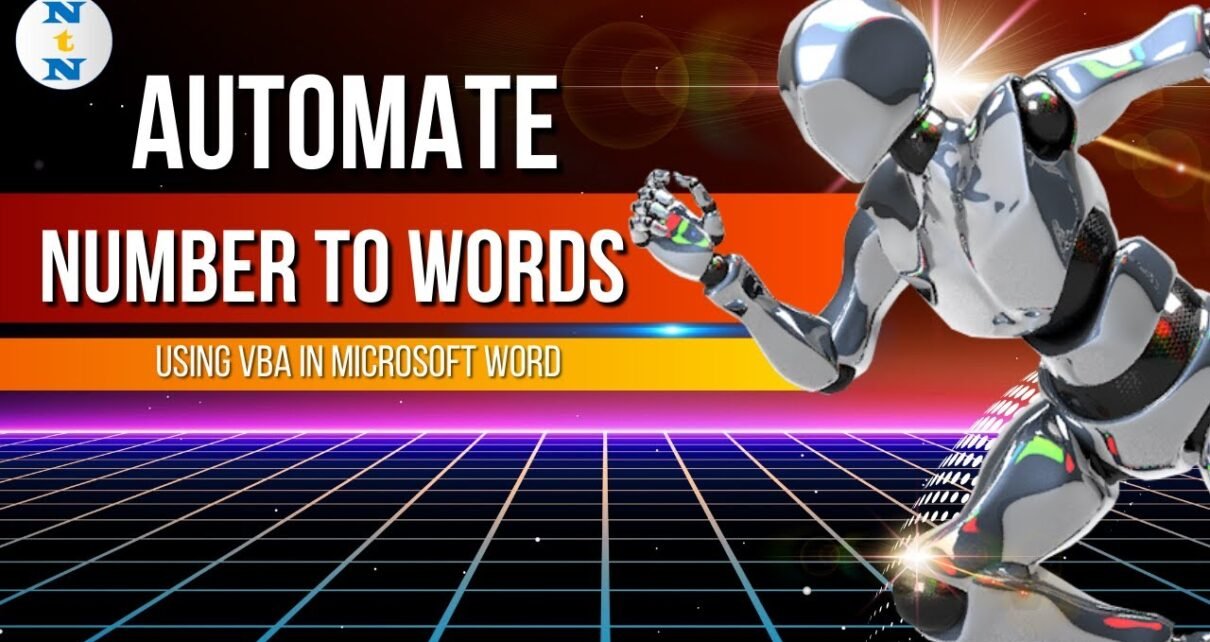Managing subscriptions can be challenging, especially when dealing with multiple services, renewal dates, and different billing cycles. The Subscription Management Checklist in Google Sheets is a ready-to-use template designed to help you efficiently track and manage all your subscriptions in one place. Whether for personal use or managing multiple clients’ subscriptions, this checklist template will […]
MS Word
MS word tutorials
Investment Portfolio Checklist in Google Sheets
Managing an investment portfolio involves tracking a wide range of assets, deadlines, and responsibilities. The Investment Portfolio Checklist in Google Sheets is a ready-to-use template that helps investors stay organized and ensures they don’t miss important tasks. Whether you’re managing stocks, bonds, mutual funds, or other assets, this checklist allows you to track, prioritize, and […]
Tax Preparation Checklist in Google Sheets
Preparing your taxes can feel like a daunting task, but with the right tools, you can streamline the entire process and ensure you don’t miss any critical steps. One such tool is the Tax Preparation Checklist in Google Sheets. This ready-to-use template is designed to guide you through every stage of the tax preparation process, […]
Wind Energy KPI Dashboard in Google Sheets
Wind energy has become one of the fastest-growing sources of renewable energy globally, and managing its performance effectively is key to achieving sustainability goals. A Wind Energy KPI Dashboard helps organizations track and evaluate critical performance metrics related to wind energy generation. With this tool, you can monitor essential KPIs such as energy production, efficiency, […]
Real Estate KPI Dashboard in Google Sheets
In today’s fast-paced real estate market, tracking and analyzing key performance indicators (KPIs) is crucial for success. Having a centralized dashboard to monitor these metrics can provide valuable insights into your business’s performance. With Google Sheets, creating a Real Estate KPI Dashboard allows you to efficiently manage and track essential data, all while providing flexibility […]
Procurement KPI Dashboard in Google Sheets
Managing procurement efficiently is a critical task for any business. To help procurement professionals track and evaluate their performance, a Procurement KPI Dashboard is an excellent tool. Google Sheets offers a flexible platform for building and customizing such dashboards, allowing users to easily input, update, and visualize key performance indicators (KPIs). In this article, we’ll […]
3 Easy methods to create Table in MS Word
3 Easy methods to create Table in MS Word is not only easy but also incredibly helpful for organizing your information. Whether you’re working on a report, a schedule, or any document that needs clarity, tables can make a big difference. In this post, we’ll explore three simple methods to create tables in MS Word. […]
The Secret Trick to Convert ONLY Needed Word Pages to PDF!
Ever found yourself needing to convert just a part of your Secret Trick to Convert ONLY Needed Word Pages to PDF! Whether it’s for a report, a presentation, or simply to save those crucial pages, not everyone needs the whole document in PDF form. Luckily, Microsoft Word offers a super handy feature that lets you […]
Convert Numbers to Words automatically using VBA in Microsoft Word
Ever found yourself neck-deep in a document in Microsoft Word, wishing you could just snap your fingers and turn those Convert Numbers to Words automatically using VBA in Microsoft Word Whether it’s for a hefty financial report or a detailed legal document, typing out numbers as words can be quite the chore. But guess what? […]
How to Fetch Transcript from a Video or Audio file in Microsoft Word
Transcript from a Video or Audio file in Microsoft Word is a handy tool, isn’t it? Whether it’s for converting interviews into text, crafting subtitles, or just maintaining a written record, it proves incredibly useful. Let’s dive into how Microsoft Word simplifies this with its built-in transcription features, and I’ll guide you through the process […]