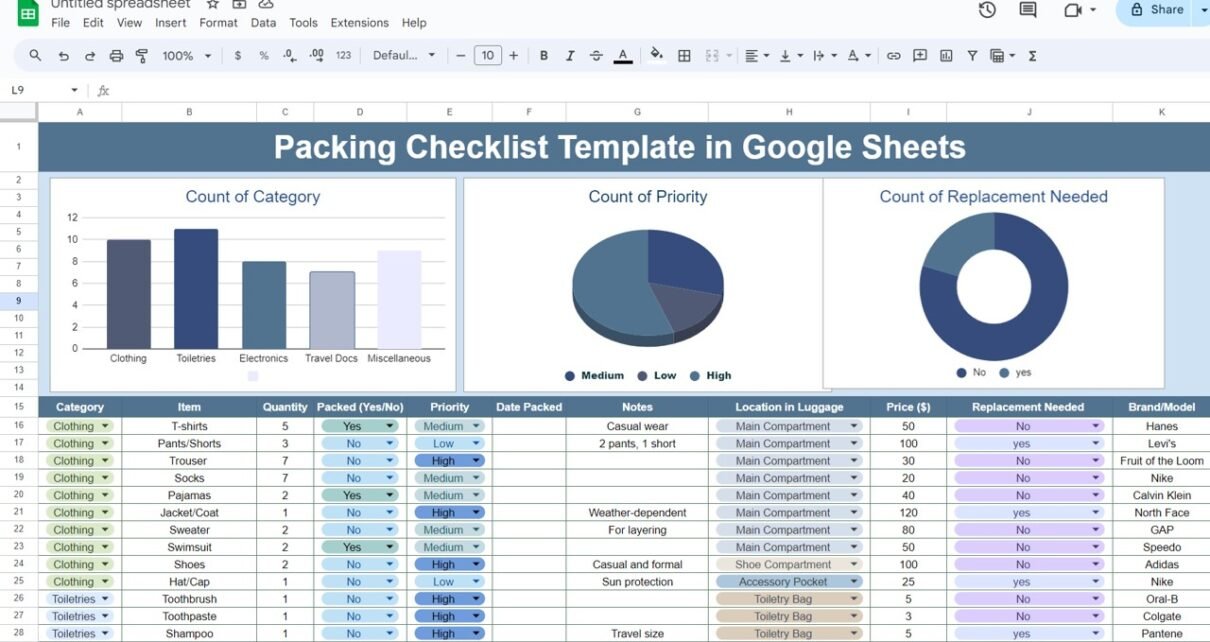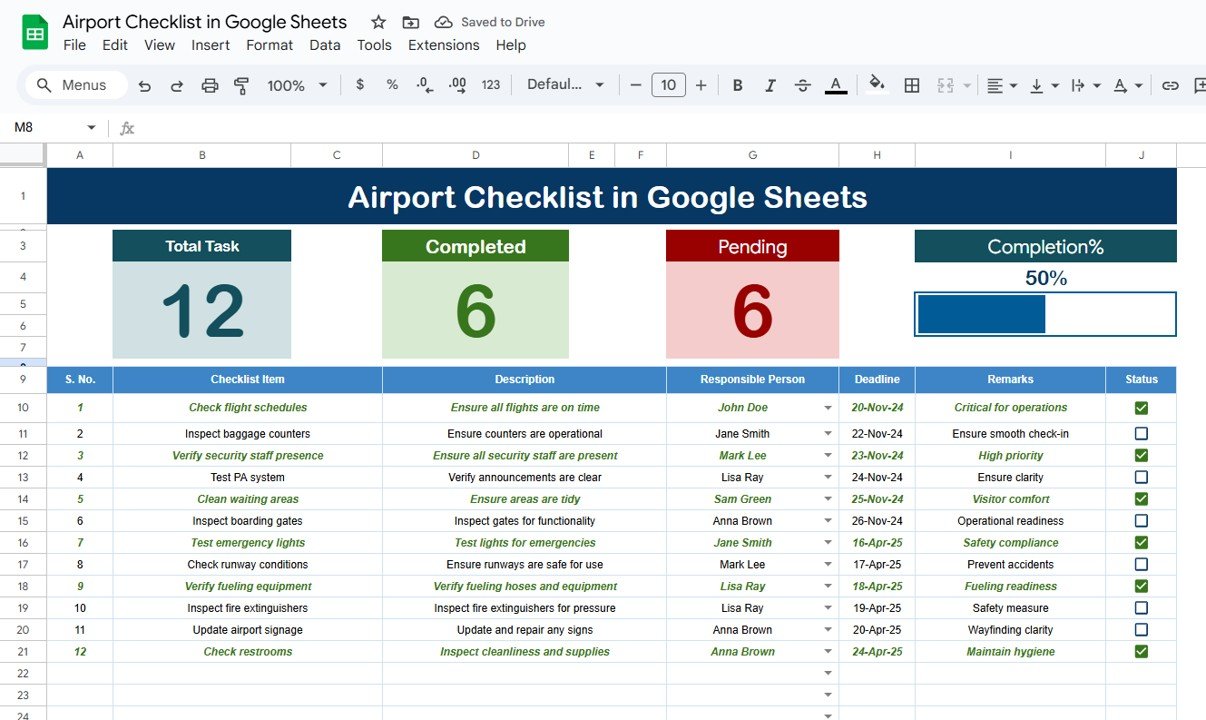Traveling can be exciting, but packing can be a daunting task. To ensure that you don’t forget any essentials, a packing checklist is a must. Using Google Sheets to create this checklist offers the benefits of accessibility, easy updates, and the ability to share with travel companions. This article will guide you through creating a comprehensive Packing Checklist Template in Google Sheets, highlighting its features, advantages, and best practices.
Introduction to Packing Checklist Template in Google Sheets
A Packing Checklist Template in Google Sheets is a ready-to-use template designed to make your packing process organized and stress-free. This template is highly customizable and helps you keep track of every item you need for your trip. Whether you’re going on a weekend getaway or a long vacation, this template will ensure you pack everything you need.
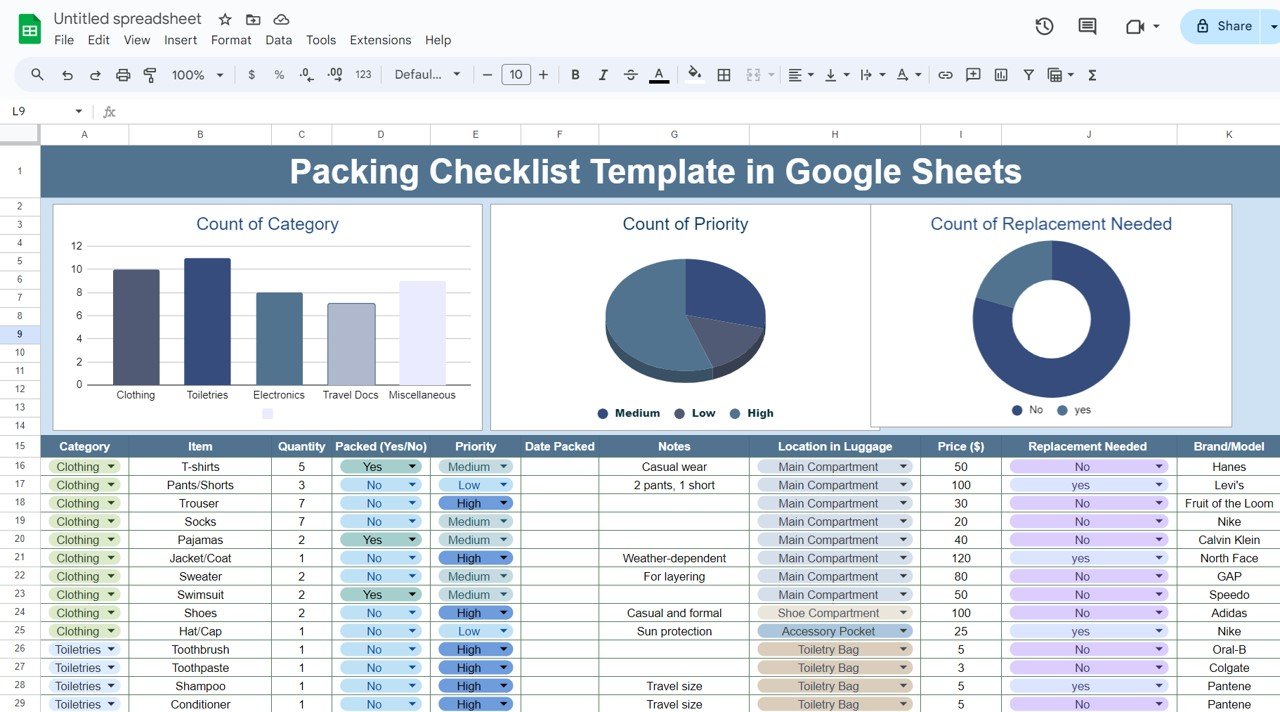
Top Section of the Packing Checklist Template
The top section of the Packing Checklist Template features three informative charts that provide a visual summary of your packing status:
First Chart: Count of Category
The first chart is a column chart that displays the count of items in each category. This helps you understand how many items you need to pack in different categories, such as clothing, toiletries, gadgets, and more.
Second Chart: Count of Priority
The second chart is a pie chart that shows the count of items based on their priority. Items can be marked as high, medium, or low priority, allowing you to focus on packing the most important items first.
Third Chart: Count of Replacement Needed
The third chart is a donut chart that indicates the count of items that need replacement. This feature ensures you are aware of any items that need to be bought or replaced before your trip.
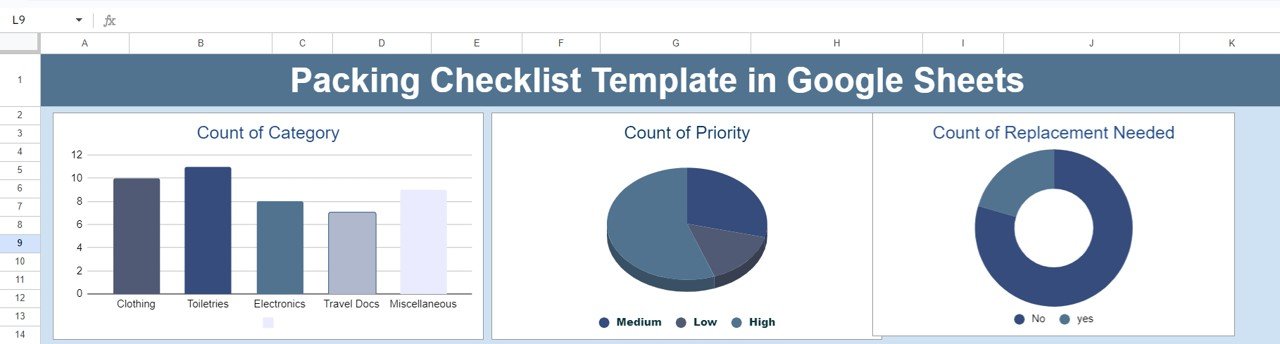
Middle Section of the Packing Checklist Template
The middle section of the template is where you can input detailed information about each item you plan to pack. The columns in this section include:
- Category: The category to which the item belongs (e.g., clothing, toiletries).
- Item: The name of the item.
- Quantity: The quantity of the item needed.
- Packed (Yes/No): A checkbox to mark whether the item has been packed.
- Priority: The priority level of the item (high, medium, low).
- Date Packed: The date when the item was packed.
- Notes: Any additional notes or comments about the item.
- Location in Luggage: The specific location in your luggage where the item is packed.
- Price ($): The price of the item, if applicable.
- Replacement Needed: A checkbox to mark if the item needs replacement.
- Brand/Model: The brand or model of the item, if applicable.
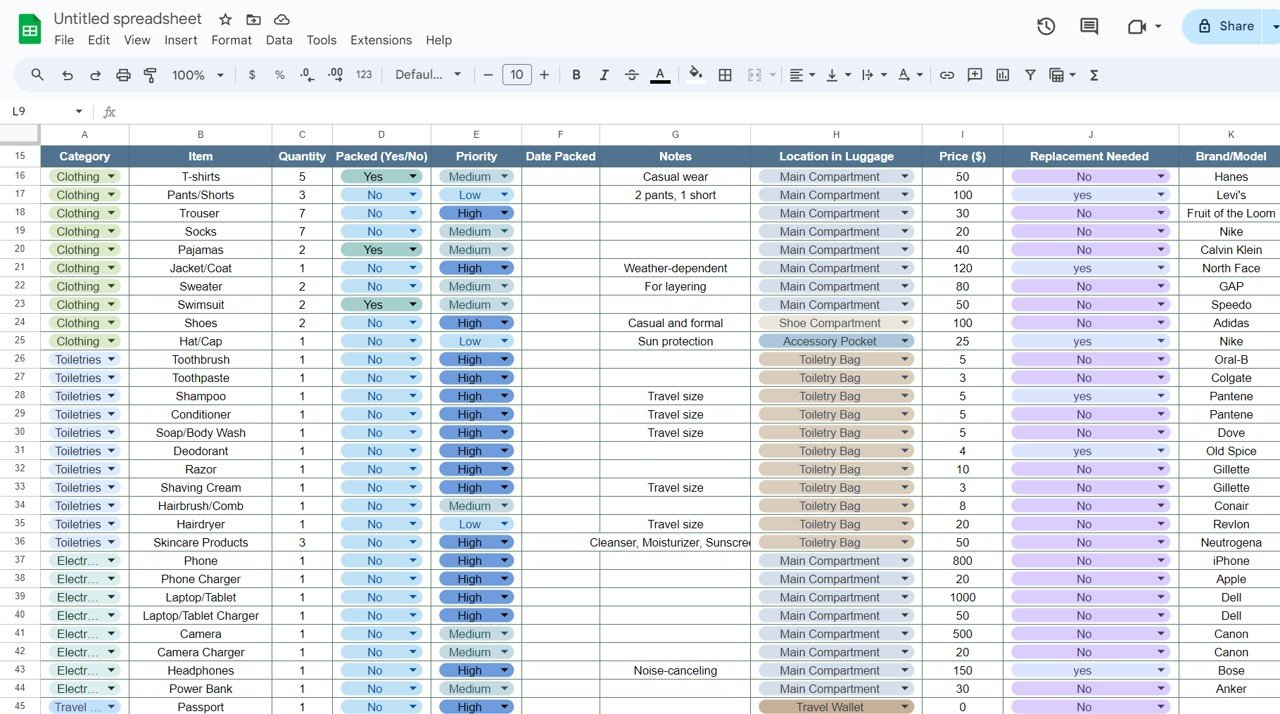
Advantages of Using a Packing Checklist Template in Google Sheets
-
Organization and Clarity
The template helps you organize your packing process by categorizing items and tracking their status. This ensures that you don’t miss anything important.
-
Accessibility
Google Sheets can be accessed from any device with internet access. This means you can update your checklist on the go and share it with your travel companions.
-
Customization
You can customize the template to suit your specific needs. Add or remove columns, change categories, and adjust the template to fit your packing style.
-
Visual Representation
The charts in the top section provide a visual summary of your packing status, making it easier to understand your progress and what still needs to be done.
Opportunity for Improvement in the Packing Checklist Template
-
Automated Reminders
Adding automated reminders for packing deadlines can ensure you pack on time. This can be done using Google Sheets’ integration with Google Calendar.
-
Collaborative Packing
Enable collaboration features so that multiple people can work on the same packing list. This is particularly useful for family trips or group travels.
-
Integration with Google Keep
Integrate the packing checklist with Google Keep to create checklists for different bags or suitcases, making it even more organized.
-
Inventory Management
Use the template as an inventory management tool for your travel items. This helps in knowing what you have and what needs to be purchased or replaced.
Best Practices for Using the Packing Checklist Template
-
Start Early
Begin using the packing checklist well in advance of your trip. This gives you ample time to add items and check off packed items without last-minute stress.
-
Prioritize Items
Use the priority column to mark essential items. Pack these items first to ensure that even if you run out of time, the most important items are packed.
-
Regular Updates
Regularly update the checklist as you pack. This helps you keep track of what’s packed and what’s left to pack.
-
Use
Utilize the notes column to add any special instructions or reminders related to specific items. This can include care instructions, special packing techniques, or reminders to check items before packing.
Frequently Asked Questions
Q. How do I access the Packing Checklist Template in Google Sheets?
To access the template, you can create a new Google Sheets document and import the template or find a pre-made template from the Google Sheets template gallery.
Q. Can I customize the Packing Checklist Template?
Yes, the template is fully customizable. You can add or remove columns, change categories, and modify the template to fit your specific packing needs.
Q. How do I share the Packing Checklist with others?
You can share the Google Sheets document by clicking the “Share” button and entering the email addresses of the people you want to share it with. You can also set permissions to control who can edit or view the document.
Conclusion
A Packing Checklist Template in Google Sheets is an invaluable tool for any traveller. It provides organization, clarity, and peace of mind, ensuring that you don’t forget any important items. With its customizable features and easy accessibility, it’s the perfect companion for your next trip. Start using this template today and experience the convenience and efficiency it brings to your packing process.
Visit our YouTube channel to learn step-by-step video tutorials
Youtube.com/@NeotechNavigators