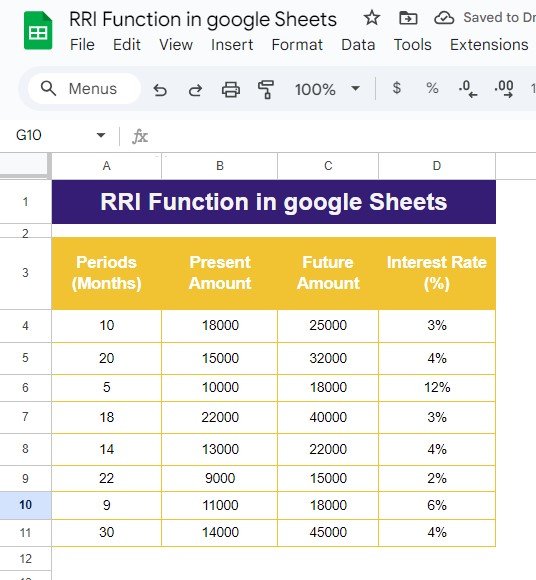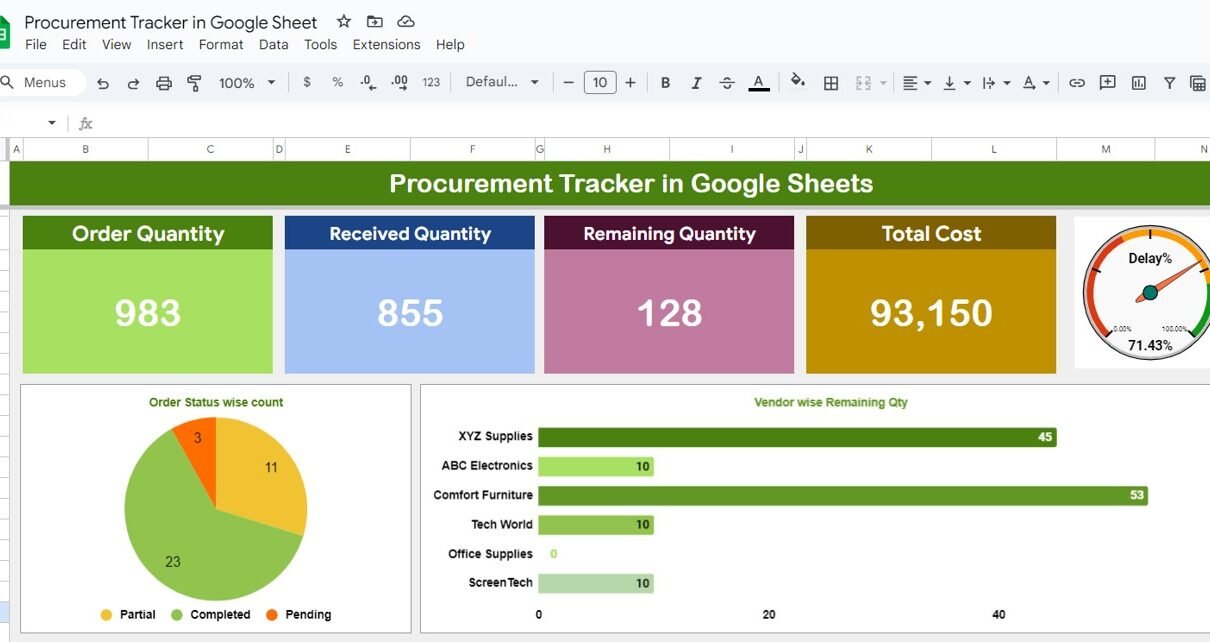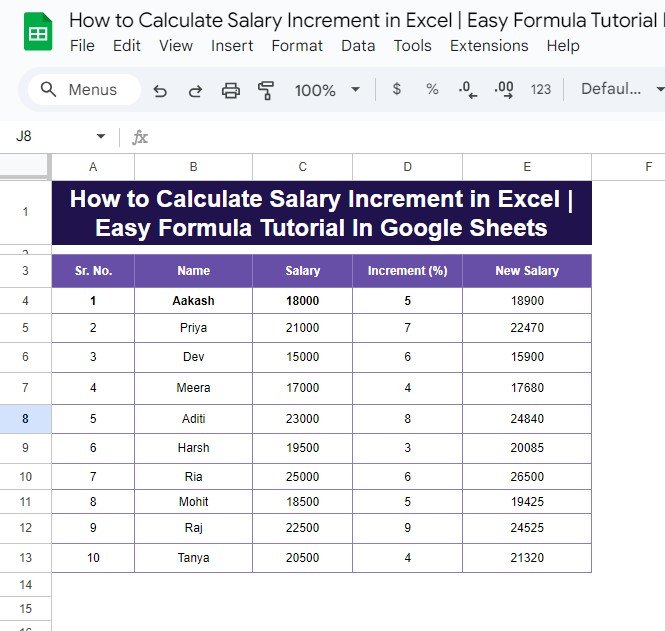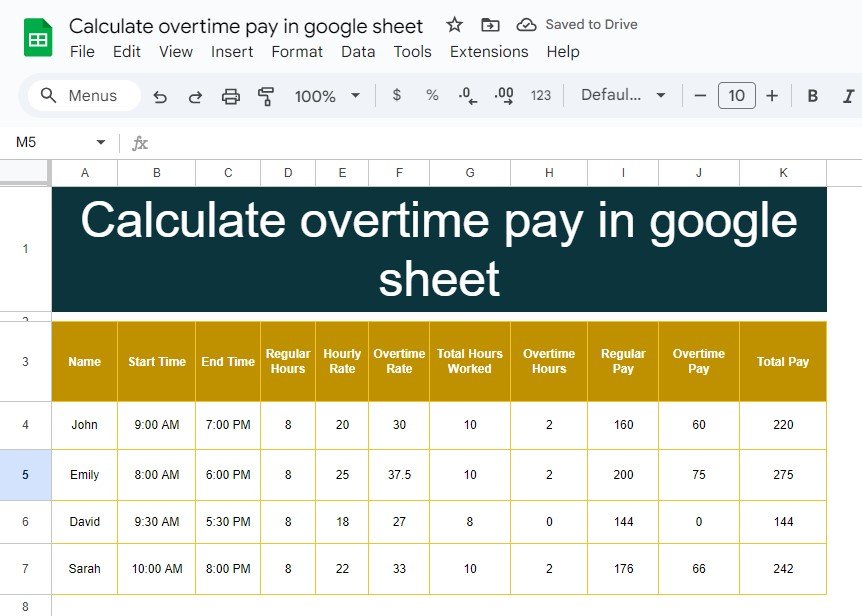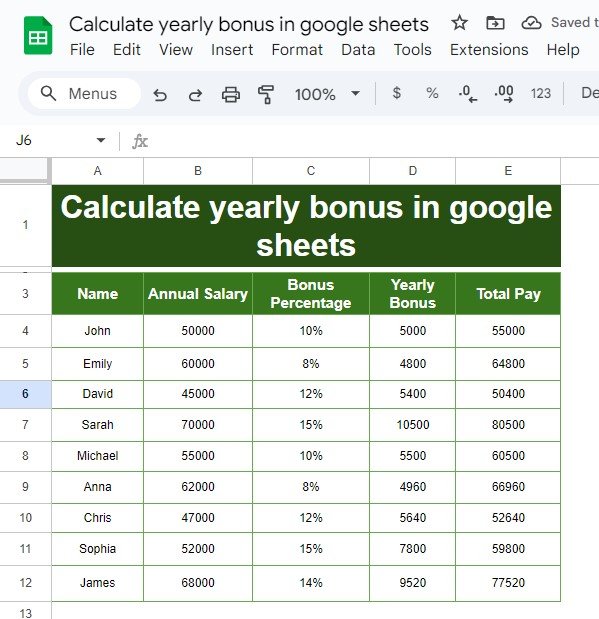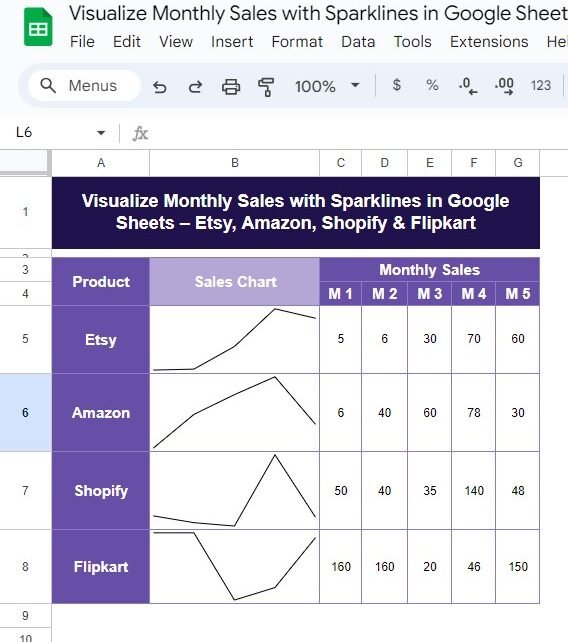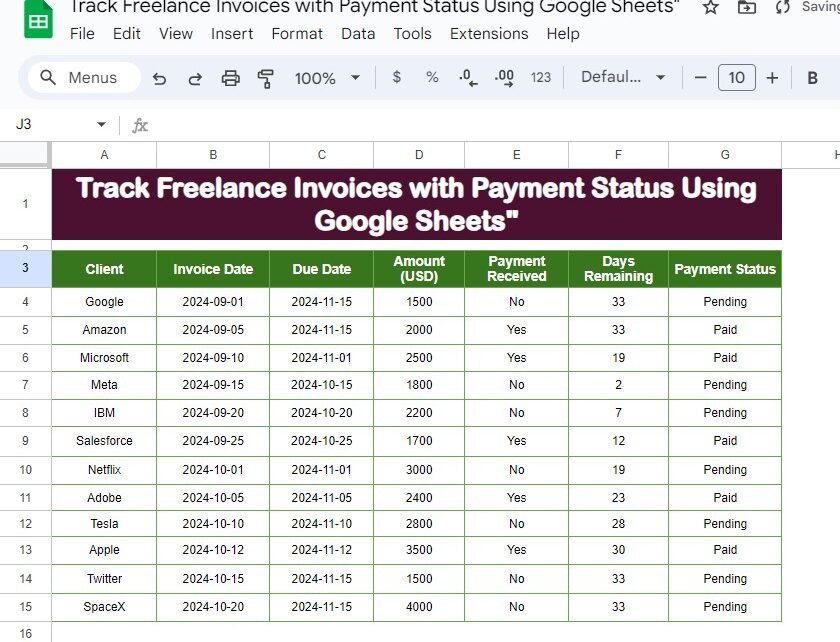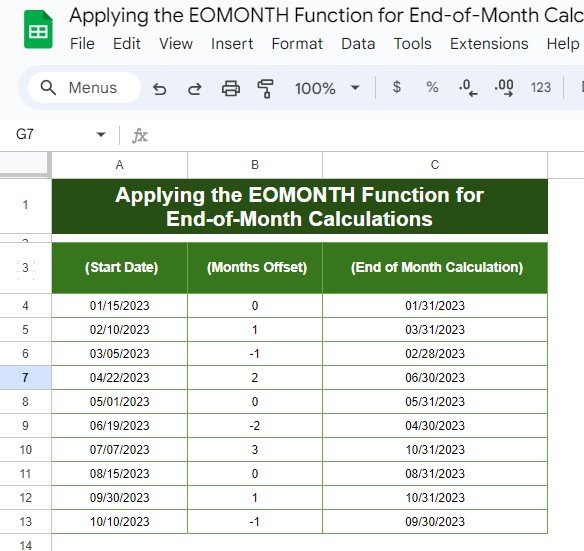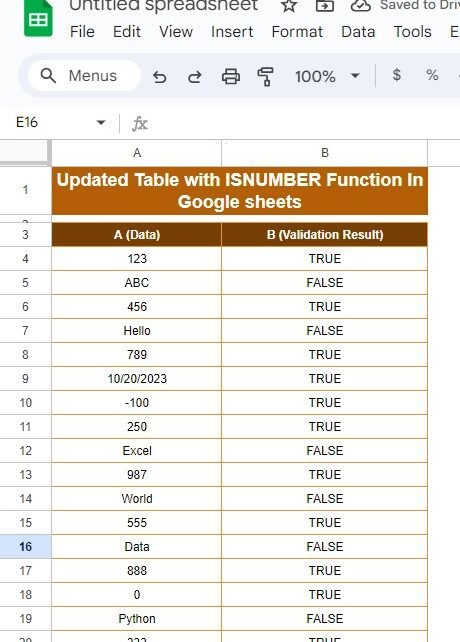Are you trying to calculate the rate of return on an investment using Google Sheets? Well, look no further! In this blog post, we’ll walk you through the RRI Function in Google Sheets, which is perfect for calculating the compound interest rate required for your investments to grow over a specific period. Whether you’re an […]
Tag: Google Sheets
Procurement Tracker in google sheet
In today’s fast-moving business world, keeping a close eye on your procurement process is key to running a smooth supply chain. Without proper tracking, things can quickly go wrong, like missing inventory or costly delays. Luckily, Google Sheets provides a simple yet powerful solution to help you manage your procurement process efficiently. With its easy-to-use […]
How to Calculate Salary Increment in Google Sheets: Easy Formula Tutorial
Looking for a quick way to calculate salary increments in Excel or Google Sheets? Whether you’re managing payroll or simply want to understand how salary changes are calculated, this guide will walk you through it with a straightforward example. By the end, you’ll be able to calculate salary increments with ease—let’s get started! Why Calculate […]
How to Calculate Overtime Pay in Google Sheets: A Step-by-Step Guide with Examples
Do you need an easy way to calculate overtime pay in Google Sheets? Whether you’re handling payroll or just organizing your own time tracking, this guide will make calculating overtime simple. In this article, we’ll walk through a clear example, covering the formulas step-by-step so you can use them right away! Why Calculate Overtime Pay […]
Calculate Yearly Bonus in Google Sheets: A Simple Step-by-Step Guide
Have you ever needed to Calculate yearly bonus but weren’t sure where to start? Whether you’re managing payroll or just experimenting with Google Sheets, this guide is here to make the process as easy as possible. In fact, by the end of this article, you’ll be able to calculate bonuses and total pay with just […]
Visualize Monthly Sales with Sparklines in Google Sheets – Etsy, Amazon, Shopify & Flipkart (Step-by-Step Guide)
Managing sales data across multiple platforms can be tricky, but Google Sheets offers a fantastic solution: Sparklines! In this blog post, we’ll show you exactly how to create a simple and effective Monthly Sales with Sparklines in Google Sheets for platforms like Etsy, Amazon, Shopify, and Flipkart. By the end, you’ll have a clear visual […]
Sales Order Tracker In Google Sheets: A Complete Guide
If you’ve ever struggled to keep track of all your sales orders, especially when dealing with multiple products, regions, or sales teams, you know how quickly things can get overwhelming. But don’t worry! A Sales Order Tracker in Google Sheets could be exactly what you need to streamline your process. Not only is it easy […]
Track Freelance Invoices with Payment Status Using Google Sheets: A Complete Guide
Managing Freelance Invoices with Payment Status can sometimes feel overwhelming. Whether it’s keeping up with due dates or ensuring payments are made on time, staying on top of your invoices is essential. Thankfully, Google Sheets provides a simple and efficient way to streamline this process. In this guide, we’ll walk you through how to track […]
How to Use the EOMONTH Function in Google Sheets: A Simple Guide for End-of-Month Calculations
Have you ever wondered how to quickly calculate the last day of the month based on any date? Whether you’re managing projects, bills, or just trying to keep track of important dates, the EOMONTH function in Google Sheets is a super handy tool. In this easy guide, I’ll show you how to use this function […]
How to Use the ISNUMBER Function in Google Sheets: A Simple and Practical Guide
Have you ever needed to figure out if a cell in Google Sheets contains a number or not? Well, there’s a super easy way to do this using the ISNUMBER function! In this blog post, I’ll walk you through how to update a table using this handy function, and by the end, you’ll know exactly […]