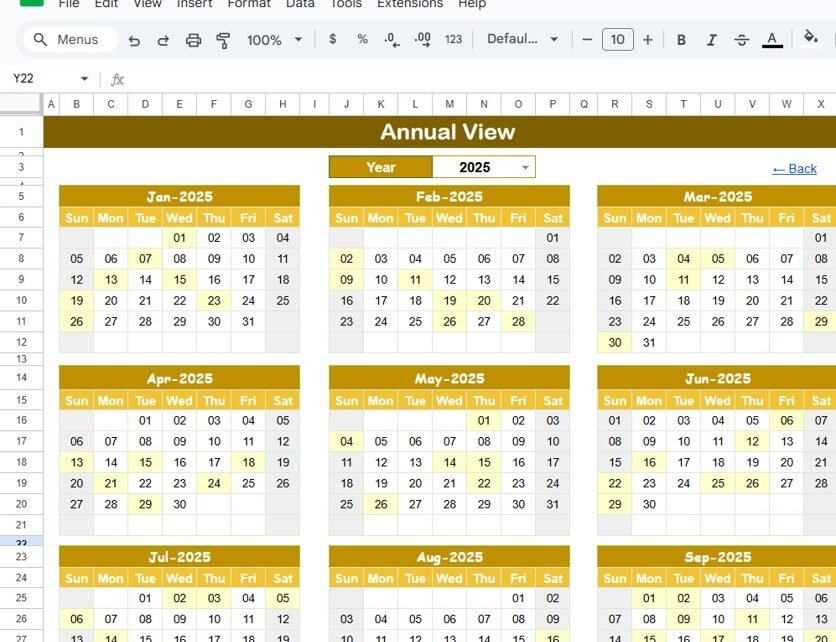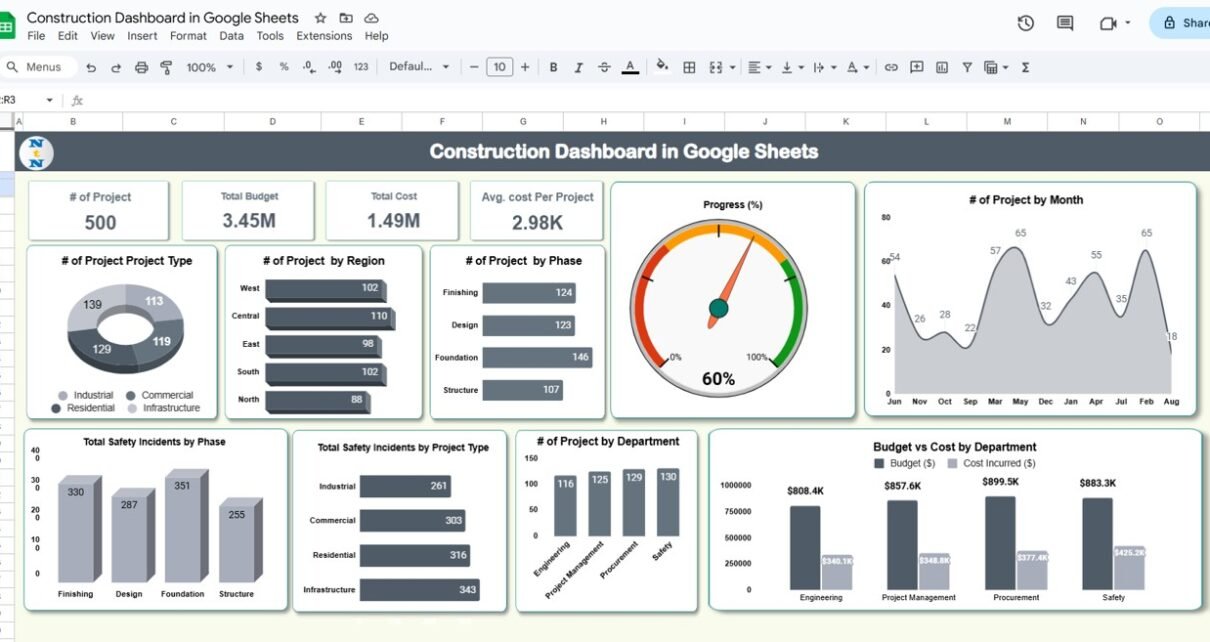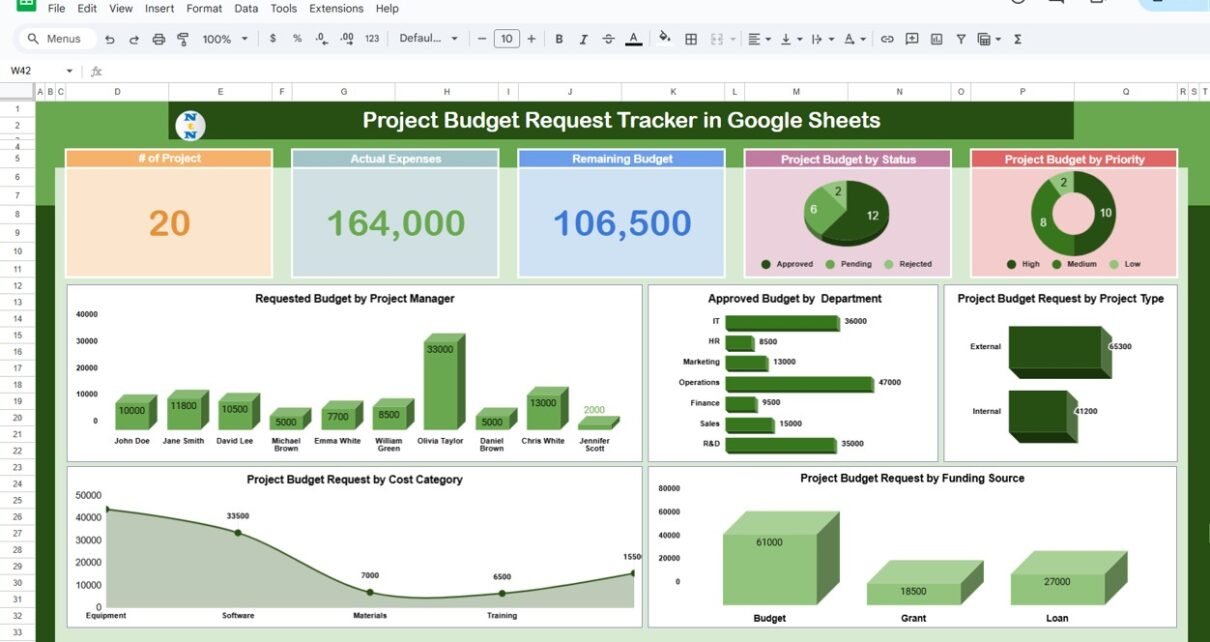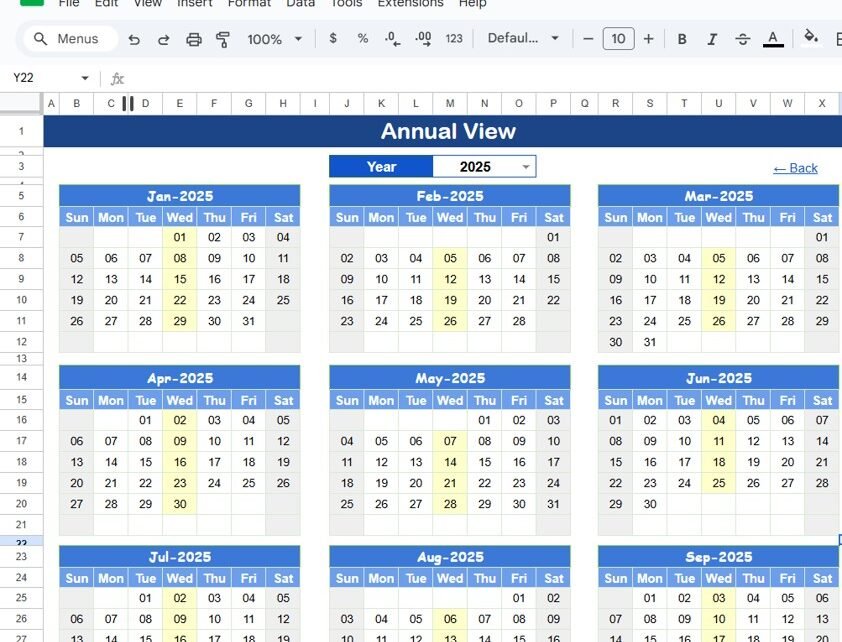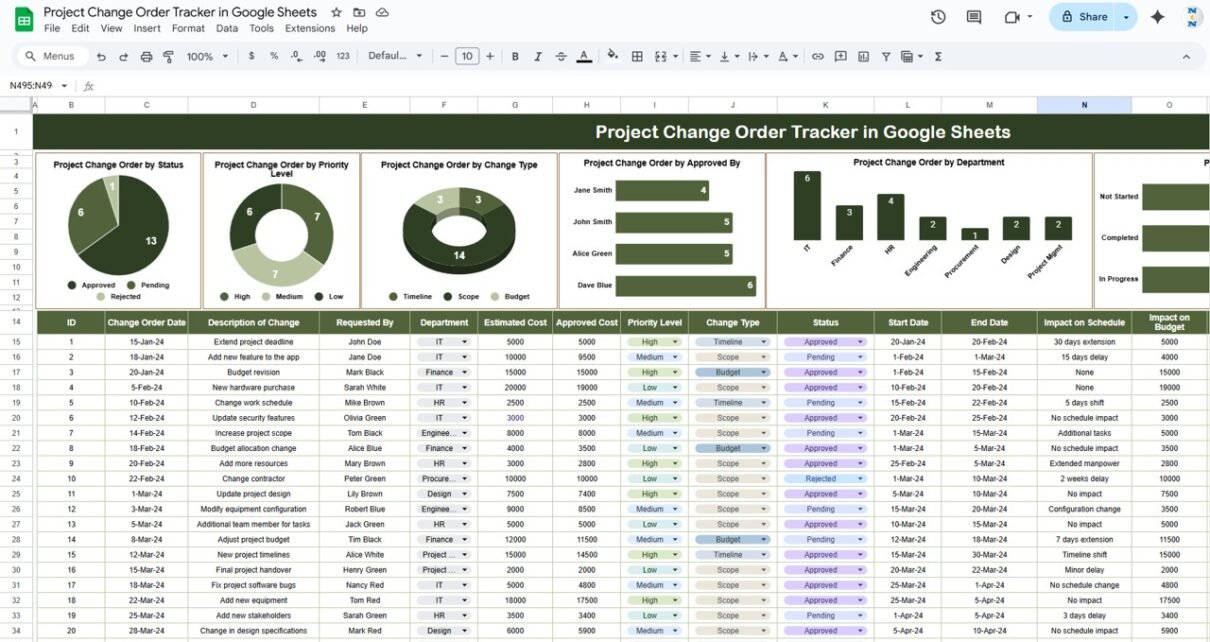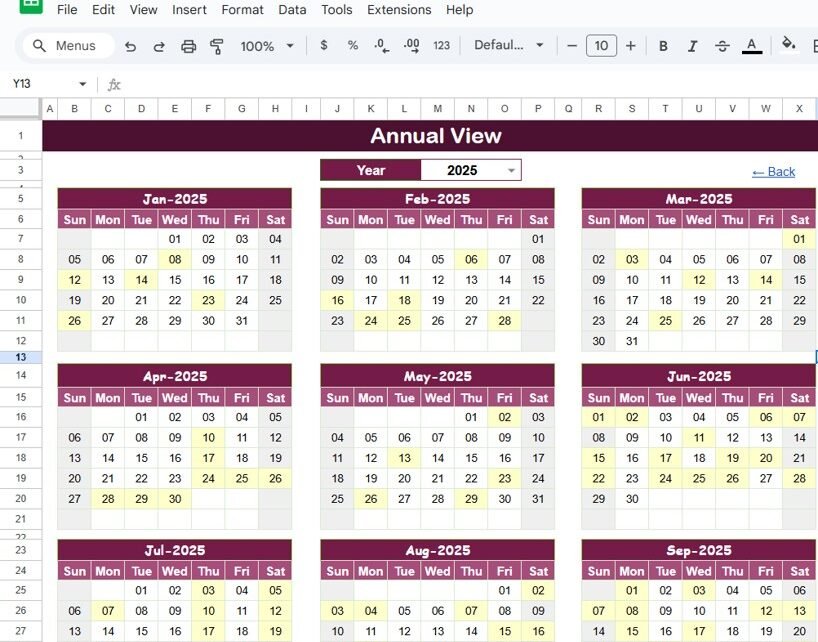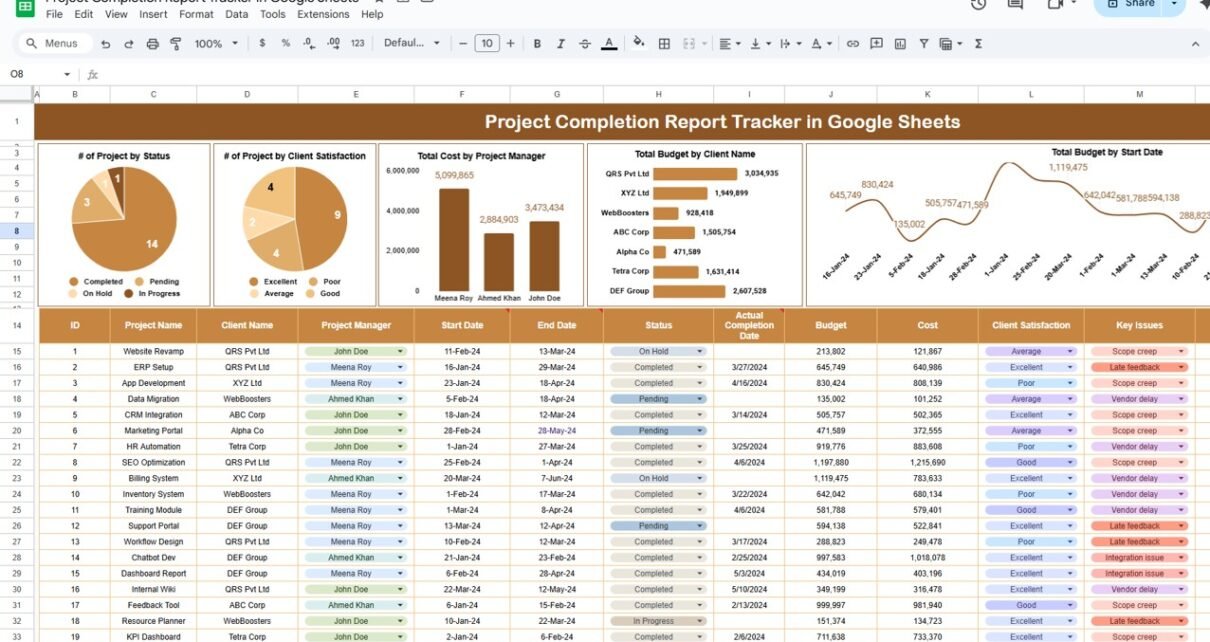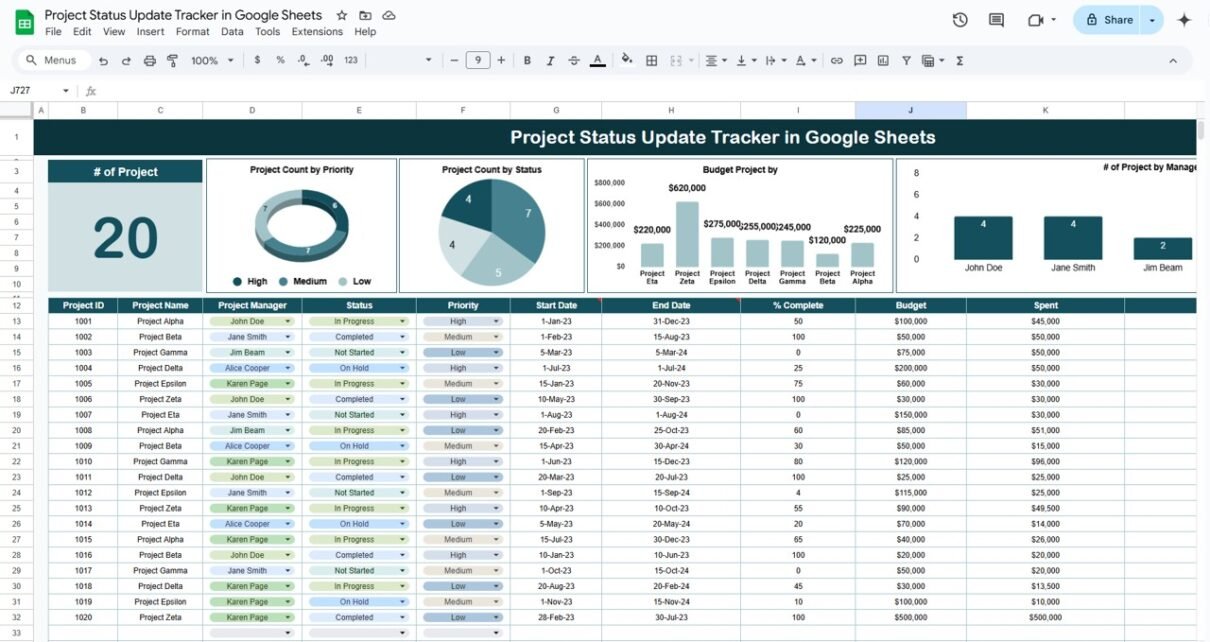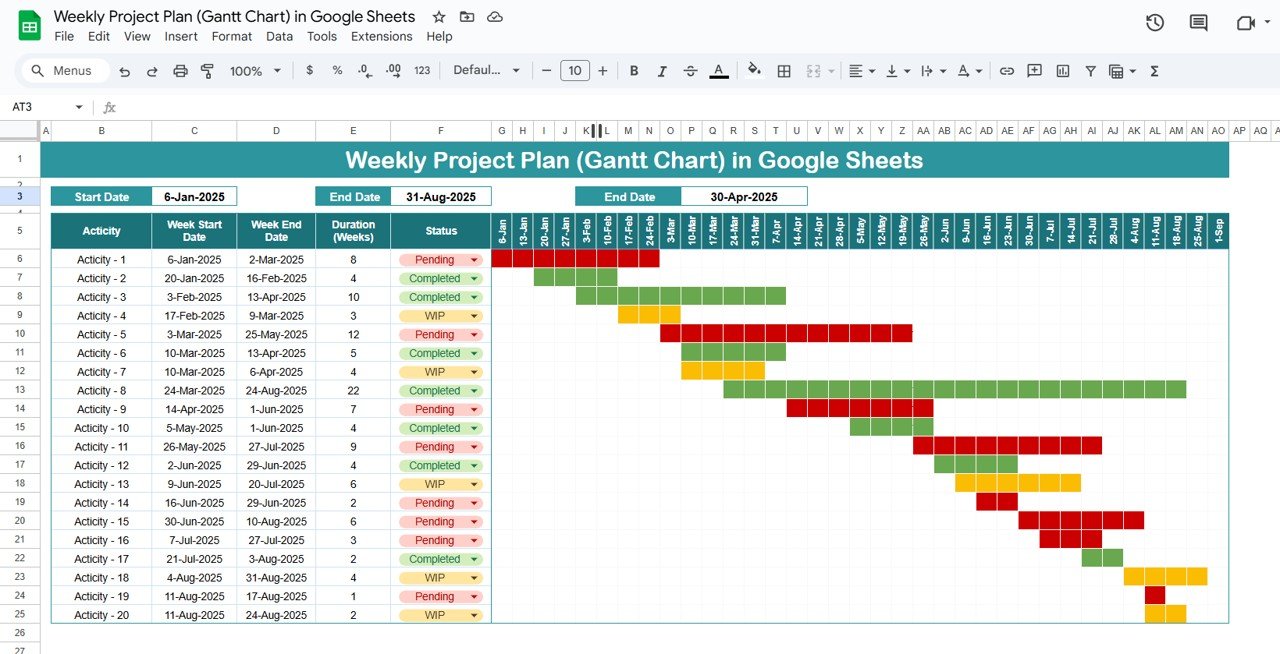Managing a team’s availability is essential for efficient project management and ensuring that deadlines are met. The Team Availability Calendar in Google Sheets is a powerful tool that helps teams and organizations keep track of who is available on which days, making scheduling and resource allocation seamless. In this article, we will discuss the key […]
Tag: Project management
Construction Dashboard in Google Sheets
Managing construction projects efficiently is crucial for ensuring that they are completed on time and within budget. The Construction Dashboard in Google Sheets is a ready-to-use tool that allows construction project managers to track key metrics, monitor safety incidents, and compare budgets against actual costs. This dashboard helps you visualize the status of multiple projects, […]
Project Budget Request Tracker in Google Sheets
Managing and tracking project budgets is essential for ensuring that resources are allocated efficiently and costs stay within planned limits. The Project Budget Request Tracker in Google Sheets is a ready-to-use tool that simplifies the process of tracking budget requests, approvals, and actual expenses for various projects. This tracker helps project managers and teams keep […]
Product Launch Calendar in Google Sheets
Launching a new product is an exciting yet complex task that requires careful planning and precise execution. The Product Launch Calendar in Google Sheets is a ready-to-use template that simplifies the planning process, helping you organize and manage every aspect of your product launch. From tracking events to setting deadlines and managing tasks, this calendar […]
Project Change Order Tracker in Google Sheets
Managing project changes efficiently is essential for keeping a project on track and within budget. The Project Change Order Tracker in Google Sheets is a ready-to-use tool designed to help you track and manage change orders throughout a project’s lifecycle. This tracker ensures that all changes are documented, approved, and monitored for impact, making it […]
Project Deadline Calendar in Google Sheets
Managing project deadlines is crucial for ensuring projects stay on track and are completed on time. The Project Deadline Calendar in Google Sheets is a simple yet powerful tool designed to help you track, organize, and manage project deadlines efficiently. Whether you’re handling a single project or multiple projects, this calendar allows you to stay […]
Project Completion Report Tracker in Google Sheets
Managing multiple projects can become overwhelming without a proper system to track completion, budgets, deadlines, and client satisfaction. Whether you’re a project manager, team lead, freelancer, or consultant, you need a simple yet powerful solution to keep things organized. That’s where the Project Completion Report Tracker in Google Sheets comes into play. In this article, […]
Project Task Assignment Tracker in Google Sheets
Managing tasks across multiple projects and departments can quickly become chaotic—especially when deadlines are tight and team members are juggling multiple responsibilities. That’s where the Project Task Assignment Tracker in Google Sheets comes in. It helps you organize, monitor, and analyze every aspect of your team’s workload in one place. This ready-to-use Google Sheets tracker […]
Project Status Update Tracker in Google Sheets
Managing project progress and ensuring timely updates are key to a successful project. The Project Status Update Tracker in Google Sheets offers an efficient solution to track project performance, budget usage, status, and completion percentage. This ready-to-use tracker makes it easy to visualize and manage the status of multiple projects, providing detailed insights that help […]
Weekly Project Plan (Gantt Chart) in Google Sheets
Managing projects efficiently requires clear timelines, task organization, and tracking. The Weekly Project Plan (Gantt Chart) in Google Sheets is a ready-to-use template designed to simplify project management by providing a visual timeline, task progress tracker, and project status monitoring—all in a customizable Google Sheets format.Weekly Project Plan (Gantt Chart) in Google Sheets In this […]