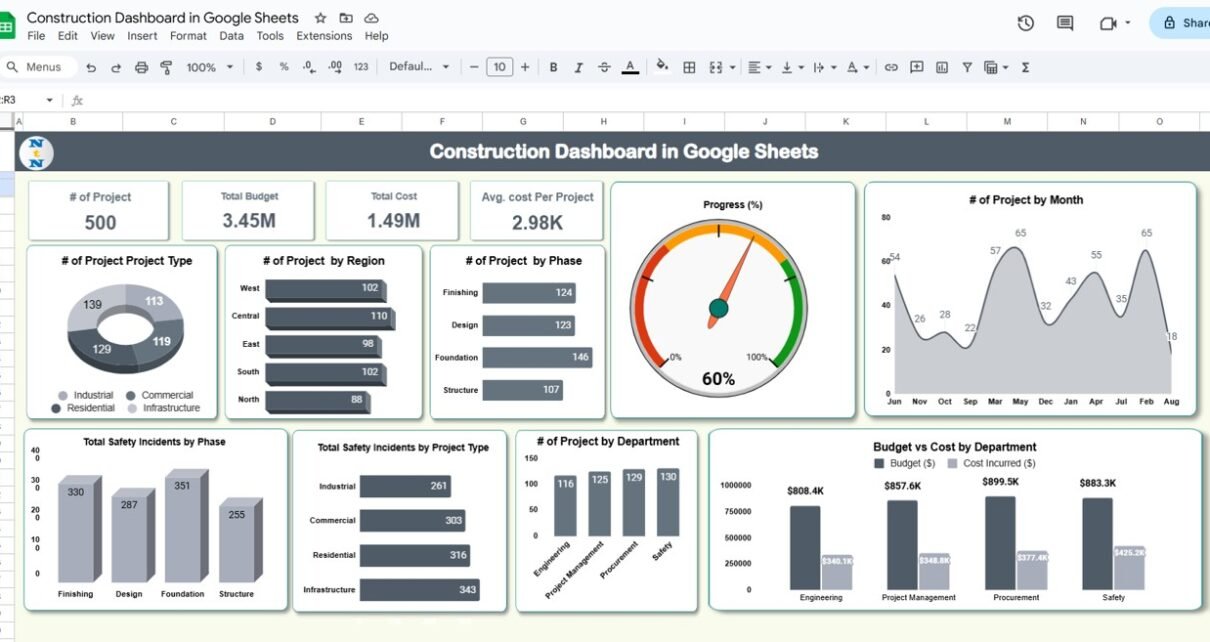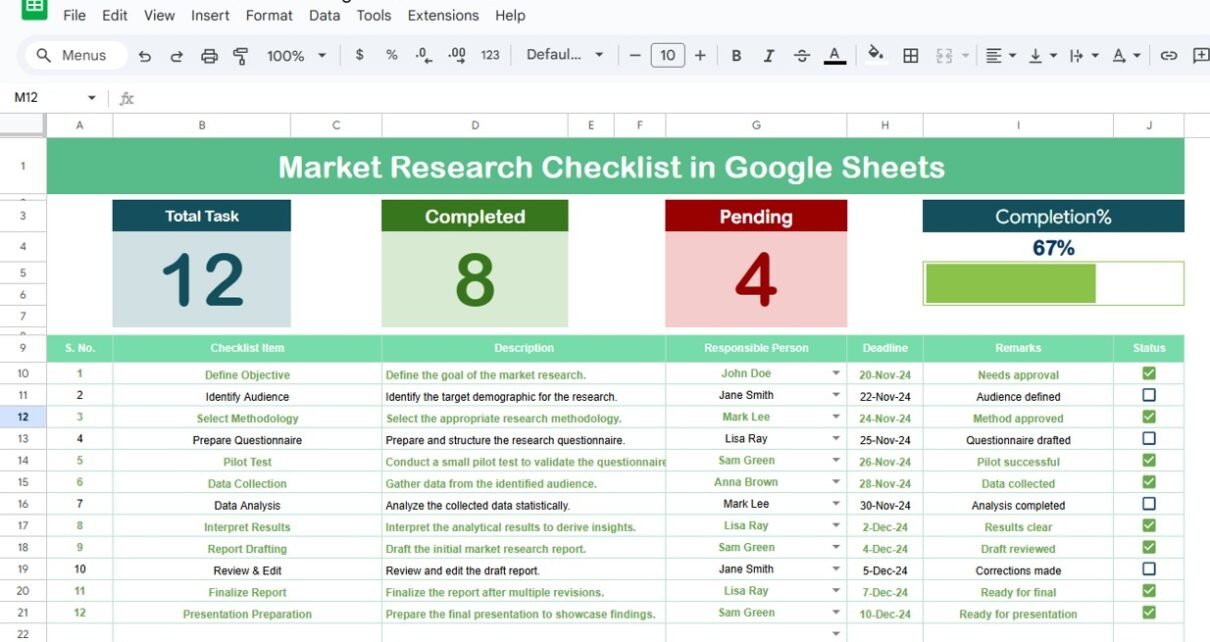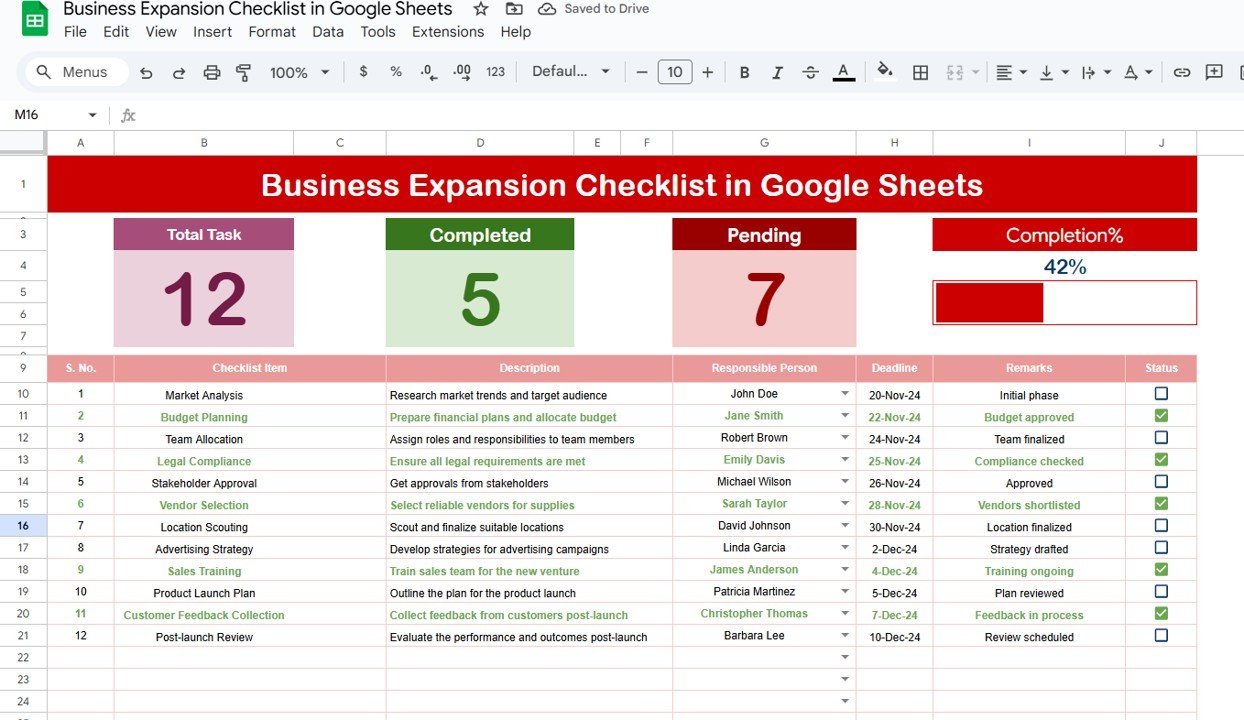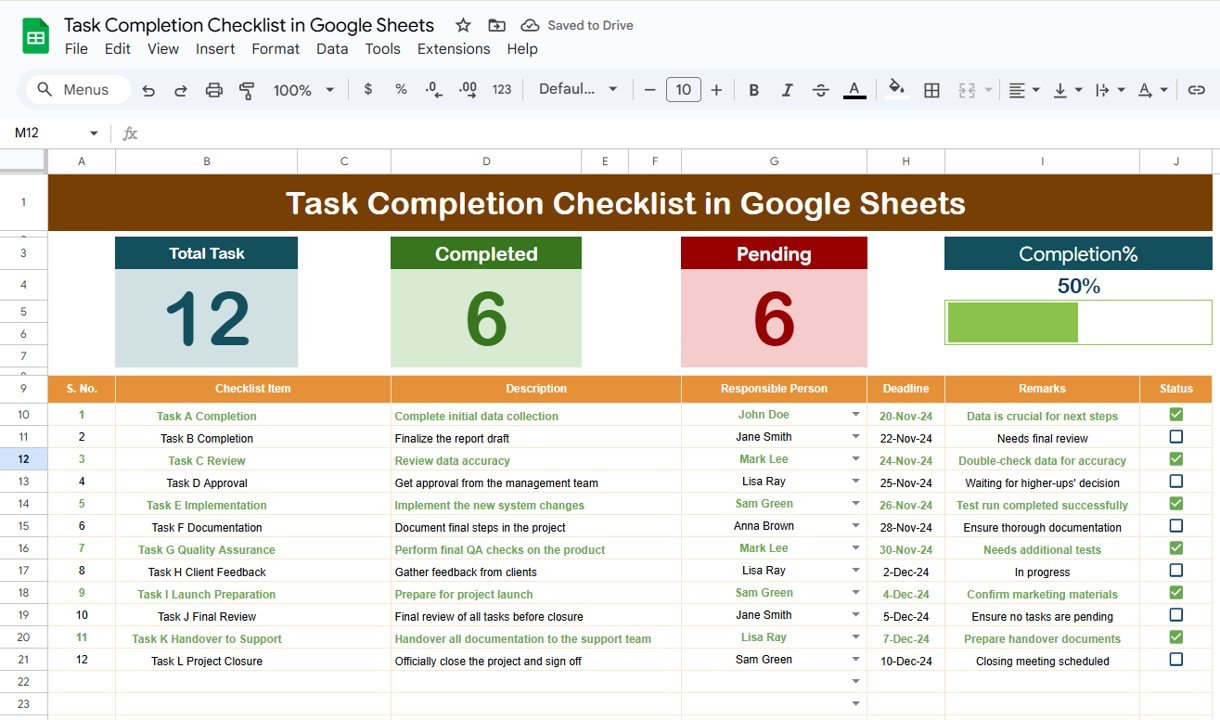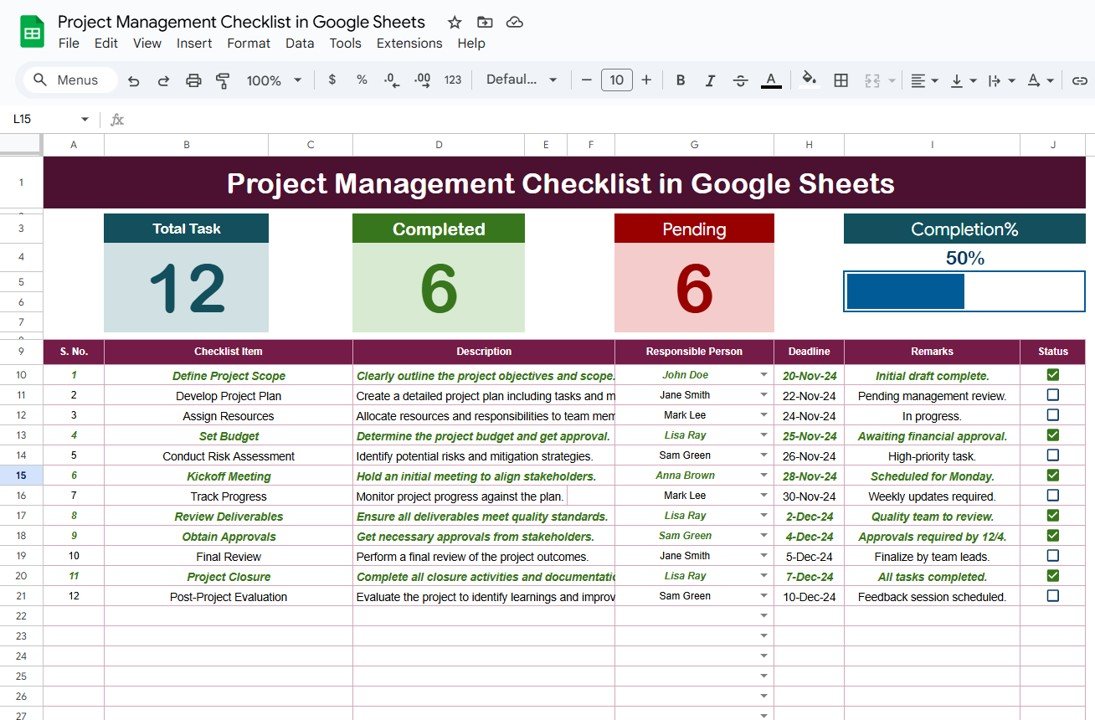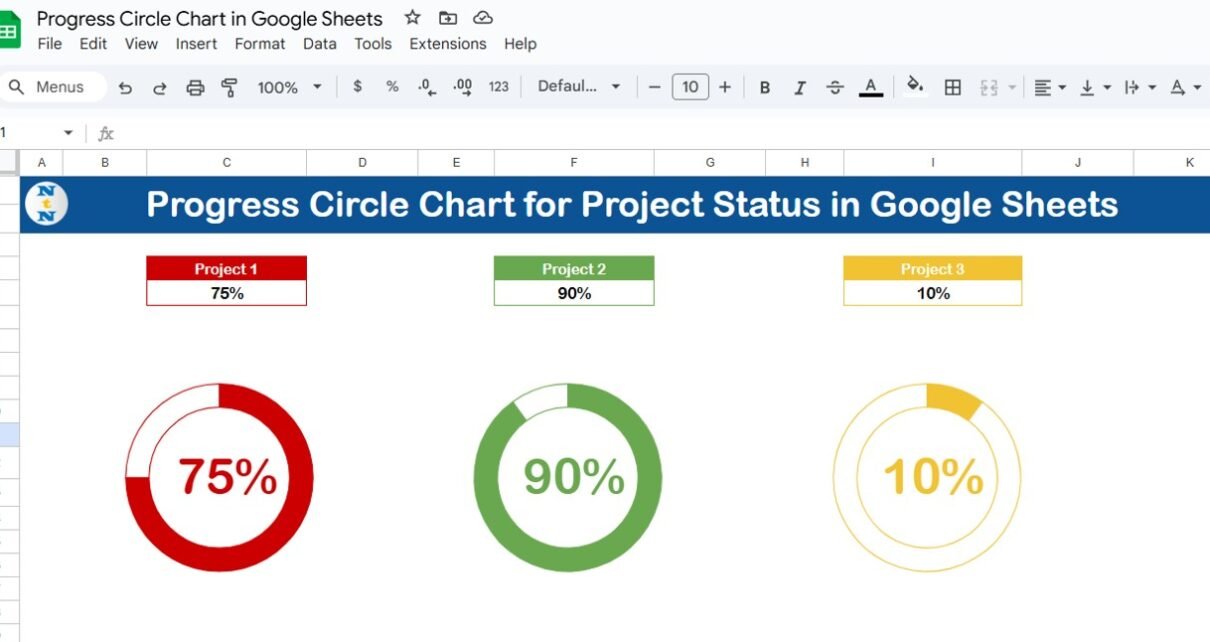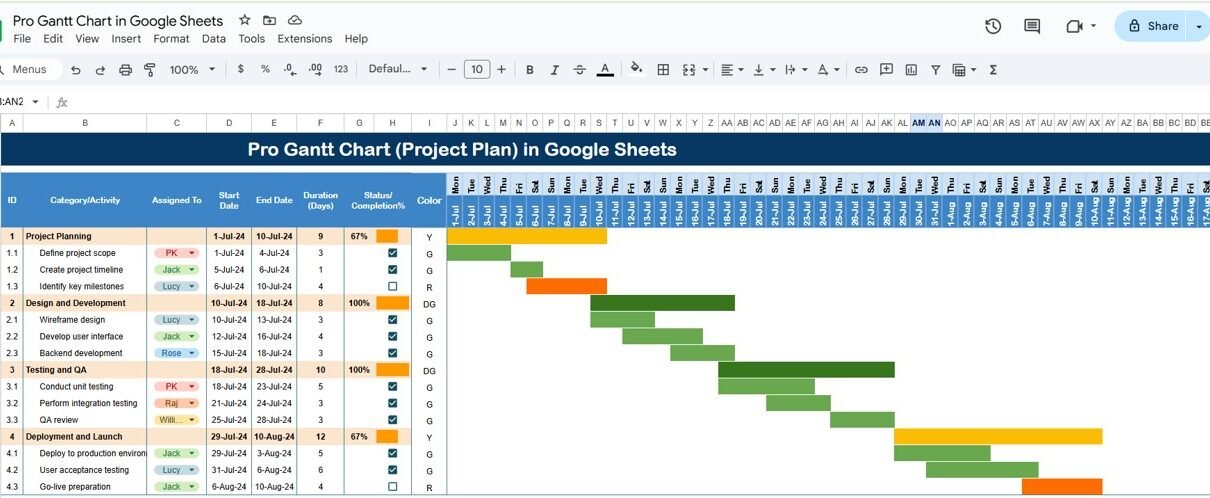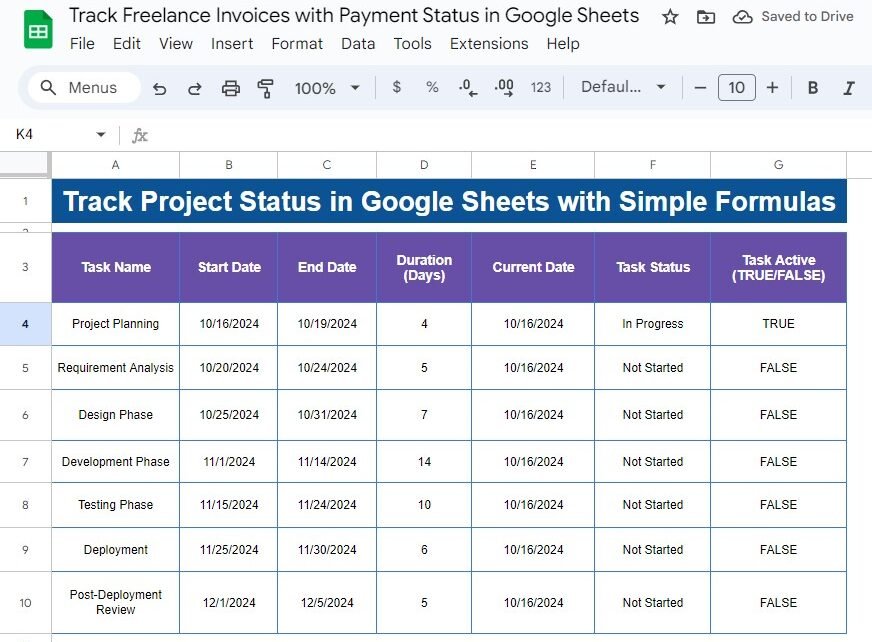Managing construction projects efficiently is crucial for ensuring that they are completed on time and within budget. The Construction Dashboard in Google Sheets is a ready-to-use tool that allows construction project managers to track key metrics, monitor safety incidents, and compare budgets against actual costs. This dashboard helps you visualize the status of multiple projects, […]
Tag: project tracking
Market Research Checklist in Google Sheets
Effective market research is crucial for any business aiming to understand its customers, competition, and overall market landscape. The Market Research Checklist in Google Sheets provides a comprehensive and easy-to-use template that helps streamline the process of conducting thorough market research. This checklist ensures that all essential tasks are completed and tracked efficiently. In this […]
Business Expansion Checklist in Google Sheets
Expanding a business is one of the most exciting milestones for any entrepreneur or business owner. However, the process can be overwhelming without a clear, organized plan. This is where a Business Expansion Checklist comes into play. It helps break down the process into manageable tasks, ensuring every step is completed on time and nothing […]
Task Completion Checklist in Google Sheets
Staying organized is key to successfully completing any project, and when you’re managing multiple tasks, having an efficient system becomes even more essential. A Task Completion Checklist in Google Sheets can be a game-changer when it comes to keeping track of tasks, assigning responsibilities, and monitoring progress. With the help of a simple yet powerful […]
Project Management Checklist in Google Sheets
Project management is the backbone of any successful business or team. Whether you’re managing a small project or a large-scale endeavor, staying organized is crucial to ensure everything runs smoothly. A Project Management Checklist in Google Sheets is a powerful tool that helps streamline project tasks, track progress, and ensure deadlines are met. In this […]
Progress Circle Chart for Project Status in Google Sheets
Google Sheets is a versatile tool that can be used for many tasks, including tracking the status of projects. One of the most visually engaging ways to represent project progress is through the use of a Progress Circle Chart. This type of chart visually showcases the completion percentage of a project in a circular format, […]
Pro Gantt Chart (Project Plan) in Google Sheets
A Pro Gantt Chart is one of the most effective tools for visualizing project timelines and ensuring that all activities are tracked efficiently. Whether you are managing a small team or handling a large-scale project, a Gantt chart allows you to break down the tasks and track their progress over time. In this article, we’ll […]
Project Planning and Tracking Templates in Google Sheets
Managing projects can feel overwhelming, especially when you’re juggling tasks, deadlines, and resources. But don’t worry—there’s a simple solution to make your life easier: Project Planning and Tracking Templates in Google Sheets! These templates are designed to simplify project management by offering an organized framework for tracking every detail. Project Planning and Tracking Templates In […]
Easily Track Your Freelance Projects with a Google Sheets Timeline
Managing Easily Track Your Freelance Projects efficiently often comes down to having a clear timeline with deadlines. In our recent YouTube video, we demonstrated how to create a freelance project timeline with deadlines in Google Sheets, making it easier to track tasks, progress, and completion status. This article dives deeper into that example, explaining each […]
Track Project Status in Google Sheets with Simple Formulas – A Step-by-Step Guide
Track Project Status can be tricky, especially when working with multiple tasks and deadlines. But don’t worry—Google Sheets can simplify it for you! In this post, we’ll walk you through the process of tracking project status using simple formulas. You’ll learn how to calculate task duration, monitor real-time progress, and automate status updates. Why Use […]