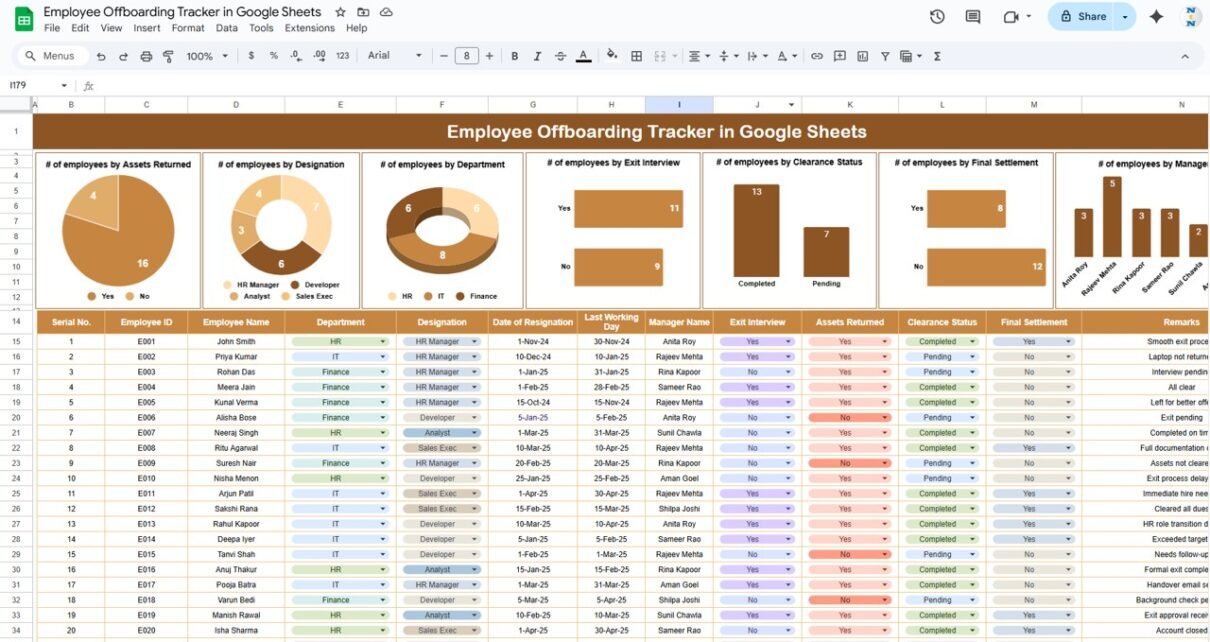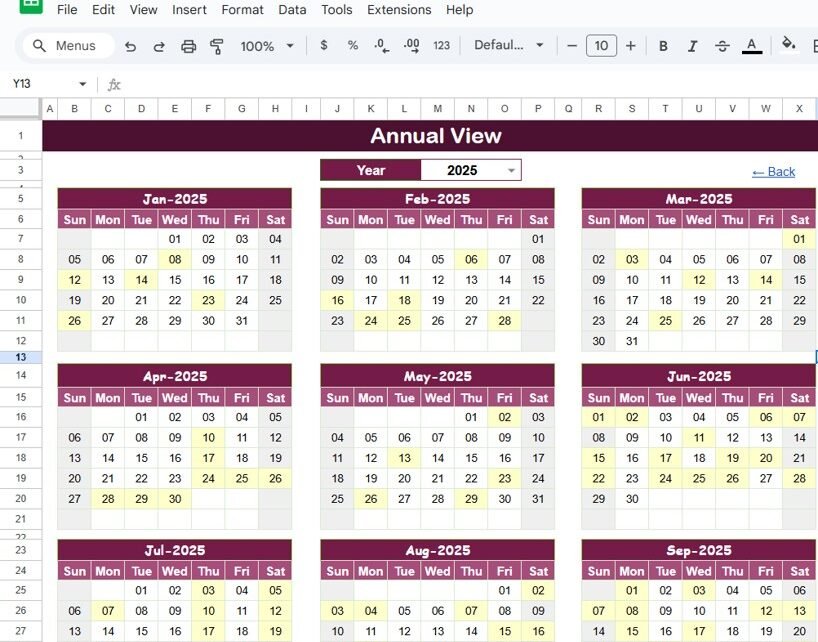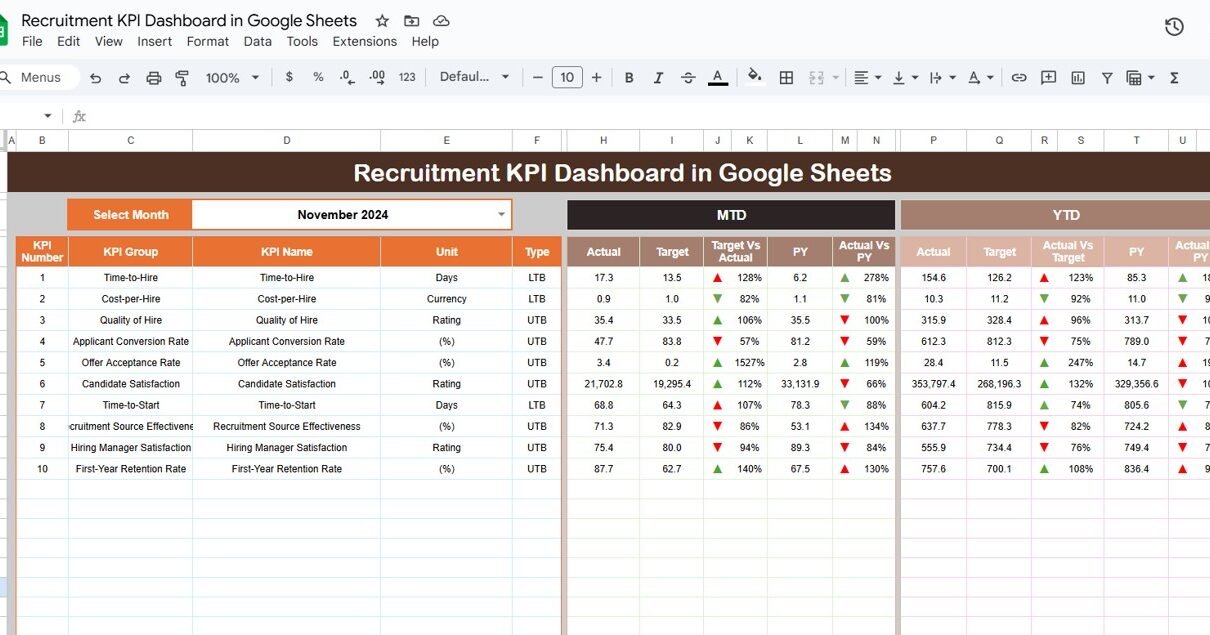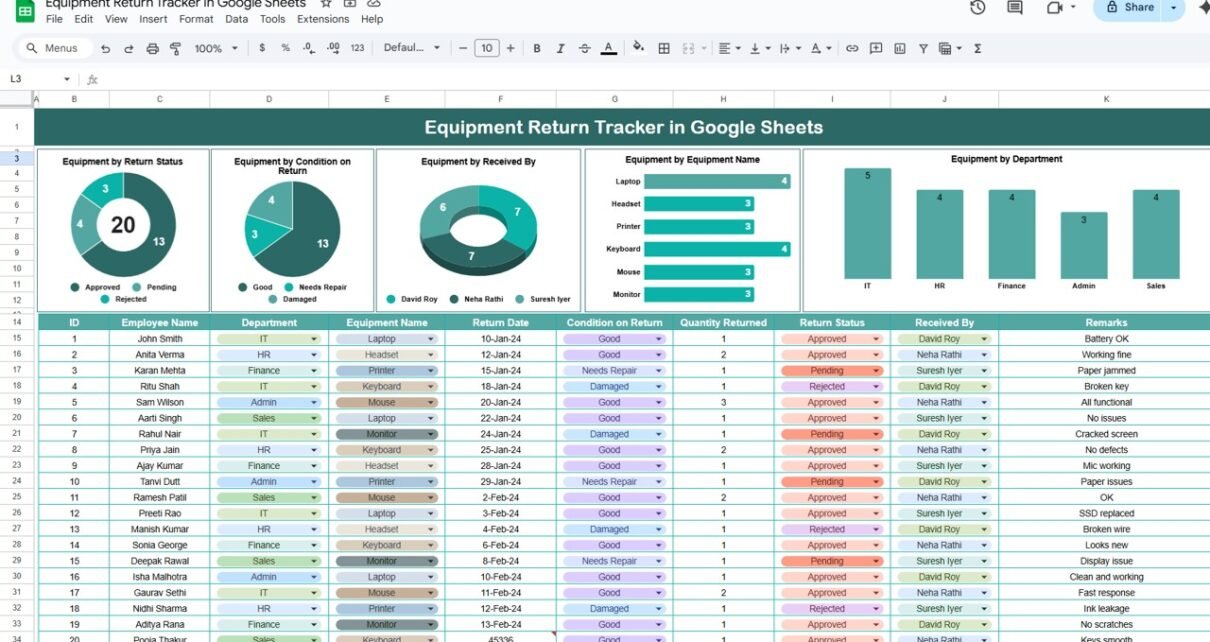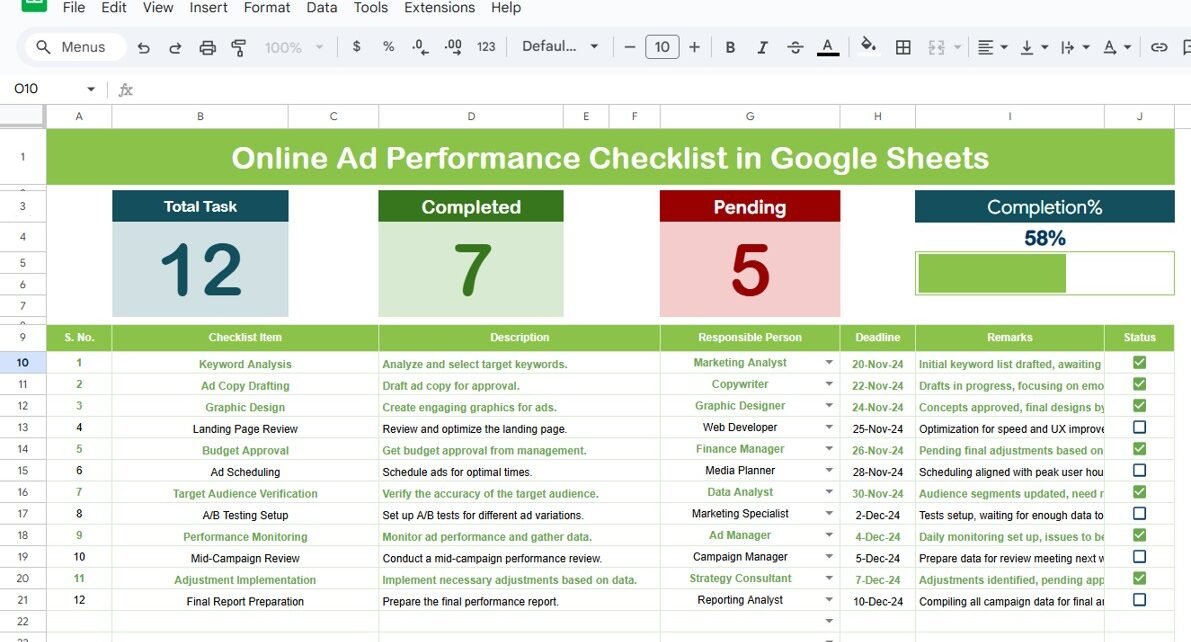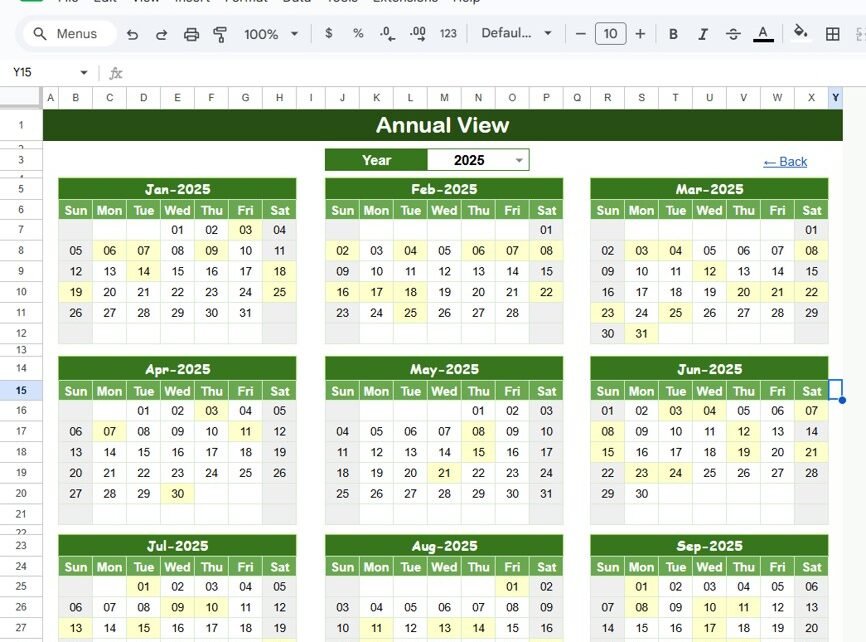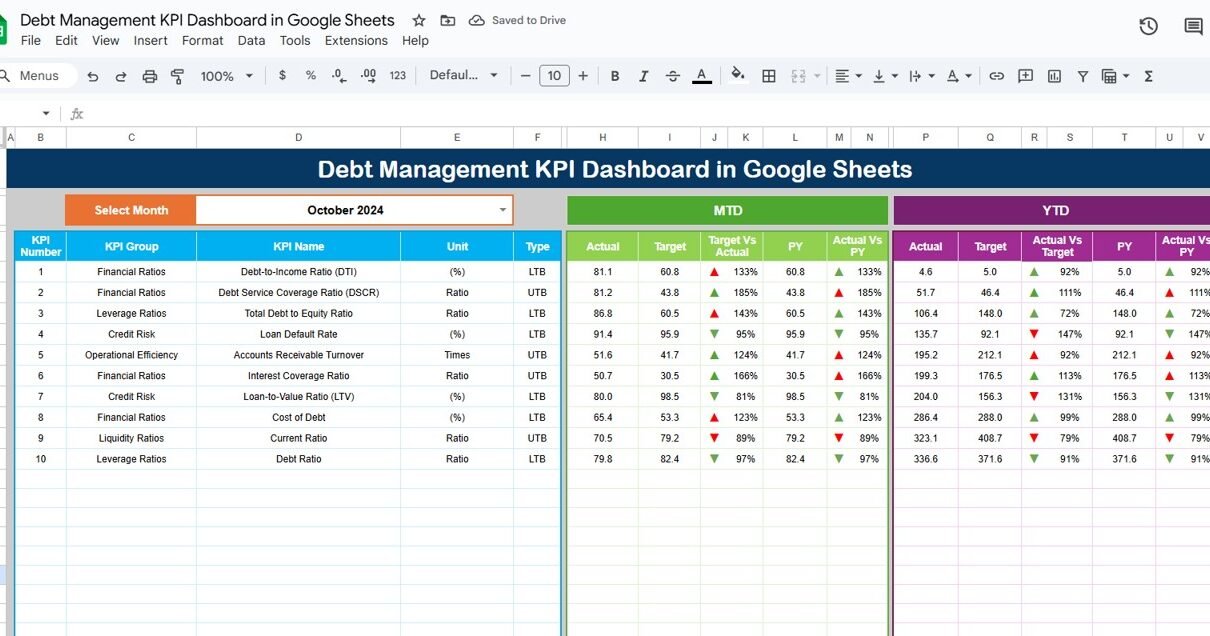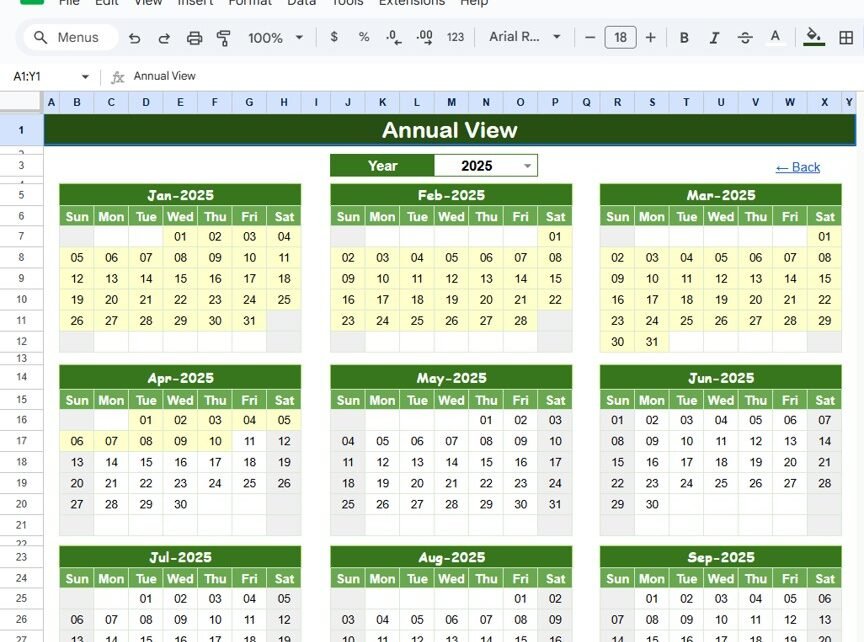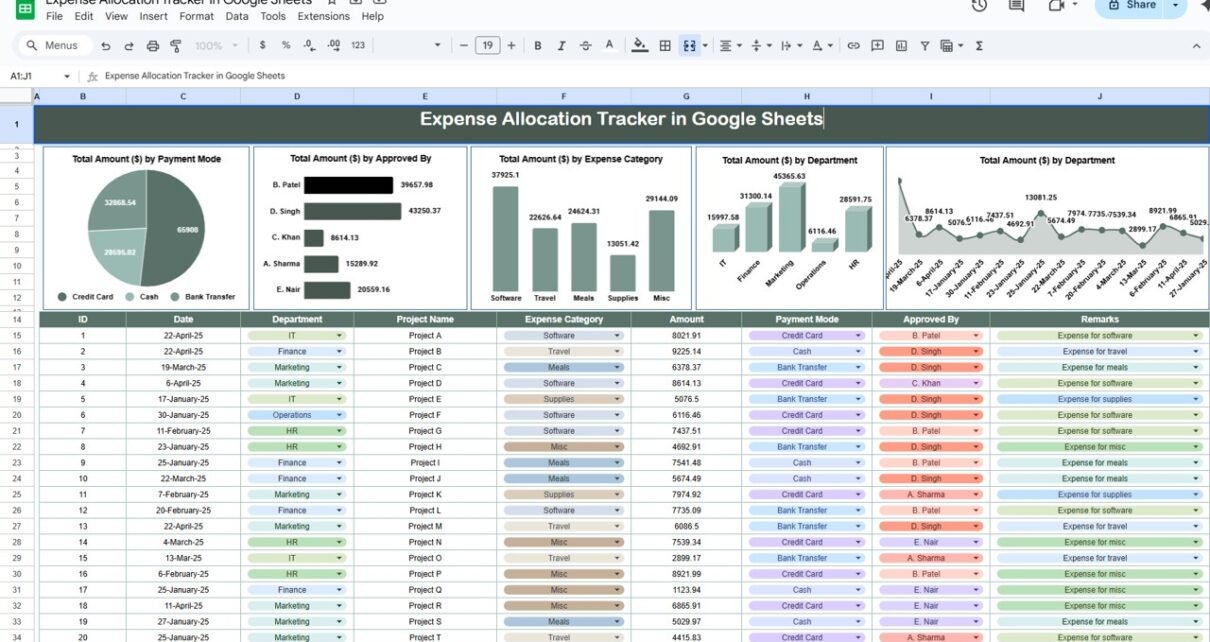Offboarding employees in a smooth and organized manner is just as important as the hiring process itself. The Employee Offboarding Tracker in Google Sheets is a ready-to-use template designed to help organizations track and manage the offboarding process. Whether you’re handling employee resignations, terminations, or retirements, this tracker ensures that all steps are completed efficiently, […]
Google Sheets
Affiliate Marketing Checklist in Google Sheets
Affiliate marketing is an essential strategy for businesses looking to increase their online presence and sales. However, managing and tracking all the steps involved in an affiliate marketing campaign can be complex. The Affiliate Marketing Checklist in Google Sheets is a ready-to-use template designed to streamline the process and help marketers stay organized. This checklist […]
Project Deadline Calendar in Google Sheets
Managing project deadlines is crucial for ensuring projects stay on track and are completed on time. The Project Deadline Calendar in Google Sheets is a simple yet powerful tool designed to help you track, organize, and manage project deadlines efficiently. Whether you’re handling a single project or multiple projects, this calendar allows you to stay […]
Recruitment KPI Dashboard in Google Sheets
Recruitment is a critical function within any organization, and having clear metrics to assess performance is essential. The Recruitment KPI Dashboard in Google Sheets is a powerful tool designed to help businesses track the effectiveness of their recruitment efforts. This dashboard provides a clear overview of key performance indicators (KPIs), helping HR professionals and managers […]
Equipment Return Tracker in Google Sheets
Managing equipment returns can be a hassle, especially in larger organizations with numerous assets and employees. The Equipment Return Tracker in Google Sheets is a ready-to-use tool designed to streamline the process of tracking equipment returns, ensuring that all equipment is properly returned, recorded, and assessed. With clear data presentation and interactive charts, this tracker […]
Online Ad Performance Checklist in Google Sheets
Tracking and optimizing your online advertising campaigns is crucial for achieving marketing success. The Online Ad Performance Checklist in Google Sheets is a ready-to-use template that helps you stay on top of all the important tasks involved in managing your online ads. With a well-organized checklist and real-time updates, this tool will help ensure your […]
Academic Year Calendar in Google Sheets
Staying organized during the academic year can be a challenge, whether you’re managing class schedules, meetings, events, or holidays. The Academic Year Calendar in Google Sheets is a ready-to-use, flexible tool designed to help you stay on top of important dates and events throughout the school year. With multiple views and a customizable structure, this […]
Debt Management KPI Dashboard in Google Sheets
Managing debt effectively is crucial for maintaining financial stability. Whether you’re tracking personal debt or managing a corporate debt portfolio, having a comprehensive overview of key performance indicators (KPIs) can provide valuable insights into your financial health. The Debt Management KPI Dashboard in Google Sheets is a powerful tool designed to help you monitor and […]
Event Planning Calendar in Google Sheets
Planning events, whether for a business, community, or personal occasions, can be a daunting task. Organizing all details into a simple and accessible format is key to smooth event execution. The Event Planning Calendar in Google Sheets is a ready-to-use template designed to help you organize your events with ease. With multiple views and a […]
Expense Allocation Tracker in Google Sheets
Managing expenses efficiently is crucial for any business or individual looking to maintain a balanced budget. The Expense Allocation Tracker in Google Sheets is a simple yet powerful tool that helps you organize and track your expenses across different categories, departments, and projects. Whether you’re managing a corporate budget or personal finances, this tracker provides […]